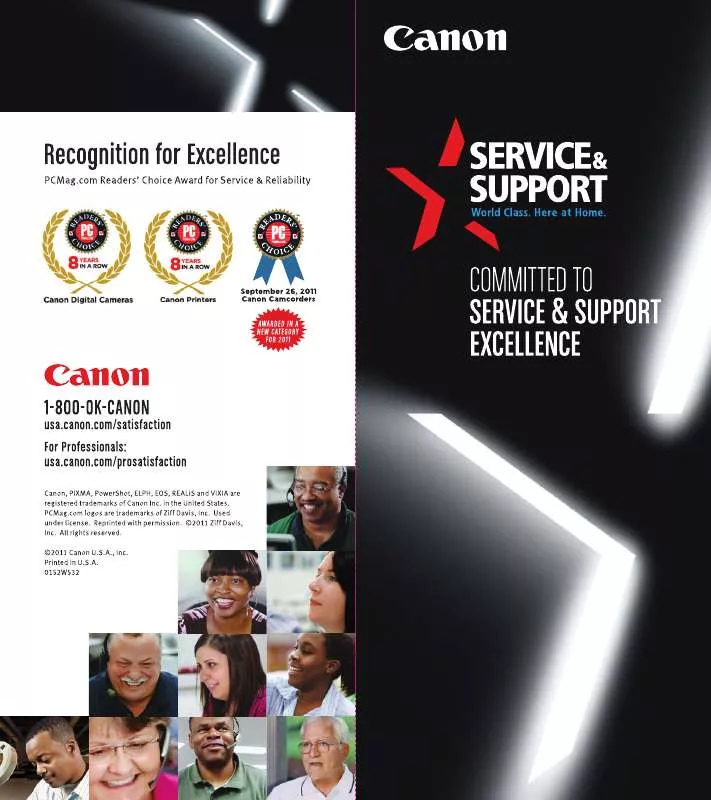User manual CANON POWERSHOT ELPH 510 HS BROCHURE
Lastmanuals offers a socially driven service of sharing, storing and searching manuals related to use of hardware and software : user guide, owner's manual, quick start guide, technical datasheets... DON'T FORGET : ALWAYS READ THE USER GUIDE BEFORE BUYING !!!
If this document matches the user guide, instructions manual or user manual, feature sets, schematics you are looking for, download it now. Lastmanuals provides you a fast and easy access to the user manual CANON POWERSHOT ELPH 510 HS. We hope that this CANON POWERSHOT ELPH 510 HS user guide will be useful to you.
Lastmanuals help download the user guide CANON POWERSHOT ELPH 510 HS.
Manual abstract: user guide CANON POWERSHOT ELPH 510 HSBROCHURE
Detailed instructions for use are in the User's Guide.
[. . . ] Atención al Cliente: 901 301 301 Helpdesk: 807 11 72 55 http://www. canon. es
Kuluttajatuotteet Huopalahdentie 24, PL1, 00351 Helsinki, Finland Helpdesk: 020 366 466 (0, 0821 /puhelu + 0, 0147 /min) http://www. canon. fi
Oberlaaerstr 233, 1100 Wien, Austria Email: cee_info@canon. at http://www. canon-cee. com
Camera User Guide
CIS CANON NORTH-EAST OY
Huopalahdentie 24, P. O. Box 46, 00350 Helsinki, Finland Tel: +358 10 544 00 Fax: +358 10 544 10 http://www. canon. ru
CEL-SE88A210
© 2004 CANON INC.
PRINTED IN THE EU
Please read the Read This First section (p. Please also see the Canon Digital Camera Software Starter Guide Disk and the Direct Print User Guide.
Disclaimer · While every effort has been made to ensure that the information contained in this guide is accurate and complete, no liability can be accepted for any errors or omissions. · Canon reserves the right to change the specifications of the hardware and software described herein at any time without prior notice. [. . . ] The shutter speed and aperture value will show in red on the LCD monitor when the correct exposure cannot be obtained. Use the following methods to obtain the correct exposure and make them appear in white. · Use the flash · Change the ISO speed setting · Change the metering mode Differences between the P and Modes. The following settings can be adjusted in P mode, but not in mode. · Exposure Compensation · White Balance · ISO Speed · Flash (Flash on) · AF frame selection · Photo Effects · Continuous Shooting · Metering Mode · Manual Focus For the correlation between aperture value and shutter speed, see page 78.
Setting the Shutter Speed
When you set the shutter speed in the shutterspeed priority AE mode, the camera automatically selects an aperture value to match the brightness. Faster shutter speeds allow you to catch an instantaneous image of a moving subject while slower speeds create a flowing effect and allow you to shoot without a flash in dark areas.
If the aperture value shows in red, the image is underexposed (insufficient light) or overexposed (too much light). Adjust the shutter speed using the or button until the aperture value display turns to white. The nature of CCD image sensors is such that noise in the recorded image increases at slow shutter speeds. This camera, however, applies special processing to images shot at shutter speeds slower than 1. 3 seconds to eliminate the noise, thereby producing high-quality images. Nevertheless, a certain amount of processing time may be required before the next image can be shot.
Advanced Functions
77
Shooting Advanced Functions
Please note that camera shake becomes a factor at slow shutter speeds. If the camera shake warning appears on the LCD monitor, secure the camera to a tripod before shooting. The LCD monitor's brightness matches the selected shutter speed and aperture value. When you select a fast shutter speed or shoot a subject in a dark place, the image will always be bright if the flash is set to (Flash On, with Red-eye Reduction) or (Flash On). For the correlation between aperture value and shutter speed, see page 78.
80
Shooting Advanced Functions
Switching between Focusing Modes
Mode Dial
2
Select [On] or [Off] using the or button.
After selecting an option, you can immediately shoot the image by pressing the shutter button.
You can change the autofocus frame (AF frame) selection method. The AF frame will appear when the LCD monitor is turned on (p. 24).
The camera automatically On selects between 9 AF (Auto frames to focus on Selection) according to the shooting conditions. Of 9 AF frames, the center Off one is selected to focus. (CenterThis is convenient for point) making sure the focus is exactly where you want it.
3
Press the MENU button.
Advanced Functions
The AF frame is set to center-point when using the digital zoom. When [On] is selected, pressing the shutter button halfway will display the AF frames in the LCD monitor.
1
indicates the AF frame which appears on the LCD monitor
In the [ (Rec. )] menu, select (AiAF).
See Selecting Menus and Settings (p. 66).
81
Shooting Advanced Functions
Switching between Metering Modes
Mode Dial
Appropriate for standard shooting conditions, including backlit scenes. The camera divides images into several zones for light metering. It evaluates the complex lighting conditions, such as the position of the subject, the brightness, the background, the direct light, and the backlighting, and adjusts the settings to the correct exposure for the main subject. [. . . ] 30 AC Adapter . . . . . . . . . . . . . . . . . . . . . . . . . . . . . . . . . . . . . . . . . . . . . . . . 131 Rechargeable Batteries . . . . . . . . . . . . . . . . . . . . . . . . . . . . . 129 Printing . . . . . . . . . . . . . . . . . . . . . . . . . . . . . . . . . . . . . . . . . . . . . . . . . . . . . . . . . . . . . . . 98 Print Style . . . . . . . . . . . . . . . . . . . . . . . . . . . . . . . . . . . . . . . . . . . . . . . . . . [. . . ]
DISCLAIMER TO DOWNLOAD THE USER GUIDE CANON POWERSHOT ELPH 510 HS Lastmanuals offers a socially driven service of sharing, storing and searching manuals related to use of hardware and software : user guide, owner's manual, quick start guide, technical datasheets...manual CANON POWERSHOT ELPH 510 HS