User manual CANON POWERSHOT SD100
Lastmanuals offers a socially driven service of sharing, storing and searching manuals related to use of hardware and software : user guide, owner's manual, quick start guide, technical datasheets... DON'T FORGET : ALWAYS READ THE USER GUIDE BEFORE BUYING !!!
If this document matches the user guide, instructions manual or user manual, feature sets, schematics you are looking for, download it now. Lastmanuals provides you a fast and easy access to the user manual CANON POWERSHOT SD100. We hope that this CANON POWERSHOT SD100 user guide will be useful to you.
Lastmanuals help download the user guide CANON POWERSHOT SD100.
You may also download the following manuals related to this product:
Manual abstract: user guide CANON POWERSHOT SD100
Detailed instructions for use are in the User's Guide.
[. . . ] ENGLISH
DIGITAL CAMERA Camera User Guide
Camera User Guide
Please read the Read This First section (p. Please refer to the Software Starter Guide for information on installing the software and downloading images. Please also read the printer user guide included with your Canon printer.
CDI-E084-010 XX02XXX © 2003 CANON INC. PRINTED IN JAPAN
Flowchart and Reference Guides
This digital camera is designed to perform optimally when used with genuine Canon-brand digital camera accessories ("Canon Brand Accessories"). [. . . ] 44).
2
Use the option.
button to select an
· See Setting a Custom White Balance (p. · You can confirm the effect of the setting in the LCD monitor when it is on. · You can shoot right after selecting an option. The menu displays again after the shot, allowing you to change the settings easily.
3
Press the FUNC. button.
85
This setting cannot be adjusted when the photo effects are selected.
(Sepia) or
(B/W)
Setting a Custom White Balance
You can set a custom white balance to obtain the optimal setting for the shooting conditions by having the camera evaluate an object, such as a piece of white paper or cloth, or a photo-quality gray card that you wish to establish as the standard white color. Especially in the following cases, as the white balance may not be adjusted in (Auto), shoot after reading the white balance data in (Custom). · Shooting close-ups · Shooting subjects of monotone color (such as sky, sea or forest) · Shooting with a peculiar source of light (such as a mercury-vapor lamp)
1
In the FUNC. menu, select
* The current setting is displayed.
*.
See Selecting Menus and Settings (p. 44).
2
Use the
button to select
.
86
3
Aim the camera at the white paper, cloth or gray card and press the SET button.
· Aim the camera so that the white paper, cloth or gray card completely fills the frame on the LCD monitor or the entire viewfinder before pressing the SET button. The camera reads the white balance data when you press the SET button. · You can shoot right after selecting an option. The menu displays again after the shot, allowing you to change the settings easily.
Shooting
4
Press the FUNC. button.
· You are recommended to set the shooting mode to and the exposure compensation setting to zero (±0) before setting a custom white balance. The correct white balance may not be obtained when the exposure setting is incorrect (image appears completely black or white). · Shoot with the same settings as when reading the white balance data. If the settings differ, the optimal white balance may not be set. Especially the following should not be changed. - Flash Setting the flash to on or off is recommended. If the flash fires when reading the white balance data with the flash set to or , make sure that you also use the flash when you shoot. - ISO Speed · It is also advisable to use the LCD monitor to compose the shot and to zoom to the telephoto end setting. Also, the digital zoom should be set to [Off]. · Since the white balance data cannot be read in stitch assist, preset the white balance before selecting in the Rec. [. . . ] Note: This equipment has been tested and found to comply with the limits for Class B digital devices, pursuant to Part 15 of the FCC rules. These limits are designed to provide reasonable protection against harmful interference in a residential installation. This equipment generates, uses and can radiate radio frequency energy and, if not installed and used in accordance with the instructions, may cause harmful interference to radio communications. However, there is no guarantee that interference will not occur in a particular installation. [. . . ]
DISCLAIMER TO DOWNLOAD THE USER GUIDE CANON POWERSHOT SD100 Lastmanuals offers a socially driven service of sharing, storing and searching manuals related to use of hardware and software : user guide, owner's manual, quick start guide, technical datasheets...manual CANON POWERSHOT SD100

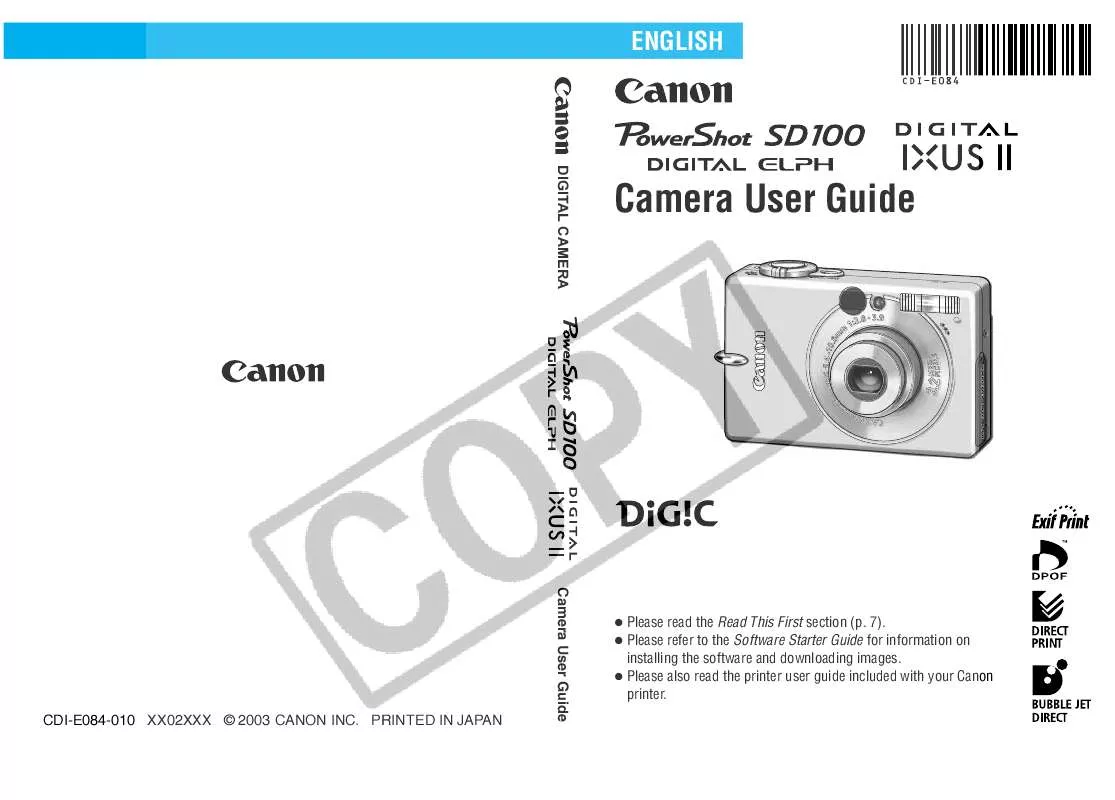
 CANON POWERSHOT SD100 BROCHURE (1658 ko)
CANON POWERSHOT SD100 BROCHURE (1658 ko)
 CANON POWERSHOT SD100 DIRECT PRINT USER GUIDE (1601 ko)
CANON POWERSHOT SD100 DIRECT PRINT USER GUIDE (1601 ko)
 CANON POWERSHOT SD100 SOFTWARE STARTER GUIDE DC SD VER.12 (4811 ko)
CANON POWERSHOT SD100 SOFTWARE STARTER GUIDE DC SD VER.12 (4811 ko)
 CANON POWERSHOT SD100 Software Starter Guide DC SD Ver.12 (4811 ko)
CANON POWERSHOT SD100 Software Starter Guide DC SD Ver.12 (4811 ko)
