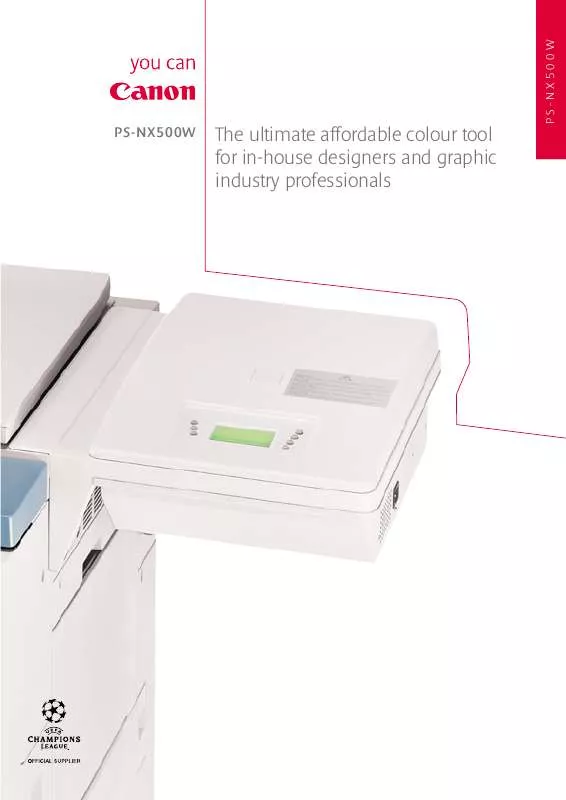User manual CANON PS-NX500W BROCHURE
Lastmanuals offers a socially driven service of sharing, storing and searching manuals related to use of hardware and software : user guide, owner's manual, quick start guide, technical datasheets... DON'T FORGET : ALWAYS READ THE USER GUIDE BEFORE BUYING !!!
If this document matches the user guide, instructions manual or user manual, feature sets, schematics you are looking for, download it now. Lastmanuals provides you a fast and easy access to the user manual CANON PS-NX500W. We hope that this CANON PS-NX500W user guide will be useful to you.
Lastmanuals help download the user guide CANON PS-NX500W.
Manual abstract: user guide CANON PS-NX500WBROCHURE
Detailed instructions for use are in the User's Guide.
[. . . ] PS-NX500W
The ultimate affordable colour tool for in-house designers and graphic industry professionals
C O P S -R PX 5 0 0 Z 3 0 0 0 LO N ASS W
The PS-NX500W delivers powerful and costefficient in-house colour production and control. The perfect tool for Creative Services and Design, Copy Shops and Quick and Franchise Printers. [. . . ] Auto-Trapping - automatically corrects mis-registration for composite or separated documents and is application independent.
Flexible Variable Data Printing Fiery FreeFormTM 2
The latest generation Fiery technology delivers robust, high performance variable data printing. A customised approach ensures maximum flexibility, workflow enhancement and productivity. The technology RIPs master data just once, enabling print engines to run at or near rated speed. It is compatible with popular VDP software applications, delivering an enhanced, integrated workflow. Other features include: VDP Resource Manager allows you to store, manage and re-use RIPped objects in networked Fiery servers. It is compatible with popular legacy languages and supports Personalized Print Markup Language (PPML). Fast Merge enables variable data printing runs to incorporate multiple images while maintaining maximum productivity, and accelerates stream object merging to enhance variable data printing for pages rich in image content. PrintShop Mail* - allows you to integrate an unlimited number of text and graphic elements from a database into the layout of a document, and is able to read databases in a range of formats including DBF, text and Microsoft Access.
* Available as an option with the ColorPASS Z500e
Fiery NetWiseTM
Accelerate set-up and connect seamlessly on all popular network environments with Fiery Netwise. This feature adds Web connectivity to the standard Ethernet connection for printing via the Internet. It also offers you the ability to perform many administrative tasks through email, such as submitting jobs to different Fiery servers, cancelling them and sending scanned images to remote locations.
Fiery WebToolsTM*
Fiery WebToolsTM provides you with remote management through your company intranet or the Internet, offering many of the same capabilities of the Command WorkStationTM via a Java-enabled Web browser such as Microsoft Internet Explorer or Netscape Communicator. [. . . ] Download files direct to Hold Queue to build documents and save scanned files direct to PC.
* Not supported by Mac OSx
Canon maximises your productivity by helping turn your colour printers into powerful and versatile multi-tasking devices.
0
PS-NX500W
Specifications PS-NX500W
CLCS SUPPORTED HARDWARE Operating System Supported Platforms Processor Hard Drive Video Board Video Cable Memory Chip Compression CD-ROM FIERY SYSTEM 5. 5 Page Description Languages CLC1110 / 1160 / 1180 Windows XPe Mac OSX, Win 98/ME/NT4. 0/2000/XP/Server 2003/Unix Intel® Pentium 3 CPU @1 GHz 20 GB Custom Video Board and Fiery Custom ASICs - VX+ 6ft 256 MB DDR (up to 512 MB w/upgrade) PC133 ECT (Electronics for Imaging Compression Technology) Internal CD-ROM Adobe PostScript 3 v3015 136 Adobe PS fonts installed TIFF v6 Native PDF Support (1. 2, 1. 3, 1. 4) PPML 1. 5 VPS EPS/EPSF Print Queue Action Windows Support Mac OS X Support Ethernet Support 10/100Base T (RJ-45) TCP/IP Novell IPX/SPX Novell NDS Native PServer SMB LPD DHCP BOOTP Canon MIB AppleTalk EtherTalk II Point and Print" for Windows 98/NT SNMP Support (over IP and IPX) Port 9100, 9101, 9102, 9103 Domain name Browsing Canon LPR Utility Automatic IP Configuration IP Address IPP Printing Support SCSI Netware 6 Compliant (NDPS, PnP, NDPS Canon Gateway, Email Client, Email Print) Remote Desktop Support (windows security settings) COLOUR MANGEMENT COLORWISE® 3 ColorWise® Pro Tools ICC Profile Manager Color Editor Color SetUp ED Densitometer 100 ES1000 Support (not officially supported) /X-Rite DTP 32/41 Gretag Macbeth EYEONE Pro Independent RGB, CMYK, and PANTONE® controls RGB Level I files are automatically converted to PostScript Level II AutoCal Version 2 ColorCal Image Smoothing Auto Gray Smoothing for Gradation Canon Colour Profiles Full Simulation PANTONE Spot Color Matching RGB Separation Combined Separations Automatic Black Overprint Pure Black Text & Graphics Post RIP Calibration Spot-On Color Editor Auto-trapping
CMYK MethodsQuick Simulation
NETWORKING FEATURES NetWiseTM Version 3 Auto-Switching Protocol Support
Graphic Arts Package Features WORKFLOW MANAGEMENT Command WorkStationTM 4 New Features for Command WorkStation v4. 1
Open Programming Interface
Email Services
Command WorkStationTM 4 LE
IMPOSITION Fiery DocBuilderTM1. 5 Technology (OPTIONAL)
Continuous Print RIP-While-Print® Electronic Collation DB Pro Edit Content Thumbnail Preview and Job Merging & Editing Error-Free Printing Save - Fast Reprint Auto-Duplexing Reverse Order Print Print Master Option PitStop technology Scan Builder VDP Imposition Error-Free Cut & Stack
Job Promote / Demote FreeForm Master Preview Archiving Job Log Job Monitor (win only) Load Balancing Fiery Remote Scan 5 (not Mac OSX) Fiery DownloaderTM Tray Alignment Member Printing Sorting Stapling Transparency Interleaving Slip Sheet Custom Page Sizes Optimise PowerPoint Tag Bit Support CWS 4 LE Functions (functions not supported in LE: Print Job Log, Print Active Window, Send to (Load Balancing), DocBuilder Pro, SetUp, Manage Colour, Manage Font, Align Trays, Printing Groups, Multiple Server Window) Job Notes Plug-In for Mac OS X 10. 2. 1 or later Fiery Driver 2 Fiery WebToolsTM (Status, WebSpoolerTM, WebScanTM, WebLinkTM, Installer).
VARIABLE DATA PRINTING Fiery FreeFormTM 2 Various Languages Supported
FreeForm 2 PPML Creo VPS Xerox VIPP VDP Resource Manger VDP Record-level Finishing Support PrintShop MailTM (Optional) Pageflex PersonaTM - Fiery Version (optional) PowerForm (Win NT only) IP Filtering (Supported through the OS GUI) RRAS w remote desktop Port Blocking (Supported through the OS GUI)RRAS w remote desktop Job Log Protection SNMP Security Problem Fix Re-Writeable Community Name 220V, max consumption 200W 450mm x 500mm x 170mm
SECURITY
POWER SUPPLY & CONSUMPTION DIMENSIONS (W x D x H)
Canon Inc. www. canon-europe. com
© Canon Europa NV 2004
Canon (UK) Ltd Woodhatch Reigate, Surrey RH2 8BF T: 08000 353535 F: 01737 220022
www. canon. co. uk [. . . ]
DISCLAIMER TO DOWNLOAD THE USER GUIDE CANON PS-NX500W Lastmanuals offers a socially driven service of sharing, storing and searching manuals related to use of hardware and software : user guide, owner's manual, quick start guide, technical datasheets...manual CANON PS-NX500W