User manual CANON RE-450X
Lastmanuals offers a socially driven service of sharing, storing and searching manuals related to use of hardware and software : user guide, owner's manual, quick start guide, technical datasheets... DON'T FORGET : ALWAYS READ THE USER GUIDE BEFORE BUYING !!!
If this document matches the user guide, instructions manual or user manual, feature sets, schematics you are looking for, download it now. Lastmanuals provides you a fast and easy access to the user manual CANON RE-450X. We hope that this CANON RE-450X user guide will be useful to you.
Lastmanuals help download the user guide CANON RE-450X.
You may also download the following manuals related to this product:
Manual abstract: user guide CANON RE-450X
Detailed instructions for use are in the User's Guide.
[. . . ] Capture Images with Outstanding Clarity and Versatility
Featuring superior quality optics and user-friendly features, the Canon RE-450X makes it easy to capture clear images of paper documents, 3D objects, film, and transparencies. [. . . ] With the press of a button, a high-quality still image can be temporarily stored in memory and displayed on a projector or monitor.
System Chart
Concave mirror Trimming filter Dichroic mirror (red transmission) Free surface mirror Concave lens Dichroic mirror (blue reflection) Condenser lens Polarization converter prism Polarizing plate (red) LCD panel Mirror Clear Prism Projection lens Light integrator
LCD panel Field lens Mirror Ultraviolet absorption filter
UHP lamp
in color
Light integrator
Room Control System
VCR
The core of the LV-X1 is a high-precision optical box that sets a new standard in color fidelity for micro-portable projectors. It contains several key innovations developed exclusively by Canon, through the application of industry-leading optical expertise. These innovations allow the LV-X1 to process light more efficiently than conventional projectors in its class, giving users the benefit of clearer images from a variety of input sources: VCRs or DVD players, and PCs or other essential presentation tools such as the Visualizer RE-
innovatio
PC
Video Monitor
12X
s Superior quality optics
industryZOOM
PR-200S
LCD Projector
RE-450X
RGB Monitor
Video Conference System
Whether you need to display the fine print on a contract or a small, intricate pattern of an object, the RE-450X lets you zoom right in and get a remarkable clear picture. Its highpowered zoom lens--the product of Canon's renowned optical expertise--has a wide maximum aperture that puts the RE-450X ahead of other visualizers in its class.
v
v
INPUT
RS-232C RGB input
OUTPUT
VIDEO output RGB output
Specifications
s Convenient functions
OPTICS Focal length F = 5. 4 64. 8 mm (excluding close-up lens) F/number F1. 8 F2. 8 (excluding close-up lens) Zoom ratio 12X power zoom (excluding close-up lens) Focusing Auto/Manual Aperture Auto iris servo system IMAGE CAPTURE Imaging element 1/3-inch CCD Pixels 1, 024 x 768 (XGA) Imaging frame rate 15 frames/second Scanning system Progressive scanning Synchronization Internal synchronization White balance TTL, full-auto white balance Electronic shutter Shutter speed (auto): 1/15 1/10, 000 sec. Image size 12. 05" x 9. 06" to 1. 24" x 0. 93" OUTPUT SIGNAL Composite video NTSC, 420 x 350 TV lines (S/N: 42 dB) S-video NTSC, 420 x 350 TV lines (S/N: 44 dB) RGB XGA (1, 024 x 768), non-interlaced, 60Hz (S/N: 38 dB) LIGHTING Arm lights (2) Fluorescent, 6W each Back light Cold cathode tube, 6W x 2 TERMINALS Composite output RCA jack S-video output 4-pin mini DIN RGB input 15-pin mini D-sub RGB output 15-pin mini D-sub RS-232C 8-pin mini DIN Dimensions (W x D x H) 28. 43" x 20. 66" x 21. 89" (During storage: 19. 13" x 20. 66" x 7. 20") Weight Approx. Data transfer (RS-232C) 9, 600 bps Power source 100 240V AC, 50/60Hz Power consumption 26W
Specifications are subject to change without notice.
Functions found on the easy-to-use operation panel include: Input Select for switching your display between the RE-450X and another connected device s White Balance (manual or auto) s White Paper (optimizes exposure for white paper documents) s Manual exposure control s Detail for sharpness adjustment s Auto and manual zoom s Zoom Preset (8-1/2" x 11" Landscape) s Still Picture for capturing still images
s System integration
The RE-450X is equipped with separate terminals for XGA output and video output, which allows connection to monitors, projectors, and other display devices. [. . . ] Ex-Rancho de Anzaldo, 01900 México, D. F.
Canon Latin America 703 Waterford Way, Suite 400 Miami, FL 33126, U. S. A.
1-800-OK-CANON
YT2-1302 0029W789
www. canonprojectors. com
© 2002 Canon USA, Inc. [. . . ]
DISCLAIMER TO DOWNLOAD THE USER GUIDE CANON RE-450X Lastmanuals offers a socially driven service of sharing, storing and searching manuals related to use of hardware and software : user guide, owner's manual, quick start guide, technical datasheets...manual CANON RE-450X

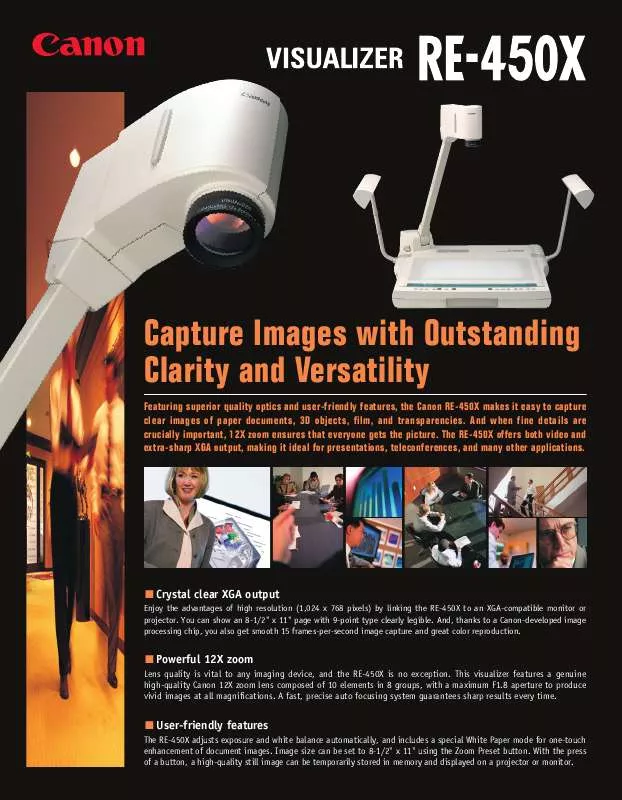
 CANON RE-450X (323 ko)
CANON RE-450X (323 ko)
 CANON RE-450X COMMANDS (14 ko)
CANON RE-450X COMMANDS (14 ko)
 CANON RE 450X BROCHURE (173 ko)
CANON RE 450X BROCHURE (173 ko)
 CANON RE-450X re450x_cmd (14 ko)
CANON RE-450X re450x_cmd (14 ko)
 CANON RE-450X re450x_manual (323 ko)
CANON RE-450X re450x_manual (323 ko)
