Detailed instructions for use are in the User's Guide.
[. . . ] Canon
SPEEDLITE
580EXII
INSTRUCTION MANUAL MODE D'EMPLOI MANUAL DE INSTRUCCIONES
Canon
SPEEDLITE
SBOEXII
Thank you for purchasing a Canon product.
The Canon Speedlite 580EX II is an EOS-dedicated, high-output flash unit automatically compatible with E-TTL II, E-TTL, and TTL autoflash. It can serve as an on-camera flash as well as a master unit or a slave unit in a wireless, multiple-Speedlite system. It has the same dust- and water-resistance as EOS-1D series cameras. " Read this instruction manual while also referring to your camera's instruction manual.
Before using the Speedlite, read this instruction manual and your camera's instruction manual to familiarize yourself with the Speedlite operations.
· The basic operation is as easy as with normal AE shooting.
When the 580EX II is attached to an EOS camera, almost all automatic exposure control for flash photography is handled by the camera. [. . . ] · The flash ratio under the · mark is shown in parentheses below the scale.
--------------8:1 · 4:1 · 2:1 · 1:1 · 1:2 · 1:4 · 1:8
(5. 6:1) (2. 8:1) (1. 4:1) (1:1. 4) (1:2. 8) (1:5. 6)
Wireless Flash with Three Slave Groups
Indoors
12m (39. 4ft. )
You can have slave groups A and B and also add slave group C. You can use slave groups A and B to obtain the standard flash exposure of the subject, and slave group C to illuminate the background to eliminate shadows.
1 Set the slave units.
. . See "Setting the Slave Units" on page 41 to set the slave unit's 10 to < A >, <8>, or <C> . · For slave <C>, also set the flash exposure compensation as necessary.
43
Set the master unit and shoot.
~"
Follow "Setting the Master Unit and Shooting" on page 42. In step 4, select <A: B C>.
U
, i%'
If < -iMn, . A: B> is set, the slave unit in slave group < C> will not fire. · If you point the slave unit in slave group < C> toward the subject, the subject will be overexposed.
Modeling Flash
If the camera has a depth-of-field preview button, pressing it will fire the flash continuously for 1 sec. It enables you to see the shadow effects on the subject and the lighting balance. You can fire the modeling flash for both wireless and normal flash shooting.
U
Do not fire the modeling flash more than 10 consecutive times. If you fire the modeling flash 10 consecutive times, allow the Speedlite to rest for at least 10 min. to avoid overheating and deteriorating the flash head.
The modeling flash cannot be fired with the EOS REBEL 2000/300 and Type-B cameras (p. 2).
[lJ
About Slave Group Control
Slave group A
For example, if you have the slave 10 set to < A > for three slave units, all three slave units will be controlled as if they were one Speed lite in slave group A.
10 = A
10 = A
10 = A
44
Setting the Flash Output for Each Slave
~JJ'~:1
With manual flash and multiple Speedlites, you can set a different flash output for each slave unit. All settings are done with the master unit.
, , 'I '
mJZoom 2'-1mm
<~
I
.
Press the <MODE> button so that <M> is displayed.
M
Press the <ZOOM/~> button so that < > blinks.
mJZoom 2'-1mm
. . . 1. . -
3 Select the flash ratio.
:?
M
. . . Zoom
~ Turn the <@ > dial to select <A: B> or < A: B: C>, then press the < ® > button.
Set the flash output.
2'-1mm
~;;, ;;;, ;;. ;. ~~
I!) ~'~J!. \ii*'~. ; · "'z. ', -A:. :I:C . /'-------, '. ', -
, / I-
Press the < ® > button. Turn the < @ > dial to set the flash output for < A >, then press the < ® > button. Turn the < @> dial to set the flash output for < B>, then press the < @ > button. Turn the < @ > dial to set the flash output for < C>I then press the < ® > button. I"" All the slave IDs will light.
45
Setting Manual Flash and Stroboscopic Flash with the Slave _
Manual flash or stroboscopic flash can be set manually with the slave unit. As with studio flash units, you can set the flash output individually with the slave units for wireless or manual flash.
Manual Flash
-M-
, , '
, I , .
1/ /6
z. ~' 1
mlZoom 2Ymm
K:l"
_, . , S!A-
· Hold down the <MODE> button for 2 sec. """ < M > will blink. · Set the manual flash output (p. 22).
Stroboscopic Flash
mlZoom 2Ymm -MuLTI", I
"
t. ,
:/128 /5- 'lOHz "2. . 11 . i'·"M
K:l . .
· Hold down the <MODE> button for 2 sec. [. . . ] IT IS YOUR PERMANENT RECORD OF WARRANTY. IF LOST IT Will NOT BE RE-ISSUED 'Limited Warranty means that the contents of thiS warraoty ara limited to the above·mentlooed tarms and conditions.
L'equlpement sous garanIie paul Atre repare SANS FRAIS par les membres du reseau moodial de foumisseurs de service sous garaolie de Canon qul ont una place d'affaires
;~~-~~~t::lt~~'li~el'~sS~~s~~:=~U~la~~o;:, e~~=rsn:'::::~s~~;, ::'~nle=~:c:. e~'~Wdevraassumerles'raisd'assurance, detransport
LA SOCIETE:: CANON DE::CLARE QU'IL N'EXISTE, A L'EGARD DE CET eQUIPEMENT, AUCUNE AUTRE DE::CLARATION, GAAANTIE, CONOITION au OBLIGATION (EXPRESSE au TACITE, YCOMPRtS TOUTE GARANTIE DE OUALITE MARCHANDE OU DE CONVENANCE A UN USAGE PARTICULIER) QUE LA GARANTIE E::NONCEE CI·DESSUS, A MaiNS OU'UNE TELLE CLAUSE D'EXCLUSION N'ENFREGNE TOUTE LOI APPLICABLE NE RENDE LA PRE::SENTE MODALITE:: NULLE. A MaiNS OU'UNE TELLE CLAUSE D'EXCLUSION N'ENFREIGNE TooTE LOI APPLICABLE OU NE RENDE LA PRE::SENTE MODALlTE:: NULLE, LA SOCIETE:: CANON N'ASSUME AUCUNE RESPONSABILlTE:: AL'E::GARD DE TooTE RECLAMATION (DE NATURE CONTRACTUELLE, DE::LlCTUELLE, LE::GALE AUTRE) FONDEE SUR TOUTE PERTE (Y COMPRIS, SANS TOUTEFOIS SY LIMITER, TOUTE PERTE DE PELLICULE), TOUS OOMMAGES, TOUT COUT OU TOU:?FRAIS DE NATURE GE::NE::RALE, SPE::CIALE, ACCESSOIRE OU INDIRECTE TOUCHANT L'eQU1PEMENT OU SUR TOUT SERVICE DISPENSE:: PAR LA SOCIE::TE:: CANON A L'E::GARD DE L'E::QUIPEMENT. [. . . ]

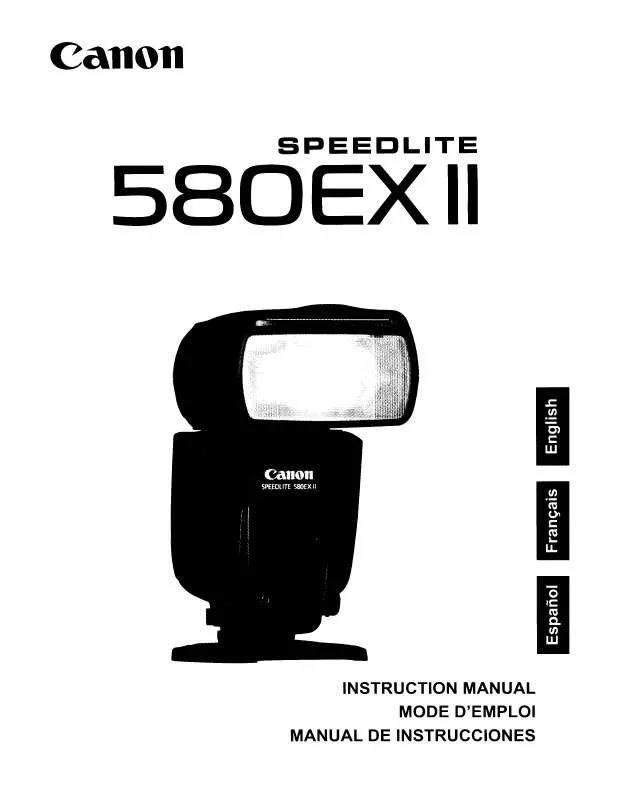
 CANON SPEEDLITE 580EX II (8683 ko)
CANON SPEEDLITE 580EX II (8683 ko)
 CANON SPEEDLITE 580EX II BROCHURE (9478 ko)
CANON SPEEDLITE 580EX II BROCHURE (9478 ko)
 CANON SPEEDLITE 580EX II INSTRUCTION MANUAL (4425 ko)
CANON SPEEDLITE 580EX II INSTRUCTION MANUAL (4425 ko)
