Detailed instructions for use are in the User's Guide.
[. . . ] Our technical knowledge of climbing and mountaineering equipment is another great resource. Other benefits of joining CVMC include frequent group excursions, travel discounts, and the chance to advertise your club to our growing membership of fellow enthusiasts. Information on membership requirements is available on request.
BUSINESS OVERVIEW
I Internet flower and gift site with international delivery network I Same day delivery, designated day delivery up to ten days in advance I Credit card payment only I Overall style, color scheme, and specific flowers vary in some cases due to design interpretation and availability I 100% satisfaction guaranteed
Upcoming Clearance Sale
Whether you're a dedicated sportsman or simply considering a change of lifestyle, Beecham Sportswear has a dynamic collection of sports apparel and equipment to suit your needs. From water sports to golf, tennis, skiing and more, Beecham stocks only the finest brands, and all for the best prices in town. [. . . ] Looking for a great deal on a new bat, racket, or 5-iron?Let us show you why Beecham's is the name trusted by thousands of schools, sports clubs, and professional athletes. What's more, our collection of sportswear is unmatched in range and quality. Our three-day sale begins this Friday, August 24 at the Canonville Center. Don't miss it!
Storage
Jim's Archive
September 22, 2001
GS
Designs
Use your pictures in unique print items, Web pages, and more.
The CanoScan FS2720U en hances your photography in so many dif ferent ways.
Think of it as the perfect companion to your camera. It gives you creative options that you've never had before, and does so with high quality and remarkable ease of use. Digital images are produced with 2, 720dpi optical resolution and 36-bit scanning for outstanding detail and color fidelity. The CanoScan FS2720U also provides quick scanning of a variety of film formats, which makes it great for home or office use.
Athletic Goods from A to Z
Film scanning is the first step to convenient digital archiving.
Beecham, Inc.
Bota
ny 1
Shop
BANK
Shop
Invitation
P h o t o
N o v e m b e r
E x h i b i t i o n
1 5 , 2 0 0 1
2 9 – D e c e m b e r
Film formats & system compatibility
G 35mm filmstrips G Advanced Photo System cartridges G Mounted slides (35mm, Advanced Photo System) G Windows 98SE / 2000 Professional / Me G Mac OS 8. 6 – 9. 1 G USB 1. 1 interface supporting Hot Plug & Play
(Windows: Additional steps required for Hot Unplug)
C a n o S c a n
F S 2 7 2 0 U
Scan and make vivid, high-quality prints whenever you want them.
1, 200dpi
2, 720dpi
Detailed digital images
When you're scanning something as small as a film image, high resolution is essential if you want impressive results. And that's exactly what the CanoScan FS2720U provides. With its 2, 720dpi optical resolution, you can create detailed digital images that look superb when printed from a photo-quality inkjet printer — even as enlargements. You can resize images and adjust their coloration, apply text or visual effects, and retouch your photograph in various ways. Photoshop 5. 0 LE brings great added value to the CanoScan software package.
Documents with images, right away
Whether you use them in a report, presentation, or other types of business documents, photographs are an effective means for getting your point across. Plus they add a personal touch to greeting cards, newsletters, Web pages, and more. Scans from FS2720U can be saved in BMP, JPEG, TIFF and other popular file formats.
Invitation
P h o t o E x h i b i t i o n
N o v e m b e r 2 9 – D e c e m b e r 1 5 , 2 0 0 1
September 22, 2001
GS
Shop
BANK
Shop
C a n o S c a n
F S 2 7 2 0 U
Getting a terrific scan from your film source is easier than ever.
Connect the scanner, load your film
The USB 1. 1 interface offers Hot Plug & Play, which means you can connect the FS2720U when your computer's already on and start scanning immediately. Mounted slides can be inserted directly into the unit, and dedicated holders are provided for 35mm filmstrips and Advanced Photo System cartridges. When the scanner's not in use, a handy dust cover keeps unwanted particles out.
M
Convenient image adjustment
CanoCraft FSU and the Plug-in Module FSU allow you to fine-tune scanner settings to better suit different film conditions, such as with under- or overexposed images. You have control over brightness and contrast, the scanner's gamma setting, individual tone curves, and other variables. A preview image lets you see how your adjustments will affect the actual scan. Taken together, these features provide the quickest, easiest route to optimum image quality.
Mounted 35mm Slides
35mm Film Holder
IX240 Film Cartridge Holder
IX240 film: Advanced Photo System
User-friendly driver software
CanoCraft FSU supplies Windows users with an easy-touse interface for controlling the scanner, while Macintosh users have the equally well-designed Plug-in Module FSU to work with. If you're using an image-editing application like Photoshop, you can scan directly into it with these drivers. [. . . ] If you're using an image-editing application like Photoshop, you can scan directly into it with these drivers. They also let you easily set the size and resolution of your scan, and rotate the image if you happen to insert your film upsidedown.
Save your settings for later
If you've made scanner adjustments that you think will work well with other photos, you can save these settings in a separate file to use again later.
Handy electronic manuals
Electronic (PDF) manuals are automatically installed into your computer, so that you can quickly look up anything about the film scanner or its software.
3 5 m m / A DVA N C E D P H OTO SY S T E M F I L M
SCANNER
I Specifications
These specifications are subject to change without notice. Type Optical resolution (maximum) Film type Desktop Film Scanner 2, 720dpi 35mm Color (Positives/Negatives) Monochrome (Positives/Negatives) • Mounted slide film • Filmstrip* Advanced Photo System (IX240) Color (Positives/Negatives) Monochrome (Negatives) • Mounted slide film • Cartridge** 35mm 2, 570 x 3, 855 pixels Advanced Photo System (IX240) 1, 766 x 3, 212 pixels 35mm 24. 0 x 36. 0 mm Advanced Photo System (IX240) 16. 5 x 30. 0 mm Xenon fluorescent lamp Charge-Coupled Device 3-line color image sensor 12-bit scanning for each color (RGB) Output: 12-bit***/8-bit Auto/Manual (selectable) 35mm Positives: 13/20/26 seconds Negatives: 13/26/39/52/78 seconds Advanced Photo System (IX240) Positives: 10/15/20 seconds Negatives: 10/20/30/40/60 seconds USB 1. 1 USB connector x 1 port 100 – 240V AC (50/60Hz) Operating: 30W, Stand by: 18W 85 x 147 x 321 mm (3. 3 x 5. 8 x 12. 6 inches) 2. 1 kg (4. 6 lbs)
I System Requirements
CD-ROM drive is required for software installation. Windows 98SE / 2000 Professional / Me (pre-installed versions only) Minimum 32MB RAM • 100MB free HD space Pentium II processor 233MHz 256 color monitor
Recommended 64MB RAM • 200MB free HD space Pentium II processor 233MHz or higher 24-bit or more color monitor
Original pre-installed Windows systems only. [. . . ]

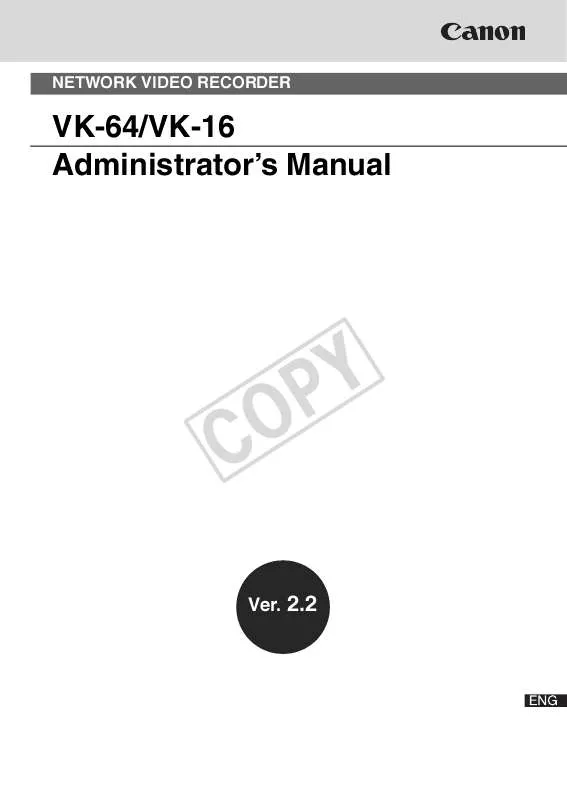
 CANON VK-64 V2.2 BROCHURE (1658 ko)
CANON VK-64 V2.2 BROCHURE (1658 ko)
 CANON VK-64 V2.2 SETUP GUIDE (4047 ko)
CANON VK-64 V2.2 SETUP GUIDE (4047 ko)
