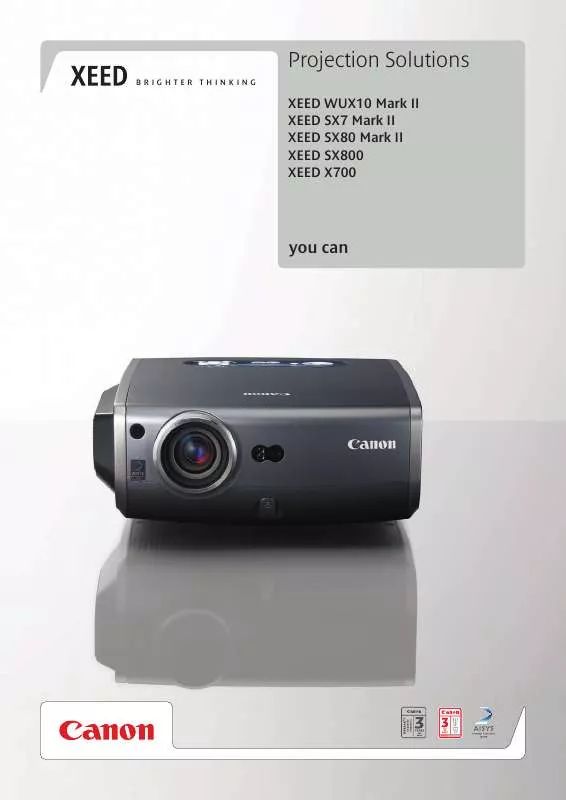Detailed instructions for use are in the User's Guide.
[. . . ] Complemented by whisper-quiet operation with minimal fan noise, XEED helps keep the audience focused on your presentation.
The XEED Formula.
Total Optical Excellence.
BRILLIANT AISYS IMAGING
Canon AISYS (Aspectual Illumination System) features a compact optical array, capable of highly ef cient light control. This works with LCOS technology to deliver a previously impossible combination: simultaneous high brightness and high contrast from a compact projector. With brightness levels of up to 4000 lumens and contrast ratios of up to 1000:1, every XEED delivers vivid images with striking colours and deep, pure blacks.
LCD technology
Inside the XEED Projector
LCOS Re ective LCD AISYS Optical System
XEED LCOS technology
THE LCOS ADVANTAGE
To overcome the unsightly `lattice' and `rainbow' effects, the XEED range uses superior LCOS panels. [. . . ] 1. 3 (with Deep Colour) Digital Video and Digital Audio Input 3. Mini D-sub 15-pin Analogue RGB Input 2 / Analogue RGB (Monitor) Output (Component input via optional adaptor cable) 4. RCA x 1 Composite Video Input
AUDIO INPUT AND OUTPUT
5. 3. 5mm mini-jack Stereo Audio Output (Variable level)
IN BOX ACCESSORIES
Remote Controller AAA Batteries AC Mains Power Cable Computer Connection Cable Component Video Adaptor Cable Lens Cap Carrying Case Warranty Card Instruction Book Quick Operation Guide
PROJECTOR CONTROL
9. Mini D-Sub 9-pin Control Port (RS-232C) 10. RJ-45 Network Connection
OPTIONAL ACCESSORIES
Lamp Assembly RS-LP04 DVI Cable (2 metres) LV-CA29 Ceiling Mounting Bracket: RS-CL07 Ceiling Pipe 400-600mm: RS-CL08 Ceiling Pipe 600-1000mm: RS-CL09
5
4
6
7
9
8 10
XEED SX7 Mark II
TARGET MARKETS
Business & Education: Boardrooms; Lecture Theatres; Conference Centres Specialist Applications: Photo Enthusiasts; Publishing, Printing & Pro Photo Applications; Museums; CAD & CAE; Simulation
Superior Brightness. Perfect Detail.
The XEED SX7 Mark II is ideal for business users and photographers alike. SXGA+ resolution, 4000 lumens and a dedicated `Photo' mode ensure bright, colour-accurate images in any lighting environment.
· Native SXGA+ resolution (1400 x 1050 pixels) and LCOS technology for superb image quality · Canon AISYS Optical System delivers 4000 lumens for bright, clear projection · 1000:1 contrast ratio for vivid colours and deep blacks
· Canon 1. 7x powered zoom lens for exible projector placement · Dedicated `PHOTO' image mode for colour-accurate still images in any lighting environment, plus Adobe RGB and sRGB image modes · Fully automatic setup con gures Focus, Keystone Correction, Input Selection and Screen Colour Correction
· Near-silent operation: just 31dBA in Quiet Mode · HD Ready with HDCP-enabled DVI port · Optional network adaptor enables remote monitoring and control
1
2
3
VIDEO INPUT AND OUTPUT
1. DVI-I 29-pin Digital RGB / Digital Video / Analogue RGB Input 1 2. Mini D-sub 15-pin Analogue RGB Input 2 (Component via adaptor cable) 3. Mini D-sub 15-pin Analogue RGB (Monitor) Output 4. RCA x 1 Composite Video Input
AUDIO INPUT AND OUTPUT
6. 3. 5mm mini-jack Stereo Audio Output (Variable level)
IN BOX ACCESSORIES
Remote Controller AAA Batteries AC Mains Power Cable Computer Connection Cable USB Mouse Cable Component Video Adaptor cable Lens Cap Carrying Case Warranty Card Instruction Book Quick Operation Guide
PROJECTOR CONTROL
10. Mini-DIN 8-pin Service Port
OPTIONAL ACCESSORIES
Replacement Lamp: RS-LP04 Ceiling Mounting Bracket: RS-CL07 Ceiling Pipe 400-600mm: RS-CL08 Ceiling Pipe 600-1000mm: RS-CL09 RS-232C control cable: RS-CA01 Network Adaptor: RS-NA01
6
78
11
4
5
10
9
XEED SX80 Mark II
TARGET MARKETS
Business & Education: Boardrooms; Lecture Theatres; Conference Centres Specialist Applications: Professional Photography, Simulation, Design, Publishing
Unrivalled Clarity. [. . . ] Mini-DIN 8-pin Service Port
OPTIONAL ACCESSORIES
Replacement Lamp: RS-LP04 Ceiling Mounting Bracket: RS-CL07 Ceiling Pipe 400-600mm: RS-CL08 Ceiling Pipe 600-1000mm: RS-CL09 SCART cable: LV-CA31 RS-232C control cable: RS-CA01 Network Adaptor: RS-NA01
6
78
11
4
5
10
9
Speci cations
Product Class LCD PANEL Type Size and Number Aspect Ratio Native Resolution OPTICS Lamp Type Lens F Number and Focal Length Zoom Magni cation and Control Focus Control Lens Shift IMAGE AND AUDIO Brightness Brightness Uniformity Contrast Ratio Projection Distance Coverage Screen Size Digital Zoom Magni cation Keystone Correction Range Digital RGB Compatibility Analogue RGB Compatibility Component Video Scan Systems Video / S-Video Colour Systems Scanning Frequency Image Modes Image Enhancement Built-In Audio CONNECTORS Digital RGB / Analogue RGB Input 1 Digital Video / Digital Audio Input Analogue RGB Input 2 Analogue RGB Output Component Video Input S-Video Input Composite Video Input Audio Input 1 Audio Input 2 Audio Input 3 Audio Output Mouse Control Service Port / Projector Control Network Port MECHANISMS Front Elevation Mechanism Rear Adjustment Mechanism RATINGS Dimensions (W x H x D) Weight Rated Supply Voltage Power Consumption Noise Level Operating Environment Storage Environment Warranty
XEED WUX10 Mark II
XEED SX7 Mark II
XEED SX80 Mark II
Ultra-Portable LCOS Re ective Display, TFT Active Matrix
XEED SX800
XEED X700
0. 7" diagonal (15. 4mm x 9. 6mm), 3 panels 16:10 1920 x 1200 (WUXGA), 2, 304, 000 pixels
0. 7" diagonal (15mm x 11mm), 3 panels
0. 55" diagonal (11. 2mm x 8. 4mm), 3 panels 4:3 1400 x 1050 (SXGA+), 1, 470, 000 pixels
0. 7" diagonal (15mm x 11mm), 3 panels 1024 x 768 (XGA), 786, 432 pixels 275W NSHA F1. 85 F2. 5; f=21. 7 35. 8mm 1. 7x Motorised Motorised Auto / Manual Focus 9:1, xed 4000 lumens 1000:1 (full on / full off) 1. 2m 9. 0m (3. 0m 4. 9m for 100" image)
275W NSHA F1. 85 F2. 65; f=21. 8 31. 9mm 1. 5x Motorised 10:0, xed 3200 lumens F1. 85 F2. 5; f=21. 7 35. 8mm 1. 7x Motorised Motorised Auto / Manual Focus 9:1, xed 4000 lumens 88% 1000:1 (full on / full off) 1. 2m 9. 1m (3. 0 4. 4m for 100" image) 1. 2m 9. 0m (3. 0m 4. 9m for 100" image) 1x 12x Vertical: +/- 20° (Auto / Manual), Horizontal: None WUXGA / UXGA / WSXGA+ / SXGA+ / WXGA+ / SXGA / XGA / SVGA / VGA WUXGA / UXGA / SXGA+ / WXGA+ / SXGA / WXGA / XGA / SVGA / VGA 1080p / 1080i / 1035i / 720p / 576p / 576i / 480p / 480i Horizontal: 15-75kHz, Vertical: 50-85Hz, Clock: 170 MHz Standard, Presentation, Movie, sRGB, Photo 1080i / 1035i / 720p / 575p / 575i / 480p / 480i Horizontal: 15-100kHz, Vertical: 50-100Hz, Clock: 170MHz Standard, Presentation, Movie, Sdobe RGB, sRGB, Photo Vertical: +/- 20° (Auto / Manual), Horizontal: +/- 20° (Manual) SXGA+ / SXGA / WXGA / XGA / SVGA / VGA
230W NSHA F1. 95 F2. 6; f=16. 6 24. 8mm 1. 5x Motorised Motorised Manual Focus 10:0, xed 3000 lumens 900:1 (full on / full off) 1. 2m 9. 1m (3. 0 4. 4m for 100" image) 40" 300" (81 x 61cm 610 x 457cm) Vertical: +/- 20° (Auto / Manual), Horizontal: None --
Vertical: +/- 20° (Auto / Manual), Horizontal: +/- 20° (Manual) XGA / SVGA / VGA
UXGA / SXGA+ / SXGA / WXGA / XGA / SVGA / VGA 1080p / 1080i / 1035i / 720p / 576p / 576i / 480p / 480i 1080i / 1035i / 720p / 575p / 575i / 480p / 480i Horizontal: 15-100kHz, Vertical: 50-100Hz, Clock: 170MHz
PAL / PAL-M / PAL-N / NTSC / NTSC4. 43 / SECAM Horizontal: 15-75kHz, Vertical: 50-85Hz, Clock: 170MHz Standard, Presentation, Movie, sRGB, Photo
Standard, Presentation, Movie, sRGB 12-bit Digital Gamma Correction 12-bit Digital Gamma Correction, 6-axis Colour Adjust
12-bit Digital Gamma Correction, 6-axis Colour Adjust 1. 0W RMS, Monaural
DVI-I 29-pin (HDCP compatible) HDMI Version 1. 3 (with Deep Colour) -- HDMI Version 1. 3 (with Deep Colour) Mini D-Sub 15-pin Mini D-Sub 15-pin Via 3x RCA adaptor cable (supplied) Mini-DIN 4-pin RCA x 1 3. 5mm stereo mini-jack 3. 5mm stereo mini-jack 3. 5mm stereo mini-jack 3. 5mm stereo mini-jack (variable level) -- Mini D-Sub 9-pin RJ-45 USB Type B Mini-DIN 8-pin -- RJ-45 USB Type A (PictBridge enabled) Mini D-Sub 9-pin
Mini-D-Sub 15-pin (Analogue only) --
DVI-I 29-pin (HDCP compatible) --
-- --
Mini D-Sub 15-pin Mini-DIN 4-pin
-- --
USB Type B Mini-DIN 8-pin Via optional network adaptor
One-Touch mechanical foot, 10° maximum image elevation Two rotary feet for ne adjustment 284 x 114 x 336mm 5. 0kg Normal Mode: 400W / Quiet Mode: 330W / Standby: 11W Normal Mode: 36dBA / Quiet Mode: 32dBA 266 x 114 x 336mm 4. 8kg Normal Mode: 360W / Quiet Mode: 290W / Standby: 7W 5. 2kg 100V 240V AC, 50/60Hz Normal Mode: 330W / Quiet Mode: 270W / Standby: 15W Normal Mode: 320W / Quiet Mode: 260W / Standby: 8W Normal Mode: 360W / Quiet Mode: 290W / Standby: 7W 332 x 121 x 340mm 5. 0kg 266 x 114 x 336mm 4. 8kg
Normal Mode: 35dBA / Quiet Mode: 31dBA +5°C to +35°C -30°C to +60°C 3 years
Some images are simulated for clarity of reproduction. All data is based on Canon's standard testing methods. Speci cations are subject to change without notice. [. . . ]