User manual CARDO SCALA RIDER SOLO
Lastmanuals offers a socially driven service of sharing, storing and searching manuals related to use of hardware and software : user guide, owner's manual, quick start guide, technical datasheets... DON'T FORGET : ALWAYS READ THE USER GUIDE BEFORE BUYING !!!
If this document matches the user guide, instructions manual or user manual, feature sets, schematics you are looking for, download it now. Lastmanuals provides you a fast and easy access to the user manual CARDO SCALA RIDER SOLO. We hope that this CARDO SCALA RIDER SOLO user guide will be useful to you.
Lastmanuals help download the user guide CARDO SCALA RIDER SOLO.
You may also download the following manuals related to this product:
Manual abstract: user guide CARDO SCALA RIDER SOLO
Detailed instructions for use are in the User's Guide.
[. . . ] TM
Solo
TM
communication in motion TM
User Guide
Gebrauchsanleitung Guide d'Utilisation Guida di Avvio Guia de Usario
© Cardo Systems, Inc. The Bluetooth® word mark and logos are owned by the Bluetooth SIG, Inc. and any use of such marks by Cardo Systems, Inc. Other trademarks and trade names are those of their respective owners.
2
scala rider® SoloTM
INTRODUCTION
Dear Biker, Congratulations, and thank you for choosing the scala rider Solo Bluetooth® Headset for bikers. [. . . ] The adhesive pad bonds to full strength over the next 24 hours. Therefore it is recommended to not use the headset during this 24 hour period. Fasten the Clamp to the Glue Plate using the Allen screws that were previously removed.
POSITIONING THE SPEAKERS
Attach the speakers to the Velcro inside your helmet opposite your ears (short Speaker A speaker cord for the left ear [A] and the long speaker cord [B] for the right ear). You may want to use the supplied Velcro Speaker B pad. Using two speakers inside the helmet may be prohibited in certain jurisdictions. If this is the case, you should tuck away the long corded speaker underneath the helmet padding as follows:
Caution: This process can be done only once!Use the enclosed Allen Wrench to remove both Allen screws and release the Helmet Clamp's back plate. Determine the location on the helmet where the Helmet Clamp must be attached.
6 scala rider® SoloTM
Cable
Lead the speaker cord [B] alongside the rim of the padding to the right side and then back to the left side, near speaker [A]. Then place the speaker [B] underneath the padding.
Speaker B
AUDIO SOURCES AND PRIORITIES
The different Audio Sources that are connected to the scala rider Solo are prioritized as follows: Highest: 1. Mobile phone audio (Incoming/outgoing calls) / GPS device (GPS audio and navigation instructions) Lowest 2. MP3 Connectivity A high priority Audio Source will always interrupt any lower priority Audio Source. Mobile phone call overrides MP3 Player
English
Speaker B
Speaker A
USING THE HEADSET
GENERAL USAGE GENERAL FUNCTIONS
DESIRED RESULT: Turn on the headset Turn off the headset REQUIRED ACTION: Press the CTRL Button steadily for at least three seconds. Audio feedback: Ascending tone (low-high). Press the CTRL Button steadily for at least three seconds. Audio feedback: Descending tone (high-low). Tap the Volume Up Button Tap the Volume Down Button
ATTACHING AND REMOVING THE HEADSET FROM THE HELMET CLAMP
ATTACHING: Slide the headset downwards along the sliding panel until a clicking sound indicates that the headset is locked in place. REMOVING: Your headset can be removed for charging and storage by pressing your finger gently against the tab and sliding the headset up with the other hand. We recommend that you remove the headset from the helmet when not in use.
Press here to remove
Increase the volume Decrease the volume
AGC (Automatic Gain Control): In addition to manual Volume Control, the scala rider Solo will automatically increase and reduce its volume according to ambient noise and driving speed.
scala rider® SoloTM
7
INITIATING AND RECEIVING MOBILE PHONE CALLS
Voice Recognition VR (VOX) The VR feature allows you to answer or reject incoming calls by voice Control without having to remove your hands from the handlebars. The default mode of this feature is ON (enabled). Each time you switch off and turn on the headset, the VR feature will be automatically enabled. To disable / enable the VR feature press and hold the Volume Up and Volume Down simultaneously for three seconds during Standby. You will hear an ascending / descending tone confirming the change each time you switch this feature ON or OFF respectively.
Note: The VR feature works well while driving up to 70km/h or 44m/h with 3/4 helmet and up to 120km/h or 75m/h with a closed fullface helmet.
NOTE: If your Bluetooth mobile phone is paired to a Bluetooth GPS device, not directly to the scala rider Solo, some of the above Phone functions may not be compatible.
STATUS LIGHTS
STATUS LIGHT None Alternating Red/blue flashes 1 blue flash every 3 seconds 1 red flash every 3 seconds 2 red flashes every 3 seconds Solid red STATUS Headset is off Mobile phone/GPS Pairing mode Standby No call is in progress Battery is low Low battery while a call is in progress Charging
2 blue flashes every 3 seconds Call is in progress
PHONE FUNCTIONS
Answer a call Reject a call Terminate a call Voice Dial Tap the CTRL Button or speak loudly any word of your choice. [. . . ] If you do not accept all terms of this agreement, you should immediately return the product for a full refund. By using the headset you agree to be bound to this agreement and forfeit the right to sue. Using a communication device while riding a motorcycle, scooter, moped, ATV, quad-bike or any other vehicle or equipment, whether on land, water or air (jointly referred to as "Vehicle") requires your complete and undivided attention. Cardo Systems, Inc. , including its Officers, Directors, Affiliates, Parent Company, Representatives, Agents, Contractors, Sponsors, Employees, Suppliers and Resellers (jointly referred to as the "Company" or "Cardo") strongly advises you to take all necessary precautions and remain alert to the traffic, weather and road conditions if you choose to use the scala rider Solo headset, including all derivative models irrespective of its commercial name or branding (the "Device"), and stop your Vehicle on the roadside prior to initiating or receiving calls. [. . . ]
DISCLAIMER TO DOWNLOAD THE USER GUIDE CARDO SCALA RIDER SOLO Lastmanuals offers a socially driven service of sharing, storing and searching manuals related to use of hardware and software : user guide, owner's manual, quick start guide, technical datasheets...manual CARDO SCALA RIDER SOLO

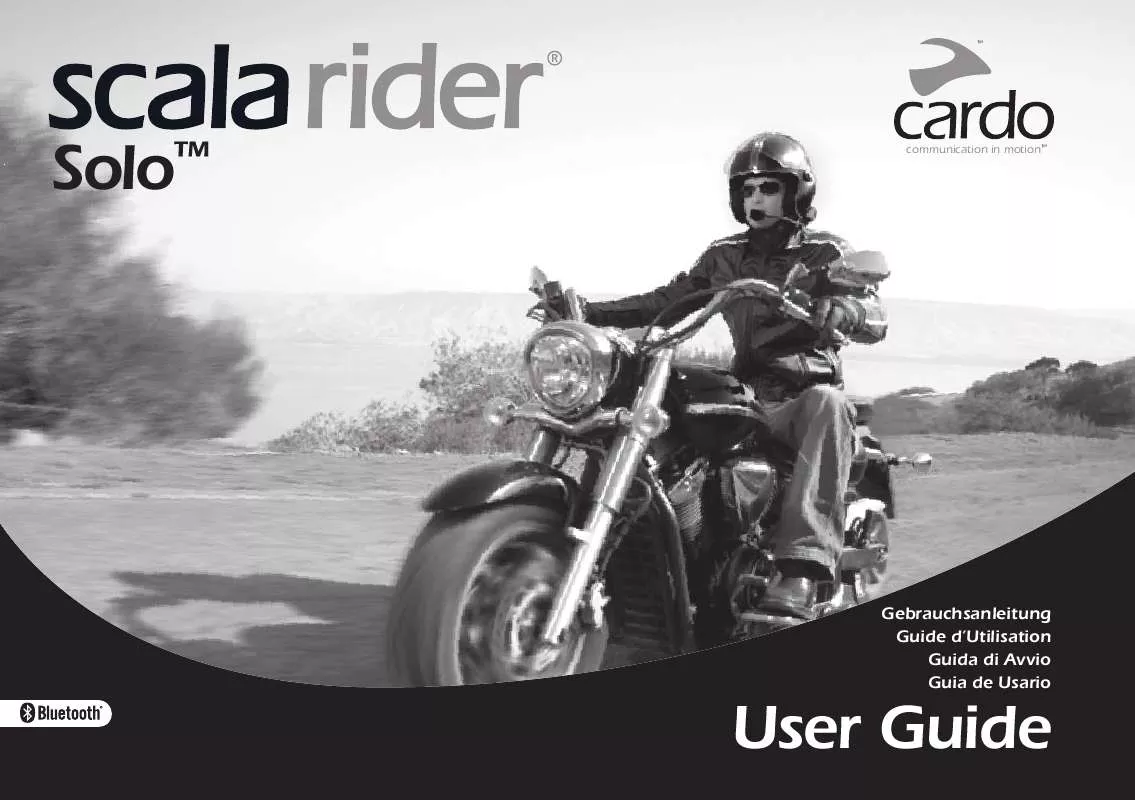
 CARDO SCALA RIDER SOLO DATASHEET (939 ko)
CARDO SCALA RIDER SOLO DATASHEET (939 ko)
 CARDO SCALA RIDER SOLO DATA SHEET (620 ko)
CARDO SCALA RIDER SOLO DATA SHEET (620 ko)
