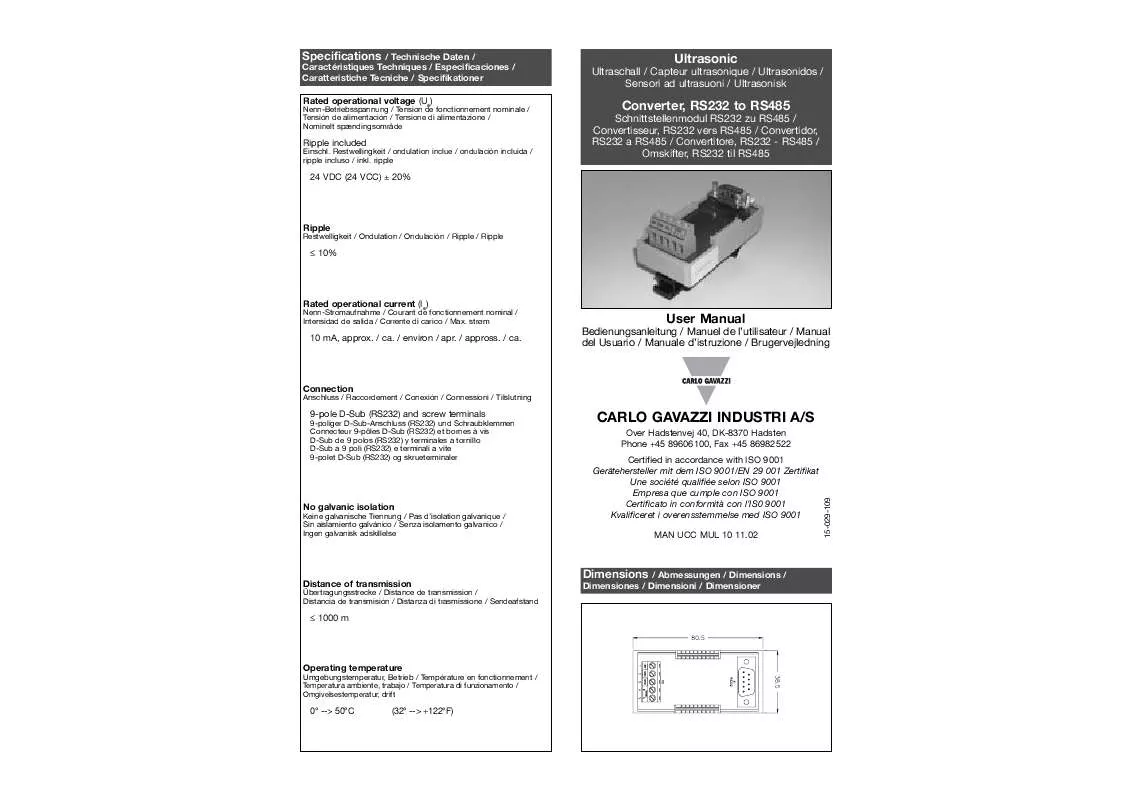Detailed instructions for use are in the User's Guide.
[. . . ] 6 s Display adjustment . . . . . . . . . . . . . . . . . . . . . . . . . . . . . . . . . . . . . . . . . . . . . . . . . . . . 6 DISPLAYING OF THE VARIABLES . . . . . . . . . . . . . . . . . . . . . . . . . . . . . . . . . . . 7 s Page "00", starting page . . . . . . . . . . . . . . . . . . . . . . . . . . . . . . . . . . . . . . . . . . . 7 s How to scroll the display pages . . . . . . . . . . . . . . . . . . . . . . . . . . . . . . . . [. . . ] To go back to the main menu press .
s Average power calculation
This function allows to select the calculation method of the W-VA-cos average value. To enter these functions, select "AVERAGE CALCULATION" from the main menu by means of the and keys and confirm the selection pressing the key. You can now choose the average calculation method, that is you can choose between FIXED and FLOAT SELECTION using the and keys. Then, you can set the integration time period; again, use the and keys to set the desired value and confirm it with . To reset your choices and go back to the main menu, press .
1. 2. . . . 2.
Min / Max values
Energy Meters Management
v
17
13
21
23
v
20
Let's start
FIXED SELECTION: if, e. g. , you set this value at 15 minutes, the instrument calculates and updates the average of the variables (W-VA-PF) every 15 minutes. FLOAT SELECTION: if, e. g. , you set this value at 15 minutes, the instrument at first calculates and updates the average of the variable (W-VA-PF) after 15 minutes and then every minute (fixed time). See the diagram that shows the different operating methods (FIXED and FLOAT) on the following page. SYNCHRONIZATION OF THE FIXED OR FLOAT CALCULATION The synchronization of the FIXED or FLOAT calculation can be carried out in three different ways: · without the DIGITAL INPUT and RS232 + RTC modules: the reset and the beginning of the synchronization is carried out as soon as the instrument is powered on; · with the installed DIGITAL INPUT module: the synchronization begins when the digital input modules change state (from ON to OFF or from OFF to ON). Any following change of state will make the synchronization reset and start all over again; · with the RS232+RTC module: the synchronization begins at the exact hour that follows the switch on of the instrument (E. g. : if the instrument is switched on at 10:25, the synchronization begins at 11:00).
In case both modules are installed (that is digital inputs and RS232+RTC) the priority will be given to the Digital Input modules.
CT ratio
Energy Meters Management
v
15
13
21
22
v
Let's start
FIXED AVERAGE CALCULATION
21
Where: Pmax is the maximum measured power Pc is the contractual power, t1 is the selected average period
FLOAT AVERAGE CALCULATION
Average power calculation
Holiday period
v
19
13
25
v
22
Energy Meters Management s Access to the Energy
Meters Management Menu
This function allows you to choose the type of management of the energy meters. Select "ENERGY METERS" from the main menu by means of the and keys; confirm with to access the specific secondary menu.
TARIFF SELECTION
TARIFF SELECTION
Single tariff
This function sets the Energy meters according to a single tariff which is the same for the whole year. To program the parameters relating to the winter season, simply follow the same procedure (holidays) described on page 25 from No. The parameters of the SUMMER season are automatically set by the instrument as a difference between the previous two periods of the Year. To enable the setting of the daily time periods, press when the WINTER or SUMMER seasons are highlighted. The following settings are the same as the ones described from No. To reset your choices and/or go back to the previous menus, use the key. To program the HOLIDAY period, follow the procedure on page 25 from No. 17.
The periods WINTER and SUMMER are conventional seasons mainly used to manage in the best way the different energy costs during the year. The reminds from letter a) to d) are also valid for the MULTI TARIFF function. The next page shows a few examples of programming the various time periods.
Holiday period
Pulse output
v
25
22
28
31
v
28
Energy Meters Management
trf1
20 18 16 14 12 10 8 22 24 2 4 6
DUAL TARIFF management
trf1
WHOLE YEAR trf start end 1 OO:OO O8:OO 2 O8:OO 2O:OO 1 2O:OO OO:OO 1 TARIFF
trf2
As you can see on the figure above, there is a daily division into three periods with two different tariffs. MULTI TARIFF management
trf1 trf4 trf3
20 18 16 8 14 12 10 22
24
2
trf1
4 6
WINTER trf start end OO:OO O6:OO 1 2 O6:OO O8:OO 3 O8:OO 1O:OO 1 TARIFF
trf2
trf2
trf3
WINTER trf start end 1O:OO 16:OO 2 3 16:OO 18:OO 4 18:OO 21:OO 1 21:OO OO:OO 2 TARIFF
On the picture above you can see four different tariffs which are coupled to seven different periods of the day.
Reset of the Energy meter
The "RESET" menu allows you to reset the energy meters. Press to enter the menu, then use and to select the type of reset you prefer. Confirm the selection by means of the key: the instrument displays the following message: PAY ATTENTION, ALL THE METERS WILL BE RESET!! [. . . ] · Addresses: from 1 to 255, key-pad programmable. · Protocol: MODBUS/JBUS Data (bidirectional): Dynamic (reading only) System variables: P, PAVG, S, Q, cos, VL-L, f, THD energies, status of digital inputs and status of the alarm output. Single phase variables: PL1, SL1, QL1, cosL1, VL1, AL1, THDL1, PL2, SL2, QL2, cosL2, VL2, AL2, THDL2, PL3, SL3, QL3, cosL3, VL3, AL3, THDL3 Static (writing only) All programming data, reset of energies, activation of the static output.
v
57
Additional errors
Energy Management
56
64
63
v
60
Technical features
· Stored energy (EEPROM): max 999. 999. 999 kWh/kvarh · Data format: 1 start bit, 8 data bit, no parity/even parity/odd parity, 1 stop bit · Baud-rate: 1200, 2400, 4800 and 9600 baud, · Insulation: by means of optocouplers, 4000 Vrms between output and measuring inputs, 4000 Vrms between output and power supply inputs RS232 SERIAL OUTPUT (on request): · Type: bidirectional (static and dynamic variables). · Connections: 3 wires, maximum distance 15m · Data format: 1 start bit, 8 data bit, no parity, 1stop bit · Baud-rate: 9600 bauds · Protocol: MODBUS (JBUS) · Other data: as per RS485/RS422 DIGITAL OUTPUTS: (on request) The working of the outputs (pulse, alarm or both) is fully programmable and is independent of the output module that has been chosen. [. . . ]