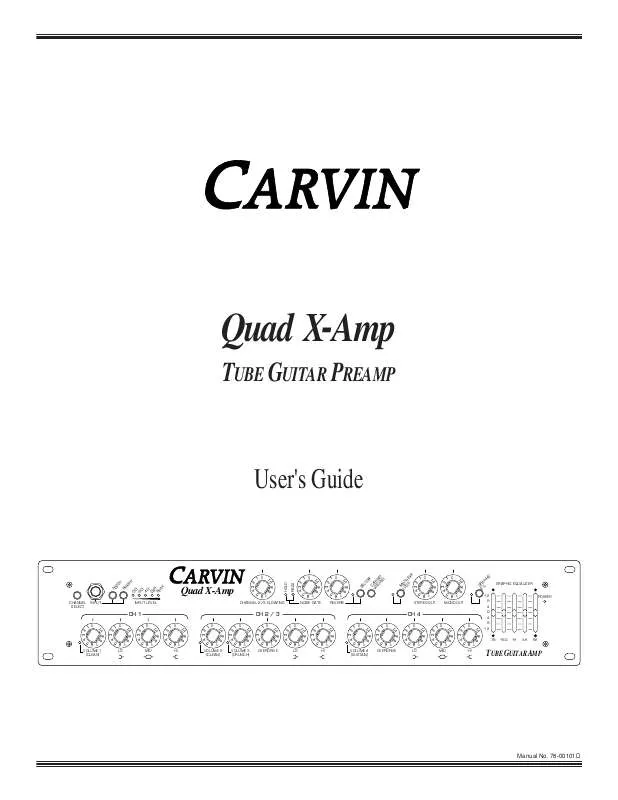User manual CARVIN QUADX
Lastmanuals offers a socially driven service of sharing, storing and searching manuals related to use of hardware and software : user guide, owner's manual, quick start guide, technical datasheets... DON'T FORGET : ALWAYS READ THE USER GUIDE BEFORE BUYING !!!
If this document matches the user guide, instructions manual or user manual, feature sets, schematics you are looking for, download it now. Lastmanuals provides you a fast and easy access to the user manual CARVIN QUADX. We hope that this CARVIN QUADX user guide will be useful to you.
Lastmanuals help download the user guide CARVIN QUADX.
Manual abstract: user guide CARVIN QUADX
Detailed instructions for use are in the User's Guide.
[. . . ] Quad X-Amp
TUBE GUITAR PREAMP
User's Guide
ON / OF F C VO AB IC IN IN ET G
M LO ST OP R E
432
432
432
432
HOLD
PASS
432
G EQ RA P
T
H
T
10
10
10
FF
10
10
H
IC
9 10 8
9 10 8
9 10 8
9 10 8
9 10 8
OS
IG
CHANNEL SELECT
INPUT
INPUT LEVEL
CHANNEL 2/3 CLOAKING
NOISE GATE
REVERB
STEREO OUT
MONO OUT
CH 1
10
432
CH 2 / 3
10 10
432
CH 4
10
432
10
432
10
432
10
432
10
432
10
432
10
432
10
432
10
432
10
432
432
432
VOLUME 1 (CLEAN)
LO
MID
HI
VOLUME 2 (CLEAN)
VOLUME 3 (CRUNCH)
OVERDRIVE
LO
HI
VOLUME 4 (SUSTAIN)
OVERDRIVE
LO
MID
765
765
765
765
10 10 10
765
765
765
765
10
765
765
10 10
765
765
765
10
Quad X-Amp
GRAPHIC EQUALIZER
0 0d B PE AK
BR
BO
0 -3
-2
0
-1
12 8 4 0 4 8 12 75 150 1K 3K 6K
POWER
10
10
10
10
10
10
10
10
98
765
98
765
98
765
98
765
98
765
98
765
98
98
98
98
98
98
98
98
HI
TUBE GUITAR AMP
Manual No. 76-00101D
Quad X-Amp
TUBE GUITAR PREAMP
User's Guide
ON / OF F C VO AB IC IN IN ET G
M LO ST OP R E
432
432
432
432
HOLD
PASS
432
G EQ RA P
T
H
T
10
10
10
FF
10
10
H
IC
9 10 8
9 10 8
9 10 8
9 10 8
9 10 8
OS
IG
CHANNEL SELECT
INPUT
INPUT LEVEL
CHANNEL 2/3 CLOAKING
NOISE GATE
REVERB
STEREO OUT
MONO OUT
CH 1
10
432
CH 2 / 3
10 10
432
CH 4
10
432
10
432
10
432
10
432
10
432
10
432
10
432
10
432
10
432
10
432
432
432
VOLUME 1 (CLEAN)
LO
MID
HI
VOLUME 2 (CLEAN)
VOLUME 3 (CRUNCH)
OVERDRIVE
LO
HI
VOLUME 4 (SUSTAIN)
OVERDRIVE
LO
MID
765
765
10
765
765
765
765
765
765
765
765
765
765
765
Quad X-Amp
GRAPHIC EQUALIZER
BR
BO
0
0
0
0d
PE
-3
-2
-1
AK
B
12 8 4 0 4 8 12 75 150 1K 3K 6K
POWER
9 10 8
9 10 8
9 10 8
9 10 8
9 10 8
9 10 8
9 10 8
9 10 8
9 10 8
9 10 8
9 10 8
9 10 8
9 10 8
9 10 8
765
765
765
765
765
765
HI
TUBE GUITAR AMP
The Quad X-Amp User's Guide
© 1993 by Carvin Corp. All Rights Reserved
No part of this manual may be reproduced without explicit written permission from Carvin.
Carvin, Quad X-Amp, QuikGate, Cabinet Voicing, and Tube Cascade are trademarks of Carvin Corp.
ii
Quad X-Amp
Contents
Table of Contents
Section Description Page
Table of Contents . . . . . . . . . . . . . . . . . . . . . . . . . . . . . . . . . . . . . . . . . . . . . . . . . . . . . . . . . . . . . . . . . . . . . . . . . . . . . . . . . . . . . iii Quick Start Sheet . . . . . . . . . . . . . . . . . . . . . . . . . . . . . . . . . . . . . . . . . . . . . . . . . . . . . . . . . . . . . . . . . . . . . . . . . . . . . . . . . . . . [. . . ] Each of the four channels will remember its effects status and switch the loop on or off when each channel is selected.
M LO ST OP R E
FF
OF F C VO AB IC IN IN ET G
ON /
2. 7 Master Level Controls
Stereo Out and Mono Out Level Controls Use these controls to set the overall volume at the stereo and mono outputs. If your power amplifier has input level controls then you should set those controls between maximum and half to make sure that the power amp gets to maximum power well before the preamp does. Set the actual playing volume using the master level controls while using the individual channel volume controls only to balance the volume between the channels.
2. 8 The Graphic Equalizer
The Graphic Equalizer, Bypass Switch , and LED Indicator The five band graphic EQ employs a bypass switch with the same memory recall feature as the reverb and master effects loop. The LED indicator at the front panel (and the one at the footswitch) always shows the current status of the graphic EQ. Each of the four channels will remember its graphic EQ status and switch the EQ on or off as each channel is selected. This allows you to assign the graphic EQ to some channels and not to others. The normal settings of the EQ sliders is the center (detent) position. When in doubt about the setting try returning the sliders toward the center position.
432
S
BO OS
CHANNEL SELECT INPUT
T
10
2
10
2
Each slider acts as a volume control for a relatively narrow range of pitch. What matters is the differences in position. Boosting (or cutting) all bands the same amount would simply result in a volume adjustment.
2-6
B
10
Quad X-Amp
Rear Panel Connections
Section 3
Section
3
Rear Panel Connections
3. 0 The Rear Panel Layout
The rear panel is organized with power switch and line cord connector at the far left. The connections from left to right are: footswitch, MIDI control, channel effects loops, master effects loops, preamp outputs, and input.
ON
CHANNEL EFFECTS LOOPS CH 1 CH 2 CH 3 CH 4 IN
0 1
SW 1 2 3 4
MIDI
MIDI CHANNEL
1 1 1 1 1 2 0 1 1 1 3 1 0 1 1 4 0 0 1 1 5 1 1 0 1 6 0 1 0 1 7 1 0 0 1 8 0 0 0 1 9 10 11 101 110 111 000 12 0 0 1 0 13 1 1 0 0 14 0 1 0 0 15 1 0 0 0 16 0 0 0 0
MASTER EFFECTS LOOPS EXT. REVERB SND (MONO) LEFT (MONO) LEFT LEFT RIGHT MASTER
PRE AMP OUT LIFT MONO INPUT RIGHT GND PHONES
FRONT INPUT DEFEATS REAR INPUT
OFF POWER FUSE
SND RTN
THRU
POWERED MIDI IN PIN 6=GND PIN 7=+15VDC
FOOTSWITCH FS-77
RIGHT
RTN
120V 0. 5A 240V . 25A 120-240 VAC 50-60 Hz
MADE IN THE
BAL.
USA
CAUTION-- TO PREVENT ELECTRICAL SHOCK DO NOT DEFEAT THE SAFETY GROUND ON THE POWER CORD. WARNING - TO PREVENT FIRE OR SHOCK HAZARD DO NOT EXPOSE TO RAIN OR MOISTURE. DO NOT INSTALL A WRONG FUSE VALUE.
1155 Industrial Ave. , Escondido, CA, 92029
Quad X-Amp
3. 1 Power Switch, Line Selector, and Fuse
Use the power switch to turn the preamp on and off. Even though the Quad XAmp is a tube preamp, it does not require a standby switch because it does not use the high power tubes required for power amps. Rather, the Quad X-Amp uses 12AX7 tubes which run fairly cool and have a very long life. How to Set the Amp for 240VAC Power
The fuse and the 115/230volt line switch are built into the AC line cord connector. To set the amp to operate from 230VAC (50 or 60 Hz) power first unplug the power cord and remove the fuse holder. Turn the fuse holder over and insert it so that it reads 230V right side up. The amp is now set to operate from 230 VAC. Fuse Values: 120 VAC : 1/2 Amp 240 VAC : 1/4 Amp
ON
POWER FUSE 120V 1. 5A 240V . 75A
5
3. 2 The FS-77 Footswitch Connector
This D-9 connector is used to attach the FS-77 footswitch. Connect and disconnect the footswitch only when the power is turned off. [. . . ] Carvin will service the unit and supply all parts at no charge to the customer providing the unit is under warranty. The warranty period on tubes is 90 days. CARVIN WILL NOT PAY FOR PARTS OR SERVICING OTHER THAN OUR OWN. This warranty is extended to the original purchaser only and is not transferable. [. . . ]
DISCLAIMER TO DOWNLOAD THE USER GUIDE CARVIN QUADX Lastmanuals offers a socially driven service of sharing, storing and searching manuals related to use of hardware and software : user guide, owner's manual, quick start guide, technical datasheets...manual CARVIN QUADX