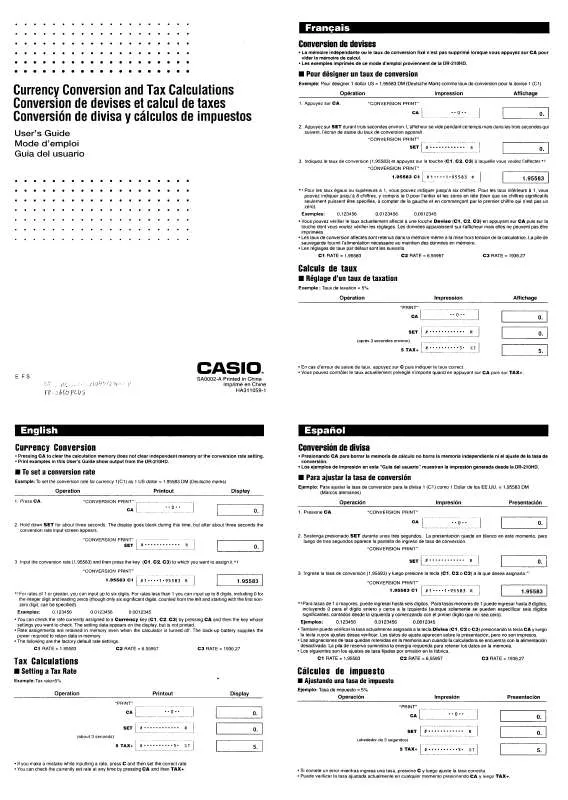Detailed instructions for use are in the User's Guide.
[. . . ] 2 Handling Precautions. . . . . . . . . . . . . . . . . . . . . . . . . . . . . . . . . . . . . . . . . . . . . . . . . . . . . . . . . . . . . . 2 Removing the Hard Case . . . . . . . . . . . . . . . . . . . . . . . . . . . . . . . . . . . . . . . . . . . . . . . . . . . . . . . . 3 Turning Power On and Off . . . . . . . . . . . . . . . . . . . . . . . . . . . . . . . . . . . . . . . . . . . . . . . . . . . . . . 3 Adjusting Display Contrast . . . . . . . . . . . . . . . . . . . . . . . . . . . . . . . . . . . . . . . . . . . . . . . . . . . . [. . . ] · Depending on the content of f(x) and the region of integration, calculation error that exceeds the tolerance may be generated, causing the calculator to display an error message. Precautions for Differential Calculation Only · If convergence to a solution cannot be found when tol input is omitted, the tol value will be adjusted automatically to determine the solution. · Non-consecutive points, abrupt fluctuation, extremely large or small points, inflection points, and the inclusion of points that cannot be differentiated, or a differential point or differential calculation result that approaches zero can cause poor precision or error.
Tips for Successful Integration Calculations
When a periodic function or integration interval results in positive and negative f(x) function values Perform separate integrations for each cycle, or for the positive part and the negative part, and then combine the results.
S Positive S Negative
b a
f(x)dx =
c a
f(x)dx + (
b
c
f(x)dx)
Positive Part Negative Part (S Positive) (S Negative)
When integration values fluctuate widely due to minute shifts in the integration interval Divide the integration interval into multiple parts (in a way that breaks areas of wide fluctuation into small parts), perform integration on each part, and then combine the results.
f (x)
a x1 x2 x3 x4 b x
b a
f(x)dx =
b
+
0
x1
a
f(x)dx +
x2
x1
f(x)dx + . . . . .
x4
f(x)dx
E-22
Examples
1 sin 30°= 0. 5
-1
bv
s 30 )= 1s(sin ) 0. 5 )=
-1
sin 0. 5 = 30° bv 2 sinh 1 = 1. 175201194 cosh1 1 = 0
0. 5 30 0
wb(sinh) 1 )= 1. 175201194 wf(cosh-1) 1 )= v
3 /2 radians = 90°, 50 grads = 45°
(15()/ 2 )1G(DRG')c(r)= 50 1G(DRG')d(g)= 4 To calculate e5 × 2 to three significant digits (Sci 3) 1N(SETUP)7(Sci)3 B b 5 log101000 = log 1000 = 3 log216 = 4 B 1i(%) 5 e* 2 = 1i(%) 5 )* 2 = l 1000 )= l 2 1)(, ) 16 )= & 2 e 16 =
90 45
2. 97×102 2. 97×102 3 4 4 4. 50×100 1200 16 15625 2 2
6 To calculate ln 90 (= loge 90) to three significant digits (Sci 3) 1N(SETUP)7(Sci)3 7 1. 2 × 103 = 1200 B (1+1)2+2 = 16 (52)3 = 15625 5 32 = 2 i 90 )= 1. 2 * 10 6 3 =
B ( 1 + 1 )6 2 + 2 = ( 5 x)1w(x3)= B 16(") 5 e 32 = b 516(") 32 )= To calculate ' × 3 (= 3' = 4. 242640687. . . ) to three decimal 2 2 places (Fix 3) 1N(SETUP)6(Fix)3 B !2 )* 3 = 4. 243 8
1ln(x) = 1
B 7iS)(X))e 1 eS5(e)= b 7iS)(X))1)(, ) 1 1)(, )S5(e))=
e
1 1
9 To obtain the derivative at point x = /2 for the function y = sin(x) V B 17(F)sS)(X)) e'15()e 2 = 0 b 17(F)sS)(X)) 1)(, )15()' 2 )= 0
E-23
10
x =1
(x + 1) = 20
1&(8)S)(X)+ 1 e 1 e 5 = 1&(8)S)(X)+ 1 1)(, ) 1 1)(, ) 5 )=
5
B b
5
20 20
11
x=1
(x + 1) = 720 a&(9)S)(X)+ 1 e 1 e 5 = a&(9)S)(X)+ 1 1)(, ) 1 1)(, ) 5 )=
B b
720 720
12 To convert rectangular coordinates (' , ' ) to polar coordinates 22 v B 1+(Pol)!2 ))= r= 2
= 45
To convert polar coordinates (' , 45°) to rectangular coordinates 2 v B 1-(Rec)!= 40320 14 |2 7| × 2 = 10 B b ( 5 + 3 )1E(x!)= 1w(Abs) 2 - 7 e* 2 = 1w(Abs) 2 - 7 )* 2 =
40320 10 10 459 48 117
15 To obtain three random three-digit integers 1000 1. (Ran#)= = =
(Results shown here are for illustrative purposes only. Actual results will differ. )
16 To generate random integers in the range of 1 to 6 S. (RanInt) 1 1)(, ) 6 )= = =
2 6 1
(Results shown here are for illustrative purposes only. Actual results will differ. )
17 To determine the number of permutations and combinations possible when selecting four people from a group of 10 Permutations: Combinations: 10 1*(nPr) 4 = 10 1/(nCr) 4 =
5040 210
18 To perform the following calculations when Fix 3 is selected for the number of display digits: 10 ÷ 3 × 3 and Rnd(10 ÷ 3) × 3 b 1N(SETUP)6(Fix)3 10 / 3 * 3 = 10(Rnd) 10 / 3 )* 3 =
10. 000 9. 999
E-24
19 To determine the greatest common divisor of 28 and 35 S*(GCD) 28 1)(, ) 35 )= To determine the least common multiple of 9 and 15 S/(LCM) 9 1)(, ) 15 )= 20 To extract the integer part of -3. 5 S+(Int)- 3. 5 )= 21 To determine the largest integer that does not exceed -3. 5 S-(Intg)- 3. 5 )=
7 45 -3 -4
Complex Number Calculations (CMPLX)
To perform complex number calculations, first press N2(CMPLX) to enter the CMPLX Mode. You can use either rectangular coordinates (a+bi) or polar coordinates (r ) to input complex numbers. Complex number calculation results are displayed in accordance with the complex number format setting on the setup menu. (2 + 6i) ÷ (2i) = 3 i (Complex number format: a + bi) ( 2 + 6 W(i))/( 2 W(i))=
3i
2 45 = ' + ' i Bv (Complex number format: a + bi) 2 2 2 1-() 45 = '+'i 22 ' + ' i = 2 45 Bv (Complex number format: r ) 2 2 !The closer this result is to zero, the higher the accuracy of the solution.
Continue Screen
SOLVE performs convergence a preset number of times. If it cannot find a solution, it displays a confirmation screen that shows "Continue: [=]", asking if you want to continue. Press = to continue or A to cancel the SOLVE operation. To solve y = x2 x + 1 for x when y = 3, 7, and 13
Math
Sf(Y)Ss(=) S)(X)w-S)(X)+ 1
Math
1s(SOLVE)
Math
3=
E-28
Math
Input an initial value for X (Here, input 1):
1=
Math
= 7 ==
Math
= 13 ==
Statistical Calculations (STAT)
To start a statistical calculation, perform the key operation N3(STAT) to enter the STAT Mode and then use the screen that appears to select the type of calculation you want to perform. To select this type of statistical calculation: (Regression formula shown in parentheses) Press this key: Single-variable (X) 1(1-VAR) Paired-variable (X, Y), linear regression ( y = A + Bx) 2(A+BX) Paired-variable (X, Y), quadratic regression 3( _+CX2) ( y = A + Bx + Cx2) Paired-variable (X, Y), logarithmic regression 4(ln X) ( y = A + Blnx) Paired-variable (X, Y), e exponential regression ( y = AeBx) 5(e^X) Paired-variable (X, Y), ab exponential regression 6(A·B^X) ( y = ABx) Paired-variable (X, Y), power regression ( y = AxB) 7(A·X^B) Paired-variable (X, Y), inverse regression 8(1/X) ( y = A + B/x) Pressing any of the above keys (1 to 8) displays the Stat Editor. Note: When you want to change the calculation type after entering the STAT Mode, perform the key operation 11(STAT/DIST)1(Type) to display the calculation type selection screen.
Inputting Data
Use the Stat Editor to input data. Perform the following key operation to display the Stat Editor: 11(STAT/DIST)2(Data). The Stat Editor provides 40 rows for data input when there is an X column only or when there are X and Y columns, 20 rows when there are X and FREQ columns, or 26 rows when there are X, Y, and FREQ columns. Note: Use the FREQ (frequency) column to input the quantity (frequency) of identical data items. Display of the FREQ column can be turned on (displayed) or off (not displayed) using the Stat Format setting on the setup menu.
E-29
1 To select linear regression and input the following data: (170, 66), (173, 68), (179, 75)
STAT
N3(STAT)2(A+BX)
STAT
170 = 173 = 179 =ce
STAT
66 = 68 = 75 =
Important: · All data currently input in the Stat Editor is deleted whenever you exit the STAT Mode, switch between the single-variable and a pairedvariable statistical calculation type, or change the Stat Format setting on the setup menu. · The following operations are not supported by the Stat Editor: m, 1m(M), 1t(STO). [. . . ] If the calculator discovers any abnormality, it automatically initializes the calculation mode and clears memory contents. For details about initialized settings, see "Configuring the Calculator Setup". Initialize all modes and settings by performing the following operation: 19(CLR)1(Setup)=(Yes).
Replacing the Battery
A low battery is indicated by a dim display, even if contrast is adjusted, or by failure of figures to appear on the display immediately after you turn on the calculator. If this happens, replace the battery with a new one. [. . . ]