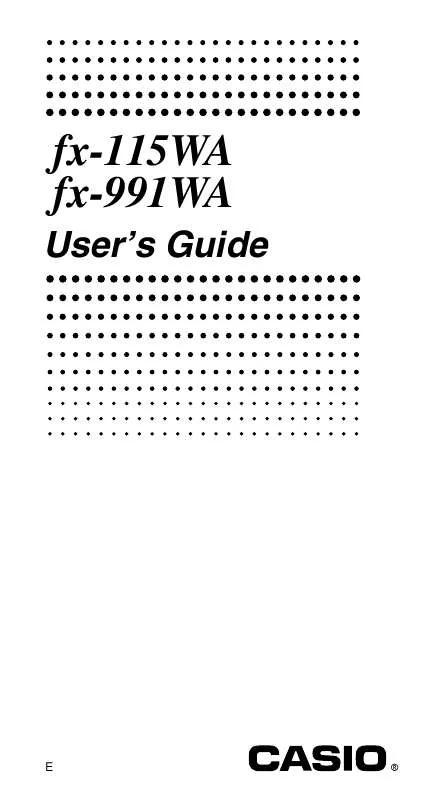Detailed instructions for use are in the User's Guide.
[. . . ] fx-115WA fx-991WA
User's Guide
E
Removing and Replacing the Calculator's Cover
· To Remove the cover
Grasp the top of the cover, and slide the unit out from the bottom.
· To Replace the cover
Grasp the top of the cover, and slide the unit in from the bottom. Always slide the unit into the cover with the unit's display end first. Never slide the keyboard end of the unit into the cover.
CASIO ELECTRONICS CO. , LTD. Unit 6, 1000 North Circular Road, London NW2 7JD, U. K.
Safety Precautions
Be sure to read the following safety precautions before using this calculator. [. . . ] · The COMP, CMPLX, SD, and REG modes can be used in combination with the angle unit modes. · Be sure to check the current calculation mode (SD, REG, COMP, CMPLX) and angle unit mode (DEG, RAD, GRA) before beginning a calculation.
k Input Capacity
· The memory area used for calculation input can hold 79 "steps. " Whenever you input the 73rd step of any calculation, the cursor changes from "_" to "k" to let you know memory is running low. If you still need to input more, you should divide your calculation into two or more parts.
k Making Corrections During Input
· Use e and r to move the cursor to the location you want. · Press [ to delete the number or function at the current cursor position. · Press A K to change to an insert cursor t. Inputting something while the insert cursor is on the display inserts the input at the insert cursor position. · Press e, r, A K, or = returns to the normal cursor from the insert cursor.
k Replay Function
· Pressing r or e recalls the last calculation you performed. You can then make any changes you want in the calculation and re-execute it. · Pressing t does not clear Replay memory, so you can recall the last calculation even after you press t. · Replay memory is cleared whenever you start a new calculation, change to another mode, or turn off power.
8
k Error Locator
· Pressing r or e after an error occurs displays the calculation with the cursor positioned at the location where the error occurred.
k Exponential Display Formats
This calculator can display up to 10 digits. Larger values are automatically displayed using exponential notation. In the case of decimal values, you can select between two formats that determine at what point exponential notation is used. Press F F F F 3 1 (or 2) to select NORM 1 or NORM 2.
· NORM 1
With NORM 1, exponential notation is automatically used for integer values with more than 10 digits and decimal values with more than two decimal places.
· NORM 2
With NORM 2, exponential notation is automatically used for integer values with more than 10 digits and decimal values with more than nine decimal places. · All of the examples in this manual show calculation results using the NORM 1 format.
k Answer Memory
· Whenever you press = after inputting values or an expression, the calculated result is automatically stored in Answer Memory. You can recall Answer Memory contents by pressing g. · Answer Memory can store up to 12 digits for the mantissa and two digits for the exponent. · Answer Memory contents are not changed if the operation performed by any of the above key operations results in an error.
9
Basic Calculations
· Use the COMP mode for basic calculations. 46 40 40 100 15 (%) 46 , 40 A v
15. 00
12
Scientific Function Calculations
· Use the COMP mode for scientific function calculations. · = 3. 14159265359
k Trigonometric/Inverse Trigonometric Functions
· Example 1 : sin63°52o41
q q q 1 " R " 00 S 63 I 52 I 41 I = 0. 897859012 R
· Example 2 : cos
rad) 3 q q q 2 " T "
(
WRAx\3T=
· Example 3 : cos 2 rad 2 4 q q q 2 " T "
1
0. 500
T
WA V RL2\2T= g\Ax=
· Example 4 : tan 1 0. 741
0. 78539816300
T
0. 2500
q q q 1 " R " A g 0. 741 =
36. 5384457700
R
k Hyperbolic/Inverse Hyperbolic Functions
· Example 1 : sinh 3. 6
M S 3. 6 =
· Example 2 : sinh
1
18. 2854553600
30
M A j 30 =
13
4. 09462222400
k Angle Unit Conversion
· Press A v to display the following menu.
D
R
G
12
3
· Pressing 1, 2, or 3 converts the displayed value to the corresponding angle unit. · Example : To convert 4. 25 radians to degrees
FFF1 " R " 4 . 25 r 4. 25 A v 2 (R) = 243. 5070629
k Common and Natural Logarithms/ Antilogarithms
· Example 1 : log 1. 23
R 1. 23 =
0. 08990511100
· Example 2 : In 90 ( loge 90)
T 90 =
· Example 3 : e10 · Example 4 : 101. 5 · Example 5 : 24
4. 4998096700 22026. 4657900 31. 622776600 16. 00
A U 10 = A Q 1. 5 =
2w 4=
k Square Roots, Cube Roots, Roots, Squares, Cubes, Reciprocals, Factorials, Random Numbers and
· Example 1: 2 3 5
L2+L3-L5=
· Example 2:
3
5. 28719690900
5
3
27
D 5 + D D 27 = 1. 29002405300
14
· Example 3: 7 123 ( = 123 7 ) 7 A H 123 = · Example 4: 123 30 2 123 + 30 K = · Example 5: 12 3 · Example 6: 1 1 3 1 4 12 N =
1
1. 98864779500
1023. 00 1728. 00
R 3a, 4aT a=
· Example 7: 8!8Af=
12. 00 40320. 00
· Example 8: To generate a random number between 0. 000 and 0. 999
AM=
· Example 9: 3 3Ax=
0. 66400 9. 42477796100
Example (results differ each time)
k FIX, SCI, RND
· Example 1: 200Ö7 14 400 200 \ 7 - 14 =
(Specifies three decimal places. )
400. 00 400. 00000
Fix
FFFF13
200 \ 7 =
(Calculation continues using 10 display digits)
28. 57100 400. 00000
- 14 =
Performing the same calculation using the specified number of decimal places 200 \ 7 =
(Internal rounding)
28. 57100 28. 57100
AQ
15
- 14 =
399. 99400
· Press F F F F 3 1 to clear FIX specification. [. . . ] 1 Coordinate transformation: Pol (x, y), Rec (r, ) 2 Type A functions: With these functions, the value is entered and then the function key is pressed. x2, x 1, x!, ° ' " 3 Powers and roots: x y, x 4 a b/c 5 Abbreviated multiplication format in front of , memory name, or variable name: 2, 5A, A etc. 6 Type B functions: With these functions, the function key is pressed and then the value is entered. 3 , , log, In, ex, 10x, sin, cos, tan, sin 1 , cos 1, tan 1, sinh, cosh, tanh, sinh 1, cosh 1, tanh 1, ( ) 7 Abbreviated multiplication format in front of Type B functions: 2 3, Alog2 etc. [. . . ]