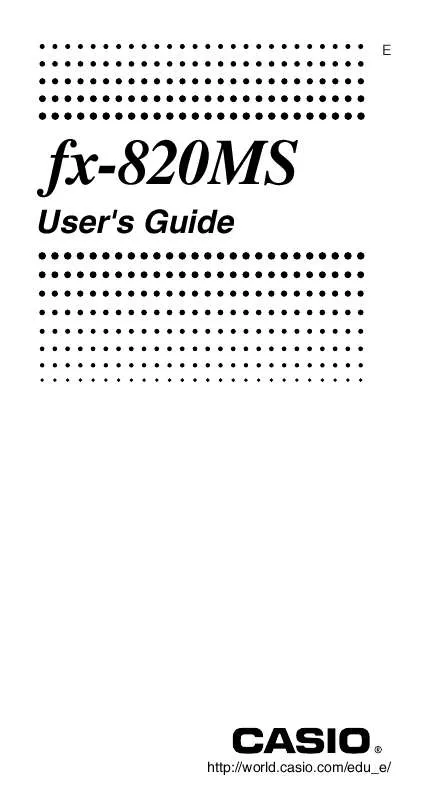Detailed instructions for use are in the User's Guide.
[. . . ] E
fx-820MS
User's Guide
http://world. casio. com/edu_e/
CASIO ELECTRONICS CO. , LTD. Unit 6, 1000 North Circular Road, London NW2 7JD, U. K.
E-1
Safety Precautions
Be sure to read the following safety precautions before using this calculator. Keep this manual handy for later reference.
Caution
This symbol is used to indicate information that can result in personal injury or material damage if ignored.
Batteries
· After removing the battery from the calculator, put it in a safe place where it will not get into the hands of small children and accidentally swallowed. · Keep batteries out of the reach of small children. [. . . ] Larger values are automatically displayed using exponential notation. In the case of decimal values, you can select between two formats that determine at what point exponential notation is used. · To change the exponential display format, press the F key a number of times until you reach the exponential display format setup screen shown below.
F i x Sc i No r m
1
2
3
· Press 3. On the format selection screen that appears, press 1 to select Norm 1 or 2 for Norm 2.
uNorm 1
With Norm 1, exponential notation is automatically used for integer values with more than 10 digits and decimal values with more than two decimal places.
uNorm 2
With Norm 2, exponential notation is automatically used for integer values with more than 10 digits and decimal values with more than nine decimal places. · All of the examples in this manual show calculation results using the Norm 1 format.
k Decimal Point and Separator Symbols
You can use the display setup (Disp) screen to specify the symbols you want for the decimal point and 3-digit separator. This is because the calculation performed when v is pressed stores a result to Answer Memory before the , key is pressed. · Example 6: If 300 grams are added to a test sample originally weighing 500 grams, what is the percentage (160%) increase in weight?300 + 500 A v · Example 7: What is the percentage change when a value is increased from 40 to 46?(15%, 20%) 46 , 40 A v eeeee e8=
p q - 20 A v , *
k Degrees, Minutes, Seconds Calculations
· You can perform sexagesimal calculations using degrees (hours), minutes, and seconds, and convert between sexagesimal and decimal values. · Example 1: To convert the decimal value 2. 258 to a sexagesimal value and then back to a decimal value 2. 258 =
2. 258 2°15°28. 8 2. 258
AO I
E-14
· Example 2: To perform the following calculation: 12°34'56" 3. 45 12 I 34 I 56 I - 3. 45 =
43°24°31. 2
k FIX, SCI, RND
· To change the settings for the number of decimal places, the number of significant digits, or the exponential display format, press the F key a number of times until you reach the setup screen shown below.
F i x Sc i No r m
1
2
3
· Press the number key ( 1, 2, or 3) that corresponds to the setup item you want to change.
1 (Fix): Number of decimal places 2 (Sci): Number of significant digits 3 (Norm): Exponential display format
· Example 1: 200 Ö 7 14 200 \ 7 - 14 =
(Specifies three decimal places. )
400. 00
FIX
F. . . . . 1(Fix) 3
200 \ 7 =
400. 00000 28. 57100 400. 00000
(Internal calculation continues using 12 digits. )
- 14 =
The following performs the same calculation using the specified number of decimal places. 200 \ 7 =
(Internal rounding)
28. 57100 28. 57100 399. 994 00
AQ - 14 =
· Press F . . . . . 3(Norm) 1 to clear the Fix specification.
E-15
· Example 2: 1 Ö 3, displaying result with two significant digits (Sci 2)
F . . . . . 2 (Sci) 2 1 \ 3 =
SCI
3. 301
· Press F . . . . . 3(Norm) 1 to clear the Sci specification.
Memory Calculations
COMP
Use the F key to enter the COMP Mode when you want to perform a calculation using memory. COMP . . . . . . . . . . . . . . . . . . . . . . . . . . . . . . . . . . . . . . . . . . . . . . . . . . . . . . . . . . . . . F 1
k Answer Memory
· Whenever you press = after inputting values or an expression, the calculated result automatically updates Answer Memory contents by storing the result. · In addition to =, Answer Memory contents are also updated with result whenever you press A v, |, A {, or A j followed by a letter (A through F, or M, X, or Y). · You can recall Answer Memory contents by pressing g. · Answer Memory can store up to 12 digits for the mantissa and two digits for the exponent. · Answer Memory contents are not updated if the operation performed by any of the above key operations results in an error.
k Consecutive Calculations
· You can use the calculation result that is currently on the display (and also stored in Answer Memory) as the first value of your next calculation. Note that pressing an operator key while a result is displayed causes the displayed value to change to Ans, indicating it is the value that is currently stored in Answer Memory. [. . . ] 3 , , log, In, ex, 10x, sin, cos, tan, sin 1, cos 1, tan 1 , sinh, cosh, tanh, sinh 1, cosh 1, tanh 1, ( ) 7 Abbreviated multiplication format in front of Type B functions: 2 3, Alog2, etc. 8 Permutation and combination: nPr, nCr 9 , Ö 0, · Operations of the same precedence are performed from 120 ex{In( 120)} right to left. exIn · Other operations are performed from left to right. · Operations enclosed in parentheses are performed first. [. . . ]