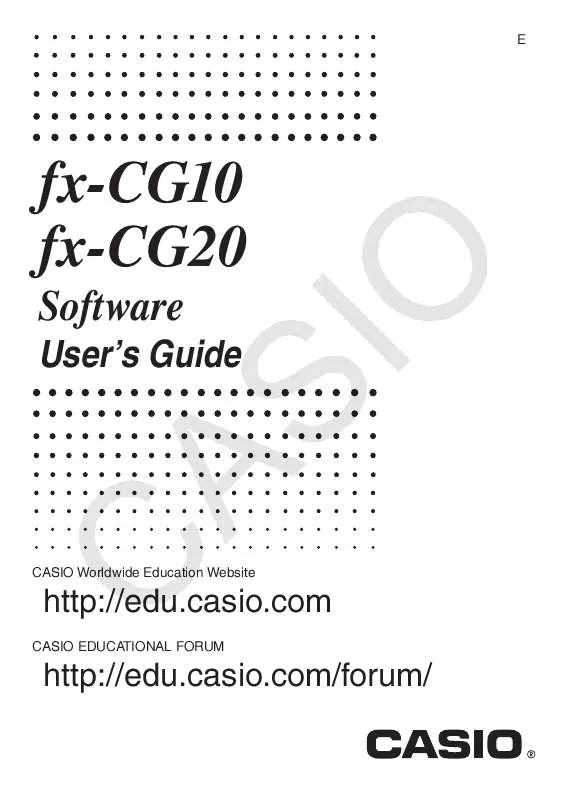Detailed instructions for use are in the User's Guide.
[. . . ] E
fx-CG10 fx-CG20
Software
User's Guide
CASIO Worldwide Education Website
http://edu. casio. com
CASIO EDUCATIONAL FORUM
http://edu. casio. com/forum/
· The contents of this user's guide are subject to change without notice. · No part of this user's guide may be reproduced in any form without the express written consent of the manufacturer. · Be sure to keep all user documentation handy for future reference. i
Contents
Getting Acquainted -- Read This First! [. . . ] "3an + 2" an+1_ "4bn + 6" bn+1_
· Table range setting 1 R Start_ 5 R End_ 1 a0_ 2 b0_ 1 an Start_ 3 bn Start_ · Numeric table generation DispR-Tbl · Graph draw operation Connect type: DrawR-Con, DrawR-Con Plot type: DrawR-Plt, DrawR-Plt · Statistical convergence/divergence graph (WEB graph) DrawWeb an+1, 10
8-34
k Using List Sort Functions in a Program
These functions let you sort data in lists into ascending or descending order. · Ascending order SortA (List 1, List 2, List 3)
Lists to be sorted (up to six can be specified)
· Descending order SortD (List 1, List 2, List 3)
Lists to be sorted (up to six can be specified)
k Using Statistical Calculations and Graphs in a Program
Including statistical calculations and graphing operations in a program lets you calculate and graph statistical data.
u To set conditions and draw a statistical graph
Following a StatGraph command ("S-Gph1", "S-Gph2", or "S-Gph3"), you must specify the following graph conditions: · Graph draw/non-draw status (DrawOn/DrawOff) · Graph Type · x-axis data location (list name) · y-axis data location (list name) · Frequency data location (list name) · Mark Type · ColorLink setting (X&Y, OnlyX, OnlyY, On, Off, X&Freq) · Graph Color setting (one of the seven colors* or ColorAuto) When "Pie" is specified for the Graph Type: · Display setting (% or Data) · Percent data storage list specification (None or list name) When "Pie" or "Hist" is specified for the Graph Type: · Area color setting (one of the seven colors* or ColorAuto) · Paint style setting (ColorNormal, ColorLighter) · Border color setting (one of the seven colors* or ColorClr)
8-35
When "MedBox" is specified for the Graph Type: · Outliers On/Off setting · Box color setting (one of the seven colors*) · Whisker color setting (one of the seven colors*) · Outliers color setting (one of the seven colors*) · Box inside color setting (one of the seven colors* or ColorAuto) · Box inside paint setting (ColorNormal, ColorLighter) When "Bar" is specified for the Graph Type: · First bar graph data (list name) · Second and third bar graph data (list name) · Bar graph orientation (Length or Horizontal) · Area color settings for each data (one of the seven colors* or ColorAuto) · Paint style settings for each data (ColorNormal, ColorLighter) · Border color settings for each data (one of the seven colors* or ColorClr) * Black, Blue, Red, Magenta, Green, Cyan, Yellow The graph conditions that are required depends on the graph type. See "General Graph Settings" (page 6-2). · The following is a typical graph condition specification for a scatter diagram or xyLine graph. S-Gph1 DrawOn, Scatter, List 1, List 2, 1, Square, ColorLinkOff, ColorAuto In the case of an xy line graph, replace "Scatter" in the above specification with "xyLine". · The following is a typical graph condition specification for a normal probability plot. S-Gph1 DrawOn, NPPlot, List 1, Square, ColorLinkOff, Blue · The following is a typical graph condition specification for a histogram. S-Gph1 DrawOn, Hist, List 1, List 2, ColorLinkOff, Blue ColorLighter · The following is a typical graph condition specification for a broken graph. S-Gph1 DrawOn, Broken, List 1, List 2, ColorLinkOff, Blue · The following is a typical graph condition specification for a normal distribution graph. S-Gph1 DrawOn, N-Dist, List 1, List 2, Blue · The following is a typical graph condition specification for a med-box graph. S-Gph1 DrawOn, MedBox, List 1, List 2, 1, Yellow, Green, Blue, Red Outliers On/Off (1: On, 0: Off) Outliers color Box color Whisker color Box inside color
8-36
· The following is a typical graph condition specification for a regression graph. S-Gph1 DrawOn, Linear, List 1, List 2, List 3, Blue The same format can be used for the following types of graphs, by simply replacing "Linear" in the above specification with the applicable graph type. Quart · The following is a typical graph condition specification for a sinusoidal regression graph. S-Gph1 DrawOn, Sinusoidal, List 1, List 2, Blue · The following is a typical graph condition specification for a logistic regression graph. S-Gph1 DrawOn, Logistic, List 1, List 2, Blue · The following is a typical graph condition specification for a pie chart. S-Gph1 DrawOn, Pie, List 1, %, None, ColorLinkOff, ColorAuto ColorLighter, ColorClr · The following is a typical graph condition specification for a bar graph. S-Gph1 DrawOn, Bar, List 1, None, None, StickLength, ColorLinkOff, Blue ColorLighter, Black, Red ColorLighter, Black, Green ColorLighter, Black To draw a statistical graph, insert the "DrawStat" command following the graph condition specification line. ClrGraph _ S-Wind Auto _ {1, 2, 3} List 1 _ {1, 2, 3} List 2 _ S-Gph1 DrawOn, Scatter, List 1, List 2, 1, Square, ColorLinkOff, ColorAuto _ DrawStat Logarithmic Regression . . . . . . ExpReg(a·e^bx) ExpReg(a·b^x) Power Regression . . . . . . . . . . . . . . . Power
8-37
k Using Distribution Graphs in a Program
Special commands are used to draw distribution graphs in a program.
· To draw a normal cumulative distribution graph
DrawDistNorm <Lower>, <Upper> [, , ]
Population mean*1 Population standard deviation*1 Data upper limit Data lower limit
*1 This can be omitted. Omitting these items performs the calculation using p= 1 2
= 1 and
= 0.
Upper Lower
e
(x 2 )
2
2
dx
ZLow =
Lower
ZUp =
Upper
· Executing DrawDistNorm performs the above calculation in accordance with the specified conditions and draws the graph. At this time the ZLow < x < ZUp region on the graph is filled in.
· At the same time, the p, ZLow, and ZUp calculation result values are assigned respectively to variables p, ZLow, and ZUp, and p is assigned to Ans.
· To draw a Student- t cumulative distribution graph
DrawDistT <Lower>, <Upper>, <df>
Degree of freedom Data upper limit Data lower limit
p=
Upper Lower
df + 1 2 df 2
2 2 1+ x df dx × × df
df + 1
tLow = Lower
tUp = Upper
· Executing DrawDistT performs the above calculation in accordance with the specified conditions and draws the graph. [. . . ] · This will return to the sampling start confirmation screen in step 2 of this procedure. · This will set up the EA-200 in accordance with the setup data registered in the Econ Sampling strip. The message "Start sampling?" appears on the screen after EA-200 set up is complete. · The screens that appear while sampling is in progress and after sampling is complete depend on setup details. [. . . ]