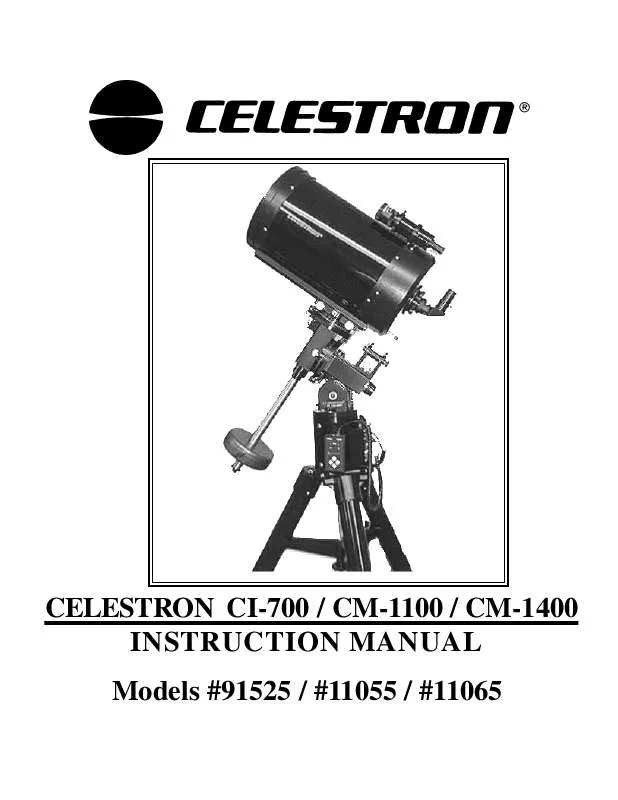User manual CELESTRON CM-1100 Instruction Manual
Lastmanuals offers a socially driven service of sharing, storing and searching manuals related to use of hardware and software : user guide, owner's manual, quick start guide, technical datasheets... DON'T FORGET : ALWAYS READ THE USER GUIDE BEFORE BUYING !!!
If this document matches the user guide, instructions manual or user manual, feature sets, schematics you are looking for, download it now. Lastmanuals provides you a fast and easy access to the user manual CELESTRON CM-1100. We hope that this CELESTRON CM-1100 user guide will be useful to you.
Lastmanuals help download the user guide CELESTRON CM-1100.
Manual abstract: user guide CELESTRON CM-1100Instruction Manual
Detailed instructions for use are in the User's Guide.
[. . . ] CELESTRON CI-700 / CM-1100 / CM-1400 INSTRUCTION MANUAL Models #91525 / #11055 / #11065
T h e C e l e s t r o n C M- 1 1 00/1400
Copyright © 1998 Celestron International 2835 Columbia Street Torrance, CA 90503 (310) 328-9560 No part of this manual may be reproduced in any form or by any means, electronic or mechanical, including photocopying, recording, or by any information storage and retrieval system, without written permission from Celestron International. Celestron International provides this manual "as is" without warranty of any kind, either expressed or implied, including but not limited to the implied warranties of merchantability and fitness for a particular purpose. Celestron may make modifications to this manual and/or the products described herein at any time without notice or obligation.
ii · Table of Contents
TABLE
OF
CONTENTS
1 2 2 3
v INTRODUCTION . . . . . . . . . . . . . . . . . . . . . . . . . . . . . . . . . . . . . . . . . . . . . . . . . . . . . . . . . . . . . . . . . . . . . . . . . . . . . . . . . . . . . . . . . . . . . . . . . . . . . . . . . . . . . . . . . . . . . . . . . . . . . . . . . . How to Use this Manual . . . . . . . . . . . . . . . . . . . . . . . . . . . . . . . . . . . . . . . . . . . . . . . . . . . . . . . . . . . . . . . . . . . . . . . . . . . . . . . . . . . . . . . . . . . . . . . . . . . . . . . . . . . . . . . . . . . . . [. . . ] When the hand control button is pressed four times, the next
Figure 5-4--The guide rate and tracking rate light ( ) will illuminate. Continue pressing the hand control tracking rate lights are used to buttons until the desired compensation speed is reached or until you reach the indicate the amount of backlash correction. Once the desired level is set, press the BC
RATE
button again to activate backlash correction. The BC must be reset each time you power up the drive.
Periodic Error Correction (PEC)
Periodic Error Correction, or PEC for short, is a system that improves the tracking accuracy of the drive. PEC is designed to improve photographic quality by reducing the amplitude of the worm errors. Using the PEC function is a two-step process. First, you must guide for at least eight minutes -- keeping the guide star centered on the cross hairs of your optional guiding eyepiece -- during which time the system records the corrections you make. (It takes the worm gear eight minutes to make one complete revolution, hence the need to guide for eight minutes). The second step is to play back the corrections you made during the recording phase. The microcomputer inside the electronic console does this automatically after one revolution of the worm gear. Periodic error is a slight oscillation in right ascension caused by imperfections in all drive gears. The cycle of the periodic error is equal to the rotation of the [worm] gear, in this case eight minutes. All telescope drives with gears have some periodic error. The periodic error of your Celestron CM-1100 is very slight to begin with. Keep in mind, this feature is for advanced astrophotographers and requires careful guiding. Here's how to use the PEC function most effectively. Find a bright star relatively close to the object you want to photograph. Insert a high power eyepiece with illuminated cross hairs into your telescope. Orient the guiding eyepiece cross hairs so that one is parallel to the declination axis while the other is parallel to the R. A. Center the guide star on the illuminated cross hairs, focus the telescope, and study the periodic movement. This will help you familiarize yourself with the periodic error of the drive and the operation of the hand control box.
Definition:
Using the Drive
·
39
5. Press the "PEC" button once to activate the mode. [. . . ] CI will repair or replace such product or part thereof which, upon inspection by CI, is found to be defective in materials or workmanship. As a condition to the obligation of CI to repair or replace such product, the product must be returned to CI together with proof-of-purchase satisfactory to CI. The Proper Return Authorization Number must be obtained from CI in advance of return. Call Celestron at (310) 328-9560 to receive the number to be displayed on the outside of your shipping container. [. . . ]
DISCLAIMER TO DOWNLOAD THE USER GUIDE CELESTRON CM-1100 Lastmanuals offers a socially driven service of sharing, storing and searching manuals related to use of hardware and software : user guide, owner's manual, quick start guide, technical datasheets...manual CELESTRON CM-1100