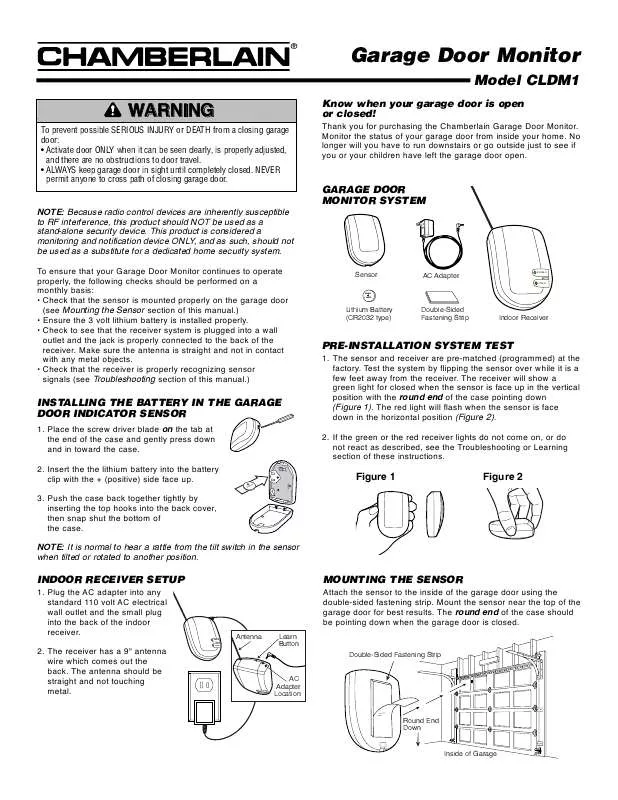User manual CHAMBERLAIN CLDM1 INSTALLATION
Lastmanuals offers a socially driven service of sharing, storing and searching manuals related to use of hardware and software : user guide, owner's manual, quick start guide, technical datasheets... DON'T FORGET : ALWAYS READ THE USER GUIDE BEFORE BUYING !!!
If this document matches the user guide, instructions manual or user manual, feature sets, schematics you are looking for, download it now. Lastmanuals provides you a fast and easy access to the user manual CHAMBERLAIN CLDM1. We hope that this CHAMBERLAIN CLDM1 user guide will be useful to you.
Lastmanuals help download the user guide CHAMBERLAIN CLDM1.
Manual abstract: user guide CHAMBERLAIN CLDM1INSTALLATION
Detailed instructions for use are in the User's Guide.
[. . . ] ®
Garage Door Monitor
Model CLDM1
Know when your garage door is open or closed!
WARNING
To prevent possible SERIOUS INJURY or DEATH from a closing garage door: · Activate door ONLY when it can be seen clearly, is properly adjusted, and there are no obstructions to door travel. · ALWAYS keep garage door in sight until completely closed. NEVER permit anyone to cross path of closing garage door.
WARNING
CAUTION
Thank you for purchasing the Chamberlain Garage Door Monitor. Monitor the status of your garage door from inside your home. [. . . ] Both green and red LED's will turn on for 1 second to indicate a successful learn. Upon success, the receiver immediately exits the learn mode and returns to normal operation. If no signal is received within 30 seconds, the receiver will exit the learn mode and return to normal operation.
Press and Hold the Learn Button
ERASING OR CLEARING THE MEMORY
1. Unplug the small plug from the AC adapter on the indoor receiver. Make sure the AC adapter is plugged into a wall outlet. To erase the memory of all programmed sensors, press and hold the learn button while plugging the small plug on the AC adapter into the indoor receiver. Both red and green LED's will blink simultaneously. This also indicates that no sensor(s) are in memory. Proceed to Step 2 of Learning More Than One Sensor to program the sensor to the receiver.
NOTICE: To comply with FCC and or Industry Canada (IC) rules, adjustment or modifications of this receiver and/or transmitter are prohibited, except for changing the code setting or replacing the battery. THERE ARE NO OTHER USER SERVICEABLE PARTS. Tested to Comply with FCC Standards FOR HOME OR OFFICE USE. Operation is subject to the following two conditions: (1) this device may not cause harmful interference, and (2) this device must accept any interference received, including interference that may cause undesired operation.
OPTIONAL ACCESSORIES
You can purchase additional sensors if you have more than one garage door. The receiver will learn up to 4 sensors and the red light will blink if any one of the garage doors is open. PART # ITEM Sensor CLDM 2 Indoor Receiver 2C507-3 12 Volt AC Adapter 2C508-2
Specifications:
Sensor Battery: Temperature: Codes: Receiver Power Supply: Temperature: Codes: Lithium Type 2032. Learns codes of up to 4 sensors
FOR SERVICE DIAL OUR TOLL FREE NUMBER: 1-800-528-9131 © 2004, Chamberlain Group Inc. All Rights Reserved
114A2628E
®
Monitor de puerta de garaje
Model CLDM1
¡Sepa cuando la puerta del garaje está abierta o cerrada!
ADVERTENCIA
Para prevenir una LESIÓN GRAVE o la MUERTE de una puerta cerrante de un garage: · Active la puerta SOLO cuando pueda verse claramente, esté bien ajustada, y no hay obstrucciones al recorrido de la puerta. · SIEMPRE mantenga la puerta del garage a la vista hasta que esté completamente cerrada. NUNCA permita que nadie cruce el recorrido de la puerta del garage mientras se está cerrando. NOTA: A causa que los dispositivos de control por radio son inherentemente susceptibles a la interferencia RF, este producto NO debe usarse como un dispositivo de seguridad exclusivo. Este producto se considera un dispositivo de monitoreo y notificación SOLAMENTE, y como tal no debe usarse como un substituto para un sistema dedicado de seguridad del hogar. Deben efectuarse las inspecciones siguientes mensualmente, para asegurar que el monitor de su puerta de garaje funcione apropiadamente: · Inspeccione que el sensor esté montado apropiadamente en la puerta del garaje (vea la sección de Montaje del sensor de este manual). · Asegúrese que la pila de litio de 3 voltios esté instalada apropiadamente. [. . . ] El monitor de la puerta del garaje funciona mal repentinamente después de funcionar bien: La pila del sensor está débil. Reemplace la pila.
APRENDIENDO MAS DE UN SENSOR(ES)
1. La puerta debe estar cerrada y el LED verde firme. Oprima y mantenga el botón de aprendizaje por 2 segundos, el receptor entra al modo de aprendizaje. [. . . ]
DISCLAIMER TO DOWNLOAD THE USER GUIDE CHAMBERLAIN CLDM1 Lastmanuals offers a socially driven service of sharing, storing and searching manuals related to use of hardware and software : user guide, owner's manual, quick start guide, technical datasheets...manual CHAMBERLAIN CLDM1