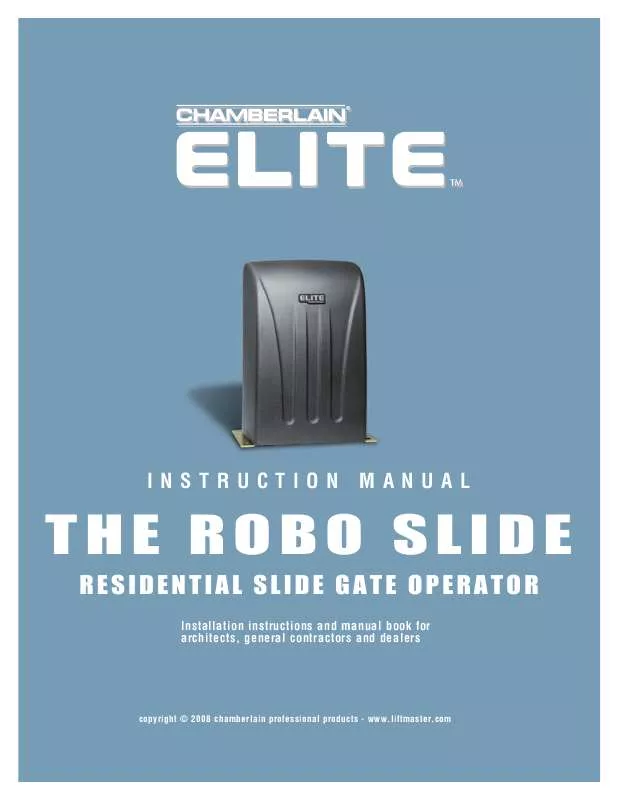User manual CHAMBERLAIN ROBO SLIDE
Lastmanuals offers a socially driven service of sharing, storing and searching manuals related to use of hardware and software : user guide, owner's manual, quick start guide, technical datasheets... DON'T FORGET : ALWAYS READ THE USER GUIDE BEFORE BUYING !!!
If this document matches the user guide, instructions manual or user manual, feature sets, schematics you are looking for, download it now. Lastmanuals provides you a fast and easy access to the user manual CHAMBERLAIN ROBO SLIDE. We hope that this CHAMBERLAIN ROBO SLIDE user guide will be useful to you.
Lastmanuals help download the user guide CHAMBERLAIN ROBO SLIDE.
Manual abstract: user guide CHAMBERLAIN ROBO SLIDE
Detailed instructions for use are in the User's Guide.
[. . . ] ® ®
INSTRUCTION
MANUAL
THE ROBO SLIDE
RESIDENTIAL SLIDE GATE OPERATOR
Installation instructions and manual book for architects, general contractors and dealers
copyright © 2008 chamberlain professional products - www. liftmaster. com
TABLE OF CONTENTS
SPECIFICATIONS AND WARNINGS
Specifications and Warnings . 3 Suggested Entrapment Protection Device Locations . 6 Safety Catch Rollers and Gate Rail Stops . 7
TROUBLESHOOTING
The Gate Will Not Close . [. . . ] Below lists the function of each pin.
1 & 2 Open Switch (N. O. ) 3 & 4 Stop Switch (N. C. ) (Cut W1 Jumper at Bottom of Board) 5 & 6 Timer Close Output to Slave 7 & 8 Timer Input from Master (Close Command or Close Switch) (N. O. ) 9 &10 Alarm Output will be set off with very heavy gates or object preventing gate operation. d (Not Burglar Alarm) (9 = +12 VDC, 10 = Alarm) 11 & 4 Emergency Open Switch (Direct Command from Battery to Motor) 12 & 7 Emergency Close Switch (Direct Command from Battery to Motor) 13 & 14 Magnetic Lock - Dry Contact Relay (13 = Com, 14 = N. C. ) 15 & 16 Center Loop Option (For Swing Gate Operators Only)
W1
1 3 5 7 9 11 13 15
2 4 6 8 10 12 14 16
16-Pin Plug
CHECK
CHARGINGFUSE BOA RD POWER POWER
SYSTEM ON
J2
ALARM SENSOR
REVERSE SENSOR
OVERLOAD POWER
CHARGE OK
HEAVY GATE
BATTERY LOW OPEN RELAY CLOSE RELAY
DC OPERATOR v 5M MADE IN USA
CENTRAL CO
NTROL
15
OPEN
FIRE DEPT
SOLENOID/MAGLOCK CONNECTION
CAUTION
The "Optional" input board MUST be used to perform this function (Part# Q203). To ENSURE proper operation of external devices: · ENSURE bare wires make good contact inside removable terminal connections. · DO NOT let wire insulation interfere with connection.
Part # A MG 1300
Dry Contact Relay Relay Contact Rating 0. 5 Amp - 125 VAC 1 Amp - 24 VDC
14 13
N. C. Common
Power for Maglock
1 3 5 7 9 11 13 15
2 4 6 8 10 12 14 16
16-Pin Plug
CHECK
CHARGINGFUSE BOAR D POWER POWER
SYSTEM ON
J2
ALARM SENSOR
REVERSE SENSOR
OVERLOAD POWER
CHARGE OK
HEAVY GATE
BATTERY LOW OPEN RELAY CLOSE RELAY
DC OPERATOR v 5M MADE IN USA
CENTRAL CO
NTROL
16
"OPTIONAL" 12 VDC PHOTO BEAM WIRING
WARNING
To prevent SERIOUS INJURY or DEATH from a moving gate: · Locate entrapment protection devices to protect in BOTH the open and close gate cycles. · Locate entrapment protection devices to protect between moving gate and RIGID objects, such as posts or walls.
® ®
DC DC
ACCESS SYSTEMS INC
P/N Q412 ROBO SURGE SUPPRESSOR T A PENT PENDING 7 8 9 10 11 12 13 1456
POWER INPUT 25 VDC SAFETY LOOP EXIT LOOP FIRE DEPT KEY SWITCH STRIKE OPEN PUSH BUTTON
+ + RADIO RECEIVER
CLASS 2 SUPPL Y
Orange
White
Blue
Brown
1
(Part # A OMRON 12V) (Failsafe)
4
Power
11 13
Photo Beam (Safety) 12 VDC
It is best to use 12 VDC Failsafe Photo Beam Sensors for this Safety Option Failsafe Photo Beam: If a failsafe photo beam is not working or loses power or photo beam is blocked, then the photo beam will stop all gate operation.
NOTE: If photo beam is blocked the gate will stop and reopen. The gate will remain open until the obstruction is cleared.
Contact your local dealer for more information.
17
OPTIONAL EDGE SENSOR WIRING
WARNING
To prevent SERIOUS INJURY or DEATH from a moving gate: · Locate entrapment protection devices to protect in BOTH the open and close gate cycles. · Locate entrapment protection devices to protect between moving gate and RIGID objects, such as posts or walls. NOTE: When touched, these electrically activated edge sensors immediately signal the gate operator to stop and reverse. Property owners are obligated to test edges monthly. See page 37 for edge sensor part numbers.
® ®
DC DC
ACCESS SYSTEMS INC
P/N Q412 ROBO SURGE SUPPRESSOR PATENT PENDING 7 8 9 10 11 12 13 1456
POWER INPUT 25 VDC SAFETY LOOP EXIT LOOP FIRE DEPT KEY SWITCH STRIKE OPEN PUSH BUTTON
+ RADIO RECEIVER
CLASS 2 SUPPLY
· Never Paint Sensing Edge
1 4
· Never Pull On Wires · Never Cut or Puncture Edge · Never Operate Unguarded Equipment
Contact your local dealer for more information.
Miller Edge Models: MGR20 or MGS20
18
3-BUTTON CONTROL STATION WIRING CONNECTION
CAUTION
IMPORTANT NOTE: The "Optional" input board (Q203) must be used to perform this function. To ENSURE proper operation of external devices: · ENSURE bare wires make good contact inside removable terminal connections. · DO NOT let wire insulation interfere with connection.
There can be NO common wires within this 3-button control station.
Open-N. O. Contact
2 4 8
N. C.
1
3 7
1 3 5 7 9 11 13 15
2 4 6 8 10 12 14 16
16-Pin Plug
CHECK
CHARGINGFUSE POWER BOARD POWER
SYSTEM ON
J2
ALARM SENSOR
Cut W1 jumper at the bottom of Board to use the stop button in the 3-button control station.
REVERSE SENSOR
OVERLOAD POWER
CHARGE OK
HEAVY GATE
BATTERY LOW OPEN RELAY CLOSE RELAY
DC OPERATOR v 5M MADE IN USA
W1
CENTRAL CON
TROL
OPEN
FIRE DEPT STRIKE OPEN
STOP
TIMER ON
UP
PW
SAFETY LOOP EXIT LOOP RADIO REC
60 OFF
0
CLOSE
OPEN TO RIG
HT
19
W1
3-BUTTON CONTROL STATION WIRING MASTER/SECONDARY
IMPORTANT NOTE: The "Optional" input board (Q203) must be used to perform this function. A 12 VDC Double Pull Double Throw (DPDT) 3 Amp Minimum Relay must be used (not provided).
CAUTION
To ENSURE proper operation of external devices: · ENSURE bare wires make good contact inside removable terminal connections. · DO NOT let wire insulation interfere with connection.
There can be NO common wires within this 3-button control station.
1 3
® ®
2 4
D 12PD VT Re DC 3 Am lay p
Com NO
AC AC
ACCESS SYSTEMS INC
P/N Q412 ROBO SURGE SUPPRESSOR T A PENT PENDING 7 8 9 10 11 12 13 1456
Com
NO
+
+ POWER INPUT 18 VC A SAFETY LOOP EXIT LOOP FIRE DEPT KEY SWITCH STRIKE OPEN PUSH BUTTON RADIO RECEIVER
CLASS 2 SUPPL Y
Open-N. O. Contact
Mini
mum
+
13
+
11
7 8 8
N. O. Com
7
1 3 5 7 9 11 13 15
1 3 5 7 9 11 13 15
2 4 6 8 10 12 14 16
16-Pin Plug
2 4 6 8 10 12 14 16
16-Pin Plug
CHECK
CHARGINGFUSE BOARD POWER POWER
SYSTEM ON
J2
ALARM SENSOR REVERSE SENSOR
OVERLOAD POWER
CHARGE OK
HEAVY GATE
The timers MUST be turned OFF on BOTH operators.
CHECK
CHARGINGFUSE BOARD POWER POWER
SYSTEM ON
J2
ALARM SENSOR REVERSE SENSOR
OVERLOAD POWER
CHARGE OK
HEAVY GATE
BATTERY LOW OPEN RELAY CLOSE RELAY
BATTERY LOW
DC OPERATOR v 5M MADE
OPEN RELAY CLOSE RELAY
IN USA
DC OPERATOR v 5M MADE
IN USA
CENTRAL CONTRO
FIRE DEPT STRIKE OPEN
L
CENTRAL CONTRO
FIRE DEPT STRIKE OPEN
L
OPEN
STOP
ON 60 0
SAFETY LOOP EXIT LOOP RADIO REC
STOP
TIMER
UP
PW
TIMER ON
UP
PW
SAFETY LOOP EXIT LOOP RADIO REC
60
0
CLOSE
CLOSE
OFF
W1
OFF
OPEN TO RIGHT
OPEN TO RIGHT
W1
Cut W1 jumper at the bottom of each board to use the stop button in the 3-button control station
20
W1
OPEN
SINGLE OPERATOR LOOP SIZE AND PLACEMENT
It is VERY important to have enough separation between loops and gates to prevent false detection.
CAUTION
To AVOID damaging control board, disconnect all power to operator BEFORE installing plug-in loop detectors. Use a different frequency for every loop detector installed.
Drawing not to scale
4 Feet
Out
Exit Loop B
D
Inside Safety Loop B
C
C
Outside Safety Loop B
As A increases in size to cover a larger gate opening, the gate will cause a larger change of inductance when opening and closing. Therefore dimension C must increase as A increases.
Dimension D should be equal to or greater than the larger of the "Inside Safety Loop" or "Exit Loop's" dimension B.
If the Inside and outside safety loop are connected to the same loop detector they should be series connected. Dimension A, B and C should be the same for each loop. Both loops should have the same number of turns of wire.
In
If A = Then C =
A
Maximum gate length for Robo Slide is 20 Feet.
6 Feet 4 Feet
9 Feet 4. 5 Feet
12 Feet 5 Feet
15 Feet 5 Feet
18 Feet 5. 5 Feet
21 Feet 6 Feet
This is for a typical single Robo Slide loop installation. [. . . ] 38
W1
CLOSE
OPEN
PARTS LIST
Robo SW / SL Conversion Kit Q211 - Limit/Motor Harness Q412 - Surge Suppressor Terminal Q205 Q206 - Control Board Battery Harness ABT12 - 12 VDC, 7 amp. Battery with Harness AH110 - Gate Chain #41 (10 ft) (20 ft included) AH111 - Gate Chain #40 (10 ft) Optional AH113 - Master Link #41 AH125 - Master Link #40 APOW1 - 25VDC 1. 6A Q003 - Chain Bolt Q004 - Chain Bracket Q006 - PC Board Nuts (1 Set) Q029 - Limit Switch Q032 - Limit Switch Adjustment Nut Q101 - Limit Switch Bearing Holder Q123 - Motor - DC - 12V Q124 - Chassis - Robo Slide Q129 - Idler Sprocket with Bolt/Nut Q131 - Limit Switch Drive Sprocket Q132 - Limit Switch Sprocket Q133 - Drive Sprocket Q135 - Limit Switch Bolt (Shaft) Q137 - Limit Switch Box Q156 - 1/2 Inch Collar Q162 - Fuse Q180 - 1 inch Diameter Coupling Q203 - Option Board with Harness Q206 - Control Board Q212 - Gear Reducer 40 - 30:1 Q214 - Limit/Motor Harness Q241 - Cover, Polyethylene Robo Slide Q412 - Surge Suppressor Terminal
Multiple Parts "Q" Number
HOW TO ORDER REPAIR PARTS
OUR LARGE SERVICE ORGANIZATION SPANS AMERICA. INSTALLATION AND SERVICE INFORMATION IS AS NEAR AS YOUR TELEPHONE. SIMPLY DIAL OUR TOLL FREE NUMBER:
1-800-528-2806
WHEN ORDERING REPAIR PARTS, ALWAYS GIVE THE FOLLOWING INFORMATION: · PART NUMBER · PART NAME · MODEL NUMBER Address orders to: THE CHAMBERLAIN GROUP, INC. [. . . ]
DISCLAIMER TO DOWNLOAD THE USER GUIDE CHAMBERLAIN ROBO SLIDE Lastmanuals offers a socially driven service of sharing, storing and searching manuals related to use of hardware and software : user guide, owner's manual, quick start guide, technical datasheets...manual CHAMBERLAIN ROBO SLIDE