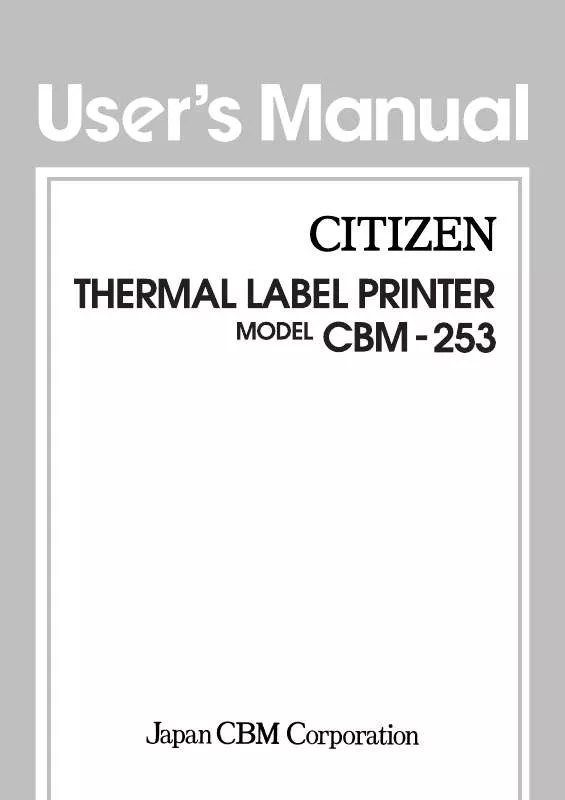Detailed instructions for use are in the User's Guide.
[. . . ] CBM-253 User's Manual
Declaration of Conformity
Manufacturer's Name : Manufacturer's Address: Japan CBM Corporation CBM Bldg. , 5-68-10, Nakano, Nakano-ku Tokyo, 164-0001, Japan
Declare the Product Product Name: Model Number(s):
Thermal Label Printer CBM-253 Series (CBM-253P, CBM-253R) (S. No. 60400000 ~ )
Conform to the following Standards: LVD: EMC: EN60950 EN55022 EN61000-3-2 EN61000-3-3 EN50082-1 IEC801-2 IEC801-3 IEC801-4 : 1992+A1+A2:1993 : 1994 Class B : 1995 : 1995 : 1992 : 1991 4KV CD, 8KV AD : 1984 3V/m, 26MHz-1GHz, AM1KHz 80% : 1988 0. 5KV Signal Line 1KV AC mains
Supplementary Information "The product complies with the requirements of the Low Voltage Directive 73/23/EEC, 93/68/EEC and the EMC Directive 89/336/EEC, 91/263/EEC, 92/31/EEC, 93/68EEC" Place Date Tokyo, Japan April. 1996 Full Name : Position : Europe Contact : Mikio Moriya General Manager R & D Department Signature:
Norco Declaration AB Box 7146 S-250 07 Helsingborg, Sweden
Warning This is a Class A products. In a domestic environment this product may cause radio interference in which case the user may be required to take adequate measures.
This declaration is applied only for 230V model.
CITIZEN
CBM-253 User's Manual
IMPORTANT SAFETY INSTRUCTIONS
· · · · · · Read all of these instructions and save them for fu ture reference. Follow all warnings and instructions marked on the product. Unplug this product from the wall outlet before cleaning. [. . . ] · After sending a one-label portion of printing data, be sure to send an <FF> or <GS FF> command.
39
CITIZEN
CBM-253 User's Manual
· After the label paper has been deliberately moved by the user, it will not be possible to correctly move to the top of the label using this command. Accordingly, carry out the moving to the top of the label using the LF switch or by executing the <GS < > command.
[Reference]
GS FF
[Program example]
LPRINT "AAA" + CHR$ (&HA) ; LPRINT "BBB" + CHR$(&HA) ; LPRINT CHR$(&H0C) ; LPRINT "AAA" + CHR$ (&HA) ;
[Printing result]
40
CITIZEN
CBM-253 User's Manual
CR
[Name] Printing command
[Code]
<0D>H
[Function]
1 When DSW1-7 is OFF, this command will be disregarded. 2 When DSW1-7 is ON, the data in the print buffer will be printed, and line feeding will be carried out based on the set line feeding amount. · The next printing start position will be at the head of the line.
[Items requiring caution] · This command will only be effective for parallel interface printers. [Reference] LF
[Program example]
LPRINT "AAA" + CHR$ (&HD) ; LPRINT "BBB" + CHR$ (&HD) ; LPRINT CHR$ (&HD) ; LPRINT "CCC" + CHR$ (&HD) ;
[Printing result]
41
CITIZEN
CBM-253 User's Manual
ESC SP n
[Name] Setting of the amount of space to the right of the character
[Code]
<1B>H <20>H <n> 0 n 32 Sets the amount of space to the right of the character in dot units (1/203 inch units).
[Defined range] [Function]
[Items requiring caution] In double wide mode, the amount of space to the right of the character will become two times the set amount.
[initial value]
n=0
[Program example]
LPRINT CHR$ (&H1B) + " " + CHR$ (0) ; LPRINT "AAAAA" + CHR$ (&HA) ; LPRINT CHR$(&H1B) + " " + CHR$(1) ; LPRINT "AAAAA" + CHR$ (&HA) ; LPRINT CHR$(&H1B) + " " + CHR$(12); LPRINT "AAAAA" + CHR$ (&HA) ;
[Printing result]
42
CITIZEN
CBM-253 User's Manual
ESC !n
[Name] Block setting of the printing mode
[Code]
<1B>H <21>H <n> 0 n 255 Specifies the printing mode. Value 0 Font l 1 Font 2
[Defined range] [Function]
Bit 0 1 2 3 4 5 6 7 [Items requiring caution]
Function Character font Not defined Not defined Highlighting Double height enlargement Double wide enlargement Not defined Underlining
Release Release Release Release
Specify Specify Specify Specify
By specifying both the double height enlargement and the double wide enlargement, the double wide and double height enlarged character will be formed. Although underlining will be applied to the full width of the printing characters. underlining will not be applied to parts that have been skipped using the HT command. Further, underlining will also not be applied to characters that h ave been rotated 90° rightward. The width of the underlining will be the width that has been specified using <ESC ->. (The default will be a 1 dot width. ) In a situation where double height enlarged characters and ordinary characters are mixed together on one line. a layout will be adopted in which the underlining will coincide.
43
CITIZEN
CBM-253 User's Manual
[Initial value]
n=0
[Reference]
ESC E, ESC
[Program example]
LPRINT CHR$(&H1B) + "!"+ CHR$ (&H00) + "H " ; + "H " ; + "H " ; + "H " ; + "H " ; + "H " ; + "H " ;
LPRINT CHR$ (&H1B) + "!" + CHR$(&H01) LPRINT CHR$(&H1B) + "!"+ CHR$ (&H08)
LPRINT CHR$(&H1IB) + "!"+ CHR$(&H10) LPRINT CHR$(&H1B) LPRINT CHR$(&H1B) LPRINT CHR$(&H1B) LPRINT CHR$ (&HA) ; + "!"+ CHR$ (&H20) + "!"+ CHR$(&H80) + "!"+ CHR$ (&HB9)
[Printing result]
ESC % n
[Name] Specifying/releasing of the downloading character set
[Code]
<1B>H <25>H <n> 0 n 255
[Defined range]
44
CITIZEN
CBM-253 User's Manual
[Function]
Specifies or releases the downloading character set. · Only the lowest bit of n will be valid. When n = <*******1>B, the downloading character set is specified. When n = <*******0>B, the downloading character set is released. (Specifies the internal character set)
[Items requiring caution] It will not be possible to define downloading characters and downloading bit images at the same time.
[Initial value]
n=0
[Reference]
ESC &
[Program example]
GOSUB SETCHR LPRINT CHR$(&H1B) + "%" + CHR$ (0) ; LPRINT "@A" + CHR$ (&HA) ; LPRINT CHR$ (&H1B) + "%" + CHR$ (1) ; LPRINT "@A" + CHR$(&HA) ; END SETCHR : LPRINT CHR$ (&H1B) + "&" ; LPRINT CHR$ (3) + "@" + "A" ; FOR J=1 TO 2 READ REP LPRINT CHR$ (REP) ; FOR I=1 TO REP*3 READ D LPRINTCHR$ (D) ; NEXT I NEXT J RETURN DATA 6 DATA &HFF, &H80, &H00 DATA &H80, &H80, &H00 DATA &H80. &H80, &H00 DATA &HFF, &HFF, &HFF DATA &HFF, &HFF, &HFF DATA 12 DATA &HFF, &HFF, &HFF DATA &H80, &H07, &HF9 DATA &H80, &HFF, &HF9 DATA &H87, &HFE, &H01 DATA &H9F, &H06, &H0l DATA &HF8. &H06, &H01 DATA &H9F, &H06, &H01 DATA &H87, &HFE, &H0l DATA &H80, &HFF, &HF9 DATA &H80, &H07, &HF9 DATA &HFF, &HFF, &HFF
45
CITIZEN
CBM-253 User's Manual
[Printing result]
ESC & s n m [a [p] s x a] m - n + 1
[Name] Defining of downloading characters
[Code]
<1B>H <26>H <s> <n> <m> [<a> <p1> <p2> . . . . . <ps x a>] m-n+ 1
[Defined ranges]
s=3 32 n m 126 0 a 12 (Font 1) 0a9 (Font 2) 0 p1 . . . . ps × a 255
[Function] Defines the alphanumeric and Kana character downloading character font. s indicates the number of bytes in the vertical direction. [. . . ] When n3 = 0, successive execution will be carried out. The macro will be successively executed for the number of times specified by n1, allowing the time interval specified by n2 between each execution.
100
CITIZEN
CBM-253 User's Manual
When n3 = 1 , execution will be carried out each time the LF switch is pressed. After waiting for the time specified by n2, the alarm LED will flash and the printer will wait for the LF switch to be pressed. When the LF switch is pressed, the macro will be executed one time. [. . . ]