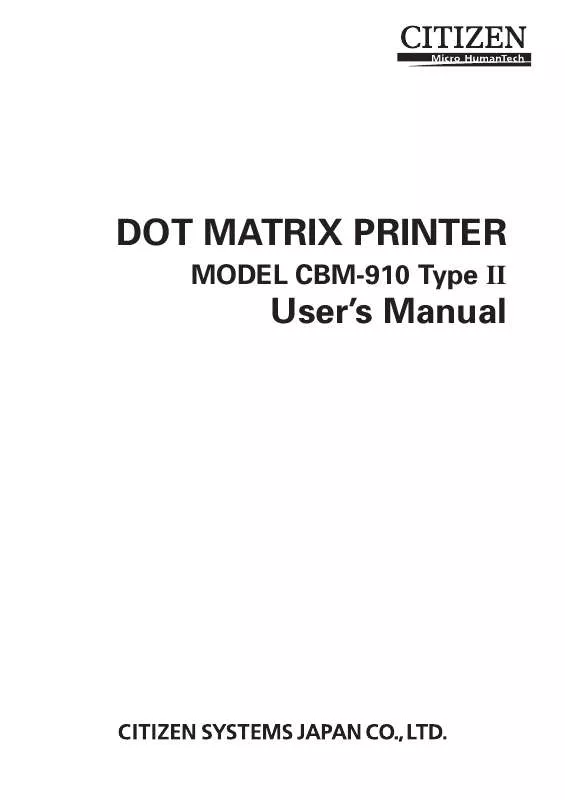Detailed instructions for use are in the User's Guide.
[. . . ] DOT MATRIX PRINTER
MODEL CBM-910 Type II
User's Manual
WEEE MARK
En
Ge
Fr
Sp
It
Du
Da
Por
Pol
CE Marking Declaration of Conformity
This printer conforms to the following Standards: Low Voltage Directive 73/23/EEC, 93/68/EEC and the EMC Directive 89/336/EEC, 92/31/EEC, 93/68/EEC. LVD : EN60950 EMC : EN55022 EN61000-3-2 EN61000-3-3 EN55024 Class B
This declaration is applied only for 230V model.
FCC Declaration of Conformity
This printer conforms to the following Standards: Regulation Test Method : FCC Part 15B, Class B : CISPR22: 1997
and therefore is in compliance with the protection requirement of FCC Rules relating to electromagnetic compatibility.
CITIZEN is registered trade mark of CITIZEN WATCH CO. , LTD. , Japan CITIZEN es una marca registrada de CITIZEN WATCH CO. , LTD. , Japón ESC/POS is a trade mark of Seiko Epson Corporation.
--1--
Compliance Statements
FCC Compliance Statement for American Users
This equipment has been tested and found to comply with the limits for a Class B digital device, pursuant to Part 15 of the FCC Rules. These limits are designed to provide reasonable protection against harmful interference in a residential installation. This equipment generates, uses, and can radiate radio frequency energy and, if not installed and used in accordance with the instructions, may cause harmful interference to radio communications. [. . . ] The LF switch allows the option currently being printed to be deselected among the same setting items and the next option item to be printed. To fix the value set by the memory switch when the option item of the last setting items is selected, press the SEL switch. To restart setting from the first setting items, press the LF switch.
b)
NOTE
Before turning the printer power on, restore the DIP switch No. 4 to the former position.
-- 19 --
<Contents of Memory Switch Setting> In square brackets ([ ]), choose one of the options for each setting item. Country (Selecting international character set) [*USA, FRA, GER, U. K, DEN, SWE, ITA, SPE, JPN] Selects a international character set. For international character set, refer to International Character Code Table. JPN = Japan GER = Germany DEN = Denmark
Code page (Selecting code page) [CP-437, Katakana, CP-858, CP-860, CP-863, CP-865, CP-852, CP-866, CP-857, Windows, CP-864, CP-869, *910Intl, *910JPN, Space] Selects a code page. For code page, refer to Character Code Table. Among the character sets for model type, model F is defaulted to 910Intl and model J to 910JPN. CP-437 = Codepage PC437 CP-858 = Codepage PC858 CP-863 = Codepage PC863 CP-852 = Codepage PC852 CP-857 = Codepage PC857 CP-864 = Codepage PC864 910Intl = 910 Emulation (International) Space = Blank page for user's setting Katakana = Katakana CP-860 = Codepage PC860 CP-865 = Codepage PC865 CP-866 = Codepage PC866 Windows = Codepage WPC1252 CP-869 = Codepage PC869 910JPN = 910 Emulation (Japan)
3.
Emulation (Selecting 910/3110 Emulation) [*CBM-910, iDP-3110] Sets command system to 910 Emulation or 3110 Emulation. ACK Timing (ACK timing) [Before, Center, *After] *1 ACK output timing for parallel I/F can be changed in 3 steps. For details, refer to the description of Parallel Interface. Sensor (Enable/Disable paper-near-end) [*Enable, Disable] This setting allows selection between Enable/Disable of paper-near-end sensor. P-ON Sel (Online status at Power ON) [*Select, Deselect] Selects the status of the SEL switch on the operation panel at power ON.
4.
5.
6.
-- 20 --
7.
BUSY (Busy signal clear timing) [*Standard, CBM-910] *1 Selects the clear timing of Busy signal for parallel I/F. Standard: Clears after confirming the rise of STB signal. CBM-910: Clears after completing data storage to input buffer. Buffer [*2k bytes, 72 bytes] Select buffer size.
8.
*1: For ACK timing and Busy timing, only setting the parallel board is available.
4. 7 Paper-Near-End, Mechanical Alarm, Memory Error
(1) Paper-near-end Printing paper shortage is detected and informed with SEL lamp blinking at 0. 5second intervals, where printing is suspended. At this time, power supply to the motor and printing solenoid is stopped with BUSY signals output in the host computer. To recover from Paper-near-end state, set new paper and press SEL switch twice. (2) Mechanical alarm On occurrence of locked motor, any kind of trouble in the mechanism is suspected. Power supply to the motor and printing solenoid is stopped and BUSY signals are output in the host computer. SEL lamp is then blinked at 1/4-second intervals. [. . . ] To place a dot in a particular position, put 1 in binary and 0 for a space.
(Parameter assignable range)
Model 24 columns 40 columns n1 1~18 1~23 n2 0~255 0~255 n3 0~1 0~1
In case that assignment has been made out of the assignable range or n2 = n3 = 0 has been assigned, Bit Image mode is cancelled and Text mode starts. With this printer, on completion of read-in of 4-dot-line data or on completion of n1/n2/n3 assigning data, lacking data are printed as spaces. Note 1: With n1 = 23 having been assigned in 40-column model, 4 dots from the lowermost column (LSC-DOT) are made invalid. This is because the printing position in one line equals 180 dots. [. . . ]