Detailed instructions for use are in the User's Guide.
[. . . ] LINE THERMAL PRINTER
MODEL CT-S2000/CT-S2000DC
User's Manual
WEEE MARK
En
Ge
Fr
Sp
It
Du
Da
Por
Pol
Declaration of Conformity
This printer conforms to the following Standards:
Low Voltage Directive 73/23/EEC, 93/68/EEC and the EMC Directive 89/336/EEC, 92/31/EEC, 93/68/EEC.
LVD : EN60950-1 EMC : EN55022 EN61000-3-2 EN61000-3-3 EN55024 Class A
This declaration is applied only for 230V model.
IMPORTANT: This equipment generates, uses, and can radiate radio frequency energy and if not installed and used in accordance with the instruction manual, may cause interference to radio communications. It has been tested and found to comply with the limits for a Class A computing device pursuant to Subpart J of Part 15 of FCC Rules, which are designed to provide reasonable protection against such interference when operated in a commercial environment. Operation of this equipment in a residential area is likely to cause interference, in which case the user at his own expense will be required to take whatever measures may be necessary to correct the interference. CAUTION: Use shielded cable for this equipment.
Sicherheitshinweis Die Steckdose zum Anschluß dieses Druckers muß nahe dem Gerät angebracht und leicht zugänglich sein.
For Uses in Canada This Class A digital apparatus complies with Canadian ICES-003. [. . . ] User customization such as memory switch setting are available. Registration of user-defined characters and logos into flash memory. Barcode & 2D Barcode printing is supported. 2-color printing is supported (When specified paper is used). Error indication is available with LED or buzzer.
--9--
1. 2 Unpacking
When unpacking the printer, confirm that the following are provided: Printer: 1 AC adapter (Option, only for CT-S2000DC): 1 AC power cord (Option, only for CT-S2000DC): 1 Sample paper roll: 1 roll User's manual (This manual): 1
AC power cord CT-S2000 (AC power type)
User's manual (This manual)
Sample paper roll
AC adapter (Option) CT-S2000DC (DC power supply type)
AC power cord (Option)
User's manual (This manual)
Sample paper roll
1. 3 Model Classification
The printer models are classified by the following designation method:
CT - S2000
Power supply No marking: AC power type (built-in power supply) DC: DC power supply type Interface PA: IEEE1284 & USB RS: RS-232C & USB UB: USB only (Option)
RS E - BK Label/Black mark No marking: Standard L: Label M: Black mark Body case color WH: Cool white BK: Black GR: Dark Grey Character set, AC cable, E: Europe U: USA
-- 10 --
1. 4 Basic Specifications
Item Model Print method Print width Dot density Print speed Number of print columns *2
*1
Specifications CT-S2000 PA, CT-S2000 RS, CT-S2000DC PA, CT-S2000DC RS Line thermal dot print method 80 mm/640 dots, 72 mm/576 dots, 54. 5 mm/436 dots, 54 mm/432 dots 8 × 8 dots/mm (203 dpi) 220 mm/s (Fastest, print density 100 %), 1760 dot lines/s Number of print columns Dot configuration (columns) (Dot)
Paper width
Font
83mm 53 71 80
80mm 48 64 72
60mm 36 48 54
58mm 35 46 52 12 × 24 9 × 24 8 × 16
Font A Font B Font C Character size
*4
Font A: 1. 50 × 3. 00 mm Font B: 1. 13 × 3. 00 mm Font C: 1. 00 × 2. 00 mm Alphanumeric, International, PC437 PC850/852/857/858/860/863/864/ 865/866/WPC1252/Katakana/Thai code 18 384 KB (Capable of registering user-defined characters and logos) UPC-A/E, JAN (EAN) 13/8 columns, ITF, CODE 39, CODE 128, CODABAR, CODE 93, PDF417, QR Code 4. 23 mm (1/6 inch) Thermal paper roll: 83 +0 mm/80 +0 mm/60 +0 mm/58 +0 mm -1 -1 -1 -1 ×Maximum 102 mm Paper thickness: 65-85 µm Serial (RS-232C compliant), Parallel (IEEE 1284 compliant), USB 2 cash drawers are supported. 4k bytes/45 bytes DC 24 V ±7% Approx. 70W (in normal printing) Rated input: AC 100 to 240 V, 50/60 Hz, 150 VA Rated output: DC 24 V, 2A Model 35AD1 for CT-S2000 / Model 35AD2 for CT-S2000DC CT-S2000:Approx. 1. 8 kg 147 (W) × 207 (D) × 147 (H) mm
Character type User memory Types of bar code Line spacing Paper roll
Interfacing Cash drawer interface Input buffer Supply voltage Power consumption AC adapter
Weight Outside dimensions
Operating temperature 5 to 45°C, 10 to 90% RH (No condensation) and humidity Storage temperature and humidity Reliability -20 to 60°C, 10 to 90% RH (No condensation) Print head life: 150 km, 2 × 108 pulses (At normal temperature/ humidity with recommended paper used) Auto cutter life:2 million cuts (At normal temperature/ humidity with recommended paper used)
*3
Safety standard
UL, C-UL, FCC Class A, TÜV-GS, CE Marking
-- 11 --
Notes: *1: When paper width is 83, 80, 60, 58 mm *2: The number of printable columns is selectable with a Memory Switch. The number of columns in this table refers to typical model. Printer varies partly in the number of columns depending on printer specifications. *3: This rating is obtained by the use of specified AC adapter (35AD1 or 35AD2). *4: As each character size includes the space inside the character font, actual character looks smaller.
2. EXPLANATION OF PRINTER PARTS
2. 1 Printer Appearance
Printer cover Cover open button
Power switch
Operation panel
Rear connector
(Front view)
(Rear view)
Printer cover Paper is loaded under this cover. Cover open button To refill or replace paper, open the printer cover by lifting the cover open button. Power switch This switch turns the printer power ON/OFF.
-- 12 --
Operation Panel
POWER LED FEED button
ERROR LED
POWER LED Illuminated when the printer power is on and off when the printer power is off. May blink or light in a special mode or in case of failure. ERROR LED Illuminated or blinks when paper is empty or in case of failure. The interval length of blinking represents the type of error. FEED button Pressing this button once causes the paper to feed one line. The longer the button is pressed, the more paper is fed. In case of auto cutter error, press the FEED button after removing the cause of the error. See 4. 6 Error Indication Rear Connectors
Interface connector (Serial, parallel, etc. ) Cash drawer kick-out connector
Power connector (DC power supply type) AC inlet Interface board (AC power type) mounting screws USB connector
Interface connector (Serial, parallel, etc. ) Connects to the interface cable. [. . . ] Lighting and blinking status of each error including the above is shown below.
Status Paper-end Paper near-end Cover open error Cover open error *1 Cutter lock error Head overheat error Motor overheat error Memory check error Low voltage error Lights POWER LED Lights Lights Lights Lights Lights Lights Lights Lights ERROR LED Lights Lights Lights Buzzer
High voltage error or Lights Power switch operation error Macro execution wait *2 Lights
*1: When the printer is printing. *2: The ERROR LED may blink even in the execution of macro function.
5. OTHER
5. 1 External Views and Dimensions
(Unit: mm)
-- 24 --
5. 2 Printing Paper
Use the print paper shown in the following table or the paper with equivalent quality.
Paper Type Product Name Recommended thermal TF50KS-E2D from Nippon Paper paper roll PD150R, PD160R from Ohji Paper PA220AG, HP220A, HP220AB-1, F230AA, P220AB from Mitsubishi Paper (Unit: mm) Paper width 83
+0 -1
Paper width 80
3 4
+0 -1
Printing surface
Maximum print area 80
Maximum print area 72
102 or less
4
Paper width 60 -1
3
+0
Paper width 58 -1
2. 5 4
+0
Maximum print area 54. 5
Maximum print area 52. 5
1. 5
Paper thickness (µm) Core inner diameter d (mm) Core outer diameter D (mm)
65-75 12 18
75-85 25. 4 32
CAUTION!
DO NOT use the following type of paper roll. In-wound paper roll (print side in).
-- 25 --
65~85
D
d
5. 3 Manual Setting of Memory Switch
Memory switches can be set manually or by a command. [. . . ]

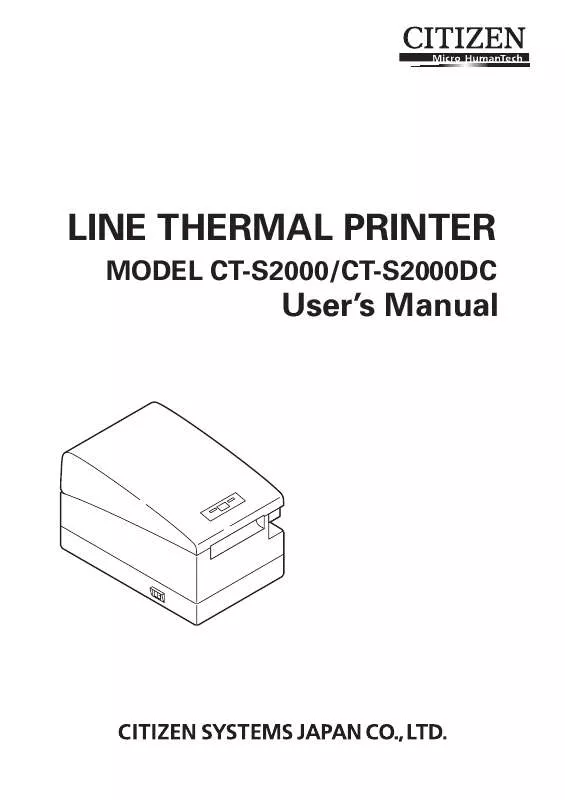
 CITIZEN CT-S2000 MANUAL 2 (1629 ko)
CITIZEN CT-S2000 MANUAL 2 (1629 ko)
 CITIZEN CT-S2000 QUICK GUIDE (1865 ko)
CITIZEN CT-S2000 QUICK GUIDE (1865 ko)
 CITIZEN CT-S2000 COMMAND REFERENCE REV 0.03 (1057 ko)
CITIZEN CT-S2000 COMMAND REFERENCE REV 0.03 (1057 ko)
