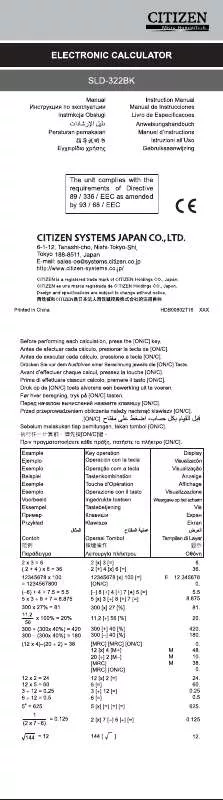Detailed instructions for use are in the User's Guide.
[. . . ] · Unplug this product from the wall outlet before cleaning. Do not use liquid or aerosol · Do not use this product near water. · Do not place this product on an unstable cart, stand or table.
cleaners. Use a damp cloth for cleaning.
· Slots and openings on the back or bottom of the case are provided for ventilation.
To ensure reliable operation of the product and to protect it from overheating, do not block or cover these openings. [. . . ] mma 10. 1 Commands List
Control Code 1 2 3 4 5 6 7 8 9 10 11 12 13 14 15 16 17 18 19 20 21 22 23 24 25 26 27 28 29 30 31 32 33 34 35 36 37 38 39 40 41 42 HT LF CR ESC SP ESC !ESC % ESC & ESC * ESC ESC 2 ESC 3 ESC = ESC @ ESC D ESC E ESC G ESC J ESC R ESC V ESC a ESC c3 ESC c4 ESC c5 ESC d ESC I ESC m ESC p ESC t ESC u ESC v ESC { ESC $ ESC ¥ GS k GS w GS h GS H GS f GS * GS / GS : GS ^ Page 39 Horizontal tab 09H 39 Printing and paper feed 0AH 40 Print 0DH 40 Setting the right space amount of the character 1BH 20H n 41 Collective specifying printing mode 1BH 21H n 43 Specifying/canceling download character set 1BH 25Hn Defining download characters 1BH 26H 5 n m[a p1 p2 . . . psxa]m- 44 46 Specifying the bit image mode 1BH 2AH mn1n2[d]k 48 Specifying/canceling underline 1BH 2DH n 48 Specifying 1/6-inch line feed rate 1BH 32H 49 Setting line feed rate of minimum pitch 1BH 33H n 50 Data input control 1BH 3DH n 51 Initializing the Printer 1BH 40H 52 Setting horizontal tab position 1BH 44H [n]k00H 53 Specifying/canceling highlighting 1BH 45H n 54 Specifying/canceling double printing 1BH 47H n 54 Printing and feeding paper n/203 inch 1BH 4AH n 55 Selecting the international character set 1BH 52H n 56 Specifying/Canceling 90° -right- turned Characters 1BH 56H n 57 Aligning the characters 1BH 61H n NOP NOP Enabling/disabling the panel switches 1BH 63H 35H n Printing and feeding the paper by n lines 1BH 64H n Activating auto cutter (Full cut) 1BH 69H Activating auto cutter (Partial cut) 1BH 6DH NOP Selecting the character code table 1BH 74H n NOP Transmitting the printer status (Serial type) 1BH 76H n Specifying/canceling the inverted characters 1BH 7BH n Specifying the absolute positions 1BH 24H n1 n2 Specifying the relative positions 1BH 5C n1 n2 Printing the bar code 1DH 6BH n ["d"]k00H Selecting the horizontal size (scale factor) of bar code 1DH 77H n Selecting the height of the bar code 1DH 68H n Selecting of print position of HRI code 1DH 48H n Selecting the font of HRI code 1DH 66H n Defining the download, bit image 1DH2An1n2[d]n1xn2x Printing the download, bit image 1DH 2FH m Starting/ending macro definition 1DH 3AH Executing the macro 1DH 5E n1n2 n3 40 Function Code
58 58 59 60 61 62 63 64 65 66 70 71 72 73 74 75 77 78 CITIZEN
CBM-292/293 User's Manual
10. cri 10. 2. 1 Description of Items
XXXX
[Function] [Code] Command Function
ALL
A sequence of code constituting a command is represented in hexadecimal number for < >H, binary number for < >B, and decimal number for < >, respectively; [ ]k represents a repeat count of k-times.
[Range] [Outline] [Caution] [Default]
Describes an argument value(Setting range) for the command. Describes an initial value for the command when accompanied by an argument.
[See Also]
Describes the associated commands for use.
[Sample Program] Describes a coding example in the Q-BASIC sample program. * This example is only for your reference and differs depending on the language used, version, and so on. For details, see the manual for the
41
CITIZEN
CBM-292/293 User's Manual
10. ils 10. 2. 2 Details
HT
[Function] [Code] [Outline] [Caution] Horizontal Tab <09>H Shifts the printing position to the next horizontal tab position. · Ignored when the next horizontal tab position has not been set. · The horizontal tab position is set by ESC D. · Initial setting of the horizontal tab position is each 8 characters in 9th, 17th, 25th, columns. Further, only the lowest bit (n0) is valid for n. The lowest bit (n0) indicates the following. n0 0 1 Function Canceling download character set Specifying download character set
[Function] [Code] [Range] [Outline]
[Caution] [Default] [See Also] [Sample Program]
Download characters and download bit images can not be defined simultaneously. n=0 ESC &
GOSUB SETCHR LPRINT "@A" + CHR$ (&HA) ; LPRINT "@A" + CHR$ (&HA) ; END SETCHR : LPRINT CHR$ (&H1B) + "&" ; LPRINT CHR$ (3) + "@" + "A" ; FOR J=1 TO 2 READ REP LPRINT CHR$ (REP) ; FOR I=1 TO REP*3 READ D LPRINTCHR$ (D) ; NEXT I NEXT J RETURN DATA DATA DATA DATA DATA DATA DATA DATA DATA DATA DATA DATA DATA DATA DATA DATA DATA DATA 6 &HFF, &H80, &H00 &H80, &H80, &H00 &H80, &H80, &H00 &H80, &H80, &H00 &HFF, &HFF, &HFF &HFF, &HFF, &HFF 12 &HFF, &HFF, &HFF &H80, &H07, &HF9 &H80, &HFF, &HF9 &H87, &HFE, &H01 &H9F, &H06, &H01 &HF8, &H06, &H01 &HF8, &H06, &H01 &H9F, &H06, &H01 &H87, &HFE, &H01 &H80, &HFF, &HF9 &H80, &H07, &HF9 &HFF, &HFF, &HFF
LPRINT CHR$ (&H1B) + "%" + CHR$ (0) ; DATA LPRINT CHR$ (&H1B) + "%" + CHR$ (1) ; DATA
[Print Results]
46
CITIZEN
CBM-292/293 User's Manual
ESC
&
s
n
m [ a [ p ] s ´ a] m n +1
Defining Download Character <1B>H<26>H<s><n><m> [<a><p1><p2> · · <ps´a>]m-n+1 {s = 03} {20 (Hex) £ n £ m £ 7E (Hex)} {0 £ a £ 0C(Hex)} (Font A) {0 £ a £ 0A(Hex)} (Font B)
[Function] [Code] [Range]
[Outline]
Defines the font of download characters of alphanumeric characters. · "s" indicates the number of bytes in vertical direction. · "n" indicates the start character code and m the end character code. · Character codes definable includes 95 ASCII codes in total between <20>H ~ <7E>H. · "a" indicates the number of dots in horizontal direction for definition. · "p" is the data to be defined, which indicate a pattern equal to "a" dot in horizontal direction from the left end. The rest of the pattern on the right side is filled with space. The rest of data to be defined is s x a. [. . . ] ein Papierstau, auftreten, stoppt das Gerät den Druckbetrieb, unterbricht die Netzversorgung zu Motor und Druckkopf und schickt die Signale BUSY (DTR), ERROR und FAULT (nur parallel) an den Hauptrechner. Der ERROR-Ausgang kann direkt an eine LED angeschlossen werden. ·Fehler beim Einschalten
Die folgende Störungen sind ebenfalls möglich, jedoch ist ein Speicherfehler aufgetreten. Das Gerät ausschalten und an einen Fachhändler wenden.
·Wenn der automatische Papierschneider sperrt oder ein Papierstau eingetreten ist
Das Gerät ausschalten und die Störungsursache beseitigen. [. . . ]