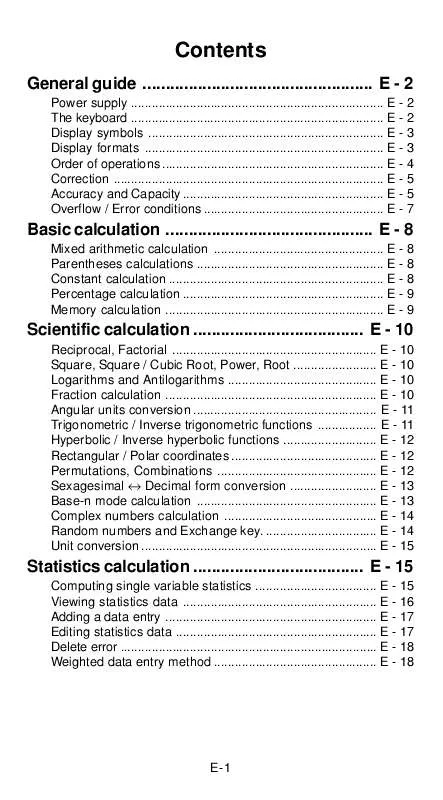Detailed instructions for use are in the User's Guide.
[. . . ] Contents
General guide . . . . . . . . . . . . . . . . . . . . . . . . . . . . . . . . . . . . . . . . . . . . . . . . . . E - 2
Power supply . . . . . . . . . . . . . . . . . . . . . . . . . . . . . . . . . . . . . . . . . . . . . . . . . . . . . . . . . . . . . . . . . . . . . . . . . E - 2 The keyboard . . . . . . . . . . . . . . . . . . . . . . . . . . . . . . . . . . . . . . . . . . . . . . . . . . . . . . . . . . . . . . . . . . . . . . . . . E - 2 Display symbols . . . . . . . . . . . . . . . . . . . . . . . . . . . . . . . . . . . . . . . . . . . . . . . . . . . . . . . . . . . . . . . . . . . . [. . . ] 0. 015
03
Order of operations
Each calculation is performed in the following order of precedence : 1) Operation in parenthesis 2) Functions required pressing the function key before entering, for example, [ DATA ] in STAT mode and [ EXP ] key . 3) Functions required inputing values before pressing the function key, for example, cos, sin, tan, cos1, sin1, tan1, log, ln, X 2, 1/x, , , , , , , , , , , and 6 units conversion. , X!, %, RND, ENG, 4) Fractions E-4
5) 6) 7) 8) 9)
+/ y X y, X nPr, nCr x, ÷ +,
Correction
If you have made a mistake when entering a number (but you have not yet pressed an arithmetic operator key), just press [ CE ] to clear the last entry then input it again, or delete individual digits by using the backspace key [ 00 0 ] (Ex. ) : Correct 12385 as 789 Step : press [ CE ] 789 (Ex. ) : Correct 12385 as 123 Step : press [ 00 0 ] twice
DEG DEG
789. 123.
In a series of calculations, you can correct errors in immediate results by pressing [ON/C] to clear the calculation completely (expect clearing memory, see page 9). If you press the wrong arithmetic operation key, just press [ CE ] key before entering anything else.
Accuracy and Capacity
Accuracy : Capacity : In general, every reasonable calculation is displayed up to 10 digit mantissa, or 10-digit mantissa plus 2-digit exponent up to 10 99 or integers between 9999999999 and 9999999999. Numbers used as input must be within the range of the given function. The range for each of the calculator's functions is given in the following pages. Functions sin x, cos x, tan x Deg X Input range 4. 5 x 10
10 8
1 in 10th digit.
deg
Rad X 2. 5 x 10 rad 10 grad Grad X 5 x 10 however, for tan x Deg X 90 (2n+1) Rad X (2n+1) 2 Grad X 100 (2n+1) (n is an integer) E-5
sin 1 x, cos 1 x tan 1 x sinh x, cosh x tanh x sinh 1 x cosh 1 x tanh 1 x log x, ln x 10 x ex X x2 1/X
3
X
1
X 1 x 10 100 X 230. 2585092 X 1 x 10 100 X 5 x 10 99 1 X 5 x 10 99 x 1 99 X 1 x 10 100 1 x 10 1 x 10 100 X 100 1 x 10 100 X 230. 2585092 0X X X X 1 x 10 100 1 x 10 1 x 10 1 x 10
50 100, 100
X
0
X
X!X2 +Y2 1 x 10 100 0 r 1 x 10 100 Deg 4. 5 x 10 10 deg Rad 2. 5 x 10 8 rad Grad 5 x 10 10 grad however, for tan x Deg 90 (2n+1) Rad (2n+1) 2 Grad 100 (2n+1) (n is an integer) DD , MM, SS. SS 1 x 10 100, 0 MM, SS. SS x X0 X=0 X0 1 x 10
100
, , , , , ,
Xy
1 x 10 100 y log X 100 y0 y = n, 1/(2n+1), n is an integer.
100
but -1 x 10
y
1 y
log
100
X 1 y
100 log X 100 0)
X
X X
0 0
y y
0, 1 x 10 0
X=0
y = 2n+1, I/n, n is an integer. (n 1 100 but 1 x 10 100 y log X E-6
a b/c
Input Total of integer, numerator and denominator must be within 10 digits (includes division marks) Result Result displayed as fraction for integer when integer, numerator and denominator are less than 1 x 10 10 0 x r n, n 1x10 9999999999, n, r are integers.
50
nPr, nCr STAT
x
1 x 10
100
0 x2 1 x 10 100, n, r are integer _ n0 x n 0S n 1 Range = 1 ~ r, 1 n r, 80 r 20400 DEC BIN 0 X 9999999999 (for zero or positive ) 9999999999 X 1 (for negative) 0 X 0111111111 (for zero, positive) 1000000000 X 1111111111 (for negative) OCT 0 X 3777777777 (for zero or positive) 4000000000 X 7777777777 (for negative) 0 X 2540BE3FF( for zero or positive) FDABF41C01 X FFFFFFFFFF (for negative)
HEX
Overflow / Error conditions
A symbol " E " are indicated on the display when any of the following conditions occur and further calculation becomes impossible. Just press [ ON/C ] to release those overflow or error indicator and the subsequent calculation can then be performed. 1) When function calculations are performed with a number exceeding the input range. 3) When the [ ( ] key is used more than 15 times in a single expression. 4) When a result (whether intermediate or final) or accumulated total in memory exceeds the limit. ( 9. 999999999 x 10 99) 5) When more than six pending operations.
Basic calculation
Before performing the following calculation, check to see that your calculator is in decimal base and floating point display.
E-7
Mixed arithmetic calculation
1+2x3=?1[+]2[x]3[=] 3. 5 [ +/ ] [ + ] 8 [ ÷ ] 2 [ = ]
DEG DEG
7. 0. 5
Parentheses calculations
Operation inside parentheses are always executed first. You can use up to 15 levels of parentheses in a single calculation. When the first parenthesis is opened, the " ( ) " indicator appears and remains in the display until the last parenthesis is closed. ( 5 2 x 1. 5 ) x 3 + 0. 8 x ( 4 ) = ?[ ( ] 5 [ ] 2 [ x ] 1. 5 [ ) ] [ x ] 3 [ + ] 0. 8 [ x ] 4 [ +/ ] [ = ] 2[x][(]7[+]6[x] [(]5[+]4[=]
DEG DEG
2. 8 122.
(Note) : It is unnecessary to press the [ ) ] key before the [ = ] key.
Constant calculation
The calculator enables you to repeat the last number entered or the last operation executed by pressing [ = ] key. 81.
Repeating the arithmetic operation 321 + 357 = ?By pressing [ 2ndF ] [ d/e ], the displayed value will be converted to the improper fraction. [. . . ] 0. 00 6. 13 8. 00 2. 59 49. 00 347. 00 2. 42 12. 0. 69 12. 00 2. 00 0. 57
CP USL CP LSL CP CPK USL CPK LSL CPK
(Note) : The calculator keeps a record of all the entries you make and these entries are retained even if auto power-off or turning off, unless exiting STAT mode.
Viewing statistics data
Pressing [ DATA ] or [ = ] key under ED mode can view the statistics data you have entered. The difference between [ DATA ] and [ = ] is the item of the data entry appears 1. 5 sec. before the value by [ DATA ], the value appears immediately without the item by [ = ]. [. . . ]