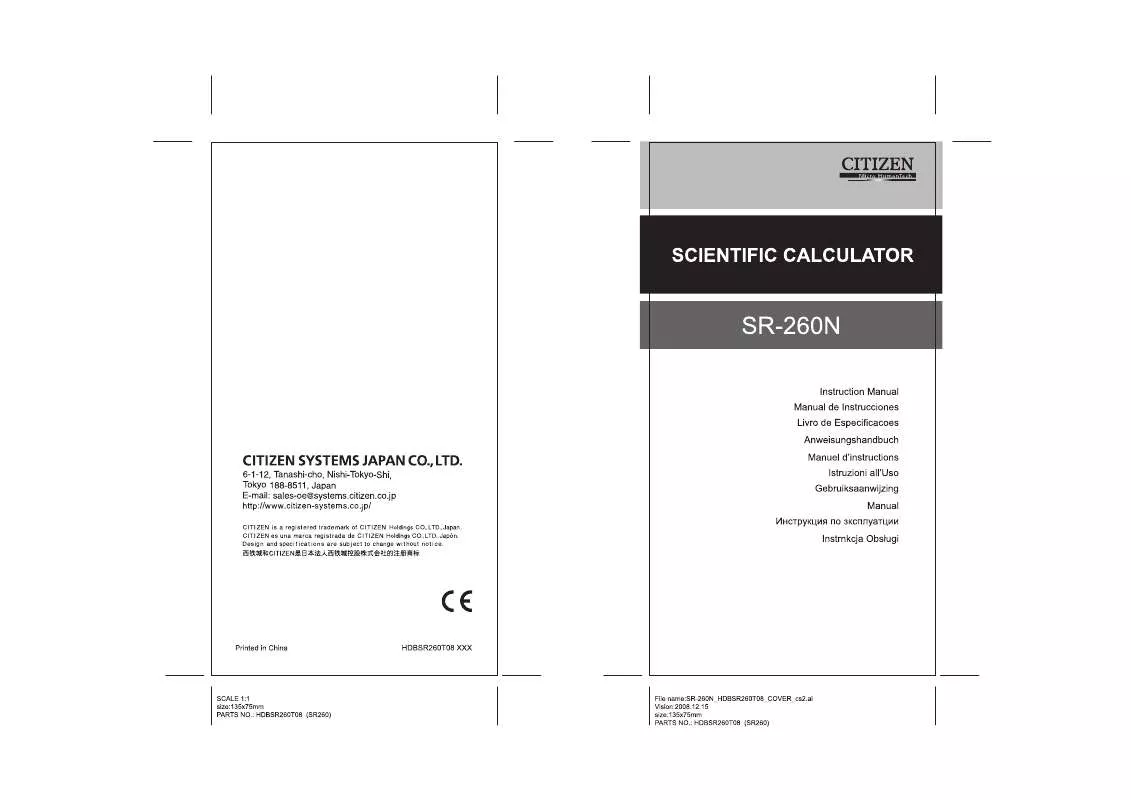Detailed instructions for use are in the User's Guide.
[. . . ] 2 RESET OPERATION. . . . . . . . . . . . . . . . . . . . . . . . . . . . . . . . . . . . . . . . . . . . . . . . . . . . . . . . . . . . . . . . . . . . . . . . . . . 2 CONTRAST ADJUSTMENT . . . . . . . . . . . . . . . . . . . . . . . . . . . . . . . . . . . . . . . . . . . . . . . . . . . . . . . . . . . . . . . . . . 3 DISPLAY READOUT . . . . . . . . . . . . . . . . . . . . . . . . . . . . . . . . . . . . . . . . . . . . . . . . . . . . . . . . . . . . . . . . . . . . . . . . . . . 3 BEFORE STARTING CALCULATION . . . . . . . . . . . . . . . . . . . . . . . . . . . . . . . . . . . . . . . . . . . . . [. . . ] If you still need to input more, you should divide your calculation into two or more parts. Result line It displays a result of up to 10 digits, as well as a decimal, a negative sign, a "x10" indicator, and a 2-digits positive or negative exponent. Indicators The following indicators appear on the display to indicate you the current status of the calculator. Indicator Meaning Independent memory Result is negative 2nd 2nd set of function keys is active. STORCL STO : Storing variable mode is active RCL : Recalling variable mode is active SD Statistics mode is active REG Regression mode is active DEGRAD Angle mode : DEGrees, GRADs, or RADs ENG Engineering notation. FIX Number of decimal places displayed is fixed HYP Hyperbolic-trig function will be calculated BUSY While an operation is executing There are digits to the left or right of the display There are earlier or later results that can be displayed
-E3-
M
Before starting calculation
Mode Selection
Each time [ MODE ] is pressed, various functions menus and all argument values corresponding to the desired mode is shown on the screen. It includes three calculation modes (COMP, SD, REG), three angle units (DEG, RAD, GRAD), four display notations (FIX, SCI, NORM, ENG) and reset function (RESET). Entering an argument value can set up this calculator to operate as you want it to. Press [ MODE ] once to display the calculation mode menu. Enter [ 2 ] to let this calculator being operated under standard deviation mode. COMP SD REG 1 23
[ 2]
SD 0.
Using "2nd" keys
To execute the functions marked in yellow, please press [ 2nd ] and then the corresponding key. Memory variable · The calculator has nine memory variables for repeated use : A, B, C, D, E, F, M, X, Y. You can store a real number in any of the nine memory variables. clears the content to a specified memory variable. * [ 2nd ] [ Mcl ] [ = ] clears all variables.
-E5-
Stack
This calculator uses memory areas, called "stacks", to temporarily store values (numeric stack) and commands (command stack) according to their precedence during calculations. The numeric stack has 10 levels and command stack has 24 levels. A stack error (Stk ERROR) occurs whenever you try to perform a calculation that is so complex that the capacity of a stack is exceeded.
Order of operations
Each calculation is performed in the following order of precedence : 1) Coordinates transformation. 2) Type A functions which are required entering values before pressing the function key, for example, x2, , x !, x 1. 5) Abbreviated multiplication format in front of variables, . 6) Type B functions which are required pressing the function key before entering, for example, sin, cos, tan, sin 1, cos 1, tan 1, , sinh, cosh, tanh, sinh 1, cosh 1, tanh 1, log, ln, 10X , eX,
3
, ().
7) Abbreviated multiplication format in front of Type B functions 2 3 , Alog2, etc. 8) nPr, nCr 9) x , ÷ 10) +, · When functions with the same priority are used in series, execution is performed from right to left. e X ln120 e X { ln (120 ) } otherwise, execution is from left to right. [. . . ] Choose the units you are converting from. Press [ = ].
Trigonometric / Inverse-Tri. functions
· SR-270ll / SR-275 provides standard trigonometric functions and inverse trigonometric functions - sin, cos, tan, sin1, cos1 and tan 1 . (Note) : When using those keys, make sure the calculator is set for the angle unit you want.
Hyperbolic / Inverse-Hyp. [. . . ]