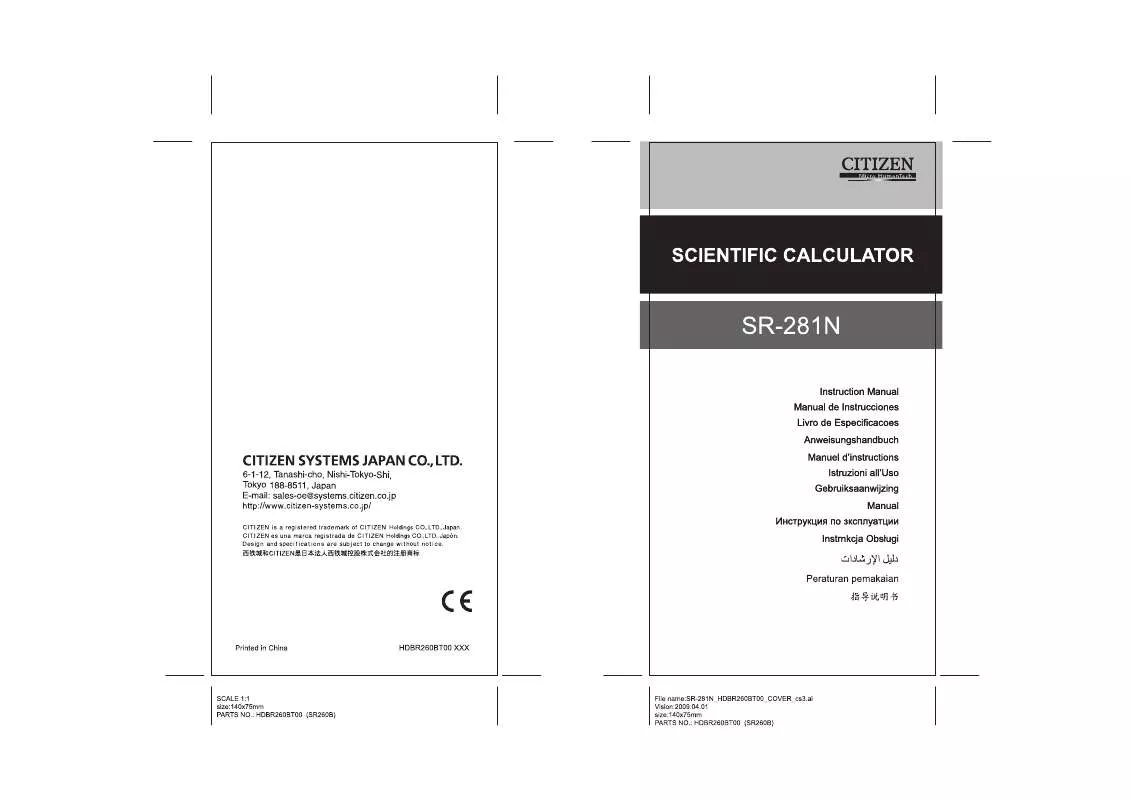Detailed instructions for use are in the User's Guide.
[. . . ] E - 3 Display formats . . . . . . . . . . . . . . . . . . . . . . . . . . . . . . . . . . . . . . . . . . . . . . . . . . . . . . . . . . . . . . . . . . . . . E - 3 Order of operations . . . . . . . . . . . . . . . . . . . . . . . . . . . . . . . . . . . . . . . . . . . . . . . . . . . . . . . . . . . . . . . . E - 4 Correction . . . . . . . . . . . . . . . . . . . . . . . . . . . . . . . . . . . . . . . . . . . . . . . . . . . . . . . . . . . . . . . . . . . . . . . . . . . . . . E - 5 Accuracy and Capacity . . . . . . . . . . . . . . . . . . . . . . . . . . . . . . . . . . . . . . . . . . . . . . . . . . . . . . . . . . [. . . ] (Ex. ) : Fix the display at 4 decimal places, then key in 4. 23 Step 1 : press [ 2ndF ] [ TAB ] 4 Step 2 : key in 4. 23 [ = ] Scientific display format In Scientific display format, the number 891500 can be shown in scientific format as 8. 915 x 10 05, where 8. 915 is called the mantissa and 5 is as the exponent of 10. (Ex. ) : 7132 x 125 is displayed in scientific display format. Step 1 : key in 7132 [ x ] 125 [ = ]
DEG DEG DEG
0. 0000 4. 2300
891500.
DEG Step 2 : press [ FE ] 8. 915 05 (in floating point format) Besides, entry can be made in scientific notation by using the [ E X P ] key after entering the mantissa. (Ex. ) : Key the number 4. 82296 x 10 5
Step : key in 4. 82296 [ EXP ] 5 (in floating point format) Engineering display format
DEG
4. 82296
05
The format is similar to the scientific format, expect the mantissa can have up to three digits left of the decimal, instead of only one, and the exponent is always a multiple of three. It is useful for engineers to convert units based on multiples of 10 3. (Ex. ) : Convert 15V into 15000mV (V : Volt) Step 1 : key in 15 Step 2 : press [ ENG ] twice (Ex. ) : Convert 15V into 0. 015KV (V : Volt) Step 1 : key in 15 Step 2 : press [ 2ndF ] [ ] twice
DEG DEG DEG DEG
15. 0. 015
03
Order of operations
Each calculation is performed in the following order of precedence : 1) Operation in parenthesis 2) Functions required pressing the function key before entering, for example, [ DATA ] in STAT mode and [ EXP ] key . 3) Functions required inputing values before pressing the function key, for example, cos, sin, tan, cos1, sin1, tan1, log, ln, X 2, 1/x, , , , , , , , , , , and 6 units conversion. , X!, %, RND, ENG, 4) Fractions E-4
5) 6) 7) 8) 9)
+/ y X y, X nPr, nCr x, ÷ +,
Correction
If you have made a mistake when entering a number (but you have not yet pressed an arithmetic operator key), just press [ CE ] to clear the last entry then input it again, or delete individual digits by using the backspace key [ 00 0 ] (Ex. ) : Correct 12385 as 789 Step : press [ CE ] 789 (Ex. ) : Correct 12385 as 123 Step : press [ 00 0 ] twice
DEG DEG
789. 123.
In a series of calculations, you can correct errors in immediate results by pressing [ON/C] to clear the calculation completely (expect clearing memory, see page 9). 84.
Memory calculation
You should keep the following rules in mind when performing memory calculations. 1) The " M " indicator appears when a number is stored in the memory. 2) Recalling from a memory by pressing [ MR ] key does not affect its contents . 3) All memories are unavailable under STAT mode. 4) In order to exchange the content of the memory for the displayed number, please press [X M] key. 5) The contents of the memories can be cleared by pressing [ 0 ] [X M] or [ CE ] [X M] in sequence. [ CE ] [X 3x5 +) 56 ÷ 7 +) 74 8 x 7 Total = ?M] M M M M M]
DEG DEG DEG DEG DEG DEG
0. 0.
3 [ x ] 5 [ M+ ] 56 [ ÷ ] 7 [ M+ ] 74 [ ] 8 [ x ] 7 [ M+ ] [ MR ] 0 [X
Scientific calculation
Before performing the following calculation, check to see that your calculator is fixed at 2 decimal places display format. 1. 25 [ 2ndF ] [1/X] [ = ] 5 [ 2ndF ] [ X!] [ = ]
DEG DEG
0. 80 120. 00
Square, Square / Cubic Root, Power, Root
2 2+ 3 4= ? [. . . ] 1) : Enter the following data to calculate x, x 2, n, x, S, CP, and CPK , where data 1 = 2, data 2~5 = 5, data 6-8 = 9, USL value : 12, LSL value : 2 In STAT mode Enter all data [ 2ndF ] [ STAT ] [ DATA ] 2 [ DATA ] 5 E-15
DEG DEG DEG STAT STAT STAT
0. 00 2. 5.
[ DATA ] 5 [ DATA ] 5 [ DATA ] 5 [ DATA ] 9 [ DATA ] 9 [ DATA ] 9 _ x=?[=] _ [x ] [n] [S] [ 2ndF] [ x ] [ 2ndF ] [ x 2] [ 2ndF ] [ ] [ 2ndF ] [ CP ] 12 [=]2 [=] CPK = ?[ 2ndF ] [ CPK ] [=] [=]
DEG DEG DEG DEG DEG DEG DEG DEG DEG DEG DEG DEG DEG DEG DEG DEG DEG DEG DEG
STAT STAT STAT STAT STAT STAT STAT STAT STAT STAT STAT STAT STAT STAT STAT STAT STAT STAT STAT
5. [. . . ]