Detailed instructions for use are in the User's Guide.
[. . . ] Turning on or off To turn the calculator on, press [ ON ] ; To turn the calculator off, press [ 2nd ] [ OFF ]. SRP-285 is dual power system which is powered by one alkaline battery (GP76A) and a solar cell. If the display becomes dim and difficult to read (especially when lighting is dim for SRP-285), the batteries should be replaced as soon as possible. to replace batteries : 1) Remove the screws and the back cover. [. . . ] The calculator has eight memory variables for repeated use : A, B, C, X, Y, X1, X2, PROG. You can store a real number in variables A, B, C, X, Y, X1, X2 and an expression in PROG. Each calculation is performed in the following order of precedence : 1) 2) Expression inside parentheses. Coordinates transformation, and Type B functions which are required pressing the function key before entering, for example, sin, cos, tan, sin 1, cos 1, tan 1, sinh, cosh, tanh, sinh 1, cosh 1, tanh 1, log, ln, 10 X , e X, ¡Ô , NEG, NOT, X '( ), Y '( ). Type A functions which are required entering values before pressing the function key, for example, X 2, ¥¡ ° ¡§ , !When functions with the same priority are used in series, execution is performed from right to left. e X ln120¡÷ E X { ln (120 ) } otherwise, execution is from left to right. Compound functions are executed from right to left. Anything contained within parentheses receives the highest priority. Numbers used as input must be within the range of the given function as follow : E-6 Error massage will appear on the display and further calculation becomes impossible when any of the following conditions occur. An entry for SRP-280 exceeds 84 digits IMP LENGTH (The limit for SRP-285 is 88 digits) after Error implied multiplication with auto-correction. To release the above errors, please press [ CL ] key. Arithmetic operations are performed by pressing the keys in the same sequence as in the expression. Results greater than 1010 or less than 10 9 are displayed in exponential form. Decimal places formats are selected by pressing [ 2nd ] [ TAB ] to display the menu. To set decimal places to n ( F0123456789 ), enter a n value directly or press [ ENTER ] key while the item is underlined. Even if the number of decimal places is specified, internal calculation for a mantissa is performed in 14 digits for SRP-285 and 24 digits for SRP280, and the display value is stored in 10 digits. To round off those values to the specified number of decimal places, press [ 2nd ] [ RND ]. Number display formats are selected by pressing [ 2nd ] [ SCI/ENG ] to display the menu. the items on the menu are FLO (for floating point) , SCI ( for scientific) , and ENG (for engineering). Press [ ] or [ ] until the desired formats is underlined, and then press [ ENTER ]. (Note) : The engineering format is similar to the scientific format, except the mantissa can have up to three digits left of the decimal, instead of only one, and the exponent is always a multiple of three. [. . . ] NCr Calculates the number of possible combinations of n items taken r at a time. The calculator also provides reciprocal ( [ X 1] ), square root ([¡Ô ] ), universal root [ X¡Ô ], square ( [ X 2 ] ) and exponentiation ( [ ^ ] ) functions. The calculators has a built-in unit conversion feature that enables you to convert numbers from metric to English units and vice versa. press [ 2nd ] [ CONV ] to display the menu. [. . . ]

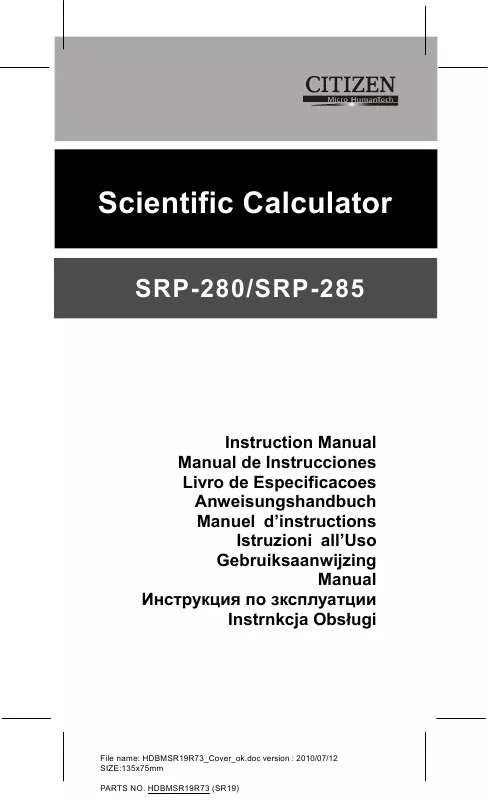
 CITIZEN SRP-280 COMMAND LINE INTERFACE REFERENCE MANUAL (294 ko)
CITIZEN SRP-280 COMMAND LINE INTERFACE REFERENCE MANUAL (294 ko)
