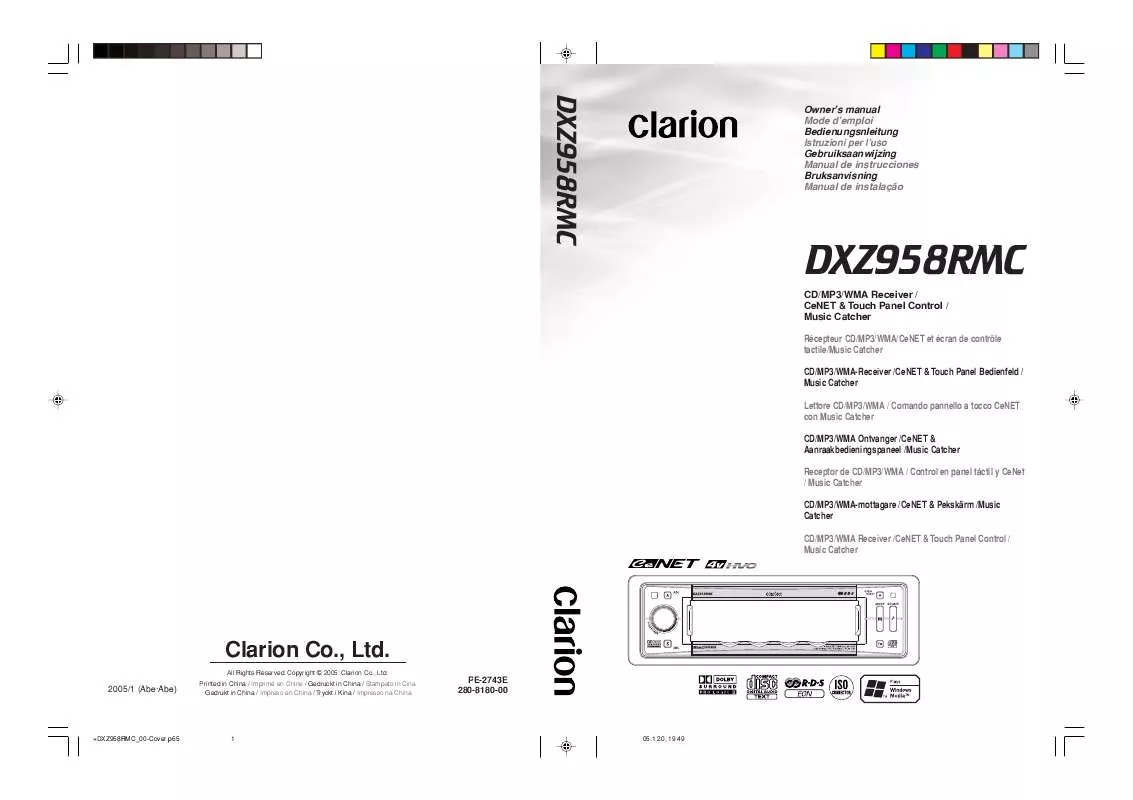User manual CLARION DXZ958RMC
Lastmanuals offers a socially driven service of sharing, storing and searching manuals related to use of hardware and software : user guide, owner's manual, quick start guide, technical datasheets... DON'T FORGET : ALWAYS READ THE USER GUIDE BEFORE BUYING !!!
If this document matches the user guide, instructions manual or user manual, feature sets, schematics you are looking for, download it now. Lastmanuals provides you a fast and easy access to the user manual CLARION DXZ958RMC. We hope that this CLARION DXZ958RMC user guide will be useful to you.
Lastmanuals help download the user guide CLARION DXZ958RMC.
Manual abstract: user guide CLARION DXZ958RMC
Detailed instructions for use are in the User's Guide.
[. . . ] DXZ958RMC
Owner's manual Mode d'emploi Bedienungsnleitung Istruzioni per l'uso Gebruiksaanwijzing Manual de instrucciones Bruksanvisning Manual de instalação
DXZ958RMC
CD/MP3/WMA Receiver / CeNET & Touch Panel Control / Music Catcher Récepteur CD/MP3/WMA/CeNET et écran de contrôle tactile/Music Catcher CD/MP3/WMA-Receiver /CeNET & Touch Panel Bedienfeld / Music Catcher Lettore CD/MP3/WMA / Comando pannello a tocco CeNET con Music Catcher CD/MP3/WMA Ontvanger /CeNET & Aanraakbedieningspaneel /Music Catcher Receptor de CD/MP3/WMA / Control en panel táctil y CeNet / Music Catcher CD/MP3/WMA-mottagare /CeNET & Pekskärm /Music Catcher CD/MP3/WMA Receiver /CeNET & Touch Panel Control / Music Catcher
Clarion Co. , Ltd.
All Rights Reserved. Copyright © 2005: Clarion Co. , Ltd.
2005/1 (Abe·Abe)
Printed in China / Imprimé en Chine / Gedruckt in China / Stampato in Cina Gedrukt in China / Impreso en China / Tryckt i Kina / Impresso na China
PE-2743E 280-8180-00
+DXZ958RMC_00-Cover. p65
1
05. 1. 20, 19:49
Thank you for purchasing this Clarion product. Please read this owner's manual in its entirety before operating this unit. After reading this manual, be sure to keep it in a handy place (e. g. , glove compartment). [. . . ] Touch [SP GAIN].
SP GAIN MODE
HIGH L SP
0dB
RTN
4
SETTINGTIME ALIGN
The distance from the listener up to each speaker can be entered in 2. 3 cm steps, and the time that the sound reaches the listener from each speaker can be adjusted. (Time alignment) · The factory default setting is "0. 0cm". Touch [TIME ALIGN].
TIME ALIGN
Touch on the left of the display to select the desired speaker. Each touch of switches the adjustment items as follows: HIGH L SP HIGH R SP MID L SP MID R SP SUB-W L SP*1 SUB-W R SP*1 REAR L SP*2 REAR R SP*2 HIGH L SP. . . *1 This is displayed when the "SPEAKER SELECT" is set to "3WAY". *2 This is displayed when the "SPEAKER SELECT" is set to "2WAY".
HIGH L SP
0. 0cm
RTN
5. Touch on the right of the display to adjust the setting. Repeat steps 4 and 5 to adjust each item. For details, see "Storing and recalling the SETTING adjustments" (page 36).
4. Touch on the left of the display to select the desired speaker. Each touch of switches the adjustment items as follows: HIGH L SP HIGH R SP MID L SP MID R SP SUB-W L SP*1 SUB-W R SP*1 REAR L SP*2 REAR R SP*2 HIGH L SP. . . *1 This is displayed when the "SPEAKER SELECT" is set to "3WAY". *2 This is displayed when the "SPEAKER SELECT" is set to "2WAY".
DXZ958RMC
35
+DXZ958RMC_01-32-Eng. p65
35
05. 1. 20, 19:52
280-8180-00
Sound Adjustment
English
SETTINGALL SEAT
The setting of "TIME ALIGN" and "SP GAIN" temporarily returns to the factory default setting. When the setting that is adjusted for the driver's seat returns to the factory default setting, a sound suitable for all seats is provided. Touch [ALL SEAT].
SETTING P. EQ
ON
To initialize the adjustments
You can initialize the adjustments for SETTING items. All the adjustments are initialized.
To recall the adjustments for SETTING items
You can recall the stored adjustments for SETTING items.
ALL SEAT
ALL
X-OVER
TIME ALIGN
SP GAIN
1. Touch [PRESET].
SETTING P. EQ
OFF
PRESET
RTN
"ALL" appears on the display and the setting of "TIME ALIGN" and "SP GAIN" is set to the factory default setting.
X-OVER
TIME ALIGN
SP GAIN
ALL SEAT
To disable ALL SEAT setting
1. Touch [ALL SEAT] again.
PRESET
RTN
4. Touch one of [LOAD 1], [LOAD 2], and [LOAD 3] to recall the stored adjustment.
Storing and recalling the SETTING adjustments
If your speaker system is "3 WAY" or "2 WAY", you can store and recall up to three adjustments you have made to "P. EQ", "X-OVER", "TIME ALIGN", "SP GAIN". To display this screen from the beginning, press the [SOUND] button, then touch [SETTING]. Touch [PRESET].
SETTING P. EQ
OFF
Adjusting the sub-woofer/ center speaker
· "SW VOLUME" (sub-woofer) can be adjusted only when the "SPEAKER SELECT" is set to "3WAY", "Dolby PL II" or "NORMAL" and "SUB-WOOFER" is set to "ON" (cf. · "CTR VOLUME" (center speaker) can be adjusted only when the "SPEAKER SELECT" is set to "Dolby PL II" and "CENTER-SP" is set to "ON" (cf. [. . . ] A DISC is loaded upside-down inside the CD deck and does not play. The format of the flash memory is damaged.
Measure This is a failure of CD deck's mechanism and consult your store of purchase. Replace with a non-scratched, non-warped-disc. Eject the disc then reload it properly.
ERROR 3
ERROR 6
ERROR 7
Execute ALL ERASE on the flash memory, and the problem is solved. [. . . ]
DISCLAIMER TO DOWNLOAD THE USER GUIDE CLARION DXZ958RMC Lastmanuals offers a socially driven service of sharing, storing and searching manuals related to use of hardware and software : user guide, owner's manual, quick start guide, technical datasheets...manual CLARION DXZ958RMC