User manual CLARION NX501E
Lastmanuals offers a socially driven service of sharing, storing and searching manuals related to use of hardware and software : user guide, owner's manual, quick start guide, technical datasheets... DON'T FORGET : ALWAYS READ THE USER GUIDE BEFORE BUYING !!!
If this document matches the user guide, instructions manual or user manual, feature sets, schematics you are looking for, download it now. Lastmanuals provides you a fast and easy access to the user manual CLARION NX501E. We hope that this CLARION NX501E user guide will be useful to you.
Lastmanuals help download the user guide CLARION NX501E.
You may also download the following manuals related to this product:
Manual abstract: user guide CLARION NX501E
Detailed instructions for use are in the User's Guide.
[. . . ] Owner's manual & Installation manual Mode d'emploi et manuel d'installation Benutzerhandbuch und Montageanleitung Manuale dell'utente e manuale di installazione Gebruikershandleiding en installatiehandleiding Manual de instrucciones y de instalación Bruksanvisning och installationsanvisning Podrcznik uytkownika i podrcznik instalacyjny &
NX501E NZ501E
2-DIN DVD MULTIMEDIA STATION WITH BUILT-IN NAVIGATION & 6. 2" TOUCH PANEL CONTROL STATION MULTIMÉDIA DVD 2-DIN AVEC COMMANDE ÉCRAN TACTILE DE 6, 2 pouces 2-DIN-DVD-MULTIMEDIA-STATION MIT INTEGRIERTER NAVIGATION UND 6, 2"-TOUCHPANEL-STEUERUNG STAZIONE MULTIMEDIALE DVD 2 DIN CON SISTEMA DI NAVIGAZIONE INTEGRATO E PANNELLO DI CONTROLLO CON TECNOLOGIA A SFIORAMENTO DA 6. 2" 2-DIN DVD MULTIMEDIASTATION MET INGEBOUWDE NAVIGATIE EN 6, 2 INCH AANRAAKSCHERMBEDIENING ESTACIÓN DVD MULTIMEDIA DOBLE DIN CON PANEL DE CONTROL TÁCTIL DE 6, 2 pulgadas 2-DIN DVD MULTIMEDIASTATION MED INBYGGD NAVIGERING OCH 6, 2" PEKSKÄRMSSTYRNING STACJA MULTIMEDIALNA DVD W FORMACIE 2-DIN Z WBUDOWAN NAWIGACJ ORAZ 6, 2-CALOWYM PANELEM DOTYKOWYM DVD 2-DIN 6, 2" DVD MULTIMEDIA STATION WITH BUILT-IN NAVIGATION & 7" TOUCH PANEL CONTROL STATION MULTIMÉDIA DVD AVEC COMMANDE ÉCRAN TACTILE DE 7 pouces DVD-MULTIMEDIA-STATION MIT INTEGRIERTER NAVIGATION UND 7"-TOUCHPANEL-STEUERUNG STAZIONE MULTIMEDIALE DVD DOTATA DI SISTEMA DI NAVIGAZIONE INTEGRATO E PANNELLO DI CONTROLLO CON TECNOLOGIA A SFIORAMENTO DA 7" DVD MULTIMEDIASTATION MET INGEBOUWDE NAVIGATIE EN 7 INCH AANRAAKSCHERMBEDIENING ESTACIÓN DVD MULTIMEDIA CON PANEL DE CONTROL TÁCTIL DE 7 pulgadas DVD-MULTIMEDIASTATION MED INBYGGD NAVIGERING OCH 7" PEKSKÄRMSSTYRNING STACJA MULTIMEDIALNA DVD Z WBUDOWAN NAWIGACJ ORAZ 7-CALOWYM PANELEM DOTYKOWYM DVD 7"
Contents
1. FEATURES . . . . . . . . . . . . . . . . . . . . . . . . . . . . . . . . . . . . . . . . . . . . . . . . . . . . . . . . . . . . . . . . . . . . . . . . . . . . . . . . . . . . . . . . . . . . . . . . . . . . . . . . . . . 5 Expanding Systems . . . . . . . . . . . . . . . . . . . . . . . . . . . . . . . . . . . . . . . . . . . . . . . . . . . . . . . . . . . . . . . . . . . . . . . . . . . . . . . . . . . . . . . . . . . . . . 5 2. PRECAUTIONS . . . . . . . . . . . . . . . . . . . . . . . . . . . . . . . . . . . . . . . . . . . . . . . . . . . . . . . . . . . . . . . . . . . . . . . . . . . . . . . . . . . . . . . . . . . . . . . . . . . . 6 3. CAUTIONS ON HANDLING. . . . . . . . . . . . . . . . . . . . . . . . . . . . . . . . . . . . . . . . . . . . . . . . . . . . . . . . . . . . . . . . . . . . . . . . . . . . . . . . . 8 Operation Panel . . . . . . . . . . . . . . . . . . . . . . . . . . . . . . . . . . . . . . . . . . . . . . . . . . . . . . . . . . . . . . . . . . . . . . . . . . . . . . . . . . . . . . . . . . . . . . . . . . . . 8 USB Port . . . . . . . . . . . . . . . . . . . . . . . . . . . . . . . . . . . . . . . . . . . . . . . . . . . . . . . . . . . . . . . . . . . . . . . . . . . . . . . . . . . . . . . . . . . . . . . . . . . . . . . . . . . . . . . 8 Cleaning . . . . . . . . . . . . . . . . . . . . . . . . . . . . . . . . . . . . . . . . . . . . . . . . . . . . . . . . . . . . . . . . . . . . . . . . . . . . . . . . . . . . . . . . . . . . . . . . . . . . . . . . . . . . . . . . 8 Handling Discs . . . . . . . . . . . . . . . . . . . . . . . . . . . . . . . . . . . . . . . . . . . . . . . . . . . . . . . . . . . . . . . . . . . . . . . . . . . . . . . . . . . . . . . . . . . . . . . . . . . . . . 9 4. [. . . ] 1 2. 2. 6 Checking the details of the current position (Where Am I?) . . . . . . . . . . . . . . . . . . . . . . . . . . . . . 1 2
2. 3 Navigation menu . . . . . . . . . . . . . . . . . . . . . . . . . . . . . . . . . . . . . . . . . . . . . . . . . . . . . . . . . . . . . . . . . . . . . . . . . . . . . . . . . . . . . . . . . . . 22
3 Navigating . . . . . . . . . . . . . . . . . . . . . . . . . . . . . . . . . . . . . . . . . . . . . . . . . . . . . . . . . . . . . . . . . . . . . . . . . . . . . . . . . . . . . . . . . . . . . . . 24
3. 1 Selecting the destination of a route . . . . . . . . . . . . . . . . . . . . . . . . . . . . . . . . . . . . . . . . . . . . . . . . . . . . . . . . . . . . . . . 24
3. 1. 1 Entering an address or a part of the address . . . . . . . . . . . . . . . . . . . . . . . . . . . . . . . . . . . . . . . . . . . . . . . . . . . . . . 2
3. 1. 1. 1 Entering an address . . . . . . . . . . . . . . . . . . . . . . . . . . . . . . . . . . . . . . . . . . . . . . . . . . . . . . . . . . . . . . . . . . . . . . . . . . . . . . . . . . . . . . . . . . . . . . . . . 24 3. 1. 1. 2 Entering the midpoint of a street as the destination . . . . . . . . . . . . . . . . . . . . . . . . . . . . . . . . . . . . . . . . . . . . . . . . . 27 3. 1. 1. 3 Selecting an intersection as the destination . . . . . . . . . . . . . . . . . . . . . . . . . . . . . . . . . . . . . . . . . . . . . . . . . . . . . . . . . . . . . 28 3. 1. 1. 4 Selecting a city/town centre as the destination. . . . . . . . . . . . . . . . . . . . . . . . . . . . . . . . . . . . . . . . . . . . . . . . . . . . . . . . . 30 3. 1. 1. 5 Entering an address with a postal code . . . . . . . . . . . . . . . . . . . . . . . . . . . . . . . . . . . . . . . . . . . . . . . . . . . . . . . . . . . . . . . . . . . 31 3. 1. 1. 6 Tips on entering addresses quickly . . . . . . . . . . . . . . . . . . . . . . . . . . . . . . . . . . . . . . . . . . . . . . . . . . . . . . . . . . . . . . . . . . . . . . . . . . 33
3. 1. 2 Selecting the destination from the Places of Interest . . . . . . . . . . . . . . . . . . . . . . . . . . . . . . . . . . . . . . . . . 4 3
3. 1. 2. 1 Quick search for a Place of Interest. . . . . . . . . . . . . . . . . . . . . . . . . . . . . . . . . . . . . . . . . . . . . . . . . . . . . . . . . . . . . . . . . . . . . . . . . 34 3. 1. 2. 2 Searching for a Place of Interest using preset categories . . . . . . . . . . . . . . . . . . . . . . . . . . . . . . . . . . . . . . . . 35 3. 1. 2. 3 Searching for a Place of Interest by category . . . . . . . . . . . . . . . . . . . . . . . . . . . . . . . . . . . . . . . . . . . . . . . . . . . . . . . . . . 37 3. 1. 2. 4 Searching for a Place of Interest by name . . . . . . . . . . . . . . . . . . . . . . . . . . . . . . . . . . . . . . . . . . . . . . . . . . . . . . . . . . . . . . . 40 3. 1. 2. 5 Searching for a Place of Interest by its phone number . . . . . . . . . . . . . . . . . . . . . . . . . . . . . . . . . . . . . . . . . . . . 42 3. 1. 2. 6 Selecting nearby assistance from 'Where Am I?' . . . . . . . . . . . . . . . . . . . . . . . . . . . . . . . . . . . . . . . . . . . . . . . . . . . . . 43
3. 1. 3 Selecting a map location as the destination . . . . . . . . . . . . . . . . . . . . . . . . . . . . . . . . . . . . . . . . . . . . . . . . . . . . . . . 5 4 3. 1. 4 Selecting the destination from your Favourites . . . . . . . . . . . . . . . . . . . . . . . . . . . . . . . . . . . . . . . . . . . . . . . . . 6 4
NX501E/NZ501E English 3
3. 1. 5 Selecting your Home location . . . . . . . . . . . . . . . . . . . . . . . . . . . . . . . . . . . . . . . . . . . . . . . . . . . . . . . . . . . . . . . . . . . . . . . . . . . . 7 4 3. 1. 6 Selecting a recent destination from the History . . . . . . . . . . . . . . . . . . . . . . . . . . . . . . . . . . . . . . . . . . . . . . . . . [. . . ] 9. 3 Contents and services provided by third parties The Licensor hereby excludes any liability of its own for the Database in the Software Product and for any content or service provided by a third party by using the Database. The Licensor does not warrant the quality, suitability, accuracy, fitness for a specific purpose or territorial coverage of the product or service or the availability of the service, and it specifically excludes any liability for the suspension of the service, and any damage arising in relation to the service or for complete cancellation of the service. The relevant information and data in connection with the contents and services provided by third parties are available at www. naviextras. com. The User hereby acknowledges that the contents and services provided by third parties may only be used at the risk of the User and for the personal benefit of the User. [. . . ]
DISCLAIMER TO DOWNLOAD THE USER GUIDE CLARION NX501E Lastmanuals offers a socially driven service of sharing, storing and searching manuals related to use of hardware and software : user guide, owner's manual, quick start guide, technical datasheets...manual CLARION NX501E

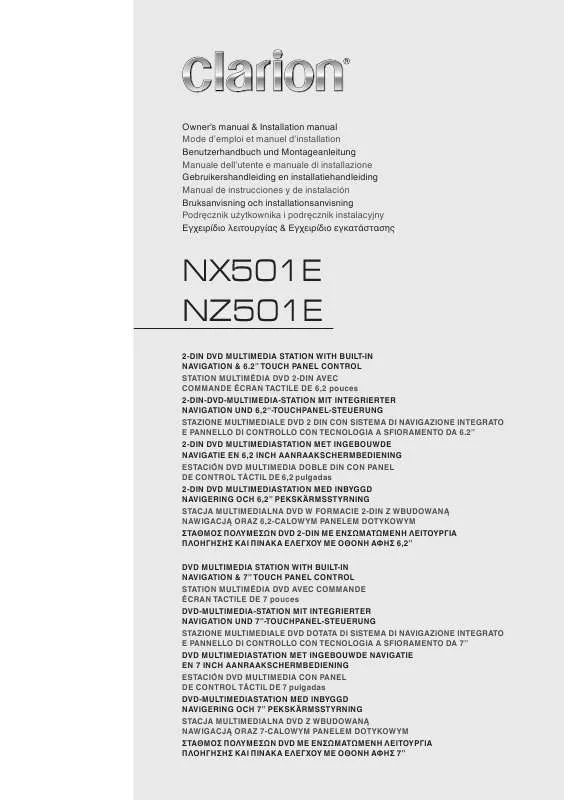
 CLARION NX501E (6436 ko)
CLARION NX501E (6436 ko)
