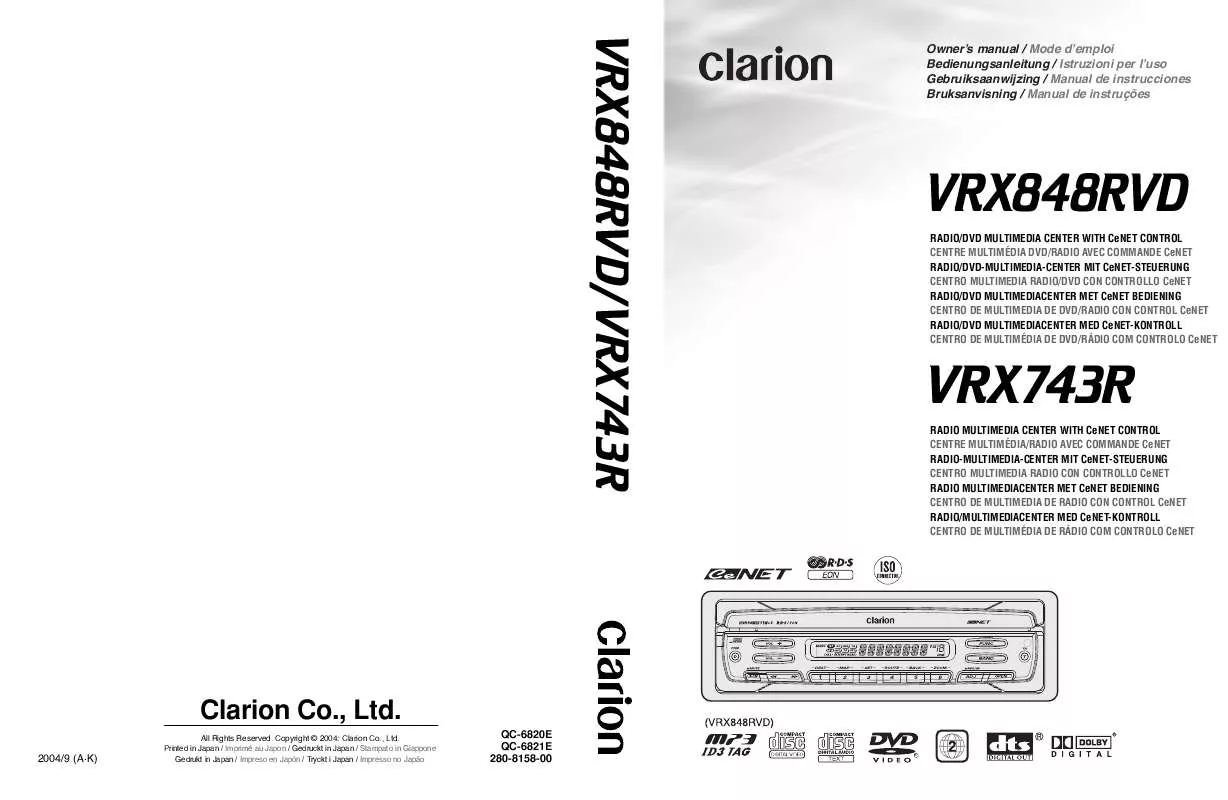User manual CLARION VRX848RVD
Lastmanuals offers a socially driven service of sharing, storing and searching manuals related to use of hardware and software : user guide, owner's manual, quick start guide, technical datasheets... DON'T FORGET : ALWAYS READ THE USER GUIDE BEFORE BUYING !!!
If this document matches the user guide, instructions manual or user manual, feature sets, schematics you are looking for, download it now. Lastmanuals provides you a fast and easy access to the user manual CLARION VRX848RVD. We hope that this CLARION VRX848RVD user guide will be useful to you.
Lastmanuals help download the user guide CLARION VRX848RVD.
Manual abstract: user guide CLARION VRX848RVD
Detailed instructions for use are in the User's Guide.
[. . . ] VRX848RVD/VRX743R
Owner's manual / Mode d'emploi Bedienungsanleitung / Istruzioni per l'uso Gebruiksaanwijzing / Manual de instrucciones Bruksanvisning / Manual de instruções
VRX848RVD
RADIO/DVD MULTIMEDIA CENTER WITH CeNET CONTROL CENTRE MULTIMÉDIA DVD/RADIO AVEC COMMANDE CeNET RADIO/DVD-MULTIMEDIA-CENTER MIT CeNET-STEUERUNG CENTRO MULTIMEDIA RADIO/DVD CON CONTROLLO CeNET RADIO/DVD MULTIMEDIACENTER MET CeNET BEDIENING CENTRO DE MULTIMEDIA DE DVD/RADIO CON CONTROL CeNET RADIO/DVD MULTIMEDIACENTER MED CeNET-KONTROLL CENTRO DE MULTIMÉDIA DE DVD/RÁDIO COM CONTROLO CeNET
VRX743R
RADIO MULTIMEDIA CENTER WITH CeNET CONTROL CENTRE MULTIMÉDIA/RADIO AVEC COMMANDE CeNET RADIO-MULTIMEDIA-CENTER MIT CeNET-STEUERUNG CENTRO MULTIMEDIA RADIO CON CONTROLLO CeNET RADIO MULTIMEDIACENTER MET CeNET BEDIENING CENTRO DE MULTIMEDIA DE RADIO CON CONTROL CeNET RADIO/MULTIMEDIACENTER MED CeNET-KONTROLL CENTRO DE MULTIMÉDIA DE RÁDIO COM CONTROLO CeNET
Clarion Co. , Ltd.
2004/9 (A·K)
All Rights Reserved. Copyright © 2004: Clarion Co. , Ltd. Printed in Japan / Imprimé au Japon / Gedruckt in Japan / Stampato in Giappone Gedrukt in Japan / Impreso en Japón / Tryckt i Japan / Impresso no Japão
QC-6820E QC-6821E 280-8158-00
R
R
CAUTIONS:
This appliance contains a laser system and is classified as a "CLASS 1 LASER PRODUCT". To use this model properly, read this Owner's Manual carefully and keep this manual for your future reference. [. . . ] After the menu screen is displayed, select an item in the following operations and play it back.
Showing the V-CD menu (for V-CD discs with PBC)
This key does not function on some discs. Touch the screen to display the menu screen. The displayed contents may differ, depending on the V-CD software. To select the V-CD menu contents, touch the [KEY] key and use either the "Cross KEY PAD" or the "Ten KEY PAD" according to the disc contents menu.
VRX848RVD/VRX743R
41
DVD Video Player Operations (VRX848RVD only) Pausing playback
1. To resume playback, press the [s] button, and playback resumes from the scene where playback is stopped.
English
Owner's manual
Fast forward and fast backward
1. Press and hold the [a] or [d] button during playback. Press and hold the button, and the playback speed becomes 5-time faster first and then 20-time faster 3 seconds later. Release the button, and the normal speed is restored. · The same operation can be performed by touching the screen to display the menu screen, then touching the [å] or [] key. · No audio is reproduced during fast forward and fast rewind operation. · The unit may return to the menu screen when the button is pressed.
Slow playback
1. Press the [s] button then press and hold the [d] button. While the button is being pressed, slow playback continues at the speed 1/3 times the normal playback. · Slow playback cannot be performed in the backward direction. In addition, audio cannot be reproduced during slow playback. · The same operation can be performed by touching the screen to display the menu screen, then touching the [å] or [] key.
Searching with a track number
This operation allows searching with the track numbers recorded on the video CDs. Input the number of the track that you want to play back with [0] to [9] key. Playback starts from the scene of the input track number. · If the input track number does not exist or searching with a track number is not allowed, the screen image will not change.
If you are playing a disc with PBC and the PBC function is engaged, this operation may not be performed.
Skipping a track (searching)
1. Press the [a] / [d] button or touch the [å] / [] key during playback. The track is skipped and playback starts.
or Current location or
Track Backward direction
Track
Track Playback direction
5. Touch the [ESC] key.
· Press the [d] button, and playback starts from the beginning of the next track. [. . . ] Keep them well away from the engine, and exhaust pipe, etc. If the fuse should blow, check to see if the wiring is correct. If it is, replace the fuse with a new one with the same amperage rating as the original (15A FUSE). To replace the fuse, remove the old fuse of the power supply lead and insert the new one. [. . . ]
DISCLAIMER TO DOWNLOAD THE USER GUIDE CLARION VRX848RVD Lastmanuals offers a socially driven service of sharing, storing and searching manuals related to use of hardware and software : user guide, owner's manual, quick start guide, technical datasheets...manual CLARION VRX848RVD