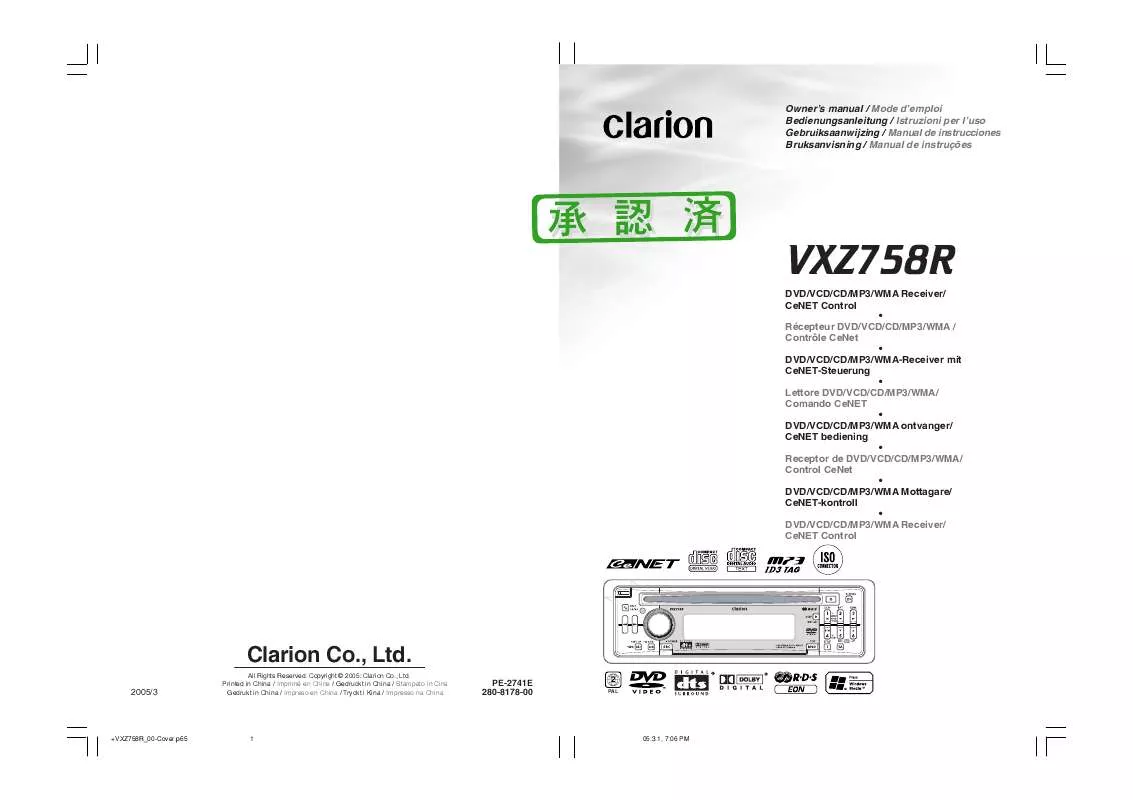User manual CLARION VXZ758R
Lastmanuals offers a socially driven service of sharing, storing and searching manuals related to use of hardware and software : user guide, owner's manual, quick start guide, technical datasheets... DON'T FORGET : ALWAYS READ THE USER GUIDE BEFORE BUYING !!!
If this document matches the user guide, instructions manual or user manual, feature sets, schematics you are looking for, download it now. Lastmanuals provides you a fast and easy access to the user manual CLARION VXZ758R. We hope that this CLARION VXZ758R user guide will be useful to you.
Lastmanuals help download the user guide CLARION VXZ758R.
Manual abstract: user guide CLARION VXZ758R
Detailed instructions for use are in the User's Guide.
[. . . ] Owner's manual / Mode d'emploi Bedienungsanleitung / Istruzioni per l'uso Gebruiksaanwijzing / Manual de instrucciones Bruksanvisning / Manual de instruções
VXZ758R
DVD/VCD/CD/MP3/WMA Receiver/ CeNET Control · Récepteur DVD/VCD/CD/MP3/WMA / Contrôle CeNet · DVD/VCD/CD/MP3/WMA-Receiver mit CeNET-Steuerung · Lettore DVD/VCD/CD/MP3/WMA/ Comando CeNET · DVD/VCD/CD/MP3/WMA ontvanger/ CeNET bediening · Receptor de DVD/VCD/CD/MP3/WMA/ Control CeNet · DVD/VCD/CD/MP3/WMA Mottagare/ CeNET-kontroll · DVD/VCD/CD/MP3/WMA Receiver/ CeNET Control
Clarion Co. , Ltd.
2005/3
All Rights Reserved. Copyright © 2005: Clarion Co. , Ltd. Printed in China / Imprimé en Chine / Gedruckt in China / Stampato in Cina Gedrukt in China / Impreso en China / Tryckt i Kina / Impresso na China
PE-2741E 280-8178-00
2
PAL
+VXZ758R_00-Cover. p65
1
05. 3. 1, 7:06 PM
Thank you for purchasing this Clarion product. Please read this owner's manual in its entirety before operating this equipment. [. . . ] · If the input track number does not exist or searching with a track number is not allowed, the following message appears to invalidate the input.
Random playback
This operation plays back all tracks on the disc in no particular order. Press the [RDM] button again, and random playback is turned off. You cannot do this operation when PBC is ON for a disc with PBC functions.
You cannot do this operation when PBC is ON for a disc with PBC functions.
28
VXZ758R
+VXZ758R_01-09-Eng. p65
28
05. 3. 2, 11:54 AM 280-8178-00
Watching a video CD (V-CD)
English
Displaying the playback status
This function can only be used from the remote control unit. Press the [P. TIME] button during playback. Each time you press the button, you can switch between display (ON) and nondisplay (OFF) of the playback status.
On/off of Play Back Control
On video CDs equipped with Play Back Control function, you can turn it on/off. This function can only be used from the remote control unit. Each time you press the button, you can switch between on and off. When the PBC is turned on or off, the disc plays from the beginning. The factory default setting of PBC is "ON".
Playback control (PBC)
This control signal is recorded on a Video CD for version 2. 0 and used to control playback. Using pre-recorded menu screens in the Video CD with PBC, you can enjoy playback of software with a simplified dialog function or software with search function. You can also enjoy a still picture at high or standard resolution. When the PBC is turned on The beginning of a disc is played each time the PBC is turned on or off.
· Even when display of the playback status is OFF, you can display the playback status by operating the button. · Depending on the playback status or disc, the following indication may appear. By pressing the button for 1 second or longer, you can switch among time displays.
TRACK ELAPSED TRACK REMAIN TOTAL ELAPSED TOTAL REMAIN
Displayed when the PBC is "OFF"
Note: · Depending on some discs, the [P. TIME] indication may not be displayed on some scenes. Also, it may occur that the P. TIME operation does not work. When this happens, the indication "INVALID" will appear.
VXZ758R
29
+VXZ758R_01-09-Eng. p65
29
05. 3. 1, 6:03 PM 280-8178-00
Listening to a CD
English
This unit is a CD TEXT compatible model. This unit supports the display of the DISC TITLE, TRACK TITLE and ARTIST of the CD TEXT. After inserting a disc, the play mode is automatically engaged. · Example showing CD TEXT display.
Skipping a track (searching)
Press the TRACK up [d]/ TRACK down [a] buttons. Tracks are skipped, as many as the times the button is pressed, and playback starts. · Press the [d] button, and playback starts from the beginning of the next track. · Press the [a] button, and playback starts from the beginning of the current track. [. . . ] Write MP3/WMA files onto the disc properly. Use ISO9660 level 1, 2 or JOLIET or Romeo file system. Use MP3/WMA files encoded properly.
No audio.
MP3/WMA files are absent on the disc. Files are not recognized as an MP3/WMA file. [. . . ]
DISCLAIMER TO DOWNLOAD THE USER GUIDE CLARION VXZ758R Lastmanuals offers a socially driven service of sharing, storing and searching manuals related to use of hardware and software : user guide, owner's manual, quick start guide, technical datasheets...manual CLARION VXZ758R