User manual CLARITY C4210
Lastmanuals offers a socially driven service of sharing, storing and searching manuals related to use of hardware and software : user guide, owner's manual, quick start guide, technical datasheets... DON'T FORGET : ALWAYS READ THE USER GUIDE BEFORE BUYING !!!
If this document matches the user guide, instructions manual or user manual, feature sets, schematics you are looking for, download it now. Lastmanuals provides you a fast and easy access to the user manual CLARITY C4210. We hope that this CLARITY C4210 user guide will be useful to you.
Lastmanuals help download the user guide CLARITY C4210.
You may also download the following manuals related to this product:
Manual abstract: user guide CLARITY C4210
Detailed instructions for use are in the User's Guide.
[. . . ] C4210TM User Guide
2. 4 GHz Cordless Telephone with Caller ID Featuring Digital Clarity Power Technology
TM
E N G L I S H
E S P A ~ N O L
F R A N Ç A I S
TABLE OF CONTENTS
Safety Instructions . . . . . . . . . . . . . . . . . . . . . . . . . . . . . . . . . . . . . . . . . . . . . . . . . . . . . . . 5 Features . . . . . . . . . . . . . . . . . . . . . . . . . . . . . . . . . . . . . . . . . . . . . . . . . . . . . . . . . . . . . . . . . . . . . . . . . 9 Getting Started . . . . . . . . . . . . . . . . . . . . . . . . . . . . . . . . . . . . . . . . . . . . . . . . . . . . . . . . . . 11 Choosing a Location . . . . . . . . . . . . . . . . . . . . . . . . . . . . . . . . . . . . . . . . . . . 11 Telephone Installation . . . . . . . . . . . . . . . . . . . . . . . . . . . . . . . . . . . . . . . . 12 Battery Installation . . . . . . . . . . . . . . . . . . . . . . . . . . . . . . . . . . . . . . . . . . . . . 14 Handset Battery Charging . . . . . . . . . . . . . . . . . . . . . . . . . . . . . . . . 14 Low Battery . . . . . . . . . . . . . . . . . . . . . . . . . . . . . . . . . . . . . . . . . . . . . . . . . . . . . . . . . 14 Battery Life . . . . . . . . . . . . . . . . . . . . . . . . . . . . . . . . . . . . . . . . . . . . . . . . . . . . . . . . . . . 15 Headset Jack. . . . . . . . . . . . . . . . . . . . . . . . . . . . . . . . . . . . . . . . . . . . . . . . . . . . . . . . . 15 Belt Clip . . . . . . . . . . . . . . . . . . . . . . . . . . . . . . . . . . . . . . . . . . . . . . . . . . . . . . . . . . . . . . . . 15 Hearing Aid Compatibility . . . . . . . . . . . . . . . . . . . . . . . . . . . . . . . . . 15 Feature Set Up . . . . . . . . . . . . . . . . . . . . . . . . . . . . . . . . . . . . . . . . . . . . . . . . . . . . . . . . . . . 16 Handset Features . . . . . . . . . . . . . . . . . . . . . . . . . . . . . . . . . . . . . . . . . . . . . . . . 16 Set Up Mode. . . . . . . . . . . . . . . . . . . . . . . . . . . . . . . . . . . . . . . . . . . . . . . . . . 16 Digital Clarity Power . . . . . . . . . . . . . . . . . . . . . . . . . . . . . . . . . . . 19 Boost Clarity Power On/Off . . . . . . . . . . . . . . . . . . . . . . 19 Volume Control . . . . . . . . . . . . . . . . . . . . . . . . . . . . . . . . . . . . . . . . . . . . . 19 Tone Switch . . . . . . . . . . . . . . . . . . . . . . . . . . . . . . . . . . . . . . . . . . . . . . . . . . . . 19 Handset Ringer . . . . . . . . . . . . . . . . . . . . . . . . . . . . . . . . . . . . . . . . . . . . . 20 Pulse/Tone . . . . . . . . . . . . . . . . . . . . . . . . . . . . . . . . . . . . . . . . . . . . . . . . . . . . . . 20 Flash . . . . . . . . . . . . . . . . . . . . . . . . . . . . . . . . . . . . . . . . . . . . . . . . . . . . . . . . . . . . . . . . . 20 Mute . . . . . . . . . . . . . . . . . . . . . . . . . . . . . . . . . . . . . . . . . . . . . . . . . . . . . . . . . . . . . . . . 20 Redial/Pause . . . . . . . . . . . . . . . . . . . . . . . . . . . . . . . . . . . . . . . . . . . . . . . . . . . 20 Base Features . . . . . . . . . . . . . . . . . . . . . . . . . . . . . . . . . . . . . . . . . . . . . . . . . . . . . . . 21 Ringer Volume . . . . . . . . . . . . . . . . . . . . . . . . . . . . . . . . . . . . . . . . . . . . . . . . 21 Ringer Style . . . . . . . . . . . . . . . . . . . . . . . . . . . . . . . . . . . . . . . . . . . . . . . . . . . . 21 Visual Ringers . . . . . . . . . . . . . . . . . . . . . . . . . . . . . . . . . . . . . . . . . . . . . . . . . 21 Boost On/Off . . . . . . . . . . . . . . . . . . . . . . . . . . . . . . . . . . . . . . . . . . . . . . . . 21 Battery Backup . . . . . . . . . . . . . . . . . . . . . . . . . . . . . . . . . . . . . . . . . . . . . . 22
TABLE OF CONTENTS
Telephone Operations . . . . . . . . . . . . . . . . . . . . . . . . . . . . . . . . . . . . . . . . . . . . . 24 Placing a Call . . . . . . . . . . . . . . . . . . . . . . . . . . . . . . . . . . . . . . . . . . . . . . . . . . . . . . . . 24 Answering a Call . . . . . . . . . . . . . . . . . . . . . . . . . . . . . . . . . . . . . . . . . . . . . . . . . . 24 Last Number Redial. . . . . . . . . . . . . . . . . . . . . . . . . . . . . . . . . . . . . . . . . . . . 24 Pause Feature . . . . . . . . . . . . . . . . . . . . . . . . . . . . . . . . . . . . . . . . . . . . . . . . . . . . . . . 25 Temporary Tone . . . . . . . . . . . . . . . . . . . . . . . . . . . . . . . . . . . . . . . . . . . . . . . . . . . 25 Lighted Key Pad . . . . . . . . . . . . . . . . . . . . . . . . . . . . . . . . . . . . . . . . . . . . . . . . . . . 25 Page/Handset Locator. . . . . . . . . . . . . . . . . . . . . . . . . . . . . . . . . . . . . . . . 25 Channel Operation . . . . . . . . . . . . . . . . . . . . . . . . . . . . . . . . . . . . . . . . . . . . . 26 Security Code . . . . . . . . . . . . . . . . . . . . . . . . . . . . . . . . . . . . . . . . . . . . . . . . . . . . . . 26 Memory Storage . . . . . . . . . . . . . . . . . . . . . . . . . . . . . . . . . . . . . . . . . . . . . . . . . . . . . . . . 26 Review Phonebook Information . . . . . . . . . . . . . . . . . . . . . . 26 Adding a Phonebook Number. . . . . . . . . . . . . . . . . . . . . . . . . . 27 Dialing a Phonebook Entry . . . . . . . . . . . . . . . . . . . . . . . . . . . . . . . 28 Deleting a Stored Number . . . . . . . . . . . . . . . . . . . . . . . . . . . . . . . 28 Deleting All Stored Numbers . . . . . . . . . . . . . . . . . . . . . . . . . . . 28 Changing a Stored Number . . . . . . . . . . . . . . . . . . . . . . . . . . . . . . 29 Adding the Emergency Number . . . . . . . . . . . . . . . . . . . . . . 29 Dialing the Emergency Number . . . . . . . . . . . . . . . . . . . . . . 30 Deleting the Emergency Number . . . . . . . . . . . . . . . . . . . 30 Caller ID Operations . . . . . . . . . . . . . . . . . . . . . . . . . . . . . . . . . . . . . . . . . . . . . . . 31 Caller ID Information . . . . . . . . . . . . . . . . . . . . . . . . . . . . . . . . . . . . . . . . 31 Caller ID Review . . . . . . . . . . . . . . . . . . . . . . . . . . . . . . . . . . . . . . . . . . . . . . . . . 32 Saving Caller ID Information to Phonebook . 33 Callback from Caller ID Information . . . . . . . . . . . . . . 34 Delete Caller ID Information . . . . . . . . . . . . . . . . . . . . . . . . . . . 36 Maintenance and Care . . . . . . . . . . . . . . . . . . . . . . . . . . . . . . . . . . . . . . . . . . . . . 37 Troubleshooting . . . . . . . . . . . . . . . . . . . . . . . . . . . . . . . . . . . . . . . . . . . . . . . . . . . . . . . . . 37 Regulatory Compliance . . . . . . . . . . . . . . . . . . . . . . . . . . . . . . . . . . . . . . . . . . . 40 Warranty and Service. . . . . . . . . . . . . . . . . . . . . . . . . . . . . . . . . . . . . . . . . . . . . . . 45
IMPORTANT SAFETY INSTRUCTIONS
When using your telephone equipment, basic safety precautions should always be followed to reduce the risk of fire, electric shock and injury to persons including the following: 1. Follow all warnings and instructions marked on the telephone. [. . . ] Presione dos veces la tecla MODE (modo). La pantalla mostrará PHONEBOOK (lista de teléfonos) durante 1 segundo y luego mostrará el primer registro disponible. Presione la tecla PROG (programar) para agregar un nuevo registro telefónico. Si la lista de teléfonos está llena, la pantalla indicará PHONEBOOK FULL (lista de teléfono llena) durante 1 segundo, junto con un mensaje de error. Luego regresará al modo de revisión. Si hay memoria disponible, la pantalla indicará SAVE NEW NUM (guardar nuevo número) y luego ENTER NUMBER (ingresar número). Luego de presionar cualquier tecla numérica, la segunda línea cambiará a ENTER TO END (ingresar al final) y la tercera línea indicará el número(s) presionado(s). Ingrese un número telefónico de hasta 23 dígitos, (RD/P considerado
9. Presione ENTER para confirmar el nombre. La pantalla de LCD indicará NUMBER STORED (número almacenado). Luego muestra la información recién ingresada.
Marcar una entrada de la lista de teléfonos
1. Localice el registro de la lista de teléfonos al que desea llamar. Presione los botones TALK o ENTER para mar car el número que aparece en pantalla.
Borrar un número almacenado
1. La unidad debe estar en el modo en espera y la pantalla debe mostrar un registro de la lista de teléfonos. La pantalla de LCD mostrará DELETE?(¿borrar?).
76
77
OPERACIONES DEL TELÉFONO
3. La pantalla indicará MEM DELETED (memoria borrada) durante 3 segundos junto con un mensaje satisfactorio. La pantalla indicará el siguiente registro disponible o NO RECORDS (sin registros). · Si la ubicación en la memoria se encontrara vacía, al presionar la tecla DEL no habrá acción.
OPERACIONES DEL TELÉFONO
4. Presione la tecla # para modificar el registro telefónico. La pantalla indicará ENTER TO END (ingresar al final) y el número almacenado 567 con el cursor parpadeante luego del dígito 7. Presione cualquier tecla numérica para agregar números adicionales. [. . . ] Cette précaution est particulierement importante dans les régions rurales. MISE EN GARDE: Les utilisateurs ne devraient pas tenter tel connexions eux-mêmes, mais plutôt devraient contacter un electricien ou l'inspecteur electricien approprié. Le facteur d'équivalence de sonnerie (numéro "REN"), attribué à chaque dispositif, indique le nombre maximum de dispositifs pouvant être raccordés à un interface téléphonique. On peut raccorder plusieurs dispositifs téléphoniques à l'interface, pourvu que le nombre total du facteur "REN" ne dépasse pas cinq. [. . . ]
DISCLAIMER TO DOWNLOAD THE USER GUIDE CLARITY C4210 Lastmanuals offers a socially driven service of sharing, storing and searching manuals related to use of hardware and software : user guide, owner's manual, quick start guide, technical datasheets...manual CLARITY C4210

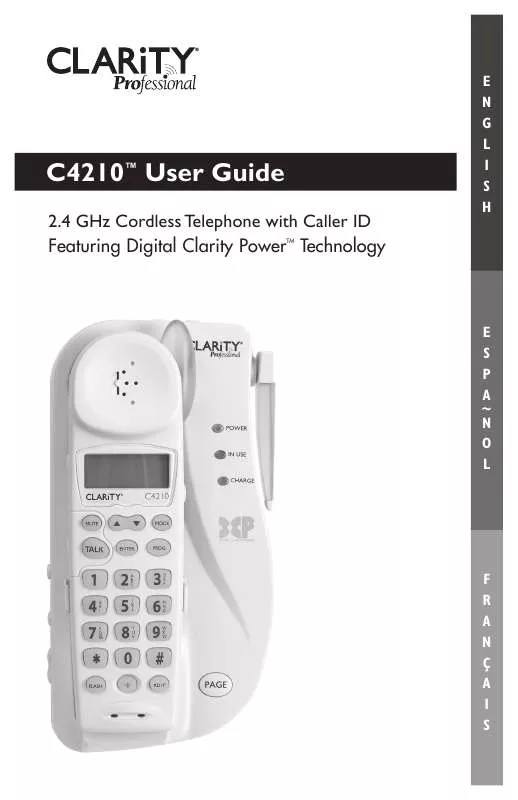
 CLARITY C4210 Product Brochure (893 ko)
CLARITY C4210 Product Brochure (893 ko)
