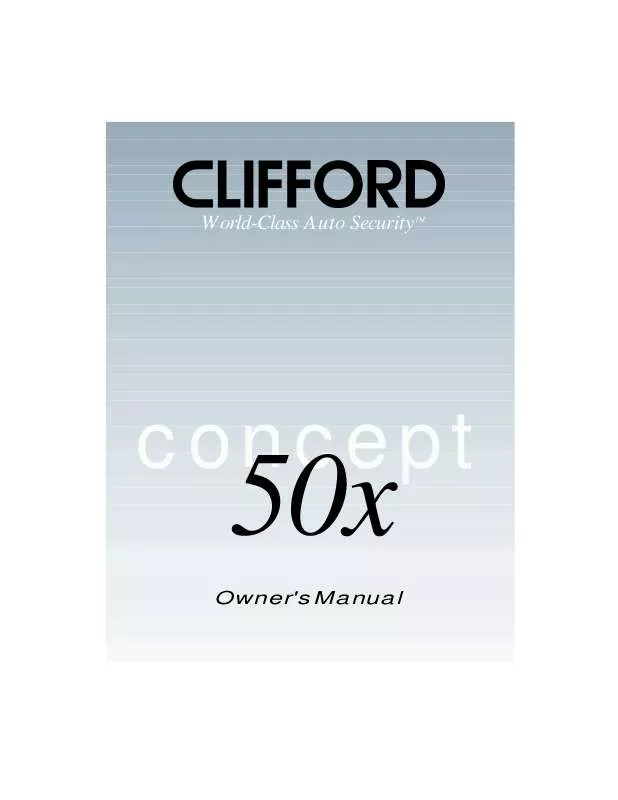Detailed instructions for use are in the User's Guide.
[. . . ] World-Class Auto Security
TM
concept
50x
Owner's Manual
The Concept 50x is covered by one or more of the following Clifford Electronics U. S. A. patents: 4, 158, 874; 4, 233, 642; 4, 327, 444; 4, 383, 242; 4, 430, 685; 4, 845, 464; 4, 887, 064; 4, 890, 108; 4, 922, 224; 4, 997, 053; 5, 081, 667; 5, 146, 215; 5, 157, 375; 5, 467, 070 and other patents pending.
Table of Contents
Standard Features of the Concept 50x . Your 4-button/12-channel remote controls . How to use your keychain remote control . [. . . ] Conversely, sensitivity decreases are confirmed with lower and lower toned chirp. Three chirps indicate minimum and maximum settings. There are 32 sensitivity levels for the Proximity Sensor's interior zone; 16 for the less critical warning zone. Repeat steps 6 and 7 until you are satisfied with the sensitivity, then press button 1 to record the new sensitivity setting and exit the sensor test/adjust mode (you'll hear three chirps to confirm exit). You may now either repeat steps 14 for the other sensor zone, or press button 1 again to arm the system. Remote controlled override of one or both sensor zones Transmitting channel 10 within 10 seconds of arming the system will override the exterior warning zone of the Proximity Sensor (you'll see 4 parking light flashes to confirm the zone override). This is useful when parking in an area with heavy pedestrian traffic. Transmitting channel 10 again within the 10 second period will override both zones of the sensor for those times when you must leave a passenger or pet in the vehicle. The sensor zones are automatically restored the next time you arm the system.
12
Built-In Two-Point AutoImmobilizer Thirty seconds after you turn off the ignition, the system's built-in two-point AutoImmobilizer electronically disengages your vehicle's starter motor and electronic fuel pump to ensure against theft of your vehicle. The LED Status Indicator will repeatedly flash to indicate that AutoImmobilization has been activated. Even if a thief were to cut all the wires or even find the Concept 50x control unit and disconnect it, he would still be unable to start the engine.
Please be aware that, unlike AutoArming described above, AutoImmobilization occurs regardless of whether you open or close any doors. What's more, disabling the AutoArming feature has no effect on AutoImmobilization.
When you remotely disarm your Concept 50x, the AutoImmobilization circuits automatically disengage. You then have 30 seconds to start the engine (or turn the ignition switch to its "ON" position). If more than 30 seconds pass, the immobilizer will automatically reactivate. This will be visually indicated by the LED repeatedly flashing.
To disarm the AutoImmobilizer, use the remote control to arm and then disarm the system.
Smart AutoTesting Each time you remotely arm the system, it tests all triggers and sensors. If the hood or trunk is open, the system will immediately alert you with 4 chirps and 4 indicator light flashes instead of the usual 2 and 2. If a door is ajar, you will receive the usual 2 chirps and 2 flashes, then, 5 seconds later, 4 chirps and 4 flashes. (The door ajar warning will not work on vehicles with factory-delayed or dimming courtesy lights). If a sensor is malfunctioning, you will receive the usual 2 chirps and 2 flashes, then, 10 seconds later, there will be 4 chirps and 4 flashes. Specific malfunction identification: If you get the 4-chirp/4-flash signal upon arming, perform the following to identify the malfunctioning trigger or sensor: 1. Remotely disarm, then turn on the ignition. The LED status indicator inside your vehicle will be flashing, pause, then repeat. [. . . ] This will clear all remote control codes from the system memory. Then simply program each remaining and/or replacement remote control as noted in the Adding new remote controls section above.
18
Table of user-selectable features: 1 chirp = OFF, two chirps = ON.
Feature Select Row 1 1st momentary Row 2 2nd momentary Row 3 3rd momentary Row 4 4th momentary Row 5 5th momentary Row 6 6th momentary Column 1 1st latched
Add new remote to channel 1 info on page 9 NOTE 1 Add new remote to channel 2 info on page 9 NOTE 2 Add new remote to channel 3 info on page 9 NOTE 3 Add new remote to channel 4 info on page 9 NOTE 4 Erase all channels info on page 19 NOTE 5
Column 2 2nd latched
AutoLock on/off info on page 12 AutoUnLock on/off info on page 12 FACT: on/off info on page 12 AutoActivate timed channel 4 accessory upon remote arming: on/off this feature is for installers only QuietChirps: on/off info on page 16 Long-term chirp silencing: on/off info on page 16
Column 3 3rd latched
AutoArming: on/off info on page 11 AutoArm & Lock: on/off info on page 11
Column 4 4th latched
Sound 1: on/off info on page 16 Sound 2: on/off info on page 16 Sound 3: on/off info on page 16 Sound 4: on/off info on page 16 Sound 5: on/off info on page 16 Sound 6: on/off info on page 16
NOT USED
D Set accessory timer duration:
1sec - 2min (30sec) info on page 9 NOTE 6
NOT USED
Set a new secret valet code info on page 13-14 NOTE 7
NOT USED
D WARNING: If you have remote window and sunroof closure, DO NOT CHANGE THIS SETTING: it requires installer-only adjustment. DO NOT alter the installer-only setting in the gray cell. There is also an installer-only column 5, so if you accidentally select an installer-only feature, turn off the ignition and start again.
NOTE 1: Transmit channel 1 (or other channel of your choosing) of the new remote control. [. . . ]