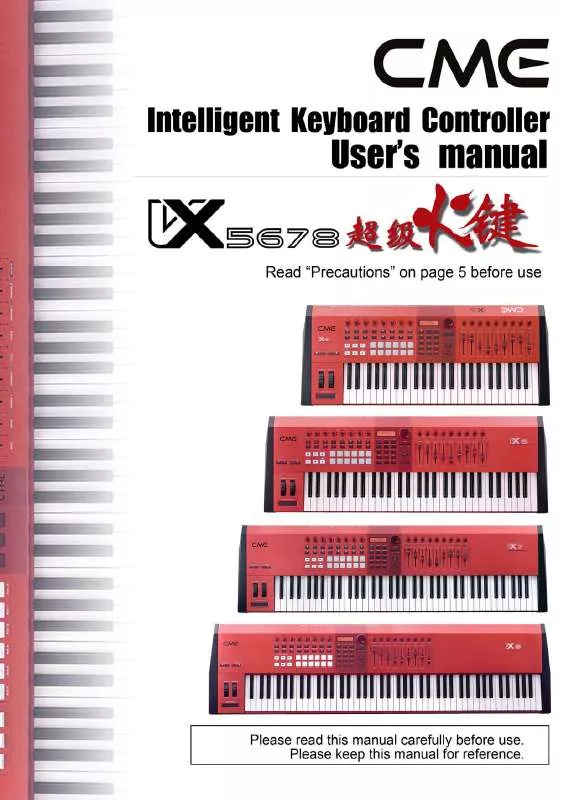Detailed instructions for use are in the User's Guide.
[. . . ] Intelligent MIDI Master Keyboard User's manual
----------------------------------
Model: VX5/6/7/8
Read "Precautions" on page 5 before use
Please read this manual carefully before use. Please keep this manual for reference.
Thank you for choosing CME VX --Intelligent MIDI Master Keyboard Please keep all the important information here Attach your invoice or receipt here
for reference Purchase date Dealer's name and addr. Warning:
Serial(on the back of the keyboard)
Improper connection may cause damage to the device. Copyright Copyright of the manual belongs to Central Music Co. [. . . ] Pressing the two octave buttons at the same time will reset the octave shift to 0, and the button will light off. The transpose shift range is -12 00 +12 semi-notes. Pressing the two transpose buttons at the same time will reset the transpose shift to 0, and the button will light off.
7. 5 Knobs and faders
When you adjust a knob or a fader, it will send MIDI data to a specific port and channel. When you adjust a knob or a fader, the instrument will show information as below: EN1 : 0 6 4 CH: 0 0 P1 CC: 0 7 3 ATTACK For the encoder knobs (ENCODER)19, it shows EN19 and the value. For the potentiometer knobs (KONB)18, it shows KN18 and the value. For the faders (SLIDER)19, it shows SL19 and the value. CH value KB means following the keyboard channel, value 0116 means MIDI channel, value Z1-Z4 means using the Zone function. Port value 14 means the 4 MIDI OUT ports. Refer to the appendix <Assignable controller list> and <Note list>. You can move the cursor to the CC#, change its value and confirm by pressing [ENTER].
7. 6 Playing the pads
When you play a pad, it will send MIDI data to a specific port and channel. When you play a pad, the instrument will show information as below: Pa d : 0 1 Ve l : 0 5 No t e : 0 0 1 ( C# 2 ) Pad # range is 0112. Vel means the velocity, and the range is 000127.
20
8
If you play more than one pad at the same time, only the information of the last pad will be shown. Note means the note name assigned to the pad, and the range is 000127; refer to the appendix <Note list>.
7. 7 SEQ control buttons
When you press a SEQ button, it will send MIDI data to a specific port and channel. When you press a SEQ button, the instrument will show information as below: STOP Te mp o : 1 2 0 You will see the SEQ button names: Return To Zero (RTZ), Fast rewind (REW), Fast forward (FF), Record (REC), Stop (STOP), Play (PLAY). Tempo means song tempo, and the default value is 120, the range is Off, 20 250. You can use the tempo function to stop or change the MIDI timing data.
7. 8 Function shortcut buttons
When you press a function shortcut button F1F8, it will send MIDI data to a specific port and channel. The MIDI data sent includes Bank change (Bank Msb+Bank Lsb) and program change (Program Change). F1 CH: 0 1 P1 PC: 0 7 4 FL UTE
7. 9 Miscellaneous
About miscellaneous parts like pitch wheel, modulation wheel, pedals, breath control, ribbon control and aftertouch: The value of the above parts will not be shown on the LCD. For the detail about the MIDI data of the above parts, refer to the <MASTER mode data list>. You can use theASSIGNfunction to re-define those parts.
21
8 Assigning
Notes for the ASSIGN function: You can use the ASSIGN function to re-define all the parts of the instrument. The ASSIGN button is available in the MASTER mode. You can use the function shortcut button F1F8 for fast operation.
8. 1 Assignable data list
Shortcut Keyboard Pitch Bend Wheel (Modulation Wheel Sustain Pedal Expression Pedal Aftertouch Ribbon Control Breath Control Function shortcut Buttons SEQ buttons Potentiometer Knobs Pads Encoder knobs Faders Part name Page range 1-1 1-21-4 1-51-7 2-12-3 2-42-6 3-13-3 3-43-6 3-73-9 4-14-4 4-54-10 5-15-3 6-16-4 7-17-3 8-18-3 Assignable data type CC Note Voice
Refer to the appendix <Assignable controller list>, <Notes list> and <GM voice list>.
22
8. 2 Assigning keyboard and wheels
Keyboard: Ke y b o a r d Po r t : 1 CH: 0 0 You can set the MIDI port and channel to send data. [. . . ] To get the newest VX Brain program, please visit www. cme-pro. com
48
17 Appendix
17. 1 Assignable controller list
# 000 001 002 003 004 005 006 007 008 009 010 011 012 013 014 015 016 017 018 019 020 021 022 023 024 025 026 027 028 029 030 031 032 033 034 035 036 037 038 039 040 041 042 043 044 045 Contrller name Bank Select Modulation wheel Breath control Undefined Foot controller Portamento time Data Entry Channel Volume Balance Undefined Pan Expression Controller Undefined Undefined Undefined Undefined General Purpose Controller #1 General Purpose Controller #2 General Purpose Controller #3 General Purpose Controller #4 Undefined Undefined Undefined Undefined Undefined Undefined Undefined Undefined Undefined Undefined Undefined Undefined Bank Select Undefined Undefined Undefined Undefined Undefined Data entry Undefined Undefined Undefined Undefined Undefined Undefined Undefined Abbr Bank MSB Modulate Breath Undefine Foot PtmtTime Data MSB Volume Balance Undefine Pan Express Undefine Undefine Undefine Undefine GenCtrl1 GenCtrl2 GenCtrl3 GenCtrl4 Undefine Undefine Undefine Undefine Undefine Undefine Undefine Undefine Undefine Undefine Undefine Undefine Bank LSB Undefine Undefine Undefine Undefine Undefine Data LSB Undefine Undefine Undefine Undefine Undefine Undefine Undefine Remark
49
046 047 048 049 050 051 052 053 054 055 056 057 058 059 060 061 062 063 064 065 066 067 068 069 070 071 072 073 074 075 076 077 078 079 080 081 082 083 084 085 086 087 088 089 090 091 092 093 094 095 096 097 098 099 100
Undefined Undefined Undefined Undefined Undefined Undefined Undefined Undefined Undefined Undefined Undefined Undefined Undefined Undefined Undefined Undefined Undefined Undefined Sustain pedal Portamento on/off Sustenuto on/off Soft pedal Undefined Hold 2 Undefined Timbre/Harmonic Intens. Release Time Attack Time Brightness Decay Time Vibrato Rate Vibrato Depth Vibrato Delay Undefined General Purpose Controller #5 General Purpose Controller #6 General Purpose Controller #7 General Purpose Controller #8 Portamento Control Undefined Undefined Undefined Undefined Undefined Undefined Reverb Send Level Tremolo Depth Chorus Send Level Celeste/Detune Depth Phaser Depth Data entry +1 Data entry -1 NRPN LSB NRPN MSB RPN LSB
Undefine Undefine Undefine Undefine Undefine Undefine Undefine Undefine Undefine Undefine Undefine Undefine Undefine Undefine Undefine Undefine Undefine Undefine Pdl-sust Portamnt Pdl-stnt Pdl-soft Undefine Hold 2 Undefine Harmonic Release Attack Bright Decay VibRate VibDepth VibDelay Undefine GenCtrl5 GenCtrl6 GenCtrl7 GenCtrl8 PtmtCtrl Undefine Undefine Undefine Undefine Undefine Undefine Reverb Undefine Chorus Celeste PhaDepth RPN Inc RPN Dec NRPN LSB NRPN MSB RPN LSB
50
101 102 103 104 105 106 107 108 109 110 111 112 113 114 115 116 117 118 119 120 121 122 123 124 125 126 127 128 129 130 131 132 133 134 135 136 137 138 139 140 141 142 143 144 145 146 147 148 149 150 151 152 153 154 155
RPN MSB Undefined Undefined Undefined Undefined Undefined Undefined Undefined Undefined Undefined Undefined Undefined Undefined Undefined Undefined Undefined Undefined Undefined Undefined All Sound Off Reset All Controllers Undefined All notes off Omni mode off Omni mode on Poly mode off Poly mode on Pitch Bend Pitch Bend Sensitivity-RPN Fine Tuning-RPN Coarse Tuning-RPN Vibrato Rate-NRPN Vibrato Depth-NRPN Vibrato Delay-NRPN Low Pass Filter Cutoff Frequency-NRPN Low Pass Filter Resonance -NRPN High Pass Filter Cutoff Frequency-NRPN EQ Low Gain-NRPN EQ High Gain-NRPN EQ Low Frequency-NRPN EQ High Frequency-NRPN EG Attack Time-NRPN EG Decay Time-NRPN EG Release Time-NRPN RPN NRPN Channel Pressure Polyphonic Key Pressure Master Volume Master Balance Master Tuning CME ON GM ON XG ON GS ON
RPN MSB Undefine Undefine Undefine Undefine Undefine Undefine Undefine Undefine Undefine Undefine Undefine Undefine Undefine Undefine Undefine Undefine Undefine Undefine SoundOff Rst ctrl Undefine NotesOff OMNI Off OMNI On Mono Poly Pit Bend PitB Sen Fine Tun Coar Tun Vib Rate VibDepth VibDelay LPFCFreq LPFReson HPFCFreq EQ LGain EQ HGain EQ LFreq EQ HFreq EG AttTi EG DTime EG RTime RPN NRPN Chan Pre PKey Pre Mast Vol Mast Bal Mast Tun CME ON GM ON XG ON GS ON Not for pads or buttons Not for pads or buttons Not for pads or buttons Not for pads or buttons
Not for pads or buttons Not for pads or buttons Not for pads or buttons Not for pads or buttons Not for pads or buttons Only for pads, knobs and pedals Only for pads, knobs and pedals Only for pads, knobs and pedals Only for pads, knobs and pedals
51
156 157 158 159 160 161 162 163 164 165 166 167 168 169 170 171 172 173 174 175 176 177 178 179 180 181 182 183 184 185 186 187 188 189 190 191 192 193 194 195 196 197 198 199 200 201
GM2 ON Tempo ProgramChange Song Position Pointer Song Select(Song #) Tune request Timing clock Start Continue Stop System Reset Stop PLAY DEFERRED PLAY FORWARD REWIND RECORD STROBE RECORD EXIT RECORD PAUSE PAUSE EJECT CHASE COMMAND ERROR RESET MMC RESET LOOP 1 LOOP 2 LOOP 3 LOOP 4 LOOP 5 LOOP 6 LOOP 7 LOOP 8 LOOP 9 LOOP 10 LOOP 11 LOOP 12 USER 1 USER 2 USER 3 USER 4 USER 5 USER 6 USER 7 USER 8 USER 9 USER 10
GM2 ON Tempo ProgChan S PPoint S Selectr Tune req TimClock Start Continue Stop S Reset Stop PLAY DF PLAY FORWARD REWIND R STROBE R EXIT R PAUSE PAUSE EJECT CHASE CE RESET MMCRESET LOOP 1 LOOP 2 LOOP 3 LOOP 4 LOOP 5 LOOP 6 LOOP 7 LOOP 8 LOOP 9 LOOP 10 LOOP 11 LOOP 12 USER 1 USER 2 USER 3 USER 4 USER 5 USER 6 USER 7 USER 8 USER 9 USER 10
Only for pads, knobs and pedals Only for encoders Not for wheels
Not for pads, buttons or wheels Not for pads, buttons or wheels Not for pads, buttons or pedals Not for pads, buttons or pedals Not for pads, buttons or pedals Not for pads, buttons or pedals Not for pads, buttons or pedals Not for pads, buttons or pedals Not for pads, buttons or pedals Not for pads, buttons or pedals Not for pads, buttons or pedals Not for pads, buttons or pedals Not for pads, buttons or pedals Not for pads, buttons or pedals Not for pads, buttons or pedals Not for pads, buttons or pedals Not for pads, buttons or pedals Not for pads, buttons or pedals Not for pads, buttons or pedals Not for pads, buttons or pedals Not for pads, buttons or pedals Not for pads, buttons or pedals Not for pads, buttons or pedals Not for pads, buttons or pedals Not for pads, buttons or pedals Not for pads, buttons or pedals Not for pads, buttons or pedals Not for pads, buttons or pedals Not for pads, buttons or pedals Not for pads, buttons or pedals Not for pads, buttons or pedals
52
17. 2 GM voice list
Voice# 001 002 003 004 005 006 007 008 009 010 011 012 013 014 015 016 017 018 019 020 021 022 023 024 025 026 027 028 029 030 031 032 Name GrandPno BritePno El. Grand HnkyTonk E. Piano1 E. Piano2 Harpsi. Clavi Celesta Glocken MusicBox Vibes Marimba Xylophon TubulBel Dulcimer DrawOrgn PercOrgn RockOrgn ChrchOrg ReedOrgn Acordion Harmnica TangoAcd NylonGtr SteelGtr Jazz Gtr CleanGtr Mute. Gtr Ovrdrive Dist. Gtr GtrHarmo Voice# 033 034 035 036 037 038 039 040 041 042 043 044 045 046 047 048 049 050 051 052 053 054 055 056 057 058 059 060 061 062 063 064 Name Aco. Bass FngrBass PickBass Fretless SlapBas1 SlapBas2 SynBass1 SynBass2 Violin Viola Cello Contrabs Trem. Str Pizz. Str Harp Timpani Strings1 Strings2 Syn Str1 Syn Str2 ChiorAah VoiceOoh SynVoice Orch. Hit Trumpet Trombone Tuba Mute Trp Fr. Horn BrasSect SynBrss1 SynBrss2 Voice# 065 066 067 068 069 070 071 072 073 074 075 076 077 078 079 080 081 082 083 084 085 086 087 088 089 090 091 092 093 094 095 096 Name SprnoSax Alto Sax TenorSax Bari. Sax Oboe Eng. Horn Bassoon Clarinet Piccolo Flute Recorder PanFlute Bottle Shakhchi Whistle Ocarina SquareLd Saw Lead CaliopLd Chiff Ld CharanLd Voice Ld Fifth Ld Bass&Ld NewAgePad Warm Pad PolySyPd ChoirPad BowedPad MetalPad Halo Pad SweepPad Voice# 097 098 099 100 101 102 103 104 105 106 107 108 109 110 111 112 113 114 115 116 117 118 119 120 121 122 123 124 125 126 127 128 Name Rain SoundTrk Crystal Atmosphr Bright Goblins Echoes Sci-Fi Sitar Banjo Shamisen Koto Kalimba Bagpipe Fiddle Shanai TnklBell Agogo SteelDrm WoodBlok TaikoDrm MelodTom Syn Drum RevCymbl FretNoiz BrthNoiz Seashore Tweet Telphone Helicptr Applause Gunshot
53
17. 3 Scale list
Scale No. [. . . ]