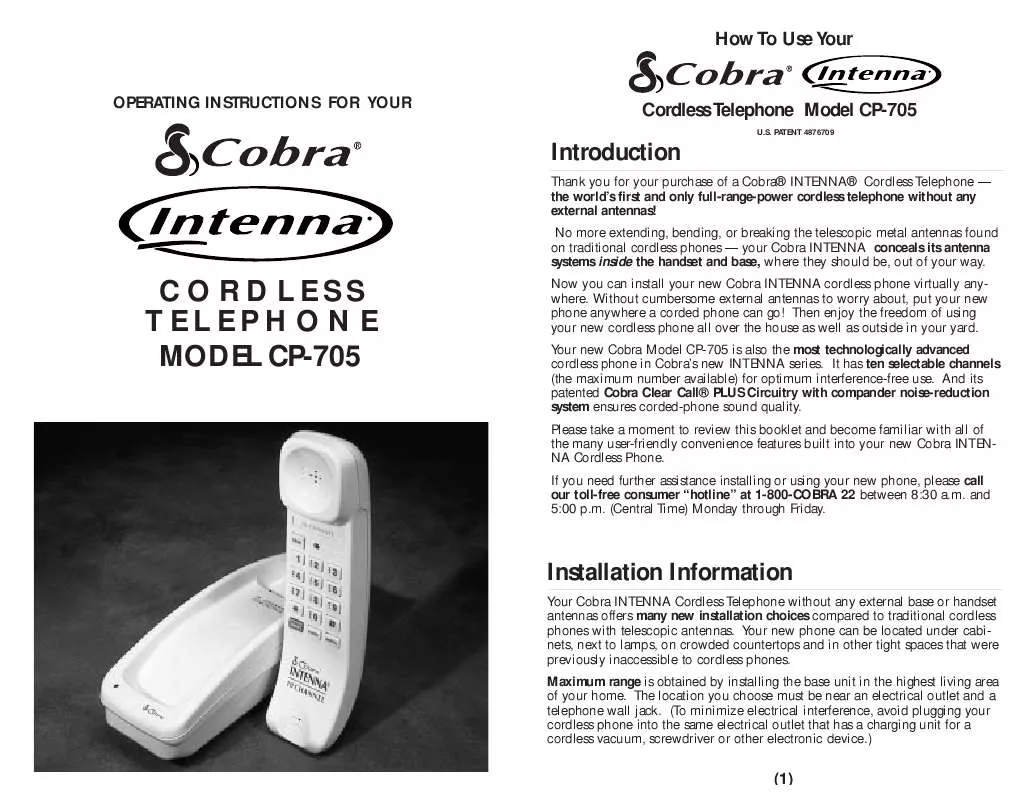User manual COBRA CP705
Lastmanuals offers a socially driven service of sharing, storing and searching manuals related to use of hardware and software : user guide, owner's manual, quick start guide, technical datasheets... DON'T FORGET : ALWAYS READ THE USER GUIDE BEFORE BUYING !!!
If this document matches the user guide, instructions manual or user manual, feature sets, schematics you are looking for, download it now. Lastmanuals provides you a fast and easy access to the user manual COBRA CP705. We hope that this COBRA CP705 user guide will be useful to you.
Lastmanuals help download the user guide COBRA CP705.
Manual abstract: user guide COBRA CP705
Detailed instructions for use are in the User's Guide.
[. . . ] How To Use Your
OPERATING INSTRUCTIONS FOR YOUR
Cordless Telephone Model CP-705
U. S. PATENT 4876709
Introduction
Thank you for your purchase of a Cobra® INTENNA® Cordless Telephone -- the world's first and only full-range-power cordless telephone without any external antennas!No more extending, bending, or breaking the telescopic metal antennas found on traditional cordless phones -- your Cobra INTENNA conceals its antenna systems inside the handset and base, where they should be, out of your way.
CORDLESS TELEPHONE MODEL CP-705
Now you can install your new Cobra INTENNA cordless phone virtually anywhere. Without cumbersome external antennas to worry about, put your new phone anywhere a corded phone can go! [. . . ] 7) Put back and front together so that hooks at bottom engage. Then apply pressure to both sections to reassemble. 8) Replace screw in center of phone number section. 9) Put handset in base charging well and allow batteries to charge 12 hours.
Avoid resting the handset on your shoulder during conversations; this may also block the performance of the internal antenna. Don't plug your phone's power cord into an active AC outlet that also provides power for a major appliance or for charging units for cordless appliances (vacuums, screwdrivers, etc. ) or other electronic devices. Performance of your phone may be improved by uncoiling the base telephone cord (because the INTENNA hidden-wire antenna system is inside the phone cord).
·
(8)
(9)
Troubleshooting Guide
If your cordless phone does not seem to operate properly, please check the following and refer to the appropriate sections in this booklet for detailed information: · · The phone is dead; no indicator lights are on: Are the power cord and telephone cord connected?Handset beeps during conversations or when away from the base: The batteries need recharging; return the handset to the base for overnight recharging. Hearing poor audio or added interference during calls: Don't cover the top section of the handset with your hand or rest the phone on your shoulder. This blocks the special internal Cobra INTENNA handset antenna. Handset disconnects, loses performance and/or beeps three times when in use away from the base: You may be out of range or your batteries may need recharging. Move closer to the base and/or recharge batteries. Unable to make a call due to interference: Move center closer to the base unit and change channels. Handset won't work after a power outage or after disconnecting phone from AC power and then reconnecting it: Return the handset to the base for about five seconds to automatically reset the security coding and channel selector.
For technical assistance, please call our Automated Help Desk which can assist you by answering the most frequently asked questions about Cobra products. A Consumer Service Representative can be reached through this same number 8:00 am - 8:00 pm, Monday through Friday, CST. Technical assistance is also available on-line in the Frequently Asked Question (FAQ) section at www. cobraelec. com or by e-mail to productinfo@cobraelec. com IF YOU THINK YOU NEED SERVICE CALL 1-773-889-3087
(773) 889-3087
·
·
· ·
"If your product should require factory service please call Cobra first before sending your unit in. This will ensure the fastest turn-around time on your repair. " You may be asked to send your unit to the Cobra factory. It will be necessary to furnish the following in order to have the product serviced and returned. For Warranty Repair include some form of proof-of-purchase, such as a mechanical reproduction or carbon or a sales receipt. If you send the original receipt it cannot be returned. For example--must include base, handset, cords and power adapter furnished with the product. Enclose a description of what is happening with the unit. Include a typed or clearly printed name and address of where the unit is to be returned. [. . . ] There may be a remote risk of electric shock from lightning. Do not use the telephone to report a gas leak in the vicinity of the leak. (OVER)
PRINTED IN THE MALAYSIA
© COBRA ELECTRONICS CORPORATION 1997
480-076-P-001
Important Safety Instructions (continued)
14. Unplug this product from the wall outlet and refer servicing to qualified service personnel under the following conditions: A. [. . . ]
DISCLAIMER TO DOWNLOAD THE USER GUIDE COBRA CP705 Lastmanuals offers a socially driven service of sharing, storing and searching manuals related to use of hardware and software : user guide, owner's manual, quick start guide, technical datasheets...manual COBRA CP705