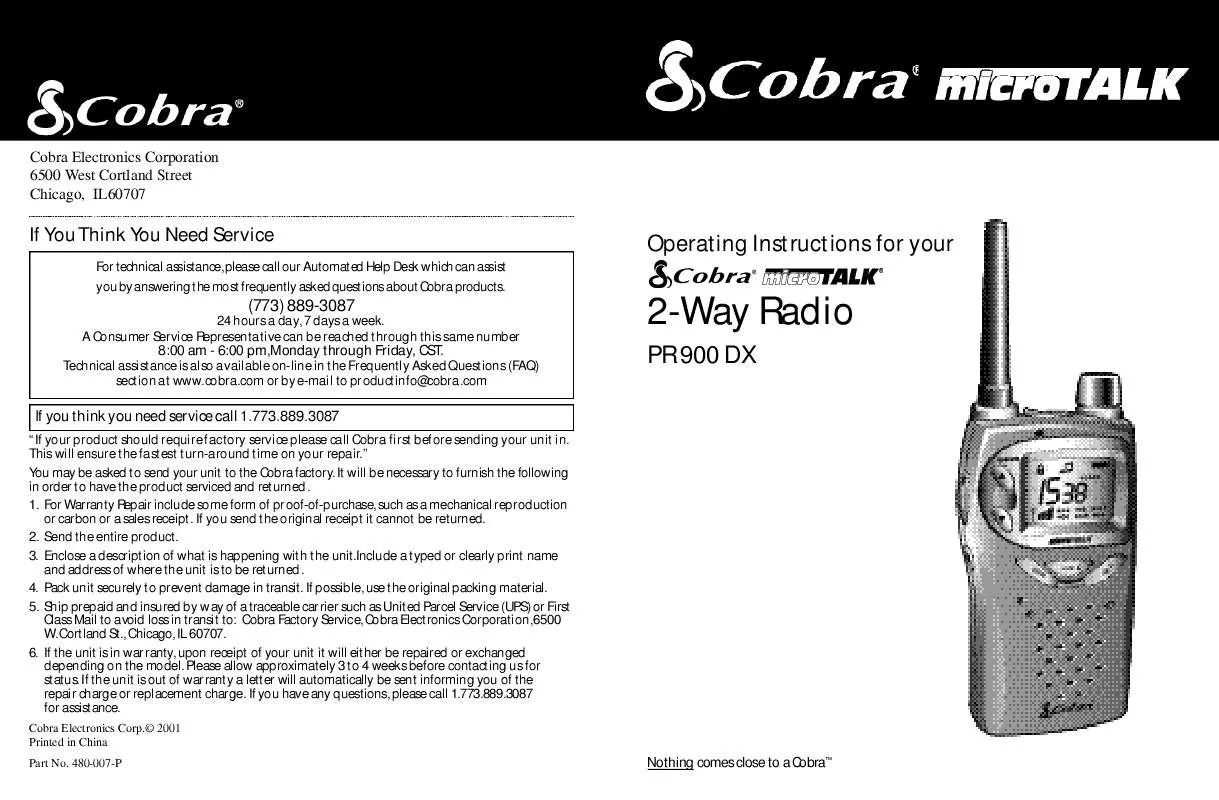User manual COBRA PR 900 DX
Lastmanuals offers a socially driven service of sharing, storing and searching manuals related to use of hardware and software : user guide, owner's manual, quick start guide, technical datasheets... DON'T FORGET : ALWAYS READ THE USER GUIDE BEFORE BUYING !!!
If this document matches the user guide, instructions manual or user manual, feature sets, schematics you are looking for, download it now. Lastmanuals provides you a fast and easy access to the user manual COBRA PR 900 DX. We hope that this COBRA PR 900 DX user guide will be useful to you.
Lastmanuals help download the user guide COBRA PR 900 DX.
Manual abstract: user guide COBRA PR 900 DX
Detailed instructions for use are in the User's Guide.
[. . . ] If the unit is in war ranty, upon receipt of your unit it will either be repaired or exchanged depending on the model. Please allow approximately 3 to 4 weeks before contacting us for status. If the unit is out of war ranty a letter will automatically be sent informing you of the repair charge or replacement charge. If you have any questions, please call 1. 773. 889. 3087 for assistance.
Cobra Electronics Corp. © 2001 Printed in China Part No. [. . . ] These include:
· Lock Key · Busy Channel Lock Out · VOX · Main Channel/CTCSS Privacy Code Scan · Priority Scan Selection Mode · Tone Indicator Settings: Key Stroke Tone
Advanced Features
To "unlock" press and hold the Lock Button for one second. There is no lock icon visible. If the Beep Function is ON you will hear an audible confirmation. Buttons are "unlocked. "
Lock Function
Busy Channel Lock Out (BCLO)
BCLO Mode prevents transmission whenever the unit detects another conversation on the same channel. Press Mode Button until the (BCLO) icon flashes on the LCD panel.
Busy Channel Lock Out (BCLO)
Lock Function
Note Call Button, Monitor Button and PTT Talk Button do not lock and are fully operational while the unit is locked. The unit cannot lock while selecting a mode.
Lock Function
The Lock Function locks the Channel Up and Down Buttons and Mode Button to avoid accidental operation. To engage the Lock Function:
Press the Channel Up or Down Buttons to toggle the (BCLO) function "on" or "off" . Press the PTT Talk Button to confirm your selection. The BCLO icon will be visible when BCLO "on" is selected.
PRESS AND HOLD
PRESS AND RELEASE
Press and hold the Lock Button for one second. If the Beep Function is ON you will hear an audible confirmation. 14 15
Advanced Features
VOX
VOX
VOX setting allows you to have hands-free conversation. Your voice is detected and the radio transmits without the need to press the PTT Talk Bu t to n. To set radio for VOX operation: Rotate the Volume Control counterclockwise to turn power OFF. Rotate the Volume Control clockwise to turn power ON. Press the Mode Button until VOX icon flashes and VOX appears in LCD Panel. Press the Channel Up or Down Buttons to select from 01-10 Voice Levels with 01 being the least sensitive and 10 being the most sensitive. Press the PTT Talk Button to confirm your selection. To turn off the VOX feature, rotate the Volume Control counterclockwise to turn power OFF and then turn power ON again.
Advanced Features
Scan Function
Turn on microTALK PR 900 DX. An audible "tone" will indicate the unit is on and then the LCD will go through a 3 second self-test and then go to Operational Mode.
PRESS AND RELEASE
Note The VOX sensitivity level setting is dependent on the background noise and will need to be adjusted accordingly.
Press and release Mode Button until ( ) icon and Main Channel flashes.
PRESS AND RELEASE
16
17
Advanced Features
Scan Function
Scan Function continued
Advanced Features
Auto Channel Scan List Selection Mode
This feature allows you to add or remove Main Channels from the scan list. The scan list is pre-programmed to channels 1-15 with no CTCSS Privacy Codes. Press the Mode Button until the icon SKIP or SCAN flashes on the LCD panel. Pressing either Channel Up or Down Buttons will toggle between skip and scan. Press the PTT Talk Button to confirm your selection(s).
PRESS
Auto Channel Scan List Selection Mode
Press Channel Up or Down Buttons and the unit will begin scanning the Main Channels. Unit will continue to scan all Main Channels with CTCSS Privacy Codes that are on the scan list (p. 19) and stop if an incoming transmission is detected. Press and hold PTT Talk Button and talk. [. . . ] FA-BP
For credit card orders fill out order form and fax to: 773. 622. 2269 or call 773. 889. 3087 (Press 1 from the main menu) 8:00 am - 6:00 pm, M-F, CST.
Make check or money order (no stamps) payable to: Cobra Electronics Accessories Dept. Chicago, IL 60707
$120. 01$160. 00 $11. 75 $160. 01 and up $14. 50 For AK, HI and PR please add an additional $15. 00 for UPS shipments.
Charger Adapter 3515-0812-RC
Replacement Belt Clip FA-BC
You Can Find These Fine Accessories At Your Local Cobra Dealer If you wish, you can order directly from Cobra. Order by phone Call 773. 889. 3087 (Press 1 from the main menu) 8 a. m. -6 p. m. Order by mail or fax Call 773. 889. 3087 for pricing. [. . . ]
DISCLAIMER TO DOWNLOAD THE USER GUIDE COBRA PR 900 DX Lastmanuals offers a socially driven service of sharing, storing and searching manuals related to use of hardware and software : user guide, owner's manual, quick start guide, technical datasheets...manual COBRA PR 900 DX