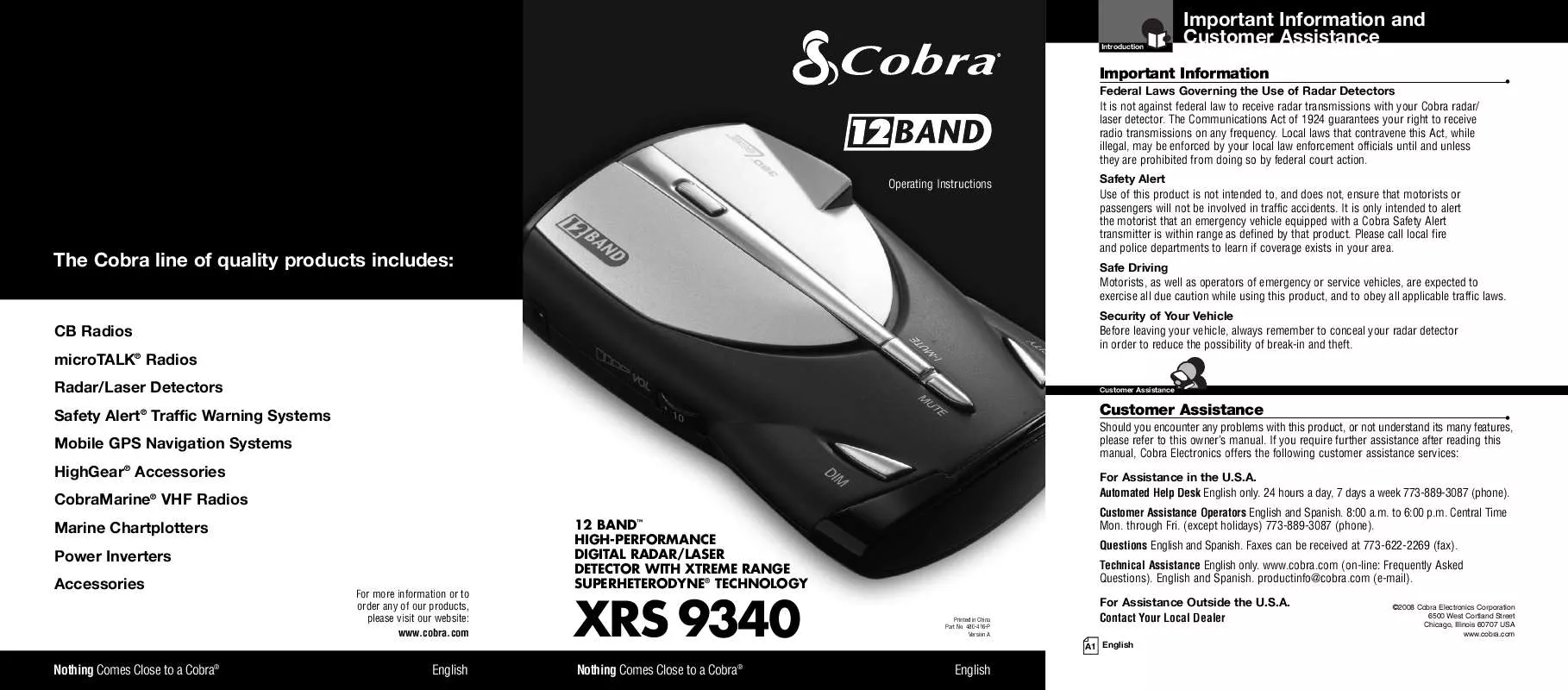Detailed instructions for use are in the User's Guide.
[. . . ] Introduction
Intro
Important Information and Customer Assistance
Operation Customer Warranty
Assistance Important Information
Federal Laws Governing the Use of Radar Detectors It is not against federal law to receive radar transmissions with your Cobra radar/ laser detector. The Communications Act of 1924 guarantees your right to receive radio Secondary Icons transmissions on any frequency. Local laws that contravene this Act, while illegal, may be enforced by your local law enforcement officials until and unless they are prohibited from doing so by federal court action. Operating Instructions Safety Alert Use of this product is not intended to, and does not, ensure that motorists or passengers will not be involved in traffic accidents. [. . . ] You can reset the activation point at any time to fit your individual Customer Warranty Assistance preferences and driving style.
Notice
Notice
Caution
Warning Notice
Caution
Warning
Notice
NOTE If the unit is unable to sense usable pulses within three seconds or if you do not set a rev point within 20 seconds of beginning these steps, IntelliMute will indicate an error and automatically turn Off. Tone Four beeps Visual Display
Installation
Customer Setting the IntelliMute Activation Point Assistance Your detector must be installed in your vehicle.
E appears
X K Ka V S
Notice
Caution
CAUTION Do not attempt to set the rev point while driving. Warning Your vehicle should be parked and idling.
E
IntelliMute must be turned on before setting the activation point. You will hear a series of beeps as you follow the steps on page 11.
10 English Nothing Comes Close to a Cobra® 11
Your Detector
Intro Operation
Settings
Customer Warranty
Your Detector
Intro Operation
Detection
Customer Warranty
Assistance VG-2 and Spectre 1 Alert Settings
The detector is undetectable by police VG-2 and Spectre 1 radar detector detectors and will alert you when such a device is in use near your vehicle. During the alert, the unit continues to detect other signals. You can choose whether or not you want your unit to show VG-2 and Spectre 1 alerts. Secondary Icons The factory setting is VG-2 and Spectre 1 alert Off.
On/Off Indicator
Detection Assistance Signals Detected
Secondary Icons
·
The tables on the following pages show you the types of Signals your detector will detect, as well as the visual alerts it provides for each of them.
Audio Alerts
A distinctly different Alert tone is used for each type of signal detected (including separate tones for each laser signal). For X, K, Ka and Ku band radar signals, the tones will repeat faster as you approach the signal Notice source. The repeat rate of the tones gives you useful information about the signal detected. (See responding to alerts on page 16. )
X K Ka V S
Notice
c
Dim Button Press and hold for two seconds
To Turn VG-2 and Spectre 1 Alerts On and Off While no signal is being Tone detected, press and hold the Dim button On = Two beeps for four seconds. Off = One beep Visual Display V will blink twice in the display V will blink once in the display
Visual Display
An indication of the type of signal detected will appear in the UltraBright data Display. During X, K, Ka and Ku alerts, a number will also appear, indicating the strength of the signal detected. (1 = weakest, 5 = strongest)
X Signal Detected
X K Ka V S
Radar Alert Settings
The detector allows you to choose whether it will show alerts on the X, K, and Ku bands. The factory settings are: X Band and K Band On; Ku Band Off.
To Turn X Band On and Off While no signal is being detected, press and hold both the Dim and Mute buttons for four seconds. To Turn K Band On Tone X On = Two beeps X Off = One beep and Off Visual Display K will blink twice in the display K will blink once in the display Visual Display X will blink twice in the display
K Signal Detected
X K Ka V S
Ka Signal Detected
X K Ka V S
Ku Signal Detected
X K Ka V S
2
3
5
4
During laser alerts the letter L will appear, instead of the signal strength indication.
Laser Signal Detected
X K Ka V S
L
X will blink once in the display
While no signal is Tone being detected, press K On = Two beeps and hold both the Mute and City buttons K Off = One beep for four seconds. To Turn Ku Band On and Off While no signal is being Tone detected, press and hold the City button Ku On = Two beeps for four seconds. Ku Off = One beep
12 English
During VG-2 or Spectre 1 alerts, the letter V will appear. It will be steady during VG-2 and blink during Spectre 1.
VG-2 Alert Signal Detected Spectre 1 Alert Signal Detected
X K Ka V S
c
X K Ka V S
c
Visual Display
X and K will blink twice in the display X and K will blink once in the display
During Safety Alert and Strobe Alert the letter S will appear. It will be steady during a Safety Alert and will blink during a Strobe Alert.
Safety Alert Signal Detected Strobe Alert Signal Detected
X K Ka V S
c
X K Ka V S
c
Nothing Comes Close to a Cobra® 13
Your Detector
Intro Operation
Detection
Customer Assistance Warranty
Your Detector
Intro Operation
Detection
Customer Assistance Warranty
Radar Signals and Visual Displays Type of Signal X Band Radar
Secondary Icons
Strobe Alert Signals and Visual Displays Visual Display X and Signal Strength K and Signal Strength Ka and Signal Strength X K and Signal Strength
Ka Signal Detected
X K Ka V S
Secondary Icons
Type of Signal 3M Opticom or Tomar*
Visual Display S Blinks
K Band Radar Ka Band Radar Ku Band Radar
* Your detector provides 360° detection of this signal.
Strobe Alert Signal Detected
X Signal Detected
Notice
K Signal Detected
X K Ka V S
Ku Signal Detected
Notice
X K Ka V S
c
X K Ka V S
2
3
5
X K Ka V S
4
Safety Alert Signals and Visual Displays Type of Signal Visual Display S is Steady S is Steady
Warranty
Main Icons
Laser Signals and Visual Displays Type of Signal
Main Icons
Emergency Vehicles Visual Display
Intro
Road Hazards Operation Customer Trains
Assistance
LTI 20-20* LTI Ultra-Lyte* Kustom Signals ProLaser*
Intro Operation
Kustom Signals ProLaser III* Customer Warranty
Assistance
L is Steady L is Steady L is Steady L is Steady
S is Steady
Safety Alert Signal Detected
Secondary Icons
X K Ka V S
c
* Your detector provides 360° detection of these signals.
Laser Signal Detected
Main Icons Secondary Icons
NOTE There are different tones for each Safety Alert.
Notice
X K Ka V S
L
VG-2 and Spectre 1 Alert Signals and Visual Displays Type of Signal Visual Display V is Steady
Warranty
NOTE Beep rate changes with different laser alerts.
Notice
Intro
Operation
Interceptor VG-2 Customer Spectre 1
Assistance
V Blinks
Spectre 1 Alert Signal Detected
VG-2 Alert Signal Detected
Secondary Icons
X K Ka V S
c
X K Ka V S
c
NOTE There are different tones for each alert.
Notice
14 English
Nothing Comes Close to a Cobra®
15
Intro
Operation
Customer Assistance
Your Detector
Intro Operation
Detection
Customer Warranty
Warranty
Your Detector
Intro Operation
Understanding Radar and Laser
Customer Warranty
Assistance Instant-On Detection
ondary Icons
Your detector is designed to detect Instant-On speed monitoring signals, which can suddenly appear at full strength.
Secondary Icons
Assistance Understanding Radar and Laser Radar Speed Monitoring Systems
·
Notice
NOTE You should take appropriate action immediately whenever an instant-on alert is given.
Secondary Icons
Three band frequencies have been approved by the Federal Communications Commission (FCC) for use by speed monitoring radar equipment: X band K band Ka band 10. 525 GHz 24. 150 GHz 33. 400 36. 00 GHz
Responding to Alerts
Notice
Description
Tone repeats slowly at first, then speeds up rapidly. Tone instantly begins repeating rapidly.
Interpretation
Probably police radar
Recommended Response
FULL ALERT
Your detector detects signals in all three radar bands, plus Ku band (13. 435 GHz), Notice which is an approved frequency used in parts of Europe and Asia.
VG-2 and Spectre 1
VG-2 and Spectre 1 are "detector detectors" that work by detecting low-level signals emitted by most radar detectors. Your detector does not emit signals that can be detected by VG-2 or Spectre 1, but does detect VG-2 and Spectre 1 signals and will alert you when a device is in use near your vehicle, if you so choose.
Probably a false alarm, but possibly pulsed radar, VG-2, or Spectre 1 nearby Radar, VG-2, or Spectre 1 nearby has been activated suddenly
Exercise caution
FULL ALERT
Safety Alert Traffic Warning System
FCC-approved Safety Alert transmitters emit microwave radar signals that indicate the presence of a safety-related concern. Depending on the frequency of the signal emitted, it can indicate a speeding emergency vehicle or train, or a stationary road hazard. [. . . ] See customer assistance on page A1.
y Icons
·
Trademark Acknowledgement
Cobra®, DigiView®, EasySet®, Extra Sensory Detection®, IntelliMute®, IntelliShield®, LaserEye®, Nothing Comes Close to a Cobra®, Safety Alert® Traffic Warning System, Strobe Alert®, VG-2 Alert®, Xtreme Range Superheterodyne® and the snake design are registered trademarks of Cobra Electronics Corporation, USA. Cobra Electronics CorporationTM, 12 BandTM, ExtremeBright DataGrafixTM, IntelliLinkTM, RevolutionTM Series, SmartPowerTM, Spectre AlertTM, Super-Xtreme Range SuperheterodyneTM, S-XRSTM, UltraBrightTM, and Notice Voice AlertTM are trademarks of Cobra Electronics Corporation, USA. OpticomTM is a trademark of 3M Corporation. Instaclear® for Ford is a registered trademark of Ford Motor Company, Inc. [. . . ]