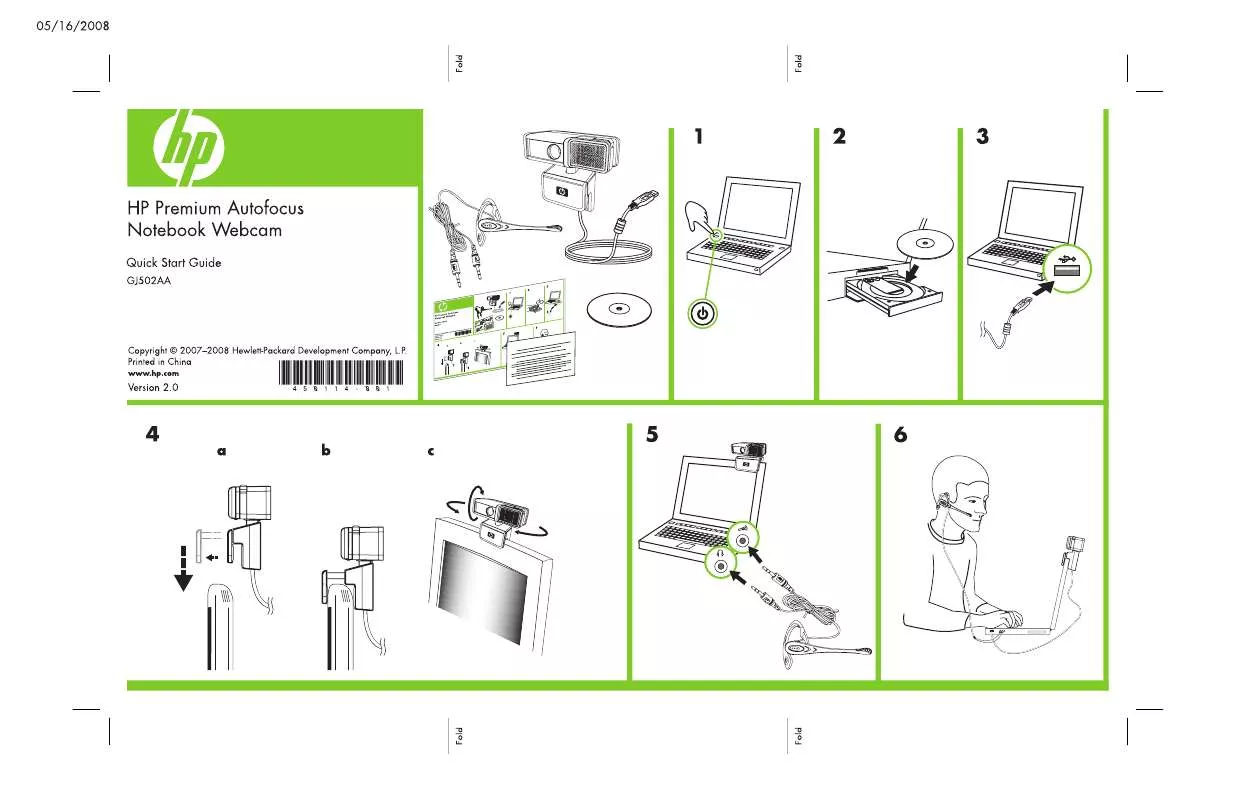User manual COMPAQ GJ502AA QUICK START
Lastmanuals offers a socially driven service of sharing, storing and searching manuals related to use of hardware and software : user guide, owner's manual, quick start guide, technical datasheets... DON'T FORGET : ALWAYS READ THE USER GUIDE BEFORE BUYING !!!
If this document matches the user guide, instructions manual or user manual, feature sets, schematics you are looking for, download it now. Lastmanuals provides you a fast and easy access to the user manual COMPAQ GJ502AA. We hope that this COMPAQ GJ502AA user guide will be useful to you.
Lastmanuals help download the user guide COMPAQ GJ502AA.
Manual abstract: user guide COMPAQ GJ502AAQUICK START
Detailed instructions for use are in the User's Guide.
[. . . ] Nothing herein should be construed as constituting an additional warranty. HP shall not be liable for technical or editorial errors or omissions contained herein. Edition 1, 8/2005 Trademark Credits Microsoft®, MS-DOS®, Windows®, are U. S. registered trademarks of Microsoft Corporation. [. . . ] If an administrator password has been set, you will be prompted for a User Name and Password to access network parameters. Account. "
System Up Time
System Contact
System Location
HP Jetdirect
Firmware Version
IP Address
Hardware Address
LAA
Admin Password
ENWW
Using the Embedded Web Server 51
Networking Tab
The Networking tab provides access to HP Jetdirect network configuration parameters and status. The menu items in the left margin provide access to configuration and status pages.
Table 4. 2 Networking Menu Items
CONFIGURATION section
Network Settings Other Settings
Privacy Settings Select Language
SECURITY section
Settings Authorization
Mgmt. Protocols 802. 1x Authentication
DIAGNOSTICS section
Network Statistics
Protocol Info
Sending Product Information to HP
The first time that you access the Networking tab in the embedded Web server, you will be prompted to allow the sending of product information to HP using the Internet. Product identification and usage data collected by HP will be used to improve product features and services. Personal data is not collected in accordance with HP privacy policies. See the Hewlett-Packard Online Privacy Statement. If you choose to decline by pressing No, a log entry to record this choice may be sent to HP. To prevent HP from making a log entry that data collection was refused, do one of the following:
Disable access to the Internet before pressing No. You can disable Internet access on your browser, for example, by disabling the Web Proxy server. After pressing No, simply re-enable Internet access.
Use an SNMP management utility or an SNMP command line utility to disable this functionality before pressing No. If a Syslog Server is not specified, syslog messages are disabled. For more information, see Appendix A.
Default Gateway
Domain Name
Primary WINS Server
Secondary WINS Server Syslog Server
Syslog Maximum Messages
Specifies the maximum number of syslog messages that can be sent by the HP Jetdirect projector server on a per-minute basis. This setting allows administrators to control the log file size. If set to zero, no maximum number is defined. Controls the filtering of syslog messages that are sent to the syslog server. The filter range is 0 to 8, with 0 being the most specific and 8 being the most general. Only messages that are lower than the filter level specified (that is, higher in priority) are reported. The default value is 8 which reports all syslog messages. A value of zero effectively disables syslog reporting. Specifies the number of seconds that an idle connection is allowed to remain open. If set to 0, the timeout is disabled and TCP/IP connections will remain open until closed by the device at the other end of the network (for example, a workstation).
Syslog Priority
Idle Timeout
ENWW
Using the Embedded Web Server 54
Table 4. 3
Item TTL/SLP
TCP/IP Settings (3 of 3)
Description Specifies the IP multicast Time To Live (TTL) discovery setting for Service Location Protocol (SLP) packets. [. . . ] A code used to identify the source facility of a message (for example, to identify the source of selected messages during troubleshooting). By default, the HP Jetdirect projector server uses local user values of local0 through local7 to isolate individual or groups of projector servers.
Syslog Priority
Syslog Facility
ENWW
TCP/IP Overview 96
B
OpenSSL Statements
OpenSSL License
Copyright © 1998-2004 The OpenSSL Project. Redistribution and use in source and binary forms, with or without modification, are permitted provided that the following conditions are met: 1. Redistributions of source code must retain the above copyright notice, this list of conditions and the following disclaimer. [. . . ]
DISCLAIMER TO DOWNLOAD THE USER GUIDE COMPAQ GJ502AA Lastmanuals offers a socially driven service of sharing, storing and searching manuals related to use of hardware and software : user guide, owner's manual, quick start guide, technical datasheets...manual COMPAQ GJ502AA