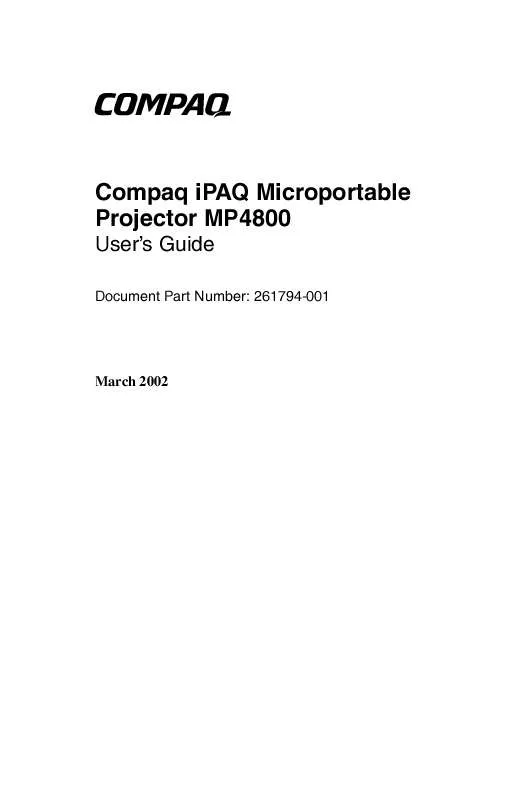User manual COMPAQ MP4800
Lastmanuals offers a socially driven service of sharing, storing and searching manuals related to use of hardware and software : user guide, owner's manual, quick start guide, technical datasheets... DON'T FORGET : ALWAYS READ THE USER GUIDE BEFORE BUYING !!!
If this document matches the user guide, instructions manual or user manual, feature sets, schematics you are looking for, download it now. Lastmanuals provides you a fast and easy access to the user manual COMPAQ MP4800. We hope that this COMPAQ MP4800 user guide will be useful to you.
Lastmanuals help download the user guide COMPAQ MP4800.
Manual abstract: user guide COMPAQ MP4800
Detailed instructions for use are in the User's Guide.
[. . . ] b
Compaq iPAQ Microportable Projector MP4800
User's Guide
Document Part Number: 261794-001
March 2002
© 2002 Compaq Information Technologies Group, L. P. Compaq, the Compaq logo, and iPAQ are trademarks of Compaq Information Technologies Group, L. P. in the United States and/or other countries. Microsoft, MS-DOS, Windows, Windows NT are trademarks of Microsoft Corporation in the United States and other countries. [. . . ] VGA-to-HDTV/Component video cable--connects the projector to a video source for high quality video playback. The component video cable connects directly to a standard VGA connector. In addition, this cable can be used to connect the projector to a High Definition TV (HDTV) source. For details on HDTV support, refer to "HDTV Modes" later in this chapter. Home Theater audio cable--connects a home theater device with stereo speakers to the projector. PC audio cable--connects a personal computer with a single audio input connector to the projector.
2
3
4 5
62
Compaq iPAQ Microportable Projector MP4800 User's Guide
Using the Home Theater Kit
Connecting a DVD Player
1. Connect one end of the S-video cable 1 to the DVD player. Connect the other end of the S-video cable to the S-video connector on the Input/Output Panel on the projector 2.
3. Connect one end of the power cord into the side of the projector and the other end to an electrical outlet that is easily accessible and close to the projector.
Compaq iPAQ Microportable Projector MP4800 User's Guide
63
Using the Home Theater Kit
Connecting a Videocassette Recorder (VCR)
1. Connect one end of the composite video cable 1 to the VCR. Connect the other end of the composite video cable to the composite video connector on the Input/Output Panel on the projector 2.
3. Connect one end of the power cord into the side of the projector and the other end to an electrical outlet that is easily accessible and close to the projector.
64
Compaq iPAQ Microportable Projector MP4800 User's Guide
Using the Home Theater Kit
Connecting a Camcorder
1. Connect one end of the S-video cable 1 to the camcorder. Connect the other end of the S-video cable to the Input/Output Panel on the projector 2.
3. Connect one end of the power cord into the side of the projector and the other end to an electrical outlet that is easily accessible and close to the projector.
Compaq iPAQ Microportable Projector MP4800 User's Guide
65
Using the Home Theater Kit
Connecting an HDTV Device
1. Connect one end of the VGA-to-HDTV/component video cable 1 to the HDTV device. Connect the other end of the VGA-to-HDTV/component video cable to the VGA connector 2 on the Input/Output Panel on the projector. Connect the dual end of the Home Theater audio cable to the HDTV device 3. Connect the single end of the Home Theater audio cable to the audio connector on the Input/Output Panel on the projector 4.
5. Connect one end of the power cord into the side of the projector and the other end to an electrical outlet that is easily accessible and close to the projector.
66
Compaq iPAQ Microportable Projector MP4800 User's Guide
Using the Home Theater Kit
Connecting a Personal Computer (PC)
1. Connect one end of the VGA cable that came with the projector to the VGA connector 1 on the Input/Output Panel on the projector. Connect the other end of the VGA cable to the PC 2. [. . . ] However, there is no guarantee that interference will not occur in a particular installation. If this equipment does cause harmful interference to radio or television reception, which can be determined by turning the equipment off and on, the user is encouraged to try to correct the interference by one or more of the following measures:
Reorient or relocate the receiving antenna. Increase the separation between the equipment and the receiver. Connect the equipment into an outlet on a circuit different from the circuit that the receiver is connected. [. . . ]
DISCLAIMER TO DOWNLOAD THE USER GUIDE COMPAQ MP4800 Lastmanuals offers a socially driven service of sharing, storing and searching manuals related to use of hardware and software : user guide, owner's manual, quick start guide, technical datasheets...manual COMPAQ MP4800