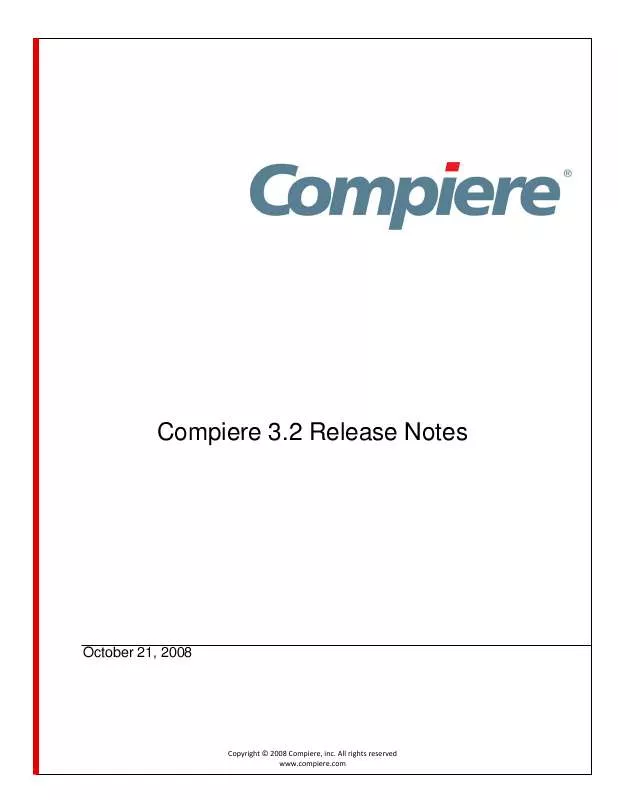User manual COMPIERE COMPIERE 3.2 RELEASE NOTES
Lastmanuals offers a socially driven service of sharing, storing and searching manuals related to use of hardware and software : user guide, owner's manual, quick start guide, technical datasheets... DON'T FORGET : ALWAYS READ THE USER GUIDE BEFORE BUYING !!!
If this document matches the user guide, instructions manual or user manual, feature sets, schematics you are looking for, download it now. Lastmanuals provides you a fast and easy access to the user manual COMPIERE COMPIERE. We hope that this COMPIERE COMPIERE user guide will be useful to you.
Lastmanuals help download the user guide COMPIERE COMPIERE.
Manual abstract: user guide COMPIERE COMPIERE3.2 RELEASE NOTES
Detailed instructions for use are in the User's Guide.
[. . . ] Compiere 3. 2 Release Notes
October 21, 2008
Copyright © 2008 Compiere, inc. All rights reserved www. compiere. com
Table of Contents
Compiere 3. 2 Release Notes
Compiere 3. 2 Release Summary __________________________________________________________________________ 3
Audience ________________________________________________________________________________________________3 Prerequisites _____________________________________________________________________________________________3
Software Management __________________________________________________________________________________ 3
Previous Installations ______________________________________________________________________________________3 Recommended Infrastructure ________________________________________________________________________________3 Process to Log Support Requests for Compiere 3. 2 ______________________________________________________________3 Update/Migration Procedure _________________________________________________________________________________3 Install Procedure __________________________________________________________________________________________3 Application Extensions _____________________________________________________________________________________3 Delete Client and Delete Client Transactions ____________________________________________________________________3 New In Compiere 3. 2___________________________________________________________________________________________4 Warehouse Management Compiere Warehouse Management ____________________________________________________4 Business View Layer Compiere Professional Edition ___________________________________________________________4 New Data Dictionary Feature: Value Assignment _________________________________________________________________4 Account Balance Summary__________________________________________________________________________________4 Reports Enhancements_____________________________________________________________________________________4 Login Message Broadcast system Enhancement _________________________________________________________________4 Provision New Tenants Enhancements ________________________________________________________________________4 Request Enhancements ____________________________________________________________________________________4 Translation Enhancements __________________________________________________________________________________5 Additional Enhancements Compiere Professional Edition ________________________________________________________5 The Web User Interface in Compiere 3. 2 __________________________________________________________________________5 Web User Interface Compiere 3. 2 Compiere Professional Edition _________________________________________________5 Fixed Issues for Compiere 3. 2___________________________________________________________________________________6 Product Enhancements for Compiere 3. 2 _________________________________________________________________________6 Known Issues in the Migration Process___________________________________________________________________________7 Known Issues in the Install Process _____________________________________________________________________________7 Known Issues in Compiere 3. 2 __________________________________________________________________________________9
Appendix A___________________________________________________________________________________________ 10
Compiere 3. 2 Migration Instructions ____________________________________________________________________________11 Prerequisites ____________________________________________________________________________________________11 Migration _______________________________________________________________________________________________11 Preserving Customizations _________________________________________________________________________________11 Migration Steps __________________________________________________________________________________________11 Preparation _____________________________________________________________________________________________12 Test Mode (optional) ______________________________________________________________________________________12 Migrate to a New Release__________________________________________________________________________________12 Post Migration Steps for RMA/RTV___________________________________________________________________________22
Appendix B___________________________________________________________________________________________ 23
Compiere 3. 2 Installation Instructions ___________________________________________________________________________24 Prerequisites ____________________________________________________________________________________________24 Database Installation______________________________________________________________________________________24 Java Installation__________________________________________________________________________________________24 Download Compiere ______________________________________________________________________________________24 Run Application Server ____________________________________________________________________________________31 Start Compiere __________________________________________________________________________________________32
Appendix C___________________________________________________________________________________________ 33
Compiere 3. 2 Application Extensions ___________________________________________________________________________34 Registration of Application Extensions Application Provider (Partner) ______________________________________________34 Creation of Application . car file Application Provider (Partner) ____________________________________________________36 Installation Application Consumer (Customer)_________________________________________________________________38
Appendix D___________________________________________________________________________________________ 39
Delete Client and Delete Client Transactions _____________________________________________________________________40
Copyright © 2008 Compiere Inc. All rights reserved
2
Compiere 3. 2 Release Summary
Compiere 3. 2 is a major release that adds more than 30 new, functional, technical, and business analysis enhancements. This new release continues Compiere's commitment to building open source applications that drive down costs and complexities of ERP. [. . . ] Current customers should provide the subscriber information (System Name, Email and Password) exactly as it was registered in the Compiere Web Store to get a complete list of applications. Click Check Available Applications to get a list of applications that are available to be installed.
Note: To install additional applications once you have installed or migrated to the latest Compiere Core version, you must select Compiere Core plus any additional applications to install, and then run Migration.
6) Select the applications that you want to migrate and select the action Reinstall/Migrate. Compiere Core 3. 0 is the main application that must always be installed or migrated to the latest release, but you also may choose additional applications provided by Compiere or any of our authorized partners. Tip: If you do not wish to install or migrate any of the applications listed, be sure to change the action to None- To install new applications change the action to New Install
Copyright © 2008 Compiere Inc. All rights reserved
14
7) Next, read and accept the Compiere Public License agreement. Hint: You might get more than one license agreement, depending on the applications that you are installing. Notice that XUOM is a sample application extension
Copyright © 2008 Compiere Inc. All rights reserved
15
8) If you are installing Compiere Professional, you will receive a Commercial license agreement. Please read and accept the license agreement, in order to continue. Hint: You might get more than one license agreement, depending on the applications that you are installing.
9) If you are installing Compiere Professional, you will also receive a Commercial and Evaluation license agreement. Please read and accept the license agreement, in order to continue. Hint: You might get more than one license agreement, depending on the applications that you are installing.
Copyright © 2008 Compiere Inc. All rights reserved
16
10) Click on Start File Installation
11) When the File Installation has completed click on Start Migrate Database.
Copyright © 2008 Compiere Inc. All rights reserved
17
12) Provide the following information exactly as it was registered in the Compiere Web store and click Check License to validate your asset information (Note: This information may already be populated if it was entered in the system window) - System Name - Registered Email - Password
Tip: If you get the "Core Invalid" error after selecting the `Check License' button, that is an indication that you did not select the appropriate action for the Core component in step #5. In this case, Exit the setup and support windows and execute RUN_setup again selecting the Core plus any other components to install. 13) Click on "Start Migration".
Copyright © 2008 Compiere Inc. All rights reserved
18
14) At the Compiere Version Migration Prompt, click "Yes" to proceed with the Migration.
15) Unselect the "Test Only" option, and click Start.
Copyright © 2008 Compiere Inc. All rights reserved
19
16) Confirm that you have a current back up of your database
17) Confirm that the Source and Target database versions from the Compiere Version Migration window are correct.
18) Verify that the migration finish with no errors and the message "After Migration - DONE" is displayed. In case you get any errors, please be sure to review the list of known issues listed in this document before logging a service request.
Copyright © 2008 Compiere Inc. All rights reserved
20
19) If you have a Compiere Professional Edition license, execute utils/RUN_Support and click "Check License" to activate your license. Tip: There is no need to click the start migration button.
20) After you have pressed the Check License button you should be able to see if your Professional License has been activated. [. . . ] 3) After having your new Entity Type approved by Compiere; login to Compiere with the System Administrator role and query the entity type that you registered in the previous step and click "Create Application File. "
4) Click `Ok' to start process.
Copyright © 2008 Compiere Inc. All rights reserved
36
5) Provide the directory for the jar file directory.
6) The car file will be generated in the COMPIERE_HOME/data directory. The newly generated . car file will have a name of compiere_XXXX. car.
Important: The naming convention for . car files has changed, (e. g. compiere_'CPRO'. car prior to 3. 2 is now compiere_CPRO. car in 3. 2). [. . . ]
DISCLAIMER TO DOWNLOAD THE USER GUIDE COMPIERE COMPIERE Lastmanuals offers a socially driven service of sharing, storing and searching manuals related to use of hardware and software : user guide, owner's manual, quick start guide, technical datasheets...manual COMPIERE COMPIERE