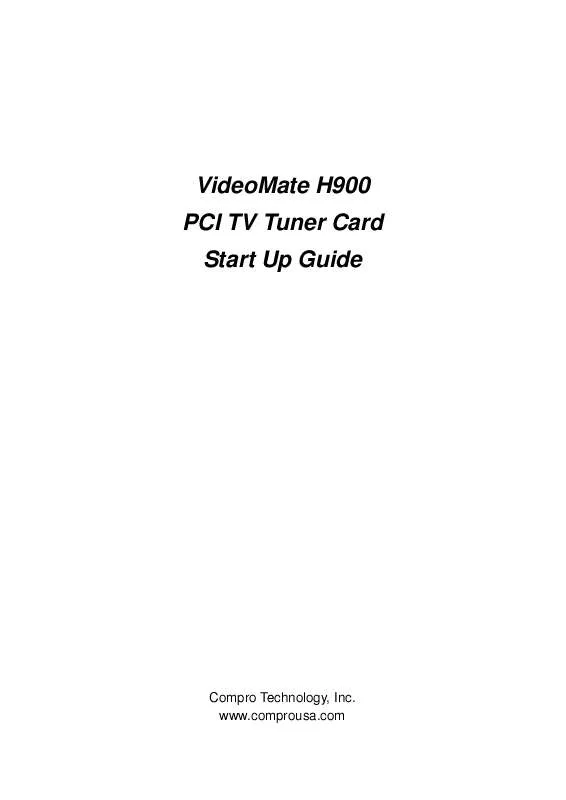User manual COMPRO H900 START UP GUIDE
Lastmanuals offers a socially driven service of sharing, storing and searching manuals related to use of hardware and software : user guide, owner's manual, quick start guide, technical datasheets... DON'T FORGET : ALWAYS READ THE USER GUIDE BEFORE BUYING !!!
If this document matches the user guide, instructions manual or user manual, feature sets, schematics you are looking for, download it now. Lastmanuals provides you a fast and easy access to the user manual COMPRO H900. We hope that this COMPRO H900 user guide will be useful to you.
Lastmanuals help download the user guide COMPRO H900.
Manual abstract: user guide COMPRO H900START UP GUIDE
Detailed instructions for use are in the User's Guide.
[. . . ] VideoMate H900 PCI TV Tuner Card Start Up Guide
Compro Technology, Inc. www. comprousa. com
Copyright © 2001-2006. No part of this document may be copied or reproduced in any form or by any means without the prior written consent of Compro Technology, Inc. Compro, VideoMate, Poladyne, Play with Power, and the Compro logo are trademarks of Compro Technology, Inc. [. . . ] Press the icon to open the Scheduled Recording dialog box.
18
Straight-to-Disc
Click on the icon on the control panel.
You can see the straight-to-disc dialog as below.
Format: Choose the recording format you like. Device: Choose the CD-R or DVD-R device here. Erase Disk: If the disc is re-writable and not empty, you need to erase it first. Start Burning: Press this button to start burning disc. Stop: Press the button on the control panel to stop burning.
Cancel: Press this button to exit the dialog.
Note
You need to install the bundled Ulead DVD MovieFactory software in order to use this feature.
19
CD-R or DVD-R is necessary to use this feature and the recorded file will not be saved in the disk. ComproPVR will estimate your CD or DVD capacity automatically. It will stop recording when it comes full. . Straight-to-Disc uses software encoding so that this process consumes CPU usage a lot. The quality is related to the recording performance. Choosing better performance in the recording option will result in a better video quality.
Options
You can press the Options button to open the Options dialog box. You
can change detail settings of ComproPVR here.
Custom channels
ComproPVR can also set video properties (brightness, contrast, etc) for each channel. Just press the button on the custom column in Channel tab in Settings of ComproPVR. The dialog box will pop up as follow
ComproPVR can let you re-order channel number if necessary. After Autoscan channels, channel number is as same as default channel number. What if your local TV station uses different channel number, you can click mouse on the column of the channel to drag up or down to the channel order you like.
20
Note
This manual only provides basic information for the ComproPVR 2. For more information on using applications, please see the User's Guides in the programs, on the CDs, or at our website for the latest manuals.
21
ComproDVD 2
Introduction
Stability, simplicity, and superiority. ComproDVD epitomizes these traits to the maximum and gives users all they wish for in a DVD player.
Note
This section provides basic information for ComproDVD. For more details, please check the help file of ComproDVD or the manual in the installation CD.
Control Panel
The following describe the ComproDVD control panel functions, and tips for using ComproDVD. The following figure gives you the function of the button with (Hot Key. )
Help (H) Minimize (CTRL+N) Full Screen (W) Close (CTRL+X)
Progress bar
Mute (M)
Volume (+, -)
Add Bookmark
(F6)
Go to Bookmark
(F5) Repeat (R) Eject (CTRL+E) Snapshot (G) Menu (M) Options (E) Media Source Step backward (/) Last chapter (P)
Shuttle search Controls
Stop (S) Play (Enter) Pause (Space)
Step forward (. ) Next chapter (N)
22
Troubleshooting
OS requirement
VideoMate H900 has to work on Windows XP / Windows 2000 with DirectX 9. 0c or above OS. You are welcome to www. WindowsUpdate. com website for the Service Pack update of Microsoft. VideoMate H900 can also works on Microsoft XP Media Center 2005. Make sure your system is MCE ready (MCE needs specific graphics card etc. ) and have installed driver correctly (see below. ) Also, MCE has no decoder at default and you need to install decoder like NVDVD or WinDVD 6. 0 by yourself. [. . . ] Removing and reseating the card can help. Sometimes gently clean the contact (golden fingers) by a rubber eraser can help as well. Please update the video and sound card drivers from vendors' web sites. Make sure the drivers for mainboard chipset is also up to date. [. . . ]
DISCLAIMER TO DOWNLOAD THE USER GUIDE COMPRO H900 Lastmanuals offers a socially driven service of sharing, storing and searching manuals related to use of hardware and software : user guide, owner's manual, quick start guide, technical datasheets...manual COMPRO H900