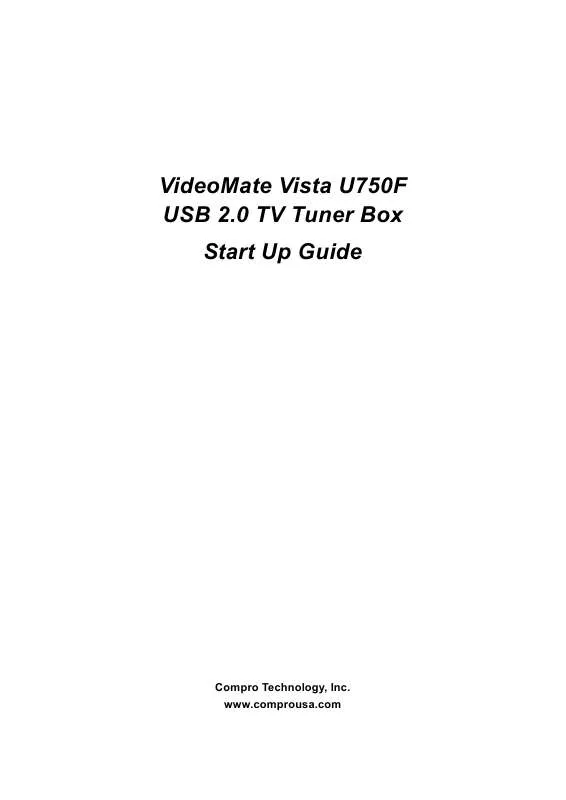User manual COMPRO U750F START UP GUIDE
Lastmanuals offers a socially driven service of sharing, storing and searching manuals related to use of hardware and software : user guide, owner's manual, quick start guide, technical datasheets... DON'T FORGET : ALWAYS READ THE USER GUIDE BEFORE BUYING !!!
If this document matches the user guide, instructions manual or user manual, feature sets, schematics you are looking for, download it now. Lastmanuals provides you a fast and easy access to the user manual COMPRO U750F. We hope that this COMPRO U750F user guide will be useful to you.
Lastmanuals help download the user guide COMPRO U750F.
Manual abstract: user guide COMPRO U750FSTART UP GUIDE
Detailed instructions for use are in the User's Guide.
[. . . ] VideoMate Vista U750F USB 2. 0 TV Tuner Box Start Up Guide
Compro Technology, Inc. www. comprousa. com
Copyright © 2001-2008. No part of this document may be copied or reproduced in any form or by any means without the prior written consent of Compro Technology, Inc. Compro, VideoMate, Poladyne, Play with Power, and the Compro logo are trademarks of Compro Technology, Inc. [. . . ] Press "Add" button and enter the name you want. Repeat the step 1 to 4.
Note
If you have any Windows Media Center system in your PC, such as Windows MCE, Vista Premium, Vista Ultimate, this function can replace the windows remote control. HID can also combine the Compro software control in the MCE interface to make you more convenient.
Open and close the ComproDTV 4 display panel
You can open and close the ComproDTV 4 display window by click the down arrow on the right of ComproDTV panel. Open and close display panel
12
ComproDTV 4. 2 Control Panel
The ComproDTV 4. 2 control panel resembles the controls on a VCR. Please note that not all options are available at all times, and may be grayed out or inaccessible depending on your hardware setup and TV services available. In the channel property settings, you can setup video color and noise reduction level, de-interlacing level for each channel (noise reduction level, de-interlacing level, and sharpness setting are not suitable for digital TV). The SmartZoom property setting only works when you choose the custom SmartZoom display mode.
Import and Export current channel list
If you have edited the channel name, fine tune channel, or customize channel settings. You can export the current channel list to text file and save it to other place. When you reinstall the ComproDTV 4 or your system, you can import the previous channel list and save your time for resetting it. 15
Using my favorite channel list
You can click to select using my favorite channel list from option window. And exit the list by yourselves to makes channel switch more convenient.
Channel Surfing
While watching TV, the channel surfing feature displays a 4x4 grid of channel images to give you an overview of available programming. Double click the channel screen can direct jump to the channel you want.
PIP/POP mode
You can watch 1 live analog TV show and playback recorded video file at once. You can press the Add/Reduce Window button to open a slave window for that. Main window has all features while slave window has limited functions only. Double-click on the slave window can switch the TV program to the main window. Alignment Window button will put slave window(s) into main window which is convenient for you to watch multiple programs on full screen mode. The buttons on the upper-left corner slave window are Channel Up, Channel Down, Mute, Windows Alignment, and Close respectively. Slave window can be resized by mouse dragging lower-left corner to any ratio.
Advanced Multiple Video Display Mode
ComproDTV 4 also supports 2 or above Compro products connect and watch it at the same time. If you have more than one Compro analog or digital TV cards and USB TV box, you can use it to watch the live TV from different devices. When Starting PIP mode, there will be two option for you to choose; 1. "Digital Sub Window" If any one of connected products have digital TV feature. "VideoMate xxx (another installed product name) Video Capture" Other analog or digital TV cards/USB box. [. . . ] Note: PCMCIA and USB hub won't provide enough power so that you have to use the kind of PCMCIA and USB hub which has power adapter included. Video OK / No Audio: Make sure the audio device is "Your sound card device" in the System Device in Settings of ComproDTV. Also, you have to select the audio source to be "WAVE" in the System Device in Settings of ComproDTV. Check that the sound is not muted or volume too low in the Windows Volume Control dialog. [. . . ]
DISCLAIMER TO DOWNLOAD THE USER GUIDE COMPRO U750F Lastmanuals offers a socially driven service of sharing, storing and searching manuals related to use of hardware and software : user guide, owner's manual, quick start guide, technical datasheets...manual COMPRO U750F