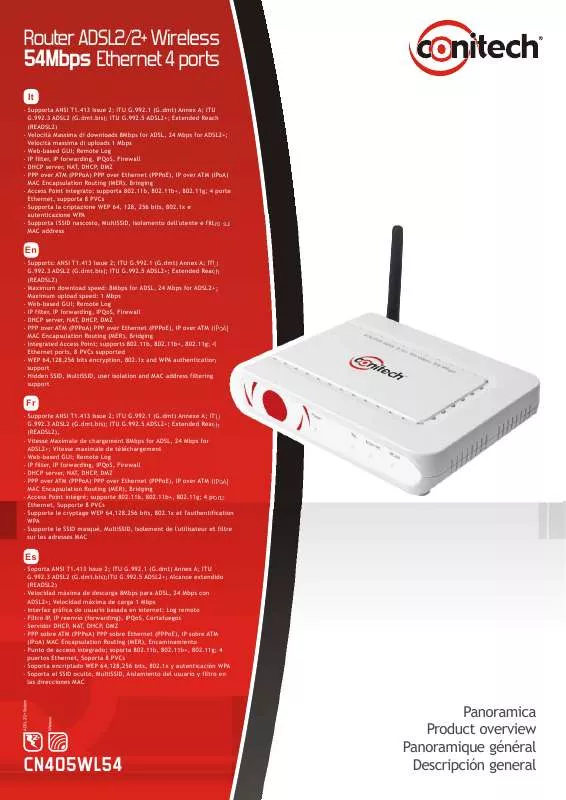User manual CONITEC CN405WL54 SPECIFICATIONS
Lastmanuals offers a socially driven service of sharing, storing and searching manuals related to use of hardware and software : user guide, owner's manual, quick start guide, technical datasheets... DON'T FORGET : ALWAYS READ THE USER GUIDE BEFORE BUYING !!!
If this document matches the user guide, instructions manual or user manual, feature sets, schematics you are looking for, download it now. Lastmanuals provides you a fast and easy access to the user manual CONITEC CN405WL54. We hope that this CONITEC CN405WL54 user guide will be useful to you.
Lastmanuals help download the user guide CONITEC CN405WL54.
Manual abstract: user guide CONITEC CN405WL54SPECIFICATIONS
Detailed instructions for use are in the User's Guide.
[. . . ] Quake is a trademark of Id Software, Inc. Any reproduction of the material and artwork printed herein without the written permission of Conitec is prohibited. We undertake no guarantee for the accuracy of this manual. Conitec reserves the right to make alterations or updates without further announcement.
3D Gamestudio Programmer's Manual
© Conitec July 2002
3
Contents The A5 DLL interface. . . . . . . . . . . . . . . . . . . . . . . . . . . . . . . . . . . . . . . . . . . . . . . . . . . . . . . . . . . . . . . . . . . . . . . . . . . . . . . . . . . . . . . . . . . . . . . . . . . . . 4
Getting started with the SDK. . . . . . . . . . . . . . . . . . . . . . . . . . . . . . . . . . . . . . . . . . . . . . . . . . . . . . . . . . . . . . . . . . . . . . . . . . . . . . . . . . . . . . . . . . . . . . . 4 Implementing new C-Script functions. . . . . . . . . . . . . . . . . . . . . . . . . . . . . . . . . . . . . . . . . . . . . . . . . . . . . . . . . . . . . . . . . . . . . . . . . . . . . . . . 5 Writing to the screen buffer. . . . . . . . . . . . . . . . . . . . . . . . . . . . . . . . . . . . . . . . . . . . . . . . . . . . . . . . . . . . . . . . . . . . . . . . . . . . . . . . . . . . . . . . . . . . . . . . . 5 Using Direct3D functions. . . . . . . . . . . . . . . . . . . . . . . . . . . . . . . . . . . . . . . . . . . . . . . . . . . . . . . . . . . . . . . . . . . . . . . . . . . . . . . . . . . . . . . . . . . . . . . . . . . . . 6 Particle functions. . . . . . . . . . . . . . . . . . . . . . . . . . . . . . . . . . . . . . . . . . . . . . . . . . . . . . . . . . . . . . . . . . . . . . . . . . . . . . . . . . . . . . . . . . . . . . . . . . . . . . . . . . . . . . . . . . 7 Programming a game in C++. . . . . . . . . . . . . . . . . . . . . . . . . . . . . . . . . . . . . . . . . . . . . . . . . . . . . . . . . . . . . . . . . . . . . . . . . . . . . . . . . . . . . . . . . . . . . . . 7 C-Script object and DLL interface structures. . . . . . . . . . . . . . . . . . . . . . . . . . . . . . . . . . . . . . . . . . . . . . . . . . . . . . . . . . . . . . . . . . . . . 8 DLL functions. . . . . . . . . . . . . . . . . . . . . . . . . . . . . . . . . . . . . . . . . . . . . . . . . . . . . . . . . . . . . . . . . . . . . . . . . . . . . . . . . . . . . . . . . . . . . . . . . . . . . . . . . . . . . . . . . . . . . . . . 9
The A5 Client/Server Protocol. . . . . . . . . . . . . . . . . . . . . . . . . . . . . . . . . . . . . . . . . . . . . . . . . . . . . . . . . . . . . . . . . . . . . . . . . . . . . . . . . . . . 12
Client Messages. . . . . . . . . . . . . . . . . . . . . . . . . . . . . . . . . . . . . . . . . . . . . . . . . . . . . . . . . . . . . . . . . . . . . . . . . . . . . . . . . . . . . . . . . . . . . . . . . . . . . . . . . . . . . . . . . . 12 Server Messages. . . . . . . . . . . . . . . . . . . . . . . . . . . . . . . . . . . . . . . . . . . . . . . . . . . . . . . . . . . . . . . . . . . . . . . . . . . . . . . . . . . . . . . . . . . . . . . . . . . . . . . . . . . . . . . . 13
The MDL5 model format. . . . . . . . . . . . . . . . . . . . . . . . . . . . . . . . . . . . . . . . . . . . . . . . . . . . . . . . . . . . . . . . . . . . . . . . . . . . . . . . . . . . . . . . . . . . . . 15
MDL file header. . . . . . . . . . . . . . . . . . . . . . . . . . . . . . . . . . . . . . . . . . . . . . . . . . . . . . . . . . . . . . . . . . . . . . . . . . . . . . . . . . . . . . . . . . . . . . . . . . . . . . . . . . . . . . . . . . . 15 MDL skin format. . . . . . . . . . . . . . . . . . . . . . . . . . . . . . . . . . . . . . . . . . . . . . . . . . . . . . . . . . . . . . . . . . . . . . . . . . . . . . . . . . . . . . . . . . . . . . . . . . . . . . . . . . . . . . . . . . 16 MDL skin vertices. . . . . . . . . . . . . . . . . . . . . . . . . . . . . . . . . . . . . . . . . . . . . . . . . . . . . . . . . . . . . . . . . . . . . . . . . . . . . . . . . . . . . . . . . . . . . . . . . . . . . . . . . . . . . . . 16 MDL mesh triangles. . . . . . . . . . . . . . . . . . . . . . . . . . . . . . . . . . . . . . . . . . . . . . . . . . . . . . . . . . . . . . . . . . . . . . . . . . . . . . . . . . . . . . . . . . . . . . . . . . . . . . . . . . . . 17 MDL frames. . . . . . . . . . . . . . . . . . . . . . . . . . . . . . . . . . . . . . . . . . . . . . . . . . . . . . . . . . . . . . . . . . . . . . . . . . . . . . . . . . . . . . . . . . . . . . . . . . . . . . . . . . . . . . . . . . . . . . . . . 17 MDL bones. . . . . . . . . . . . . . . . . . . . . . . . . . . . . . . . . . . . . . . . . . . . . . . . . . . . . . . . . . . . . . . . . . . . . . . . . . . . . . . . . . . . . . . . . . . . . . . . . . . . . . . . . . . . . . . . . . . . . . . . . . 19
The HMP5 terrain format. . . . . . . . . . . . . . . . . . . . . . . . . . . . . . . . . . . . . . . . . . . . . . . . . . . . . . . . . . . . . . . . . . . . . . . . . . . . . . . . . . . . . . . . . . . . . 20
HMP file header. . . . . . . . . . . . . . . . . . . . . . . . . . . . . . . . . . . . . . . . . . . . . . . . . . . . . . . . . . . . . . . . . . . . . . . . . . . . . . . . . . . . . . . . . . . . . . . . . . . . . . . . . . . . . . . . . . . 20 HMP texture format. . . . . . . . . . . . . . . . . . . . . . . . . . . . . . . . . . . . . . . . . . . . . . . . . . . . . . . . . . . . . . . . . . . . . . . . . . . . . . . . . . . . . . . . . . . . . . . . . . . . . . . . . . . . . 20 HMP height values. . . . . . . . . . . . . . . . . . . . . . . . . . . . . . . . . . . . . . . . . . . . . . . . . . . . . . . . . . . . . . . . . . . . . . . . . . . . . . . . . . . . . . . . . . . . . . . . . . . . . . . . . . . . . . 21
3D Gamestudio Programmer's Manual
© Conitec July 2002
4
The A5 DLL interface
DLLs can be used as extensions (plugins) to the engine and to the C-Script language, as well as for programming a game totally in C++ or Delphi, instead of C-Script. [. . . ] If called with a pointer to the last entity or no entity at all, it returns NULL. Example for a function that uses DirectX for painting all local model, sprite and terrain entities red:
DLLFUNC fixed PaintEntitiesRed(void) { // find the first entity in the level A4_ENTITY *ent = a5dll_entnext(NULL); while (ent) { A4_TEX *tex = a5dll_tex4ent(ent, 0, 0); if (tex) { // lock the surface and retrieve a pointer to it DDSURFACEDESC2 ddsd2; ddsd2. dwSize = sizeof(DDSURFACEDESC2); IDirectDrawSurface7 *psurf = (IDirectDrawSurface7 *) tex->pd3dsurf; if (psurf->Lock(NULL, &ddsd2, DDLOCK_WAIT, NULL) == DD_OK) { // get a pointer to surface memory (assume 16 bit) WORD *dest = (WORD *)ddsd2. lpSurface; if (dest) { // paint all non-transparent pixels red (assume pitch == width) const WORD red = 0xF800; for (DWORD i=0; i<ddsd2. dwHeight*ddsd2. dwWidth; i++, dest++) if (*dest) *dest = red; } // Unlock the surface again psurf->Unlock(NULL); } } // find the next entity ent = a5dll_entnext(ent); } a5dll_errormessage("Entities are now red!"); return 0; }
void a5dll_errormessage(char *text);
This function pops up an Error #1527 message requester with the given text. It can be used to display diagnostic messages, or notify the user of wrong DLL calls, like with an invalid entity pointer.
3D Gamestudio Programmer's Manual
© Conitec July 2002
12
The A5 Client/Server Protocol
The protocol is optimized for using as less bandwidth as possible. Only parameters that have changed are sent over the network. Sending a player's changed XYZ coordinate from the server to the client, for instance, needs only 12 bytes (including header). A dead reckoning mechanism is used for extrapolating positions and angles between cycles. The structure of the messages is a single-byte code, followed by code-dependant informations. When describing the content of messages, we use the following conventions:
Byte = an unsigned integer, on one byte. Short = a signed integer, on two bytes, Big Endian order (Intel order). Long = a signed integer, on four bytes, Big Endian order (Intel order). Float = a floating point number, on four bytes, Big Endian order (Intel order). file Frame number, and tweening factor
Skin number
Frame number for tweening target RBG colour packed in 3 bytes
UV offset/16 for map entities
For instance, the code sequence
0x43 0x07 0x00 0x80 0x00 0x00 0x00 0x01 0x00 0x80 0x01 0x00 0x80 0x00
updates position and pan angle (0x43 has bits 0 and 1 set) of entity 7 (0x07 0x00). The position uses the packed format and is set at coordinates x=1 (0x80 0x00 0x00), y=2 (0x00 0x01 0x00) and z=3 (0x80 0x01 0x00), and the pan angle is set at 180 degrees (0x80 0x00).
3D Gamestudio Programmer's Manual
© Conitec July 2002
15
The MDL5 model format
Despite the engine uses model files with . MDL extension, it's internal MDL5 format differs from the Quake . MDL format. A wireframe mesh, made of triangles, gives the general shape of a model. 3D vertices define the position of triangles. For each triangle in the wireframe, there will be a corresponding triangle cut from the skin picture. Or, in other words, for each 3D vertex of a triangle that describes a XYZ position, there will be a corresponding 2D vertex positioned that describes a UV position on the skin picture. It is not necessary that the triangle in 3D space and the triangle on the skin have the same shape (in fact, it is normally not possible for all triangles), but they should have shapes roughly similar, to limit distortion and aliasing. Several animation frames of a model are just several sets of 3D vertex positions. The 2D vertex positions always remain the same. A MDL file contains: - A list of skin textures in 8-bit palettized, 16-bit 565 RGB or 16 bit 4444 ARGB format. - A list of skin vertices, that are just the UV position of vertices on the skin texture. [. . . ] If a bone vertex is moved, the childs move with it. If on moving a bone vertex the connection line to his parent rotates, it's childs are rotated likewise about the parent position. If the distance of the bone vertex to its parent changes, the change is added onto the distance between childs and parent. So the movement of the childs is done in a spherical coordinate system, it is a combination of a rotation and a radius change. [. . . ]
DISCLAIMER TO DOWNLOAD THE USER GUIDE CONITEC CN405WL54 Lastmanuals offers a socially driven service of sharing, storing and searching manuals related to use of hardware and software : user guide, owner's manual, quick start guide, technical datasheets...manual CONITEC CN405WL54