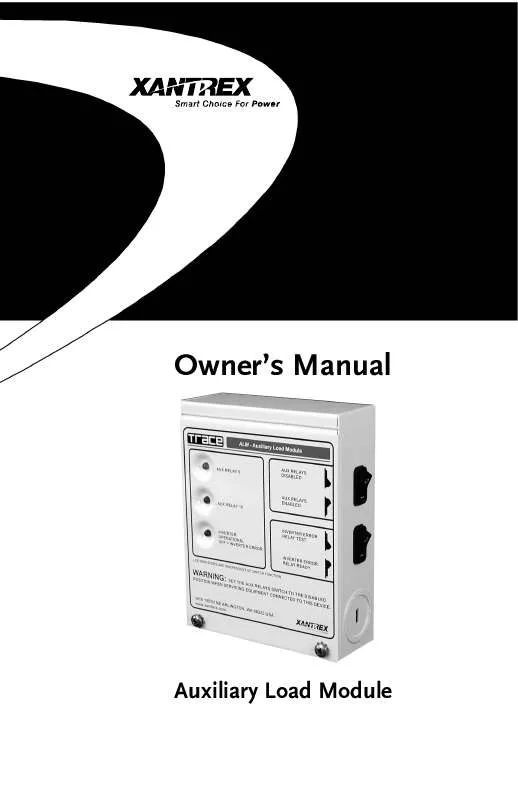User manual CONTAX ALM REV A
Lastmanuals offers a socially driven service of sharing, storing and searching manuals related to use of hardware and software : user guide, owner's manual, quick start guide, technical datasheets... DON'T FORGET : ALWAYS READ THE USER GUIDE BEFORE BUYING !!!
If this document matches the user guide, instructions manual or user manual, feature sets, schematics you are looking for, download it now. Lastmanuals provides you a fast and easy access to the user manual CONTAX ALM. We hope that this CONTAX ALM user guide will be useful to you.
Lastmanuals help download the user guide CONTAX ALM.
Manual abstract: user guide CONTAX ALMREV A
Detailed instructions for use are in the User's Guide.
[. . . ] Owner's Manual
Auxiliary Load Module
About Xantrex
Xantrex Technology Inc. , is a world-leading supplier of advanced power electronics and controls with products from 50 watt mobile units to 1 MW utilityscale systems for wind, solar, batteries, fuel cells, microturbines, and backup power applications in both grid-connected and stand-alone systems. Xantrex products include inverters, battery chargers, programmable power supplies, and variable speed drives that convert, supply, control, clean, and distribute electrical power.
Trademarks
Trace and Xantrex are registered trademarks of Xantrex International.
Notice of Copyright
Auxiliary Load Module (ALM) Owner's Manual © September 2001 Xantrex Technology Inc. All rights reserved.
Disclaimer
While every precaution has been taken to ensure the accuracy of the contents of this guide, Xantrex International assumes no responsibility for errors or omissions. Note as well that specifications and product functionality may change without notice. [. . . ] · Drill holes for mounting and insert appropriate anchors if necessary. · Use four #10 wood screws to mount the unit to the wall or other vertical surface. · Install conduit runs or strain reliefs for the RY9 and RY10 control wires, error indicator (if used), and communication cable (between the inverter and ALM).
Remove the 2 Phillips screws
Figure 2-2 Removing the Front Cover
8
©2001 Xantrex Technology Inc.
P/N 975-0027-01-01 Rev A 09/01
2. 0 INSTALLATION
Mounting (continued)
Mounting Hole
Mounting Hole
Do NOT use this hole for mounting.
Do NOT use this hole for mounting.
Mounting Hole
Figure 2-3 Mounting Holes
1/2" - 3/4" Dual Knockouts 3/4" - 1" Dual Knockouts
1/2" - 3/4" Dual Knockouts
3/4" - 1" Dual Knockouts 3/4" - 1" Dual Knockouts
Figure 2-3a Dual Knockout Locations
©2001 Xantrex Technology Inc.
P/N 975-0027-01-01 Rev A 09/01
9
2. 0 INSTALLATION
Wiring
NOTE: All wiring described in this manual must be performed by a qualified, licensed electrician and meet local and national codes, such as NEC.
Terminal Block Wiring
· Lift the appropriate lever for the relay contact. · Insert the wire (stripped back 1/4 inch) into the terminal block. · Snap the lever down to secure the wire. Please refer to the auxiliary relay section of the inverter's operation manual for additional information. NOTE: Due to the various ways the ALM can be wired, detailed wiring instructions can not be given in this manual. Please refer to the operation section of this manual for wiring suggestions.
CAUTION: Do not wire the relays directly to a highamperage device. Connection to a high-current device will open the fuse in the common line and possibly damage the relay.
RELAY 9 Connections
RELAY 10 Connections
RELAY 11 Connections
Figure 2-4 Terminal Block Connections
10
©2001 Xantrex Technology Inc.
P/N 975-0027-01-01 Rev A 09/01
2. 0 INSTALLATION
RY 11 Error Indicator Wiring
If an error indicator is used (light, buzzer, bell, etc. ), connect the wires to the RY11 relay contacts. Depending on the error indicator used, either the N. O. and COM contacts are used to complete a circuit, turning on a light, buzzer, etc. contacts are held "open" until an error condition is detected (or the AC output is OFF); at which time the N. C. contact will "close" completing the circuit and activating the external device.
CONTROL SIGNAL FROM INVERTER (relay engaged) NO SIGNAL FROM INVERTER (relay disengaged)
External Error Indicator
External Error Indicator
ALM
COM
N. C.
External Alarm OFF Switch
ALM
COM
N. C.
External Alarm OFF Switch
N. O.
N. O.
EXTERNAL INDICATOR POWER SOURCE
EXTERNAL INDICATOR POWER SOURCE
Figure 2-5 External Error Indicator Connections For convenience, add an external OFF switch in line with the alarm device. This allows turning off the alarm until the inverter's output is restored. NOTE: The diagrams shown here are intended as an example of how the relays operate an external alarm device. Actual alarm types may operate differently from these diagrams. Refer to the external indicator's owner's manual for specific alarm wiring. Do not exceed the voltage or amperage ratings of the relay and fuse.
NO SIGNAL FROM INVERTER (relay disengaged)
External Error Indicator
ALM
COM
N. C.
External Alarm OFF Switch
N. O.
EXTERNAL INDICATOR POWER SOURCE
Figure 2-6 External Alarm OFF Switch ©2001 Xantrex Technology Inc.
P/N 975-0027-01-01 Rev A 09/01
11
2. 0 INSTALLATION
Communication Cable
The ALM is supplied with a 25-foot, telephone-type, cable with RJ11 connectors on each end. NOTE: Longer cable lengths are available for purchase from your Xantrex Dealer: part numbers TC/50 for 50 feet (15. 24 m) and TC/100 for 100 feet (30. 48 m). · Route the telephone-type cable through one of the knockouts fitted with a strain relief (or conduit). · Connect one end of the cable to the jack labeled J1 on the ALM circuit board. · Connect the other end of the cable to the jack labeled AUX inside the inverter (refer to the inverter's operator's manual for location). [. . . ] Have the uni t servi ced.
Inverter i s i n C HR (charge only) mode. Blue LED li ghts, green and yellow LED s do not li ght. Inverter i s not setup correctly.
Green and yellow LED s li ght but the ci rcui t does not work.
Aux Relay Swi tch i s i n the OFF posi ti on. Fuse(s) open.
C i rcui t wi red i ncorrectly. [. . . ]
DISCLAIMER TO DOWNLOAD THE USER GUIDE CONTAX ALM Lastmanuals offers a socially driven service of sharing, storing and searching manuals related to use of hardware and software : user guide, owner's manual, quick start guide, technical datasheets...manual CONTAX ALM