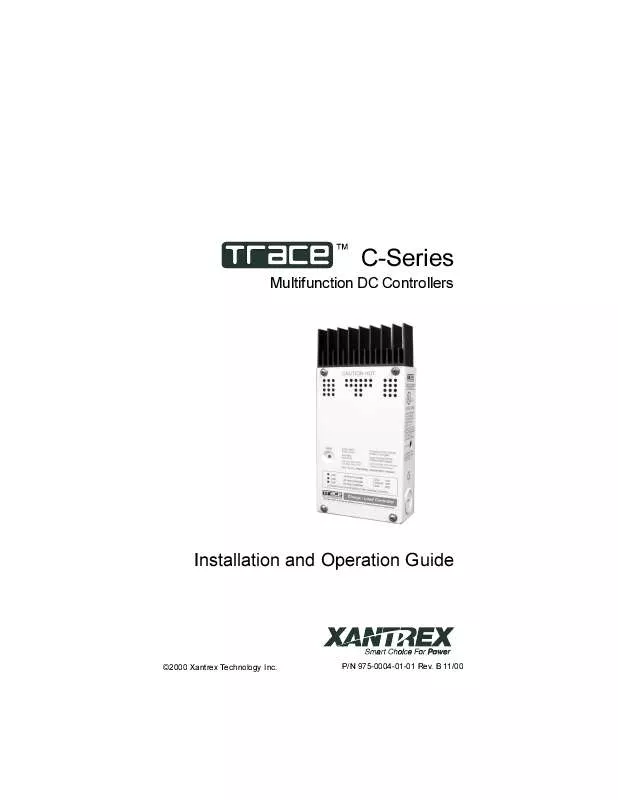User manual CONTAX C40 REV B
Lastmanuals offers a socially driven service of sharing, storing and searching manuals related to use of hardware and software : user guide, owner's manual, quick start guide, technical datasheets... DON'T FORGET : ALWAYS READ THE USER GUIDE BEFORE BUYING !!!
If this document matches the user guide, instructions manual or user manual, feature sets, schematics you are looking for, download it now. Lastmanuals provides you a fast and easy access to the user manual CONTAX C40. We hope that this CONTAX C40 user guide will be useful to you.
Lastmanuals help download the user guide CONTAX C40.
Manual abstract: user guide CONTAX C40REV B
Detailed instructions for use are in the User's Guide.
[. . . ] Multifunction DC Controllers
C-Series
Installation and Operation Guide
©2000 Xantrex Technology Inc.
P/N 975-0004-01-01 Rev. B 11/00
©2000 Xantrex Technology Inc.
C-Series Multifunction DC Controllers Table of Contents
Section 1.
Description
Page
INTRODUCTION . . . . . . . . . . . . . . . . . . . . . . . . . . . . . . . . . . . . . . . . . . . . . . . . . . . . . . . . . . . . . 1 Operating Modes Photovoltaic Charge Control Mode Automatic PV Array Night Disconnect Diversion Control Mode DC Load Control Mode FEATURES . . . . . . . . . . . . . . . . . . . . . . . . . . . . . . . . . . . . . . . . . . . . . . . . . . . . . . . . . . . . . . . . . . . . . 5 Over-Temperature Protection Electronic Over-Current Protection Battery Temperature Compensation LED Status Indicator Charge or Diversion Control Mode Indications Solid Green Blinking Green Load Control Indications Solid Red Blinking Red Slowing Blinking Orange Equalization Mode Indication Alternating Red and Green Error Mode Indication Fast Blinking Orange INSTALLATION . . . . . . . . . . . . . . . . . . . . . . . . . . . . . . . . . . . . . . . . . . . . . . . . . . . . . . . . . . . . . . . [. . . ] Consult local and national electrical codes for more information and any additional requirements.
22
©2000 Xantrex Technology Inc.
3. 0 INSTALLATION
Configuring the C-Series
Three sets of jumpers are located on the right side of the controllers circuit board. These jumpers control equalization, low voltage reconnect, battery voltage, and operating modes. They must be set correctly for the unit to operate to its maximum potential.
Figure 11 Jumpers The C-Series controllers are equipped with several of these jumpers. Each are discussed in the appropriate section of this manual. The factory default settings are shown below.
C 40 Battery Voltage Equaliz e/LVR Operating Mode 12 volts DC Manual Equalization Charge Control
C 35, C 60 12 volts DC Manual Equalization Charge Control
Table 5 Factory Default Settings for C-Series Controllers
©2000 Xantrex Technology Inc.
23
3. 0 INSTALLATION
NICAD SETTING SELECTION RESISTOR EQ/LVR JUMPER
CHARGE/LOAD CONTROL JUMPER
RESET SWITCH
SYSTEM VOLTAGE JUMPER
Figure 12 Configuration Jumpers Location
24
©2000 Xantrex Technology Inc.
3. 0 INSTALLATION Automatic/Manual Battery Equalization (EQ) and Low Voltage Reconnect (LVR)
Enables automatic or manual battery equalization in Charge Control mode, and automatic or manual reconnect in the event of low voltage at the BAT POS terminal in Load Control mode. When AUTO is enabled in Load Control mode, the unit will reconnect automatically when voltage at the BATTERY POSITIVE terminal exceeds the LVR setting. Factory setting is manual equalization and manual reconnect.
12 Volt Position 24 Volt Position 48 Volt Position C40 C35 and C60
12 Volt Position 24 Volt Position
Figure 13 Voltage Selection Jumper
Operating Mode
This jumper determines the operating mode: PV Charge Control and Diversion Control mode, or Load Control mode. Factory setting is Charge Control mode.
Figure 14 Operating Mode Jumper
Reset Switch
Press and hold to manually initiate or suspend battery equalization in Charge Control mode. Press and release to reset following an error condition. Press and release to reconnect following a low-voltage disconnect event. If voltage remains below the LVD setting, the unit will disconnect after a 6-minute grace period.
Figure 15 Reset Switch Jumper ©2000 Xantrex Technology Inc. 25
3. 0 INSTALLATION Voltage
This jumper determines the voltage of the system that the controller will be used with. Connect the two pins adjacent to the legend for the voltage of your system: 12, 24, 48. Factory setting is 12 volts for the C35, C40 and C60. The maximum DC voltage allowed is 125 VDC for a C40, and 55 VDC for the C35 and C60. If the optional LCD meter (DVM/C40 or CM/R) is attached to the C-Series controller, be sure to set the jumper on the back of it for the appropriate system voltage. The jumper for limiting power consumption and dimming the CM display is also located on the back of the LCD Displays.
12 Volt Position 24 Volt Position 48 Volt Position C40 C35 and C60 12 Volt Position 24 Volt Position
Figure 16 Voltage Selection Jumper
26
©2000 Xantrex Technology Inc.
3. 0 INSTALLATION Adjusting the C-Series
The charging rate and voltage reconnect/disconnect setting of the controller are adjustable via two rotary potentiometer controls. The knobs are removable to reduce the likelihood of tampering with the settings. Calibrated scales are provided to allow setting of the control without requiring the use of a digital voltmeter. Visual adjustment allows an accuracy of ± 0. 1 volts.
Setting Voltage Parameters
In Charge Control mode, you can adjust the bulk and float charging voltage by adjusting the potentiometers (pots) located in the bottom center of the controllers circuit board (for more information regarding bulk and float charging rates, see the Three-Stage Battery Charging Process section of this manual). The potentiometer scale for bulk charge voltage is calibrated from 13. 0 to 15. 0 volts (when the voltage jumper is set for a 12 volt system) in increments of 0. 2 volts, from 26. 0 to 30. 0 volts (24 volt system) in increments of 0. 4 volts, or from 52. 0 to 60. 0 volts (48 volt system) in increments of 0. 8 volts. For float charge voltage, the potentiometer scale is calibrated from 12. 5 to 14. 5 volts (12 volt system), 25. 0 to 29. 0 volts (24 volt system), and from 50. 0 to 58. 0 volts (48 volt system) with the same increments as above.
Charge/Diversion Control Mode
Figure 17 BULK and FLOAT Voltage Adjustment Potentiometers
©2000 Xantrex Technology Inc.
27
3. 0 INSTALLATION Testpoints for Voltage Settings
At midrange on these scales, a testpoint is provided for use with a DC digital voltmeter for assuring more accurate adjustment. [. . . ] Even a 40-watt light bulb may have an in-rush amperage at turn-on of 200 amps. This could cause the load controller to shut down. In the event a light bulb load burns out, a smaller-than-necessary load will be present, and the excess energy will have nowhere to go.
2.
©2000 Xantrex Technology Inc.
45
8. 0 SPECIFICATIONS
MODEL Specific Specifications Voltage Configurations Maximum PV Array Open Circuit Voltage Charging Load Current Recommended Breaker Size with Recommended Wire Size in Conduit Maximum Short Circuit Current General Specifications Maximum Voltage Drop Total Current Consumption Charger Regulation Method Regulation Adjustment Settings Lead Acid Battery 12 V D C 55 V D C
C 35
C 40
C 60
24 V D C 55 V D C
12 V D C 125 V D C
24 V D C 125 V D C
48 V D C 125 V D C
12 V D C 55 V D C
24 V D C 55 V D C
35 amps DC continuous 60 amps DC, #6 AWG
40 amps DC continuous 60 amps DC, #6 AWG
60 amps DC continuous 60 amps DC (100% continuous duty cycle), #6 AWG (90 °C rated) 80 amps intermittently
60 amps intermittently
80 amps intermittently
0. 30 volts - charge control mode While operating - 15 mA (typical), at idle - 3 mA (tare) Solid state, 3-stage (Bulk, Absorption and Float) Pulse Width Modulation (PWM) Charge Control Mode Setup for: 12 Volt Configuration: Float 12. 514. 5 VDC Bulk 13. 015. 0 VDC EQ + 1 VDC above Bulk Float or Bulk (add 2 VDC) 24 Volt Configuration: Float 25. 029. 0 VDC Bulk 26. 030. 0 VDC EQ + 2 VDC above Bulk Float or Bulk (add 4 VDC) 48 Volt Configuration: Float 50. 058. 0 VDC Bulk 52. 060. 0 VDC EQ + 4 VDC above Bulk Float or Bulk (add 8 VDC)
NiCad Type Battery (VDC above adjustment setting) Regulation Settings
LVR - Subtract 1 V (for 12 VDC systems), 2 V (for 24 VDC systems), and 4 V (for 48 VDC systems) from the Bulk setting. LVD - Subtract 2 V (for 12 VDC systems), 4 V (for 24 VDC systems), and 8 V (for 48 VDC systems) from the Float setting.
Load Control Mode Standard Features Status Indicator Low Voltage Disconnect Load Control Mode Equalization Charge Charge Control Mode Short Circuit Protection Field Adjustable Control Setpoints (test points provided for high accuracy) Options LCD Meter Panel (DVM/C40, CMR/50, CMR/100) External Battery Temperature Sensor (BTS/15, BTS/35) Environmental Limitations Enclosure Type Operating Temperature Range Non-Operating Temperature Altitude Limit (operating) Altitude Limit (non-operating) Dimensions (H x W x D)
Multicolor LED indicates the operating/battery voltage status. [. . . ]
DISCLAIMER TO DOWNLOAD THE USER GUIDE CONTAX C40 Lastmanuals offers a socially driven service of sharing, storing and searching manuals related to use of hardware and software : user guide, owner's manual, quick start guide, technical datasheets...manual CONTAX C40