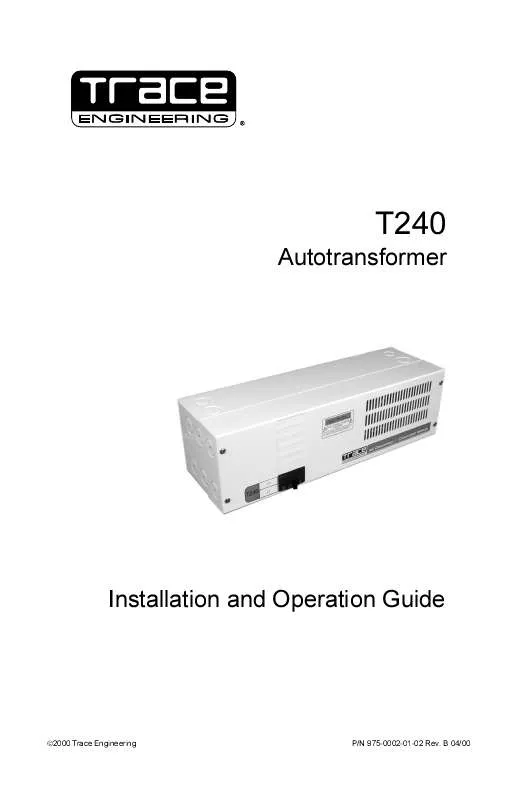User manual CONTAX T240 REV B
Lastmanuals offers a socially driven service of sharing, storing and searching manuals related to use of hardware and software : user guide, owner's manual, quick start guide, technical datasheets... DON'T FORGET : ALWAYS READ THE USER GUIDE BEFORE BUYING !!!
If this document matches the user guide, instructions manual or user manual, feature sets, schematics you are looking for, download it now. Lastmanuals provides you a fast and easy access to the user manual CONTAX T240. We hope that this CONTAX T240 user guide will be useful to you.
Lastmanuals help download the user guide CONTAX T240.
Manual abstract: user guide CONTAX T240REV B
Detailed instructions for use are in the User's Guide.
[. . . ] Autotransformer
T240
Installation and Operation Guide
ã2000 Trace Engineering
P/N 975-0002-01-02 Rev. B 04/00
©2000 Trace Engineering
T240 Autotransformer
Table of Contents
Section 1. Description Page
INTRODUCTION . . . . . . . . . . . . . . . . . . . . . . . . . . . . . . . . . . . . . . . . . . . . . . . . . . . . . . . . . . . . . . . . . . . . . 1 The T240 Autotransformer . . . . . . . . . . . . . . . . . . . . . . . . . . . . . . . . . . . . . . . . . . . . . . . . . . [. . . ] Do not use the screw terminals on the breakers for making connections. Pull back the insulation on the TRANSFORMER wire so it is exposed inside the service crimp. Strip off approximately 1/2 inch of the insulation from the wire to be installed and insert the bare wire into the crimp. Slide the crimp up to the circuit breaker terminal as far as it will go. Place the wire in the crimp and ensure the existing wires insulation is fully exposed. Torque the crimp screw to 45 inch/pounds. After torquing, ensure the service crimp is tight on both wires and is not able to twist or be moved.
CAUTION: UNUSED SERVICE CRIMPS SHOULD BE TIGHTENED TO THE EXISTING WIRE AND TAPED, SO IT CAN NOT SHORT TO OTHER TERMINALS OR THE CASE.
Breaker Lug Service Crimp
Added LOAD Wire
Existing Factory Wiring
975-C00-004
Figure 4 Installation Drawing
4
©2000 Trace Engineering
2. 0 INSTALLATION
Connection Points The connection points for input/output wiring is as follows: All 240 volt AC (input or output) wires connect to the left-hand side of the breaker, points A and C (Figures 6 and 7). All 120 volt AC wires connect to the service crimps located on the breaker, points B and D (Figures 6 and 7). All neutral wires connect to the NEUTRAL block in the T240. All ground wires connect to the GROUND block in the T240. The ganged circuit breaker used in the T240 opens both circuit breakers if either one receives a current draw in excess of its rating (i. e. , 25 amps). Any exceptions are noted in the procedure. NOTE: Due to continued product improvement, parts availability, etc. , photographs used in this manual may vary slightly from actual current production models.
GROUND block
NEUTRAL block
240 Volt AC Input/Output
120 Volt AC Input/Output service crimps Factory Wiring DO NOT REMOVE OR ADD WIRES TO THESE TERMINALS!
Figure 5 Step-up Configuration Connections ©2000 Trace Engineering
5
2. 0 INSTALLATION
Connection Identification Points (continued) Figures 6 and 8 identify the wiring points in the T240 Autotransformer: A B C D GROUND Only 240 volt AC (L1) input/output connections are made on this circuit breaker terminal. This is the service crimp on the lower ganged breaker. Only 120 volt AC input/output wires connect to this service crimp. Only 240 volt AC (L2) input/output connections are made on this circuit breaker terminal. This is the service crimp on the upper ganged breaker. Only 120 volt AC input/output wires connect to this service crimp. This is the ground block contained in the T240. All ground wires connect to this block for both source and load.
NEUTRAL This is the neutral block contained in the T240. All neutral wires connect to this block for both source and load (except as noted in the procedures).
GROUND
C
D
NEUTRAL
A
B
Figure 6 Connection Point Identification
6
©2000 Trace Engineering
2. 0 INSTALLATION
Upper Breaker
Service Crimp L2 C D Neutral Block NEUTRAL
Lower Breaker L1 B Service Crimp GROUND Ground Block
A
975-S00-002A
Figure 7 Connection Point Identification Schematic
©2000 Trace Engineering
7
2. 0 INSTALLATION
Step-up Configuration This configuration allows for a 240 volt AC load to be supplied from a 120 volt AC input source. The voltage output of the autotransformer doubles (from 120 to 240 volts AC) and the total output current available is one half. [. . . ] Different circuit configurations can be arranged depending upon your powering needs.
HOT 120 VAC Load
N G
HOT 120 VAC Load
N G
HOT L2 L2 240 VAC Source C D 120 VAC Load
N G
NEUTRAL HOT 120 VAC Load N G L1 HOT N G
L1
A
B
G GROUND G
120 VAC Load
HOT 120 VAC Load
N G
975-S00-010
Figure 14 Step Down Arrangement Using Optional Breakers
NOTE: Provisions for connecting the additional neutral wires may need to be added. NOTE: The T240 has not been listed with UL with additional breakers installed.
16
©2000 Trace Engineering
2. 0 INSTALLATION Wiring Check
Before powering the T240 Autotransformer, recheck all wiring and ensure it is connected to the proper terminals of the breaker or service crimps. Check that the ground and neutral connections are properly wired and tight. Use the schematics in this manual to trace the wire connections from the source to the T240 and to the load. [. . . ]
DISCLAIMER TO DOWNLOAD THE USER GUIDE CONTAX T240 Lastmanuals offers a socially driven service of sharing, storing and searching manuals related to use of hardware and software : user guide, owner's manual, quick start guide, technical datasheets...manual CONTAX T240