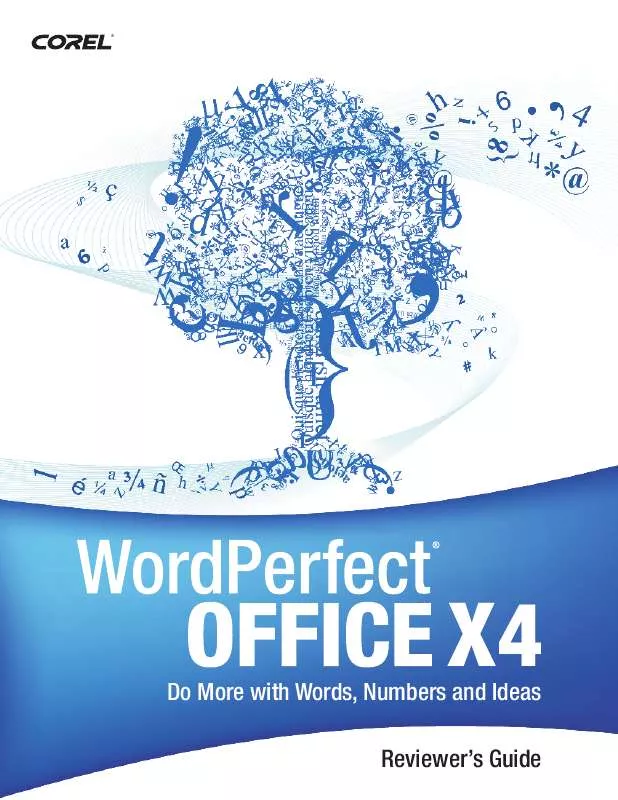Detailed instructions for use are in the User's Guide.
[. . . ] ®
Do More with Words, Numbers and Ideas
X4
Reviewer's Guide
Contents
1 | Introducing Corel WordPerfect Office X4. . . . . . . . . . . . . . . . . . . . . . . . . . . 1
When It's More Than a Page . . . . . . . . . . . . . . . . . . . . . . . . . . . . . . . . . . . . . . . . . . . . . . . . . . . . . . . . . . . . . . . . . . . . . . . . . . . . . . . . . . . 1 More Tools That Make Your Life Easier . . . . . . . . . . . . . . . . . . . . . . . . . . . . . . . . . . . . . . . . . . . . . . . . . . . . . . . . . . . . . . . . . . 2 File Format Freedom . . . . . . . . . . . . . . . . . . . . . . . . . . . . . . . . . . . . . . . . . . . . . . . . . . . . . . . . . . . . . . . . . . . . . . . . . . . . . . . . . . . . . . . . . . . . . . . . 2 The Right Price . . . . . . . . . . . . . . . . . . . . . . . . . . . . . . . . . . . . . . . . . . . . . . . . . . . . . . . . . . . . . . . . . . . . . . . . . . . . . . . . . . . . . . . . . . . . . . . . . . . . . . . . . [. . . ] By simply opening a PDF with WordPerfect X4, you can easily reuse text and graphics, and then save the file to a wide variety of formats. And if the you only need the text in a PDF, you can choose to import it without the layout.
Give it a try
Importing a PDF
1 Click File menu Open PDF.
2 In the Open File dialog box, choose import. pdf from the Sample File folder on the Corel WordPerfect Office X4 Press Kit CD, and click Open.
Reviewer's Guide [ 15 ]
Import PDFs
Suite-wide publishing to PDF: The PDF capabilities of Corel WordPerfect Office X4 aren't restricted to word processing documents. You can create rich, eye-catching PDFs in Quattro Pro X4 and Presentations X4, too. And unlike Microsoft Office, you can do this without having to download or buy another tool just to create a PDF from a spreadsheet or slideshow.
WordPerfect® LightningTM
WordPerfect Lightning is a new Web-connected digital notebook that makes it easier than ever to capture, organize, and reuse ideas, information, and images. It helps you perform your most common tasks simpler and faster. Twenty years ago, in the early days of word processing, people started with a blank page. Today, in a pattern that has paralleled the growth of the Web, people spend most of their time consuming or reusing information, rather than creating it from scratch. They usually take ideas, information, and images from one place -- the Web, e-mail, existing documents, or other sources -- and use them somewhere else. The rise of this common workflow has revealed a gap between today's wordprocessing products -- one that's filled by WordPerfect Lightning. With a simple set of tools, WordPerfect Lightning gives you a fast, easy way to consume, capture, and reuse the information that's important to you. WordPerfect Lightning has four components: the Navigator, the Notes window, the Viewer, and the Connector.
The Notes window: In an easy-to-use workspace, the Notes window lets you
capture your ideas and reuse information from other sources. It gives you access to standard word-processing features, such as fonts and font styles, bullets and
[ 16 ] Reviewer's Guide
numbering, text alignment, tables, and color. The Notes window even lets you insert graphics or pictures in your notes.
Give it a try
Creating a note
1 From the Start menu, click All Programs Corel WordPerfect Lightning. WordPerfect Office X4
2 In the WordPerfect Lightning Start Panel, click Make a note. The text you type becomes the note title in the Navigator.
The Viewer: The Viewer is a fast, lightweight file-viewing alternative for PDF,
Microsoft Word (binary), WordPerfect, and image files. One of the many strengths of the Viewer is the versatility it gives you as a PDF reader. From the ability to see document information to the power to search the document, the Viewer is a quicker way to maximize everything that PDFs offer. And with clickable links and helpful, intuitive page rotation, you can replace Adobe® Reader® or other PDF-viewing programs with WordPerfect Lightning. The Viewer also offers simple ways to capture and reuse information. For example, you can drag image files from your desktop or Windows® Explorer into WordPerfect Lightning, where the files are organized as notes. You can then save the photo, allowing you to easily reuse it later in WordPerfect X4 or a WordPress blog.
Give it a try
Viewing documents with WordPerfect Lightning
1 In the WordPerfect Lightning Start Panel, click View a Document. 2 In the Open dialog box, double-click scanned. pdf from the Sample File folder on the Corel WordPerfect Office X4 Press Kit CD.
View a variety of document formats
Reviewer's Guide [ 17 ]
Snapshot Tool: You can easily take a snapshot of any area of your desktop or
Web browser with the Snapshot tool with a simple click-and-drag. [. . . ] The specifications for all other versions (including other language versions) may vary. INFORMATION IS PROVIDED BY COREL ON AN "AS IS" BASIS, WITHOUT ANY OTHER WARRANTIES OR CONDITIONS, EXPRESS OR IMPLIED, INCLUDING, BUT NOT LIMITED TO, WARRANTIES OF MERCHANTABLE QUALITY, SATISFACTORY QUALITY, MERCHANTABILITY OR FITNESS FOR A PARTICULAR PURPOSE, OR THOSE ARISING BY LAW, STATUTE, USAGE OF TRADE, COURSE OF DEALING OR OTHERWISE. THE ENTIRE RISK AS TO THE RESULTS OF THE INFORMATION PROVIDED OR ITS USE IS ASSUMED BY YOU. COREL SHALL HAVE NO LIABILITY TO YOU OR ANY OTHER PERSON OR ENTITY FOR ANY INDIRECT, INCIDENTAL, SPECIAL, OR CONSEQUENTIAL DAMAGES WHATSOEVER, INCLUDING, BUT NOT LIMITED TO, LOSS OF REVENUE OR PROFIT, LOST OR DAMAGED DATA OR OTHER COMMERCIAL OR ECONOMIC LOSS, EVEN IF COREL HAS BEEN ADVISED OF THE POSSIBILITY OF SUCH DAMAGES, OR THEY ARE FORESEEABLE. [. . . ]