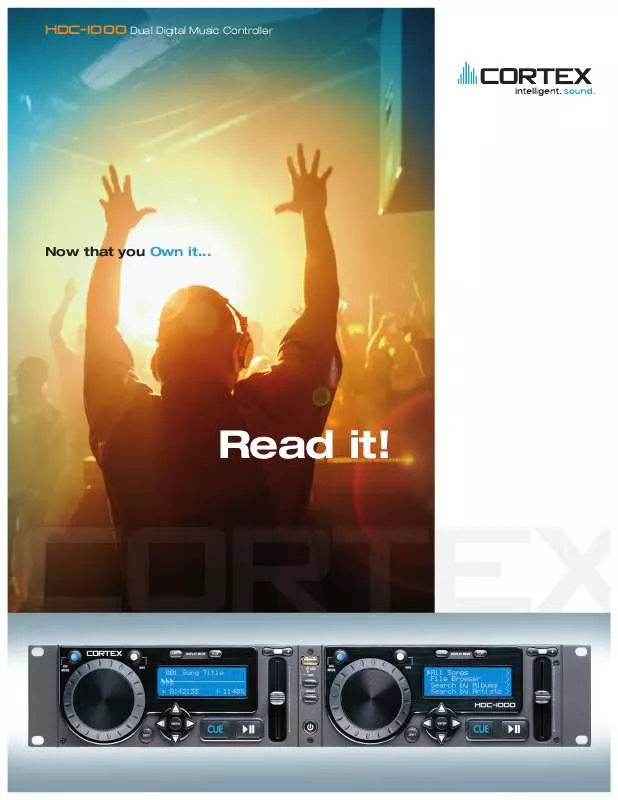User manual CORTEX HDC-I000
Lastmanuals offers a socially driven service of sharing, storing and searching manuals related to use of hardware and software : user guide, owner's manual, quick start guide, technical datasheets... DON'T FORGET : ALWAYS READ THE USER GUIDE BEFORE BUYING !!!
If this document matches the user guide, instructions manual or user manual, feature sets, schematics you are looking for, download it now. Lastmanuals provides you a fast and easy access to the user manual CORTEX HDC-I000. We hope that this CORTEX HDC-I000 user guide will be useful to you.
Lastmanuals help download the user guide CORTEX HDC-I000.
Manual abstract: user guide CORTEX HDC-I000
Detailed instructions for use are in the User's Guide.
[. . . ] HDC-I000 Dual Digital Music Controller
Now that you Own it. . .
Read it!
Important Notice
Before operating this unit, please verify that you have the latest firmware version available from our website - http://www. cortex-pro. com. New versions of the HDC-1000 firmware will include additional features, bug fixes, and enhanced compatability to guarantee optimum performance of your unit. There are even Spanish and French language versions, to make operating the HDC-1000 easier than ever!Additionally, please also download our FREE Cortex Database Creation Software, which allows you to create searchable databases of your entire music collection within minutes! [. . . ] To change the state of playback, hold the SHIFT button on the side of the unit you wish to change, and press the SINGLE button momentarily. The new state of playback (SINGLE or CONTINUE) will then be displayed on that side's respective LCD DISPLAY panel. TIME MODE button This button dictates whether the unit will display textual and visual time information relating to the TIME REMAINING or TIME ELAPSED. Pressing this button momentarily changes the TIME MODE of both sides of the unit, while holding SHIFT and momentarily pressing TIME will change the TIME MODE of only that respective side.
9
Using the HDC-1000 Preparing for Use
STEP ONE Connect the AC/DC adaptor to the DC Inlet, found on the rear of the unit. Fasten the Security Clamp (found directly below the DC Inlet jack) on top of the cable, so that it is not possible for the cable to become dislodged. Fig 1. 1 - Connect Power STEP TWO Connect the RCA Audio Outputs on both sides of the unit to a suitable audio mixer. When connecting the unit, make sure you note that the Side 1 outputs carry audio from the left side deck, and Side 2 outputs carry audio from the right side of the deck.
Fig 1. 2 - Connect Audio
STEP THREE Connect your primary USB device to the port found in the center of the rear panel. You may choose any driverless device that follows FAT32, NTFS, or HFS+ file systems. You may also connect a powered (active) USB hub to augment the amount of available ports. If required, you may also connect a device to the front USB port. Fig 1. 3 - Connect USB
STEP FOUR Press the Power button located in the center of the front panel. The unit will take about 5 seconds to boot up as well as detect any USB devices that are currently connected.
Fig 1. 4 - Turn Power ON
10
Using the HDC-1000 Selecting Devices & Database Creation
STEP ONE - DEVICE SELECTION When prompted, select the desired storage device, on each side, that you wish to access. Use the Navigator Keypad to advance through the list of devices, and press Enter to select. If necessary, you can also connect other USB storage devices without powering down the unit. Note that when you select a storage device on one side, the unit will be required to complete any necessary Database Creation before being able to select a device on the opposite side. During this time, the opposite screen will display "Wait for other side. "
Select device 1/3: > U S B M a s s S t o r a g e D e v. Maxtor RTIH24 Apple iPod
Fig 2. 1 - Select USB device for each side of unit
STEP TWO - INDEXING Once you have selected a device, the unit will search for a database of the music that exists on that device. If it is the first time you are using that particular unit with the HDC-1000, the unit will prompt you to perform indexing, so that you can search for any song within seconds. If you already have used the storage device with the HDC-1000, skip to STEP TWO - VERIFICATION. If you wish to create the database using the HDC-1000, select `YES' from this prompt.
Device has no DataBase. <YES> NO
Fig 2. 2 - Create Database by selecting `YES'
During the indexing procedure, the unit must create a database based off of the ID3 tags that exist on the storage device. The speed of this procedure directly relates to how many songs are stored on the connected device. [. . . ] Failure to establish an RMA (Return Merchandise Authorization) number prior to shipping your product will delay your repair indefinitely. GCI reserves the right to refuse all packages that arrive without an RMA number.
Published by GCI Technologies Corporation Copyright © 2006 GCI Technologies Corp. Features & specifications subject to change without notice.
GCI Technologies USA:
GCI Latin America and Carribean: GCI United Kingdom LTD: GCI France GCI SA (Spain): GCI GmbH (Germany):
+1 (732)738-9003 +1 (305)592-4746 +44 (0)87 087-00880 + 33 1 69 79 97 72 +34 93 436 37 00 +49 8131 39171-0
26
USA Warranty Info
Cortex products are designed and manufactured to the highest standards in professional audio. With proper care and maintenance, your product will provide years of reliable service. [. . . ]
DISCLAIMER TO DOWNLOAD THE USER GUIDE CORTEX HDC-I000 Lastmanuals offers a socially driven service of sharing, storing and searching manuals related to use of hardware and software : user guide, owner's manual, quick start guide, technical datasheets...manual CORTEX HDC-I000