User manual CREATIVE ZEN QUICK GUIDE 1
Lastmanuals offers a socially driven service of sharing, storing and searching manuals related to use of hardware and software : user guide, owner's manual, quick start guide, technical datasheets... DON'T FORGET : ALWAYS READ THE USER GUIDE BEFORE BUYING !!!
If this document matches the user guide, instructions manual or user manual, feature sets, schematics you are looking for, download it now. Lastmanuals provides you a fast and easy access to the user manual CREATIVE ZEN. We hope that this CREATIVE ZEN user guide will be useful to you.
Lastmanuals help download the user guide CREATIVE ZEN.
You may also download the following manuals related to this product:
Manual abstract: user guide CREATIVE ZENQUICK GUIDE 1
Detailed instructions for use are in the User's Guide.
[. . . ] The licensee may make one copy of the software for backup purposes. Copyright © 2000 by Creative Technology Ltd. Version 1. 0 August 2000 Sound Blaster, the Sound Blaster logo, and the Creative logo are registered trademarks, and Sound Blaster Live!and Environmental Audio are trademarks of Creative Technology Ltd. [. . . ] Setting Up Your NOMAD Jukebox 2-1
NJb. book Page 2 Friday, August 11, 2000 10:08 AM
Step 2: Connect NOMAD Jukebox to your PC
You may leave your computer on when you connect your NOMAD Jukebox to the PC. A USB device like the Jukebox will be automatically detected by Plug-and-Play.
2. If you want to: a) Supply power to your NOMAD Jukebox using the power adapter b) Recharge the rechargeable NiMH batteries in NOMAD Jukebox
1. If you want to use PlayCenter 2 to download MP3 songs to your NOMAD Jukebox:
Figure 2-2: Connecting NOMAD Jukebox to a PC. 2-2 Setting Up Your NOMAD Jukebox
NJb. book Page 3 Friday, August 11, 2000 10:08 AM
Step 3: Install Software
1. At the Creative PlayCenter 2 setup screen, the applications to be installed are selected by default. Click the OK button to start the installation. The Creative On-line Registration dialog box appears. Click the Next button to register so Creative can keep you updated on the latest developments for NOMAD Jukebox. Follow the instructions on the screen to continue with the installation. When prompted to restart your system, leave the CD in the CD-ROM drive, select the Yes, I want to restart my computer now option and then click the Finish button.
2. Tracks screen Press BACK to navigate to the List screen. Tracks screen Press DETAILS to navigate to the Details screen, Lists screen Press BACK to navigate to the Categories screen. Details screen This screen is the final level of the Music Library and cannot be expanded further. Categories screen This is the top level of the Music Library.
Using Your NOMAD Jukebox 3-2
NJb. book Page 3 Friday, August 11, 2000 10:08 AM
What You Can Do in Music Library
Searching for an ALBUM, ARTIST, GENRE or PLAY LIST
Ensure that you are in the LIBRARY CATEGORIES screen before proceeding. Press SCROLL UP/DOWN buttons to select ALBUMS. Press SEARCH to access the SEARCH FOR ALBUMS screen. Press PLUS or MINUS to change the letter and then press the SCROLL UP/DOWN buttons to move the letter entry position (indicated by a ^). Note: As each letter is entered, the
letters are compared with the ALBUMS list. The ALBUM with the nearest match is displayedautomatically.
Queueing an Album
Instead of playing albums immediately from the Music Library, queueing an album allows you to append them to the last item of the ACTIVE QUEUE LIST without interrupting the current playback. Ensure that you are in the ALBUMS screen before proceeding. Press the SCROLL UP/DOWN buttons to select an album and then press QUEUE. [. . . ] The message "Creative Personal Digital Entertainment" or "Preparing Library" appears on the LCD and remains displayed for more than 1 minute Cause NOMAD Jukebox has stopped responding.
Technical Specifications & Troubleshooting B-2
NJb. book Page 3 Friday, August 11, 2000 10:08 AM
NOMAD Jukebox displays a screen prompt every time I switch between the LIBRARY CATEGORIES screen, the EAX AND SYSTEM MENU screen and the ACTIVE QUEUE LIST screen Cause u NOVICE Mode is selected in EAX and System Menu's System Preferences. Solution u Select SYSTEM PREFERENCES and then select NOVICE MODE. Press PLUS or MINUS to select NO and then press SET to save the setting.
Technical Specifications & Troubleshooting B-3
NJb. book Page 4 Friday, August 11, 2000 10:08 AM
NJb. book Page 1 Friday, August 11, 2000 10:08 AM
Appendix
Important Safety Instructions
General Handling Instructions
C
Do not subject NOMAD Jukebox to extreme force u Vibration during walking or exercising will not affect NOMAD Jukebox. However, dropping NOMAD Jukebox or dropping a heavy object on NOMAD Jukebox may result in distorted sound.
Keep NOMAD Jukebox away from water at all times u NOMAD Jukebox may be damaged if water enters it. [. . . ]
DISCLAIMER TO DOWNLOAD THE USER GUIDE CREATIVE ZEN Lastmanuals offers a socially driven service of sharing, storing and searching manuals related to use of hardware and software : user guide, owner's manual, quick start guide, technical datasheets...manual CREATIVE ZEN

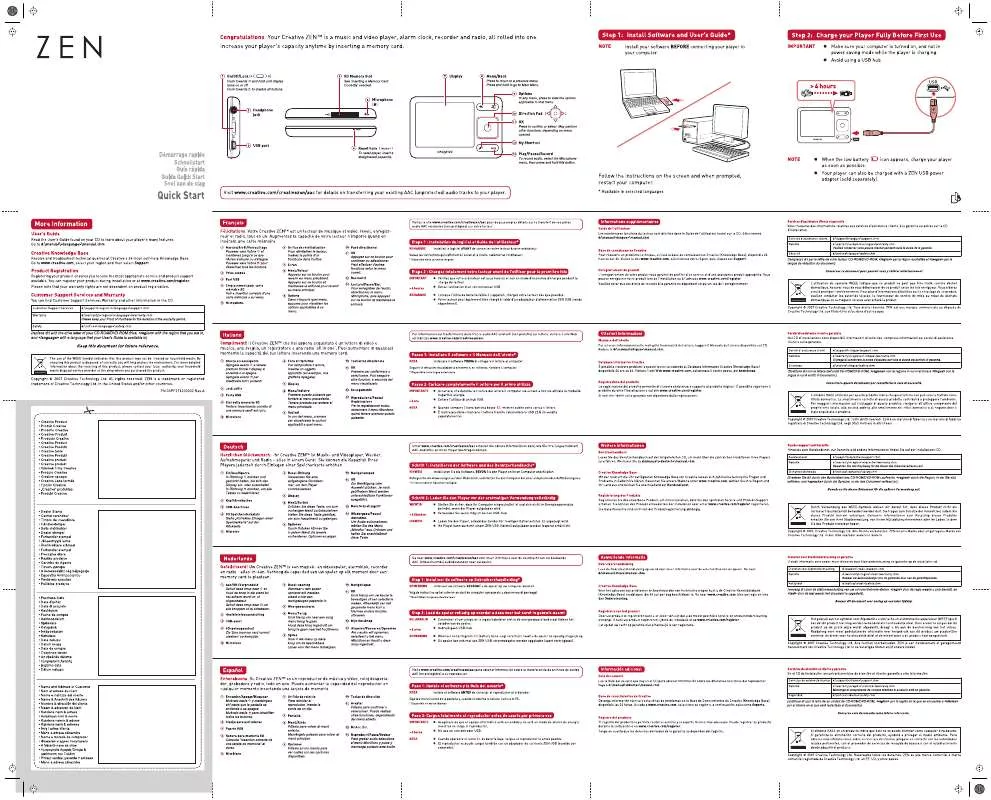
 CREATIVE ZEN QUICK GUIDE 2 (1934 ko)
CREATIVE ZEN QUICK GUIDE 2 (1934 ko)
 CREATIVE ZEN QUICK START GUIDE (360 ko)
CREATIVE ZEN QUICK START GUIDE (360 ko)
