User manual CREATIVE ZEN X-FI QUICK GUIDE 1
Lastmanuals offers a socially driven service of sharing, storing and searching manuals related to use of hardware and software : user guide, owner's manual, quick start guide, technical datasheets... DON'T FORGET : ALWAYS READ THE USER GUIDE BEFORE BUYING !!!
If this document matches the user guide, instructions manual or user manual, feature sets, schematics you are looking for, download it now. Lastmanuals provides you a fast and easy access to the user manual CREATIVE ZEN X-FI. We hope that this CREATIVE ZEN X-FI user guide will be useful to you.
Lastmanuals help download the user guide CREATIVE ZEN X-FI.
You may also download the following manuals related to this product:
Manual abstract: user guide CREATIVE ZEN X-FIQUICK GUIDE 1
Detailed instructions for use are in the User's Guide.
[. . . ] The licensee may make one copy of the software for backup purposes. The Software License Agreement is found in a separate folder on the installation CD. Copyright © 2003 Creative Technology Ltd. Version 1. 0 May 2003 Sound Blaster, the Sound Blaster logo, and the Creative logo are registered trademarks, and Sound Blaster Live!, and EAX are trademarks of Creative Technology Ltd. [. . . ] The tracks within the sub-category appear.
Playing and Managing Your Music 3-10
Adding Music Tracks to the Selected Music List
Audio selections from the Music Library can either be added sequentially after selections already in the Selected Music List ("Add to Play") or placed at the front of the Selected Music List for immediate playback ("Play Now"). Press the Menu button .
When a playlist is added to the Selected Music List, only the selections within that playlist are added. For example, if you want to add a track in a particular album, Scroll Select Albums.
4. For example, under Albums, Scroll Select an album. A list appears.
Note: If adding an entire album, artist, genre or playlist, skip to step 6.
Playing and Managing Your Music 3-11
5. The tracks within the sub-category appear.
6. Scroll Select Add to Play to add the audio selection to the back of the Selected Music List. Scroll Select Play Now or press the Play button to add the selection to the front of the Selected Music List and immediately play it back.
Playing and Managing Your Music 3-12
Viewing Track Information in the Music Library
Detailed information about tracks in the Music Library is readily available. This includes the track's title, artist, album and genre that the track belongs to, as well as the track's length.
To view information about tracks in the Music Library
1. For example, if you want to find a track in a particular album, Scroll Select Albums. Scroll Select the track you want information on. The information provided is identical to that described in "To view information about tracks in the Music Library" on page 3-13.
1. Scroll Select either Selected Music or Now Playing. Track information can be viewed in either the Selected Music List or Now Playing screen. On the Selected Music List screen, Scroll Select the track that you want to view information about. On the Now Playing screen, press the Scroller. A message box appears, listing track information.
Playing and Managing Your Music 3-18
Removing music tracks from the Selected Music List
When tracks, albums, artists or genres are removed from your player's Selected Music List, they are only removed from the Selected Music List-- audio still remains in the Music Library. To delete audio completely, tracks, albums, artists or genres must be deleted from the Music Library as shown in "Deleting Music Tracks from the Music Library" on page 3-14.
1. The Selected Music List screen appears.
3. Scroll Select the track, album, artist or genre to remove from the Selected Music List. Depending on whether you want to remove a track or remove all audio from the Selected Music List, follow the corresponding step:
To remove a track, album, artist or genre from the Selected Music List
Scroll Select Remove. The track, album, artist or genre is removed from the Selected Music List.
Playing and Managing Your Music 3-19
To remove all audio from the Selected Music List
1. [. . . ] This option controls the language in which your player's menus are displayed. From the Settings screen, Scroll Select Menu under Language. From the menu, Scroll Select a language.
Contrast
Language Settings
Menu Language
You can also lock your player by pressing the Power button. The player is locked.
User Preferences D-3
Input Language
This option controls the language in which you input letters or characters in input boxes, for example, when you search for a track or rename a playlist. [. . . ]
DISCLAIMER TO DOWNLOAD THE USER GUIDE CREATIVE ZEN X-FI Lastmanuals offers a socially driven service of sharing, storing and searching manuals related to use of hardware and software : user guide, owner's manual, quick start guide, technical datasheets...manual CREATIVE ZEN X-FI

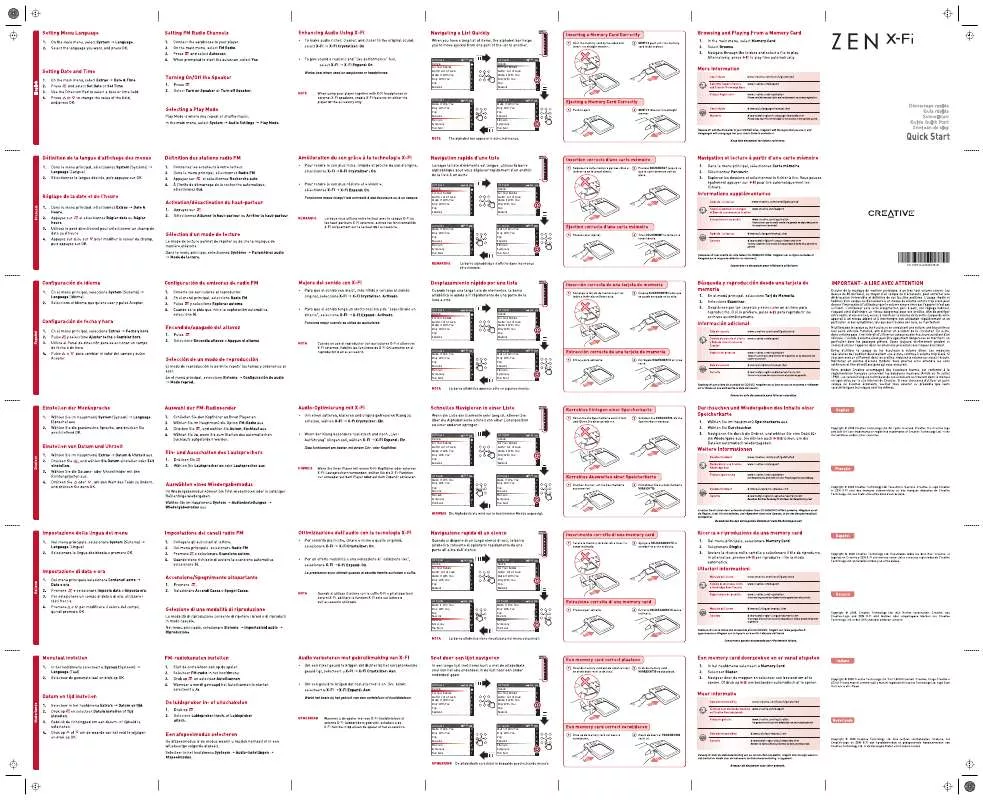
 CREATIVE ZEN X-FI QUICK GUIDE 2 (3667 ko)
CREATIVE ZEN X-FI QUICK GUIDE 2 (3667 ko)
 CREATIVE ZEN X-FI GUIDE DE DÉMARRAGE RAPIDE (509 ko)
CREATIVE ZEN X-FI GUIDE DE DÉMARRAGE RAPIDE (509 ko)
