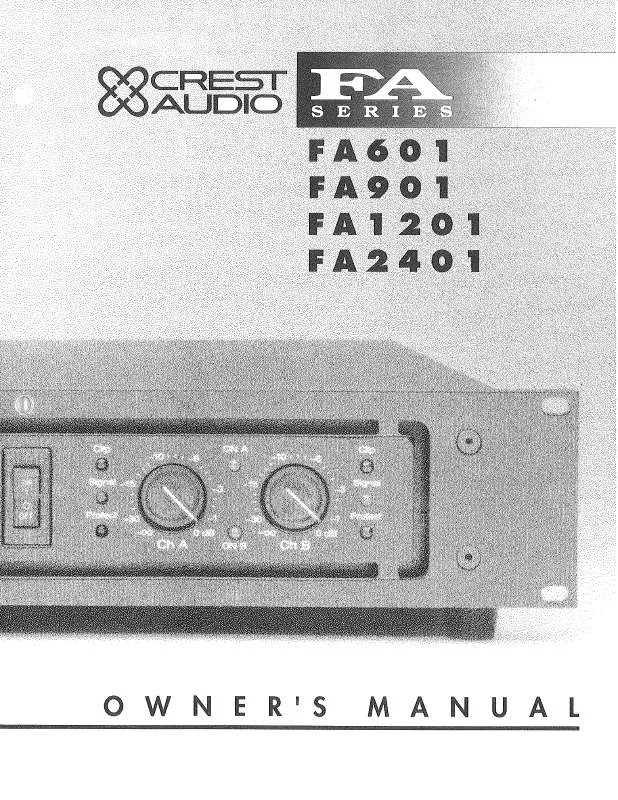Detailed instructions for use are in the User's Guide.
[. . . ] If properly cared for, your new console will provide you with trouble-free, sonically accurate mixing clear into the next Century and beyond. Please keep the following contact information on hand: Crest Audio Customer Service Dept. 100 Eisenhower Drive Paramus NJ 07652 USA TEL 201. 909. 8700 FAX 201. 909. 8744 http://www. crestaudio. com
Crest Audio Inc. 100 Eisenhower Dr. , Paramus NJ 07652 USA TEL: 201. 909. 8700 FAX: 201. 909. 8744 http://www. crestaudio. com
Printed in USA
TABLE
OF
CONTENTS
Feature Overview
A brief description of design, features and functions.
2 3 4 5 6 8 10 12 14 17 18 21 23 25 Appendix A
Wiring Conventions
Contains diagrams indicating how connectors for Crest consoles are wired.
Power Supply
A brief description of the rack-mountable Century Series consoles power supplies.
Power Connections
A brief description of Crest console power connections.
System Connections
Contains diagrams illustrating conventional system connections.
FA601 Input Module
Profiles the FA601 input module.
TC Input Module
Profiles the TC input module.
GT Input Module
Profiles the GT input module.
GT Stereo Input Module
Profiles the GT stereo input module.
FA601/TC Group Module
Profiles the FA601/TC group module.
GT Group Module
Profiles the GT group module.
Matrix Module
Profiles the matrix module.
FA601/TC Master Section
Profiles the FA601/TC master section.
GT Master Section
Profiles the FA601/TC master section.
Technical Information
Includes dimensions, specifications, console access details, user options, console block diagram, and rear panel layout.
Glossary
The specific details of console operation are described here.
Appendix B Appendix C
Schematics
Lists available schematics for FA601/TC/GT Console Modules & Power Supply
PAGE 1
FA601 / TC / GT
CENTURY SERIES
Feature Overview
The FA601 / TC / GT features listed below are common to all Century Series Consoles. [. . . ] Whenever any signal is in PFL or AFL mode the headphone jack will deliver that signal. An additional headphone jack is located underneath the hand rest on the rightfront part of the console.
Rear Connections Mono Out
Delivers balanced post-fader signal containing all signals assigned to the Mono Clean Bus.
Headphone Level Control
Controls signal level delivered to the two headphone jacks.
Local Monitor Level Control
Controls signal level delivered to the local monitor outputs.
Right Out
Delivers a balanced post-fader signal containing all signals assigned to the right output.
PFL Defeat
Disables PFL function to the local monitor, permitting local monitor output to function as an additional left/right output.
Left Out
Delivers a balanced post-fader signal containing all signals assigned to the left output.
Dim Switch
Introduces -12 dB attenuation into local monitor output. Local monitors are automatically dimmed when Talkback is engaged.
Mono Insert
This jack allows for the insertion of a signal processor into the path of the mono sub-mix.
Mono Switch
Switches local monitor from stereo mode to mono mode.
Right Insert
This jack allows for the insertion of an effect or signal processor into the audio path of the right sub-mix.
Local Monitor Mute
Mutes the local monitor signal output.
Left Insert
This jack allows for the insertion of an effect or signal processor into the audio path of the left sub-mix.
Aux Master Controls
Controls final output signal level of eight auxiliary outputs.
Aux AFL Switches
Switch the eight auxiliary outputs to After Fader Listening mode, via the normal PFL signal path. The AUXes can be monitored as stereo pairs if both AFL switches are depressed. If only one is depressed, that AUX is monitored in mono.
MONO OUT
RIGHT OUT
LEFT OUT
Talkback Level Control
Controls the level of talkback signal output, and dims the local monitor, whether or not the Dim switch has been pressed.
Monitor Out (R&L)
These two connectors deliver a balanced signal from the left and right local monitor.
MONO INSERT
RIGHT INSERT
LEFT INSERT
MONITOR L OUT
AUX 3 OUT
AUX 1 OUT
Talkback Assignment Switches
Assign the talkback signal to the outputs, groups and or auxes.
MONITOR R OUT
AUX 4 OUT
AUX 2 OUT
Talkback On/Off Switch
Turns the talkback system on and off.
Aux 1-8 Out
These eight connections provide the balanced output signals from their respective auxiliary buses.
AUX 7 OUT
AUX 5 OUT
L/R/Mono Mute Switches
Mute outputs of the Left, Right and Mono signals respectively.
AUX 6 OUT
AUX 8 OUT
L/R Mono Assignment Switches
Assign the Left and Right signals to the Mono output.
L/R/Mono PFL Switches
Allow for Pre Fader Listening of the Right, Left and Mono output signals.
PAGE 23
FA601 / TC / GT
16 16 - 0+ 8
CENTURY SERIES
2 6
LF
8
LEFT +9 +6 +3 0 -3 -6 -9 -12 -15 -18
4 3 2 1 0 4 3 2 1 0 10 10 56 7 8 9 56 7 8 9
RIGHT +9 +6 +3 0 -3 -6 -9 -12 -15 -18
A
4 3 2 1 0 10 56 7 8 9 0 10 56 7 8 9
PFL DEFEAT
DIM
16 16
LAMP DIM
+20 -20 +48 +24
3 4
7
MONO
MONO
8
L- R AUX 1·2
MUTE
DC POWER
TB MIC
AUX MUTES
PFLON HEADPHONES
AUX MUTES
AUX 3·4 MATRIX A- B
PFLO N
MONITOR CONTROL
EXT OSC
A
4 3 2 1 0
56 7 8 9 10 56 7 8 9
4
56 7 8 9
1
3 2 1
4
56 7 8 9
3
BAL
EXTTB INPUT
A
3 2 1 0 56 7 8 9 0 10 4 3 2 1 0 10 5 10 6
0
10 5 6 7 8 9
2
7 8 9 3 2 1
B
3 2 1
4
B
3 2 1
4
B
3 2 1
4
4
3 2 1
4
5
6 7
LEV
3 2 1 8 9
4
5
6
LEV
7 8 9
4
0
10
0
10
0
10
0
10
MATRIX
MATRIX
MATRIX
PHONES
AFL1 AFL2
AFL3 AFL4
MUTE
EXTTB OUTPUT MONO
4 3
5
6
GAIN
7 8 9 3 2 1
4
56 7 8 9
AUX SCENE ACTIVE
AUX SCENE ACTIVE
PFL AFLON AFLON
PEAK SIG
4 3 2 1 56 7 8 9 0 4 3 2 1 0 10 10 56 7 8 9
L- R GROUPS AUX 1 ·2 3 ·4 5 ·6
2 1 0 - 0+ 8 10
0
10
HF
8
LOCAL MONITOR
5
3 2 1
4
56 7 8 9
7
1 2
5
16 16 - 0+ 8
STEREO PROGRAM IN
6
LF
8
PFL DEFEAT
0
10 56 7 8 9
6
3 2 1
4
8
3 2 1
4
5
6 7
LEV
7 ·8 MATRIX A B
8 9
DIM
16 16
0
10
0
10
3 4
7
MONO
MONO
AFL5 AFL6
AFL5 AFL6
1 ·2 3 ·4
8
L- R AUX 1·2
MUTE
AUX MUTES
AUX MUTES
AUX 3·4 MATRIX A- B
PFLO N
ON AFL ON AUX MASTERS AFL ON AUX MASTERS
MONITOR CONTROL
EXT OSC
BLEND
L/R TO AUXES
TALK BACK CONTROL
4 3 2 1 0 10 5 6 7 8 9
A
4 3 2 1 0 4 3 2 1 0
56 7 8 9 10 5 6 7 8 9 10
1
3 2 1
4
56 7 8 9
3
BAL
EXTTB INPUT
0
10 5 6 7 8 9
MUTE 4
3 2 1 0 10 4 5 6 7 8 9
MUTE
MUTE
MUTE
2
3 2 1
4
LEV
3 2 1
4
5
6
LEV
7 8 9
MONO
MONO
PFL PEAK SIG
0
10
0
10
AFL1 AFL2
AFL3 AFL4
MUTE
EXTTB OUTPUT MONO
MATRIX POST
MATRIX POST
MATRIX POST
MATRIX MASTERS
MUTE
PFL AFLON AFLON
PEAK SIG
4 3 2 1 0 4 3 2 1 0 10 10 56 7 8 9 56 7 8 9
L- R GROUPS AUX 1 ·2 3 ·4 5 ·6
LEFT
RIGHT
MONO
5
3 2 1
4
56 7 8 9
7
STEREO PROGRAM IN
PFL PEAK SIG PEAK SIG
0
PFL PEAK SIG
0
PFL PEAK SIG
0
4 3 2 1 0 10 5 6
PFL
0
10 56 7 8 9
6
3 2 1
4
8
3 2 1
4
5
6 7
LEV
7 ·8 MATRIX A B
8 9
B
7 8 9
0
10
0
10
AFL5 AFL6
AFL5 AFL6
1 ·2 3 ·4
A
ON
15 15 15
AFL ON AUX MASTERS
AFL ON AUX MASTERS
B C D
BLEND
L/R TO AUXES
TALK BACK CONTROL
4 3 2 1 0 10 5 6 7 8 9
20
20
20
A
30 30 30
MUTE
MUTE
MUTE
MUTE
40 40 50 40 50 50
AUX SCENE MUTE MASTERS
MONO
MONO
PFL PEAK SIG
MATRIX POST
MATRIX POST
MATRIX POST
MATRIX MASTERS
MUTE
LEFT
RIGHT
MONO
PAGE 24
CENTURY SERIES GT Master Section
This master section is the control center for most of the GT's advanced functions.
FA601 / TC / GT
Aux Master Controls
Controls final output signal level of the auxiliary outputs.
Aux AFL Switches
Switch the eight auxiliary outputs to After Fader Listening mode, via normal PFL signal path. AUXes can be monitored as stereo pairs if both AFL switches are depressed. If only one is depressed, that AUX is monitored in mono.
Left & Right Meters
Monitors the post-fader output of the Left & Right channels, and any PFL'd signals, via a ten-segment LED array.
Lamp Dim Control
Controls the intensity of the lighting devices plugged into the XLR sockets on the light bar.
External Oscillator Switch
Turns on the internal oscillator or accepts signal from the1/4" TRS Oscillator input jack.
Talkback Mic Input
Allows for a gooseneck microphone to be plugged in for use with the talkback system. An additional Talkback Mic Input jack can be found next to the headphone jack on the front-right of the console under the arm rest.
External Talkback Input Switch
Selects the external talkback input XLR as an input signal to the talkback section and overrides the Oscillator.
Stereo Program Balance
Adjusts balance of stereo signal from Stereo Program input.
Power Indicators
These four LED's indicate the status of the four types of power used by Century Series Consoles.
Stereo Program Level
Controls final output signal level of the Stereo Program.
Headphone Jack
Delivers right and left output, unless a PFL switch is depressed. Whenever any signal is in PFL mode, the headphone jack will deliver that signal. An additional headphone jack is located beneath the hand rest on the right-front part of the console.
Talkback Level Control
Controls the level of the selected talkback source.
External Talkback Output Switch
Turns on the external talkback XLR.
Stereo Program Mute
Mutes the output of the stereo program.
Headphone Level Control
Controls the signal level delivered to the headphone jacks.
Stereo Program PFL
Allows Pre Fader Listening of the Stereo Program signal.
L, R & Mono Matrix Sends
Controls level of Right, Left and Mono signals sent to the two matrices.
Talkback Assignment Switches
Assigns talkback signal to outputs, groups, auxes, or matrices.
Local Monitor Level Control
Controls level of signal delivered to the monitor outputs.
Blend Level
Controls level of L & R signal blended to assigned auxes.
Auxiliary Mutes
Mutes the respective auxiliary signals.
Blend Assignment Switches
Assigns the Left and Right signals to the respective auxes.
PFL Defeat
Disables PFL function to the local monitor, allowing local monitor output to function as an additional left/right output.
Talkback On/Off Switch
Turns the talkback system on and off, and dims local monitor, whether or not Dim switch has been pushed.
Dim Switch
This switch introduces a -12 dB attenuation into the local monitor and headphone outputs.
Matrix Master Levels (A&B)
Controls the final output level of the respective matrix.
Mono Switch
Switches the local monitor and headphone outputs from their standard stereo mode to a mono mode.
Matrix Master Mutes (A&B)
Mutes the respective matrix signal.
Matrix Master PFL (A&B)
Allows Pre-Fader Listening of the respective matrix signal.
Stereo Program In Gain
Adjusts the gain of the Stereo Program In signal.
Scene Mute Master Switches
Turn on and off the four scene mutes.
Stereo Program In EQ
Two-band fixed frequency (10kHz and 80Hz) EQ that affects the Stereo Program In signal.
Aux Scene Mute On/Off Switch
Turns the Aux Scene Mute system on and off.
Stereo Program In Assignments
Assigns the Stereo Program to the associated buses.
L/R/Mono Mute Switches
Mute outputs of Left, Right and Mono signals respectively. (Continued) PAGE 25
Local Monitor Mute
Mutes the local monitor signal output.
FA601 / TC / GT
CENTURY SERIES Rear Connections Matrix Out (A&B)
These two connectors deliver a balanced signal from the associated matrix master.
GT Master Section (cont'd) L&R Mono Assignment Switches
Assign the Left and Right signals to the Mono output. .
L/R/Mono Matrix Post Switches
Switches the Left, Right and Mono matrix signals between pre and post fader.
Mono Out
This connector delivers a balanced post-fader signal containing all signals assigned to the Mono Clean Bus.
L/R/Mono PFL Switches
Allow for Pre-Fader Listening of the Left, Right and Mono signals respectively.
Right Out
This connector delivers a balanced post-fader signal containing all signals assigned to the right output.
L/R/Mono Peak & Signal LED's
The red LED indicates that the signal is within 3dB of the clipping point. The power supply shall have the ability to be daisy-chained to additional power supplies to provide a fail-safe operating environment. Connection of two or more power supplies shall not require additional interface hardware other than the provided cable. The live sound console shall be: the Crest Audio Century FA601.
General Specifications FA601 Console
The following are the technical specifications for the Century FA601 console.
Frequency Response +0. 0, -0. 5dB, 20Hz to 20 kHz (referenced to 1kHz) Total Harmonic Distortion Mic input to Group output 20Hz to 20 kHz at +15dBu Noise (22Hz to 22kHz) Mic EIN Mix Bus Output Noise (20 ch routed) Aux Bus Output Noise (20 ch routed) Crosstalk (Measured at 1kHz) Channel Mute Channel Fader Attenuation Channel Routing Channel Aux Send Attenuation Input/Output Impedances Mic Input Line Input Outputs
<0. 01%
-129 dBu - 80 dBu - 80 dBu
>102 dB > 96 dB > 85 dB > 93 dB
4k balanced >10k balanced 140 balanced
Input/Output Levels (0VU = +4 dBu, 1. 23V RMS) Mic Input Sensitivity + 4 to -62 dBu Line Input Sensitivity + 12 to -38 dBu Input Insertion Point Level + 4 dBu Output Insertion Point Level - 2 dBu Nominal Output Level + 4 dBu Maximum Balanced Output Level +28 dBu
Configurations
FA601 Consoles are available in the following configurations:
Four Subgroup 16, 24, 32, 36, 44, or 56 inputs Eight Subgroup 12, 20, 28, 32, 40, or 52 inputs Optional stereo input modules and matrix modules are available.
APPENDIX A
CENTURY SERIES General Specifications TC Console
The following are the technical specifications for the Century TC console.
Frequency Response +0. 0, -0. 5dB, 20Hz to 20 kHz (referenced to 1kHz) Total Harmonic Distortion Mic input to Group output 20Hz to 20 kHz at +15dBu Noise (22Hz to 22kHz) Mic EIN Mix Bus Output Noise (20 ch routed) Aux Bus Output Noise (20 ch routed) Crosstalk (Measured at 1kHz) Channel Mute Channel Fader Attenuation Channel Routing Channel Aux Send Attenuation Input/Output Impedances Mic Input Line Input Outputs Input/Output Levels (0VU = +4 dBu, 1. 23V RMS) Mic Input Sensitivity Line Input Sensitivity Input Insertion Point Level Output Insertion Point Level Nominal Output Level Maximum Balanced Output Level
FA601 / TC / GT
Architect's & Engineer's Specifications - TC Console
The following text should be used when specifying a Century TC in a bid or proposal.
The live sound console shall be constructed in a modular fashion and be housed in a steel frame with molded plastic side panel/carrying handles. The console shall be black with white labeling and utilize XLR lighting device connectors. The console shall have an XLR talkback mic connector and a headphone jack. These shall be located beneath the far right side of the armrest. All microphone inputs shall be electronically balanced and accessed via 3-pin XLR connectors and have an EIN of -129 dBm. All line inputs shall be electronically balanced and accessed via 1/4" TRS jacks. The insert points shall be via 1/4" TRS jacks. Each input channel shall have: a +48 volt phantom power switch, a -15 dB mic pad switch, a 80Hz high pass filter switch, a polarity reverse switch and 4-band (LF-80Hz, LMF-100Hz-2kHz, HMF-400Hz-8kHz, HF-10kHz) mid-sweepable EQ an EQ In switch. Each input channel shall also have: a FET controlled (10 millisecond ramp) mute switch with LED, sub-group assignment switches, a L/R assignment switch, a dedicated mono assignment switch, a dynamic signal present LED and peak LED, a PFL switch, and a 100mm long throw fader. [. . . ] It is also used to adjust phase cancellation between microphones when more than one microphone is picking up the same acoustical signal (This should be kept to a minimum with proper microphone placement).
Talkback Microphone Input
Found on the master section (GT) and under the arm rest on the right side, these balanced XLR inputs allow for a microphone or other balanced mic-level source to be connected to the talkback system.
Talkback On Switch
This switch activates the entire talkback system including the internal oscillator.
Pre/Post Fader Switch
Switches the Aux signal sources between pre-fader and postfader positions. The pre-fader position is usually used for monitor sends, so that any movement of fader level does not affect these outputs. This is desirable for monitors, since their levels normally need to be operated independently of the main (frontof-house) system. When in the post-fader position, signal output level from the Aux sends will proportionally follow the main signal level. [. . . ]