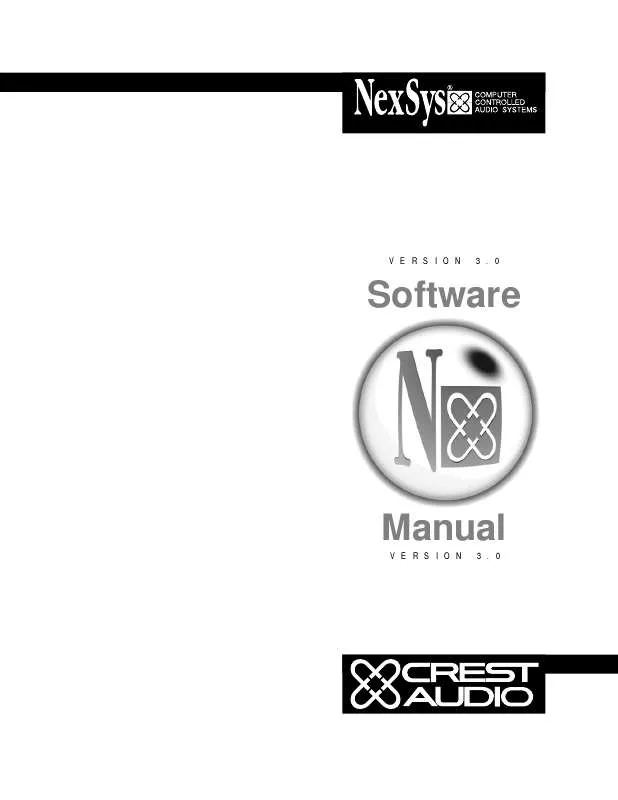User manual CREST AUDIO NEXSYS VERSION 3.0 SOFTWARE MANUAL
Lastmanuals offers a socially driven service of sharing, storing and searching manuals related to use of hardware and software : user guide, owner's manual, quick start guide, technical datasheets... DON'T FORGET : ALWAYS READ THE USER GUIDE BEFORE BUYING !!!
If this document matches the user guide, instructions manual or user manual, feature sets, schematics you are looking for, download it now. Lastmanuals provides you a fast and easy access to the user manual CREST AUDIO NEXSYS. We hope that this CREST AUDIO NEXSYS user guide will be useful to you.
Lastmanuals help download the user guide CREST AUDIO NEXSYS.
Manual abstract: user guide CREST AUDIO NEXSYSVERSION 3.0 SOFTWARE MANUAL
Detailed instructions for use are in the User's Guide.
[. . . ] VERSION
3. 0
Software
Manual
VERSION 3. 0
Crest Audio Inc. 100 Eisenhower Drive Paramus NJ 07652 USA TEL 201. 909. 8700 FAX 201. 909. 8744 http://www. crestaudio. com
NexSys Software v. 3. 0 Manual v 1. 0 13 August 1997 © 1997
*C4400008*
Crest Audio Inc.
NexSys v. INTRODUCTION 1. 1 What is included in this manual 1. 2 What is not included 1. 3 System Requirements 1. 4 Manual Conventions 1. 5 Software Conventions Use of the Mouse Buttons 1. 6 Software Installation 1. 7 Technical Support 2. [. . . ] All device types display basic information such as their name, alerts, and address. Some devices, especially amplifiers, present additional information. Here is device-specific information you can expect to see: · · · · Amplifier channels show their current gain, whether they are muted or soloed, and any of seven different faults. Sequential turn-on devices show their switch position. MIDI devices show the last patch change sent. NC-DSP modules show the current DSP program or algorithm that is running in the module.
Group Console Views There are four other views in which a group of amplifier channels can be displayed. In the console views, each channel is represented as a vertical module showing input and output VU, temperature meters, faders, mute & solo buttons, phase and audio return (monitor) buttons. Each of these alternative views for the Stage Right example group follow.
VU meters only
Full View
No VU meters
Mute/Solo only
Page 7. 4
Software Manual
Crest Audio Inc.
NexSys v. 3. 0
Because of its compact format, it is sometimes difficult to know which amplifier channel a module refers to. Place and hold the mouse cursor in the title bar of the module and a balloon will appear providing the amplifier's full name, address and channel. When the mouse is moved, the address information is no longer displayed.
Balloon Help example
Software Manual
Page 7. 5
Crest Audio Inc.
NexSys v. NexSys Faults, Alerts & Events
NexSys is always monitoring the system for faults. Faults or alerts are reported on screen and are sent to the Event Monitor/Log. 8. 1 Alert Panels The bottom of the NexSys window and the bottom of every group window (in list view) contain panels which illuminate alert icons when a fault is present. Next to each alert icon is a count representing the number of devices (or amplifier channels) that are experiencing the fault. For the alert panel at the bottom of the NexSys window, this count is representative of all devices in the plan. For the alert panels at the bottom of group windows, the count represents only those devices contained in the group.
Communications Alert - NexSys is unsuccessful in its attempts to communicate with devices showing this fault. Thermal Protect Alert - amplifier channels with this alert are in thermal protect. DC Protect Alert - amplifier channels with this alert are in a DC protect state.
IGM Alert - Instantaneous Gain Modulation circuit has activated for amplifier channel with this fault. Clip Alert - amplifier channels with this alert have exceeded their clipping threshold. User Thermal Protect - amplifier channels with this alert have heatsink temperatures above their user-specified threshold.
Alert Panels (above) and icons (below)
While alerts are "summed" on these alert panels, they are individually represented by the following icons in list view. Communications User Thermal Warning Thermal Protect Clip Event DC Protect IGM Event
Power Alert - While not a true fault, this alert shows that the CK family amplifier is off. [. . . ] Controls are accessed by double clicking on the Device to be controlled in the Plan inventory window or the group window. This will expose the control panel for that particular Device. Controls are set using the mouse with a clickhold and drag technique. Input module signal processing control functions are covered in detail in the CK family Amplifier manuals.
Above: STO control panel window Left: EQ control panel window
Above: Crossover control panel window Left: DSP control panel window
Software Manual
Page 17. 1
Crest Audio Inc.
NexSys v. [. . . ]
DISCLAIMER TO DOWNLOAD THE USER GUIDE CREST AUDIO NEXSYS Lastmanuals offers a socially driven service of sharing, storing and searching manuals related to use of hardware and software : user guide, owner's manual, quick start guide, technical datasheets...manual CREST AUDIO NEXSYS